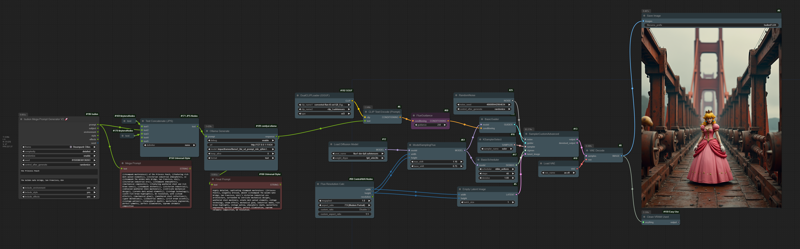🆕 V2 IS HERE !🆕
Overview
Isulion Prompt Generator introduces a new way to create, refine, and enhance your image generation prompts. With its intuitive interface and powerful capabilities, you can craft precise, detailed prompts for any creative vision.
Installation
Quick Start
Use ComfyUI Manager, got to "Custom Nodes Manager" and search "Isulion"
To use all workflows, be sure to have ComfyUI Ollama node
🎯 Isulion Mega Prompt Generator v2 🎯
The Mega Prompt V2 is an enhanced version of the original generator with improved organization and additional features. It provides more granular control over prompt generation and better theme handling.
New Features in V2
Enhanced Theme Organization: Better structured theme handling with dedicated handlers for each theme
Improved Component Control: Separate toggles for environment, style, and effects
Custom Location Support: Added ability to specify custom locations for more precise scene setting
Expanded Theme Support: Now includes 35+ distinct themes
Improved Configuration System: Better organized config file with expanded options
Supported Themes in V2
🎲 Dynamic Random (Default)
🎨 Abstract
📺 Animation Cartoon
🎌 Anime
🏛️ Architectural
🧬 Bio-Organic Technology
🖼️ Binet Surreal
✏️ Caricature
🦄 Chimera Animals
🐰 Chimera Cute Animals
🎅 Christmas
🎬 Cinema Studio
🍳 Culinary/Food
👗 Curvy Fashion
💠 Dimension 3D
✨ Enchanted Fantasy
📸 Essential Realistic
🌆 Futuristic City Metropolis
🚀 Futuristic Sci-Fi
👻 Halloween Ethereal
👙 Instagram Lifestyle
🏠 Interior Spaces
🏷️ Logo
📖 Manga Panel
🦸♂️ Marvel Universe
🔬 Microscopic Universe
🎭 Peaky Blinders Style
💫 Pixar Animation
☢️ Post-Apocalyptic Wasteland
🏫 School Manga
📱 Selfie 🆕
🖤 Star Wars Universe
⚙️ Steampunk Cities
🌊 Underwater Civilization
🏘️ Village Of the World
🧸 Vintage Anthropomorphic
Input Parameters
Theme: Select from 35+ themed generators
Complexity: Choose between simple, detailed, or complex outputs
Randomization: Enable/disable random generation
Custom Inputs:
Custom Subject: Define specific subjects
Custom Location: Specify scene locations
Include Environment: Toggle environment descriptions
Include Style: Toggle style elements
Include Effects: Toggle special effects
Seed: Control randomization with specific seeds
Enhanced Configuration
The V2 configuration system includes
Expanded vocabulary lists
Theme-specific element collections
Detailed style variations
Enhanced effect combinations
Improved color palettes
Specialized lighting setups
Cultural variations
Mood and atmosphere options
Examples





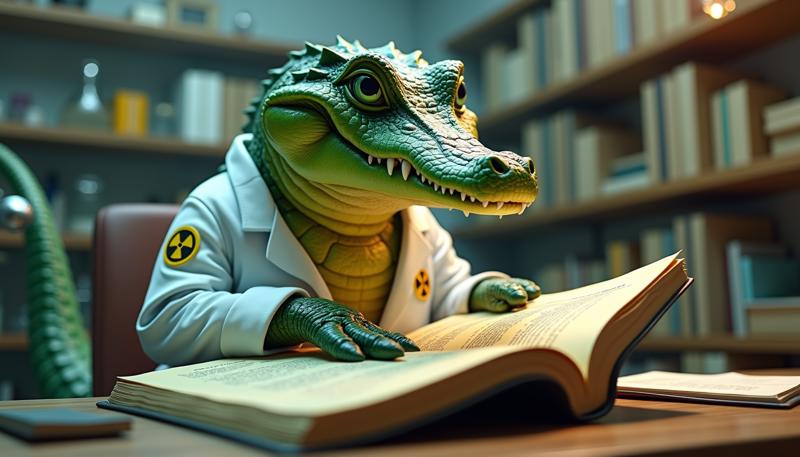
Workflow Example (JSON file in attachement)
Custom Subject : Princess Peach
Custom Location : The Golden Gate Bridge, San Francisco, USA
📱 Selfie :
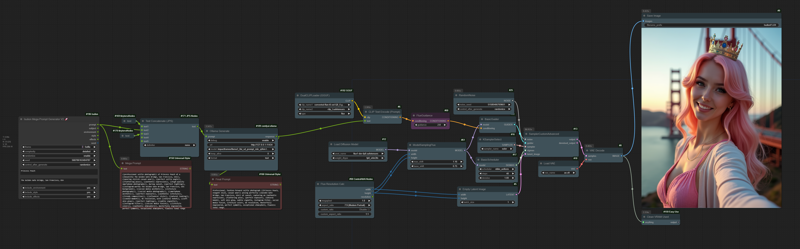 ✏️ Caricature :
✏️ Caricature :
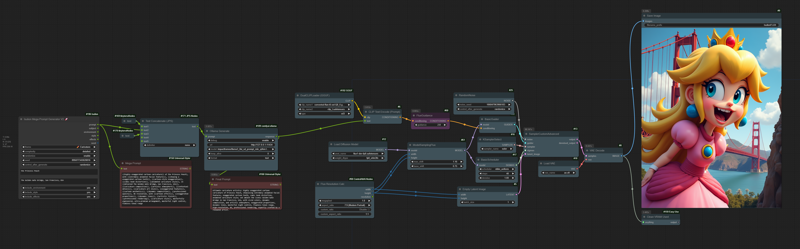 🏫 School Manga :
🏫 School Manga :
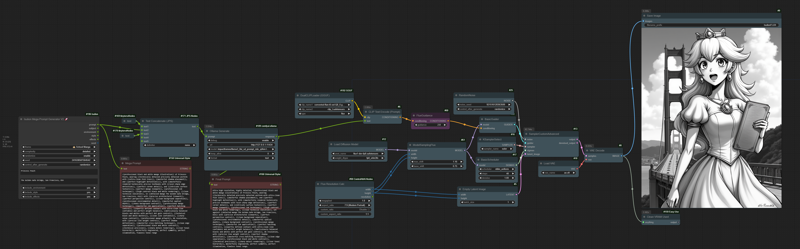 🌊 Underwater Civilization :
🌊 Underwater Civilization :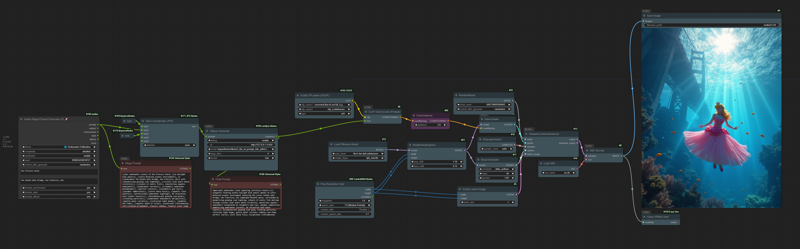 ☢️ Post-Apocalyptic Wasteland :
☢️ Post-Apocalyptic Wasteland :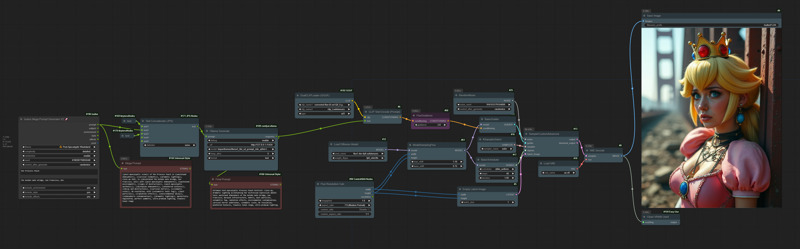 💫 Pixar Animation :
💫 Pixar Animation :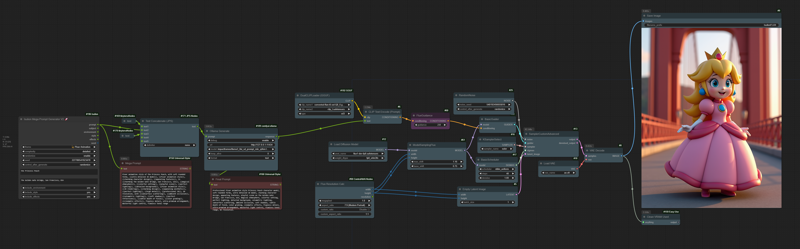 🎭 Peaky Blinders Style :
🎭 Peaky Blinders Style :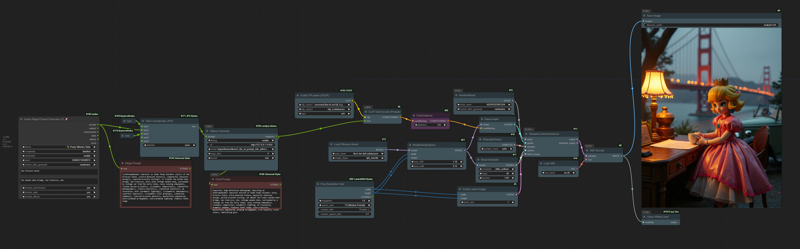 🌆 Futuristic City Metropolis :
🌆 Futuristic City Metropolis :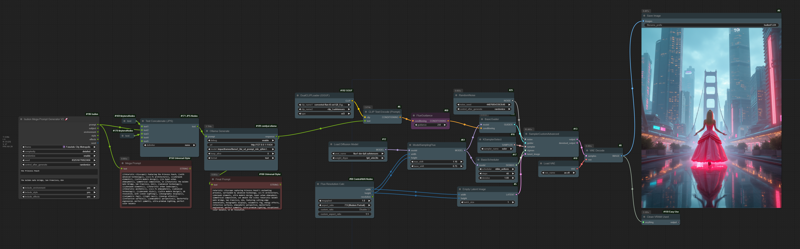 ⚙️ Steampunk Cities :
⚙️ Steampunk Cities :