1. What is AIO Free Colab?
AIO Free Colab is a collection of several Fooocus and Flux Colab notebook originally created by camenduru. I have combined them into a single Colab notebook and further enhanced the menu with features like downloading custom checkpoints and LoRA, along with other useful functionalities. And, of course, this Colab can be run for free on Google Colab!
2. What’s Included in AIO Free Colab?
The contents of AIO Free Colab include:
Foocus_Original
RuinedFooocus
Foocus_Control (currently, unfortunately, it's not working due to an error)
Foocus_MRE (currently, unfortunately, it's not working due to an error)
Flux_Jupyter_Camenduru
3. What Are the Additional Features in AIO Free Colab?
AIO Free Colab offers several additional features that make it easier for users, including:
Download Custom Checkpoints and LoRA Models:
You can download checkpoint models, LoRA, or other custom models that have been provided. Several default models are available in section "2. 🖌️ Download Available Checkpoints and Custom Additional Dependencies (Optional)". You can view the available models in point 2.2.a and 2.2.b.Download Models from Other Sources:
In addition to the provided models, you can also download checkpoint models, LoRA, and others from external sources such as Civitai, Hugging Face, and other available sources in point 2.3.
4. Explanation of the Content in AIO Free Colab
1. ▶️ Install :)
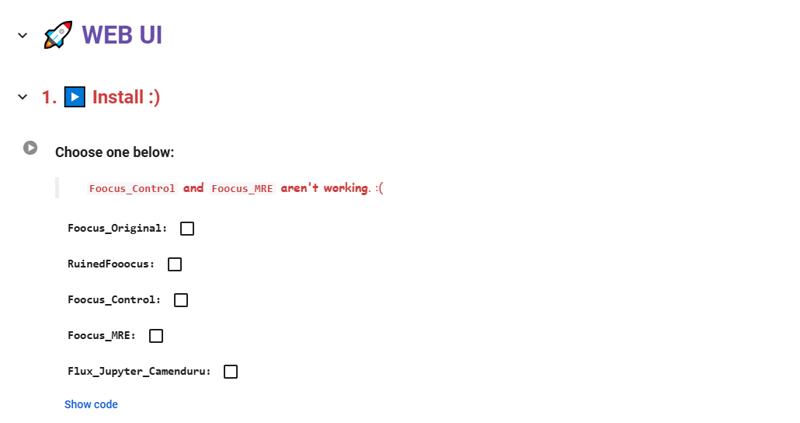 In this section, users will go through the installation of necessary components, including cloning repositories. Here, you can choose which model you want to use, such as Foocus_Original, RuinedFooocus, or Flux_Jupyter_Camenduru. Select only one model, then press the Run Colab button to begin the installation.
In this section, users will go through the installation of necessary components, including cloning repositories. Here, you can choose which model you want to use, such as Foocus_Original, RuinedFooocus, or Flux_Jupyter_Camenduru. Select only one model, then press the Run Colab button to begin the installation.
2. 🖌️ Download Available Checkpoints and Custom Additional Dependencies (Optional)
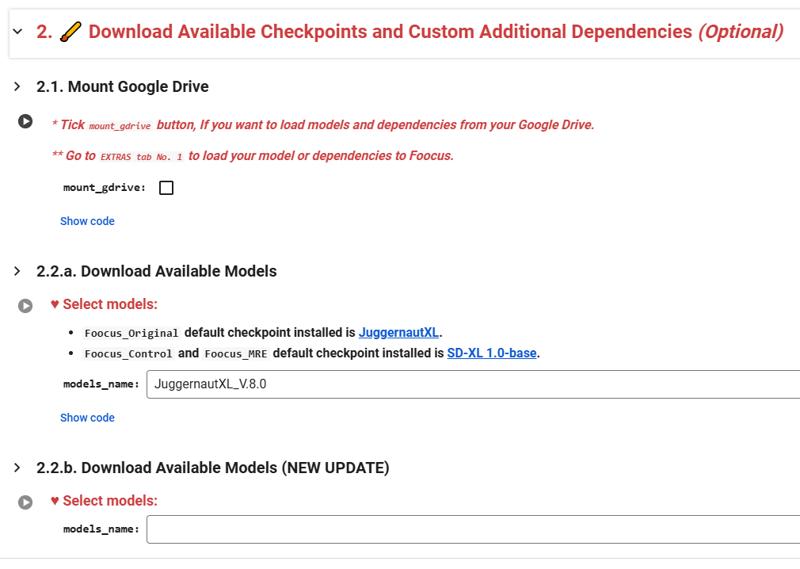
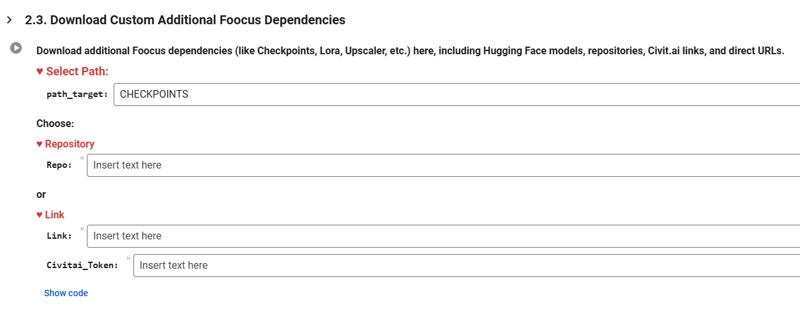 As explained in the "What Are the Additional Features in AIO Free Colab?" section, in this cell, you can choose additional model checkpoints. In point 2.2.a, several older SDXL models are available, and in point 2.2.b, you’ll find newer SDXL models. To keep Colab stable, it's recommended to select only 2-3 models.
As explained in the "What Are the Additional Features in AIO Free Colab?" section, in this cell, you can choose additional model checkpoints. In point 2.2.a, several older SDXL models are available, and in point 2.2.b, you’ll find newer SDXL models. To keep Colab stable, it's recommended to select only 2-3 models.
If you install Foocus Original, the default model is JuggernautXL v8.
If you choose Ruined Fooocus, the default model is SD-XL 1.0-base.
In point 2.3, you can download Custom Additional Foocus Dependencies such as Checkpoints, LoRA, Upscaler, etc. This includes models from Hugging Face, repositories, Civitai links, and direct URLs.
path_target:
The path target is the folder where the downloaded file will be stored. If you're downloading a checkpoint, select the "checkpoint" path target. If downloading LoRA, select "lora", and so on.Repo:
If you want to download or clone a repository from GitHub or Hugging Face, enter the repository URL here.Link:
If you’re downloading from Civitai or a direct link from Hugging Face, input the link here. For example, a link from Civitai:https://civitai.com/api/download/models/782002.Civitai_Token:
If you encounter an error when downloading from Civitai, it means that the link requires authorization. Enter your Civitai token here. You can get the token from Civitai settings.
Note: Flux_Jupyter_Camenduru does not support this method, only works with the Flux.1-D model.
3. 🚀 Run!
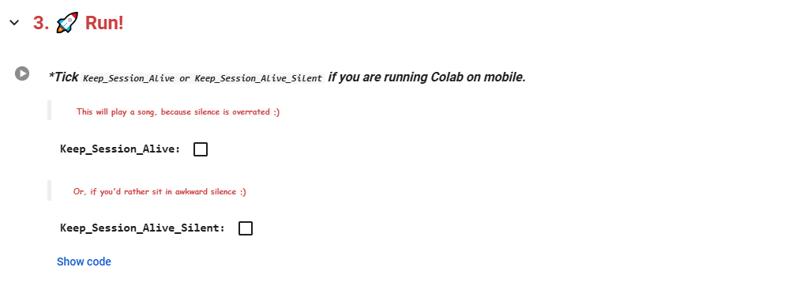 At this stage, you're in the final step. After pressing the Run button on the Colab cell, the code will execute. Wait for a moment until the Gradio link appears in the Colab output. Click the Gradio link, and... voilà! Foocus or Flux is now ready to use.
At this stage, you're in the final step. After pressing the Run button on the Colab cell, the code will execute. Wait for a moment until the Gradio link appears in the Colab output. Click the Gradio link, and... voilà! Foocus or Flux is now ready to use.
Note for Colab Mobile Users
If you’re accessing this Colab on your mobile device, the runtime may quickly disconnect because the system assumes the session is inactive. To avoid this, simply enable one of the following options:
Keep_session_alive:
This option will play music automatically to keep the session alive.Keep_session_alive_silence:
This option also plays music, but it will remain silent (just "silence" to keep the session active).
🚀🚀 OPEN COLAB 🚀🚀
Important Note!
Use this Colab responsibly.
Disclaimer:
The additional code in this Colab is a combination of code from other Colab creators and code partially generated by ChatGPT / Gemini, with enhancements to deliver an easy-to-use and efficient experience. As I have zero knowledge about coding, there might be some limitations or areas for improvement. Your understanding and patience are greatly appreciated.Community Contribution:
If you encounter any issues, have suggestions, or would like to contribute to improving this Colab, feel free to reach out! The community’s feedback is invaluable for making this tool more robust and user-friendly.Keep It Secure:
If you’re using APIs or tokens (e.g., Civitai token), ensure they are kept secure and not shared publicly.
Happy Generate!
I hope this AIO Free Colab notebook helps you streamline your workflow and makes it easier to explore creative possibilities with Foocus and Flux. This project was built with the intention of making advanced tools accessible to everyone.
If you find this Colab useful, feel free to share it with others who might benefit from it. Any feedback, suggestions, or bug reports are highly appreciated and will help improve this project further.
Thank you for using AIO Free Colab! Let’s keep learning and creating together! 🚀
Useful Tips & Trick
wait
Source:
A heartfelt thank you to Camenduru for providing a gateway to technology that is accessible to everyone.
https://github.com/camenduru/Fooocus-colab

.jpeg)