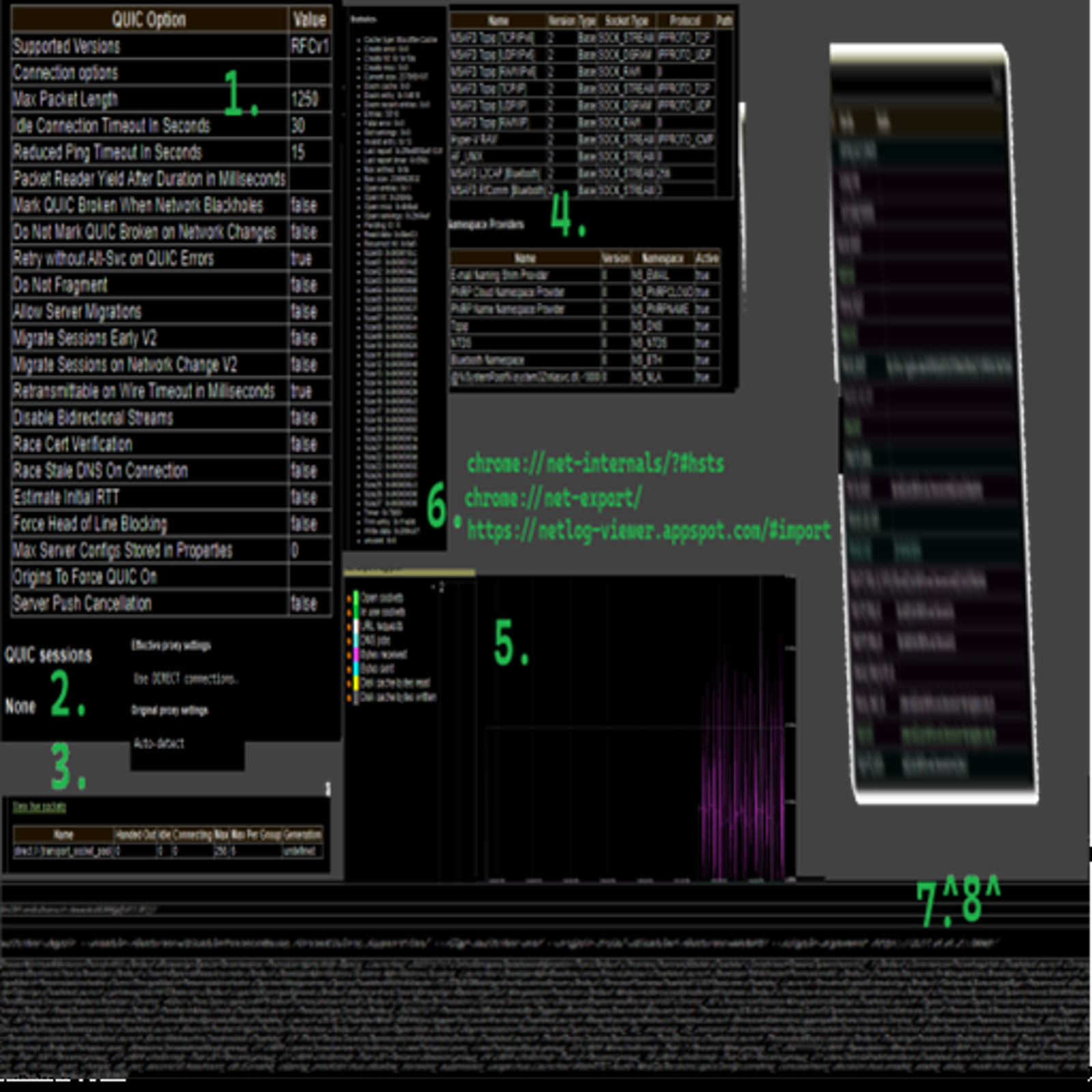The Very Fast Version of this FIX!
is at the bottom
start here for details and
through explanations
----------------------------------------
Native OS/User Toolset NET FIX!:
Fix Downloads for Windows 10/11
Clients using IPv4 Exculsivley/Prefered/Auto
(for some regardless of IPv4/6 Status
Specifically meant for a fixing a singular connection issue that would have you noticing connection issues specifically on these kinds of sites:
*linux/unix* in gen.
The issue without getting too much into it, is indeed something the servers end, which to my knowledge wasn't changeable by end-user's, / 3rd party till now.
- Google HSTs -
Is an evolution in internet based-on-policy, that is something we've needed for decades now, basically, it's a list of websites, arguably 2 sub divisions, that demand constant HTTPS from their users, the subdivisions being the ones who demand and can deliver equal support, and those who do not provide adequate HTTPS level support for a wide base of end users struggling.
What google has done with these bad actors, aside from listing, reporting, classifying and building a knowledgeable health report on the internet's HTTPS health status as a whole... They've also provided to EVERY SINGLE Chrome/Android/Google user, the now on-board native Chromium tools designed to deal with these bad net admins, and force their websites to be usable at LEAST usable by end users, by bypassing commonly bad set settings such as instant timeouts for no reason, bad settings leading to corrupt downloads, and worst of all in this case downloads that chain fail over-and-over without even passing an error (an TIMEOUT of some kind might eventually get logged but never the WHY or the cause or anything. for this specific issue that I had at least that this fix is meant to remedy at least.)
If the above sounds familiar, this fix is meant for you, if your problem goes beyond linux heavy type hosts,don't hold your breath but it's worth a try, who knows,maybe the HST live-at-any-cost style settings will help brute force past others as well.
TOOL 1:
The HST end-user's configurable chrome page:
Chrome://net-internals/#hsts
(CIVITAI's.... wonderful and bug free, articles crash if I post a chrome link so copy and paste yourself, sorry. )
Being a CHROME link this will only work on CHROME, or devices based on it or android, but it will adjust other endpoints on the same Client however, so long as chrome services are working right.
(*PLEASE USE THIS ON A CONFIRMED CASE BY CASE BASIS, NOT JUST TRY TO WILDCARD WHOLE INTERNET, doubt that will work but still google is providing us with dev tools out of a don't f-around and find out basis, so let's not, kay? :P.)
TOOL 2 :
(OPTIONAL)
Net Viewer & report
chrome://net-export
https://netlog-viewer.appspot.com/
(civatai crashes articles when writing chrome links, copy and paste it in URL.)
Nice simple net traffic recording tool, lets you see what your net looks like during an issue, and can check after to see if there's more or just kinda bathe all the new MBs visually :D
The FIX
Write down all the sites DOMAINS you're having issues with, for example huggingface.co is NOT www.huggingface.co (pro tip also idk wth huggingface.com is but don't use that...)
You MIGHT wanna check for secret download domains used for websites, like, pytorch I listed only it's hidden repo domain, as I doubt its frontend domain would ever have anything of note, but its not pytorch.org but instead download.pytorch.org/whl so make sure you're grabbing either the Download Domain or BOTH at least if you're not sure. Again, if you're not sure how to check, go to one, download, even if its gonna fail, you'll still get usable URLs to check for ALL their domains. may seem tedious but its really only writing down 2 URLs per site usually, but it is the most critical thing you could miss leading to no fix at all when it might be just what you need.
So you'll wanna go to the HSTs link, after writing down all your problem download domains, 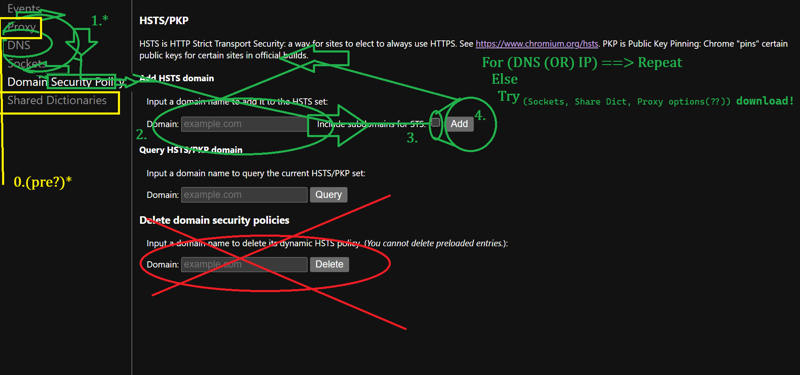
FIRST, head over to DNS to convert all the domains into raw IPs and check for deep-servers, though I never found any Deep server chains, my first time doing this I got 3 ips per URL which were all valid, second time I got 2-3 IPs per URL and only a couple had more than 1 valid, if this happens to you, as long as you get 1 valid IP and make no mistakes should be fine, could be Google working on the static in-build list or something who knows.
Once you have your IPs head back the HSTs policy section and follow the flow in the picture: paste the IP, check the box, push da button!
Optional : double check it took with the 2nd IP row/button, if a list is made GOOD, NONE=BAD and do it again on 1st box for the IP that failed, if keeps failing, check it's dns/ip if it still fails, try google for halp!
DO NOT mess with the 3rd button, unless you made a mistake and adding wrong thing to the list, it does nothing more than that.
Once all your IPs are inserted into the list, I'd close chrome ALL DE WAY! Even check for updates on the way out, shut down all your apps/client-end stuff you wanna download and connect with, reboot and fire it up and see if it works :D if it doesn't do the post HST shutdown stuff again, but add router and modem too! Worked IMMEDIATELY after closing and re-opening chrome for me on a 3GB download in 3 mins, first I've ever gotten off hugging face :O (usually takes hours of timeouts and forcing closed connections retries etc. the instant just IT WORKS is the tell tell here, for me at least.)
If you'd like to read up on the specific issue here that led me the discovery of chromes new(ish?) tools:
https://learn.microsoft.com/en-us/windows/win32/api/winsock/
The Short Version
Got net problems? Got chrome? Get Chrome? GooD! -_-
Grab the IP of any download thats being a wacko, put it on da HIT HST-list >:D
Chrome://net-internals/hsts
(civatai crashes articles when writing chrome links, copy and paste it in URL.)
Put the little PCs and what not to bed for the night, tuck them in, tell them a beddy story :3
Wake up feeling like The Flash discovered coffee, cept it's your downloads! an get outta here! :D