Comfy Workflow: Creating an Origami Spaceship with ComfyUI

This article outlines a specific workflow for generating an AI artwork featuring an origami spaceship using the Comfy interface. This process combines various AI techniques to create a unique and visually striking image.
The Concept
The goal of this workflow is to create an image of a large origami spaceship sailing in space around a frozen planet, set against a backdrop of an ancient ruined city. The scene includes dramatic lighting and atmospheric effects to enhance the overall impact.
[Screenshot: Concept sketch or mood board for the origami spaceship scene]
Step 1: Setting Up the Base Model
The workflow uses the realvisxlV40Turbo_v40Bakedvae model as the base. This model, with a hash of 912c9dc74f, provides the foundation for generating high-quality images. The VAE (Variational Autoencoder) used is the default one included with the model.
This workflow contains no loras and will not produce the image of the ship indicated atop, you will need the loras workflow both are attached.
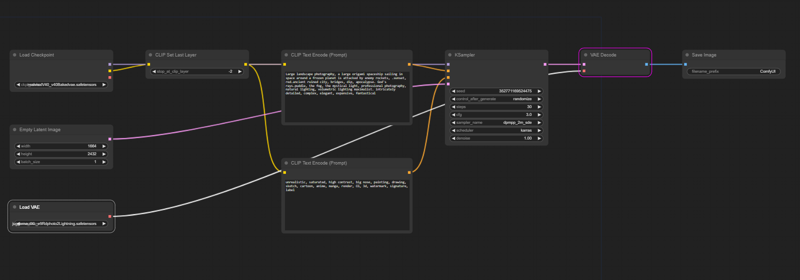
Step 2: Crafting the Prompt
The prompt is crucial in guiding the AI's creative direction. Here's the specific prompt used in this workflow:
Large landscape photography, a large origami spaceship sailing in space around a frozen planet is attacked by enemy rockets, sunset, red, ancient ruined city, bridges, dip, apocalypse, God's rays, puddle, the fog, the mystical light, professional photography, natural lighting, volumetric lighting maximalist, intricately detailed, complex, elegant, expansive, fantastical
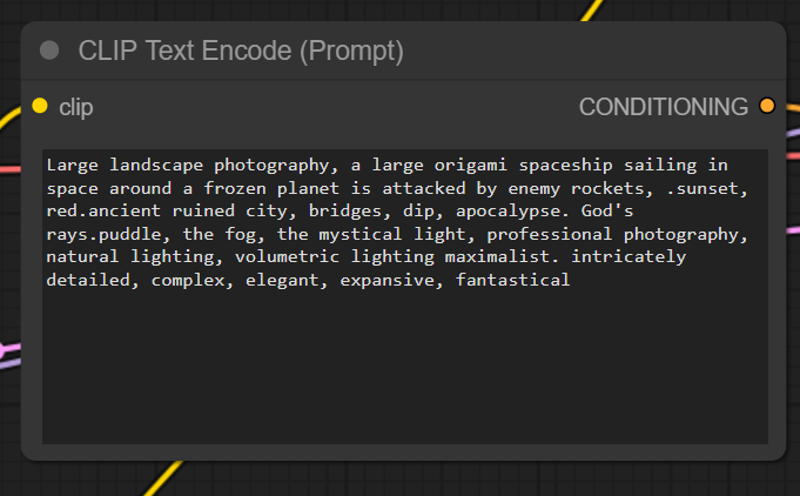 [Screenshot: Prompt input field in the Comfy interface]
[Screenshot: Prompt input field in the Comfy interface]
Step 3: Adding Negative Prompts
Negative prompts help refine the image by specifying what to avoid:
unrealistic, saturated, high contrast, big nose, painting, drawing, sketch, cartoon, anime, manga, render, CG, 3d, watermark, signature, label
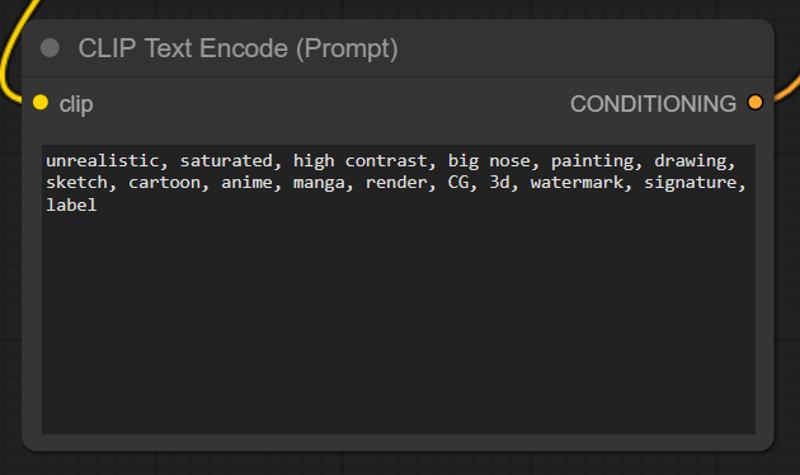 [Screenshot: Negative prompt input field in the Comfy interface]
[Screenshot: Negative prompt input field in the Comfy interface]
Step 4: Setting Parameters
The following parameters were used in this workflow:
Parameter Value Steps 30 CFG scale (Guidance) 3 Sampler DPM++ 2M SDE Karras Seed 5381884442118210000 Size 1664x2432 Version Fooocus v2.5.2 Scheduler karras Sharpness 2 Performance Speed Clip skip 2
(these parameters are included the attached workflows that can be downloaded from attachments.
I suggest going half the size given for the original workflow.
To reduce the size of your image to about half, you can divide both the width and height by 2. Here are the calculations:
- Original Width: 1664 pixels
Half of Width: 1664 ÷ 2 = 832 pixels
- Original Height: 2432 pixels
Half of Height: 2432 ÷ 2 = 1216 pixels
So, to make your image about half the size, you would set the dimensions to:
- Width: 832 pixels
- Height: 1216 pixels
Step 5: Additional Settings
Lora strength:
SDXL_FILM_PHOTOGRAPHY_STYLE: 0.50detailed_notrigger.safetensors: 0.30
add-detail-xl.safetensors: 1.00
SDXLFaeTastic2400.safetensors: 0.30
MJ52_v2.0.safetensors: 0.20
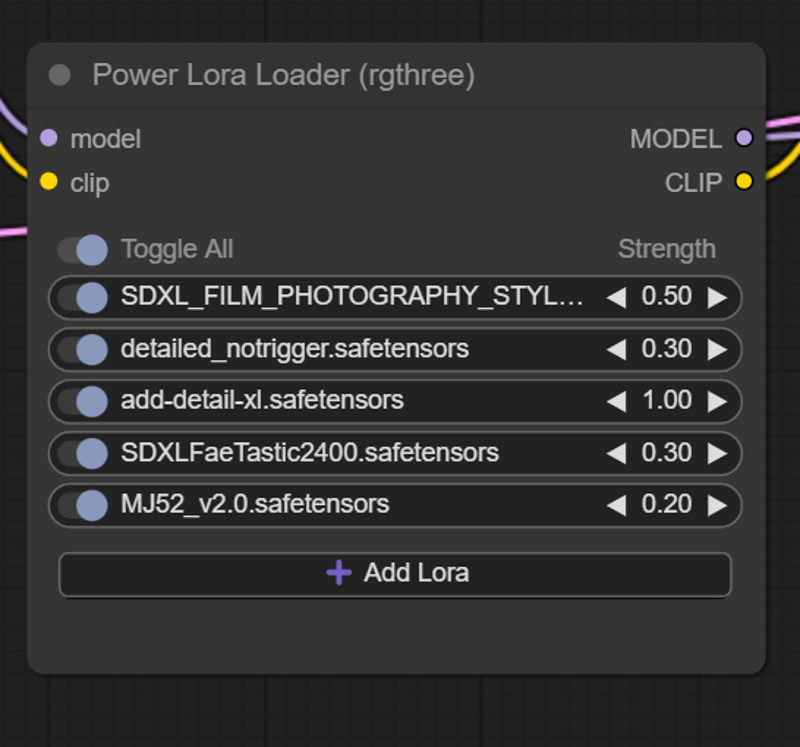 SDXL Powerlora workflow.json (see attachments)
SDXL Powerlora workflow.json (see attachments)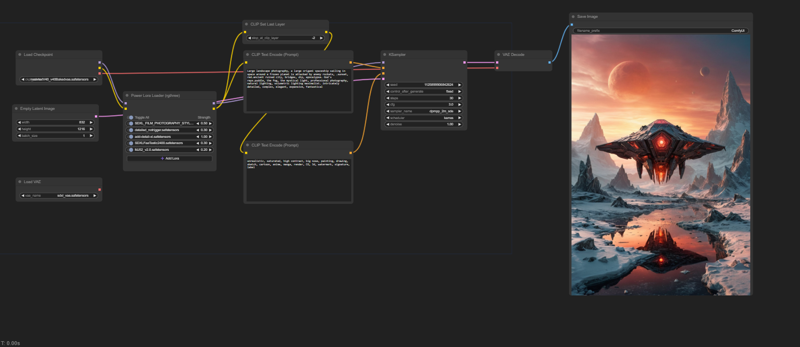
Step 6: Generating and Iterating
With all elements in place, generate the image. The workflow may involve several steps of refinement:
Initial generation using the
realvisxlV40Turbo_v40Bakedvaebase modelAdjusting parameters as needed
Modifying prompts to guide the AI's creative direction
[Screenshot: Generation process in action, showing progress bar or intermediate results]
Iteration Process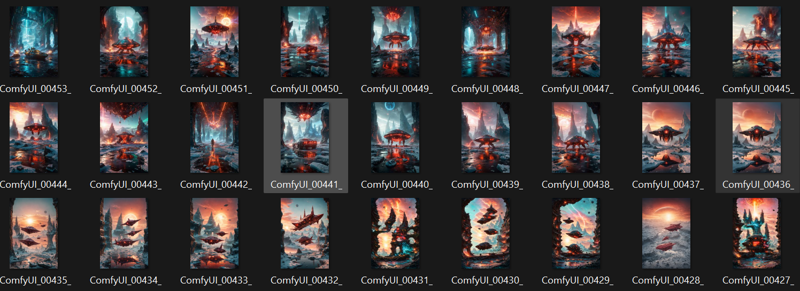 [Screenshot: Side-by-side comparison of multiple iterations showing the refinement process]
[Screenshot: Side-by-side comparison of multiple iterations showing the refinement process]
Challenges and Considerations
The initial workflow did not contain the lora structure or settings to reproduce the style of image.
Orgami Ship base no lora workflow.json (see attached)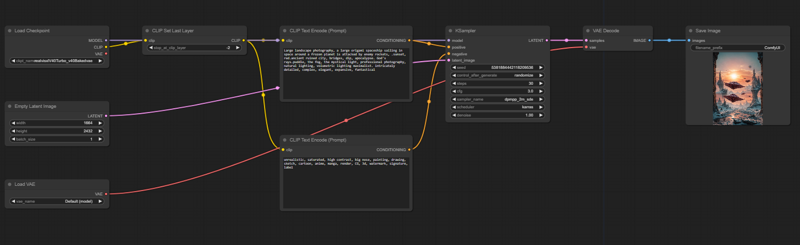
Documentation and Reproducibility
When working with AI image generation workflows, it's crucial to document your process:
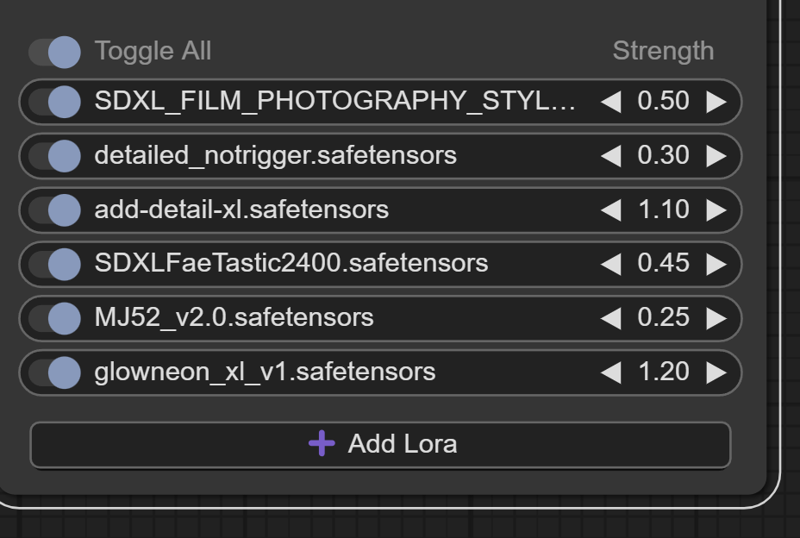
Conclusion
Initial Concept:

Final image:
 Final Prompt:
Final Prompt:
Large landscape photography, captured on film: a highly detailed GLOWNEON origami space vessel hovering above a frozen planet, under attack by enemy rockets. Faerie-like ethereal quality permeates the scene. Sunset casts red hues over ancient ruined city visible through ice, with intricate bridges. Apocalyptic dip in terrain. God's rays pierce through. Puddle of liquid methane reflects GLOWING fog and mystical light. Professional photography with natural, volumetric lighting, maximalist style. Midjourney-inspired composition enhances intricately detailed, complex, and elegant elements. Expansive, fantastical view with enhanced intricate details. GLOWING energy weapons SPARK in the void. Holographic star maps float in space around the vessel. Dreamy mix of dark blue and teal hues in the cosmic backdrop, soft bokeh lights emphasize the ethereal beauty of the icy world and the GLOWNEON spacecraft.
This workflow demonstrates the power of combining a strong base model (realvisxlV40Turbo_v40Bakedvae), carefully crafted prompts, and thoughtful parameter settings to create a unique AI-generated artwork. By understanding and experimenting with each element of the process, artists and enthusiasts can push the boundaries of what's possible in AI-generated imagery.

