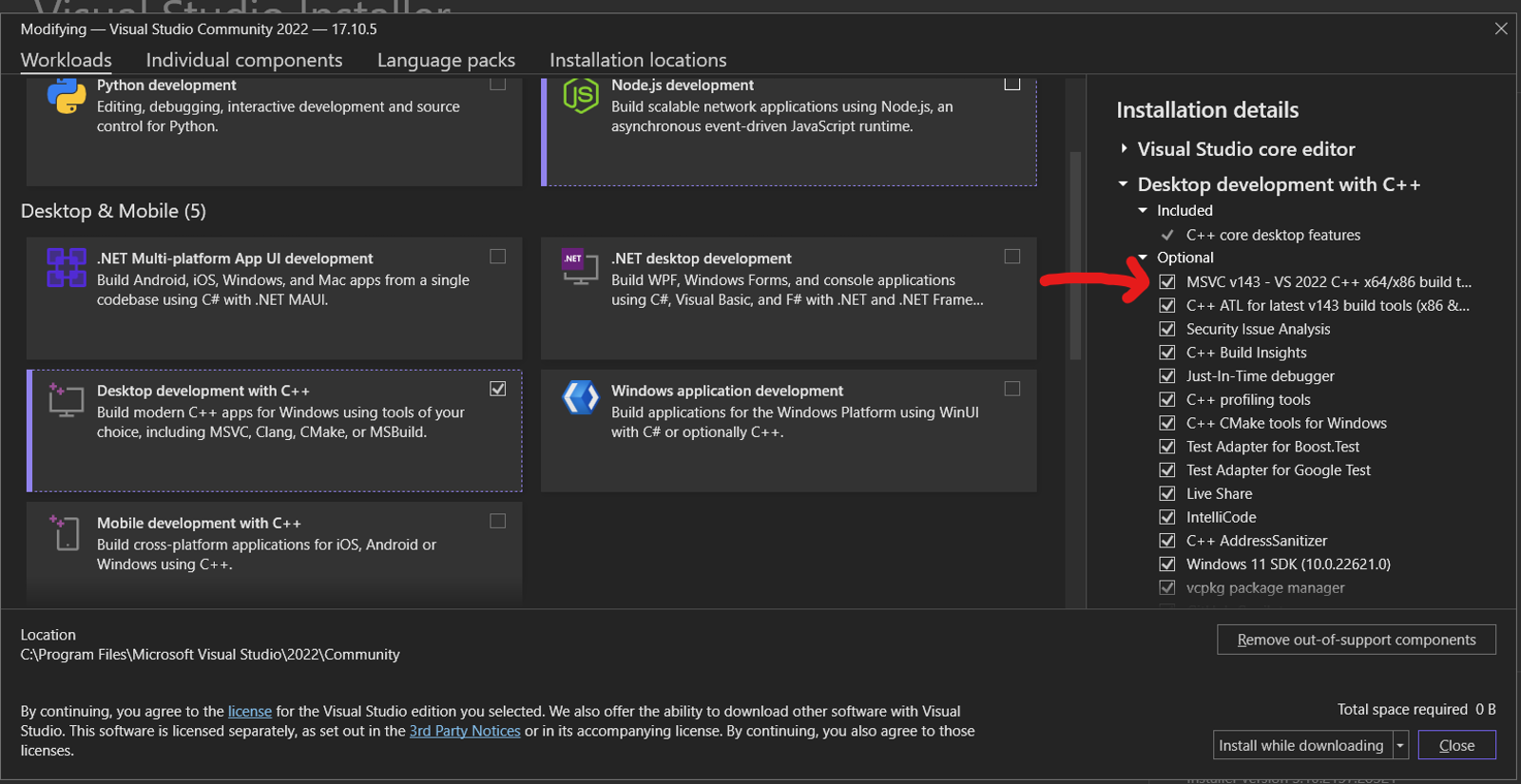Failed to import pytorch fbgemm.dll or one of its dependencies is missing
If you run into this message, you'll likely need to update your Visual Studio MSVC drivers. Here's a quick guide on how to do it for Windows. (2024-08-23)
Download Visual Studio Installer
Click on the "Community > Free Download" in the bottom left corner.
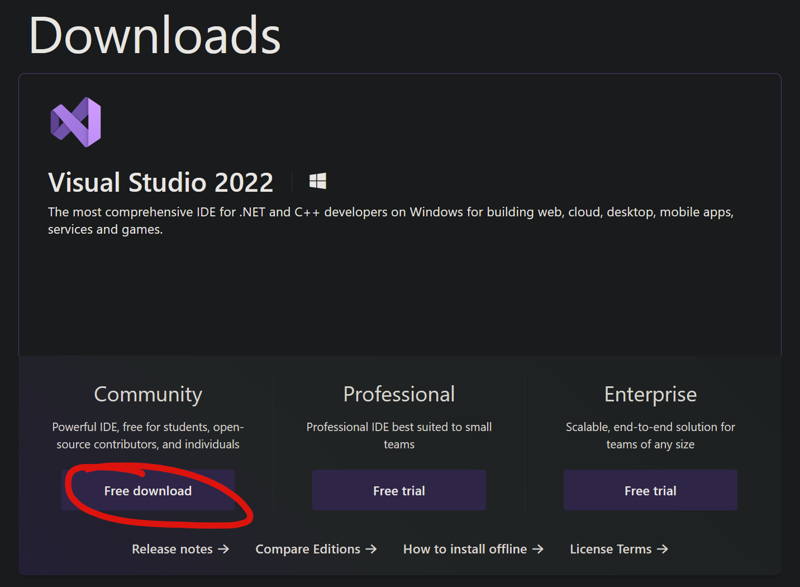
Open Visual Studio Installer:
Search for "Visual Studio Installer" in your computer's Start menu and open it.
Update Visual Studio Community (1):
Make sure your Visual Studio is up-to-date. Click on the Update-button on the right version of "Visual Studio Community".
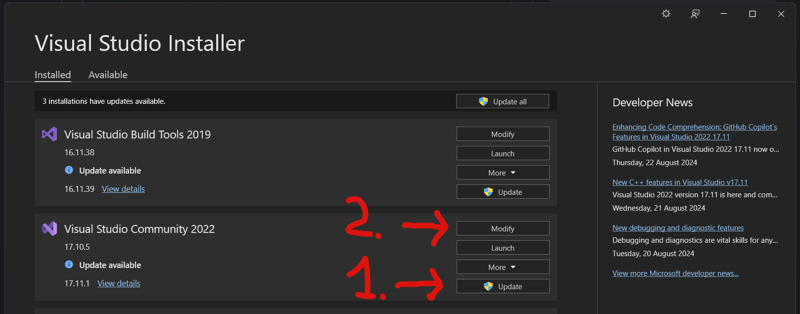 Modify the existing installation (2):
Modify the existing installation (2):In the Visual Studio Installer, find and click on the "Modify" button next to your installed version of Visual Studio.
This will bring you to the "Workloads" screen.
Select Desktop Development with C++:
In the "Workloads" tab, locate the "Desktop development with C++" option. Ensure that this workload is checked.
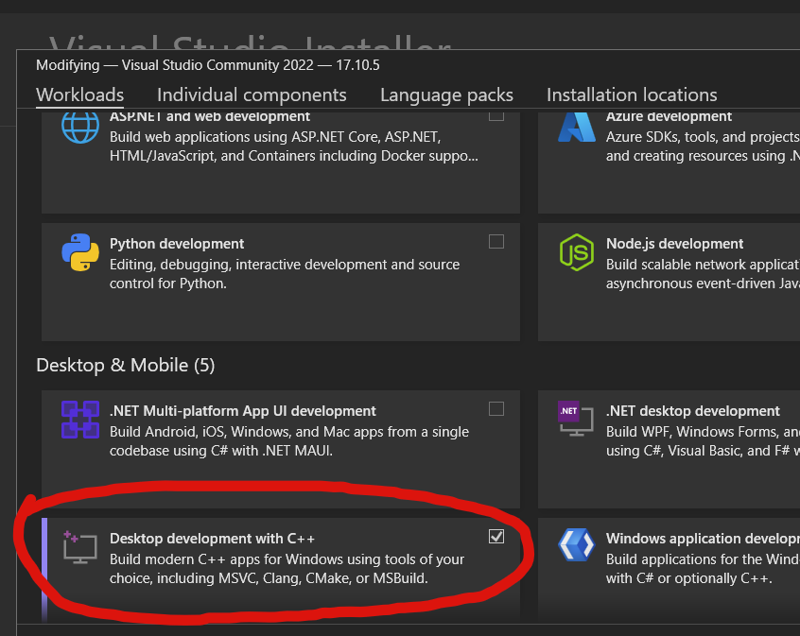
Verify Components:
With the "Desktop development with C++" workload selected, look at the "Installation details" section on the right.
Look for the component "MSVC v143 - VS 2022 C++ x64/x86 build tools" (or whichever version is the latest).
Ensure this component is checked. If it's not, check it now.
Apply Changes:
Click on the "Install while downloading" button at the bottom of the window to apply the changes.
The installer will download and install any missing or outdated components.
That should be it