Introduction
Who is this guide for?
This guide is for anyone who is just starting, don't understand half the lingo, came to this site from free Generators like Meta, Google etc and would like to learn more and achieve more and better results to their prompt.
This is my story.
I started the same. i loved all the free ones. i did really good on GoogleFX and Meta but after a while i felt like i needed more. i researched the web a little and pretty fast got here. i obsoletely knew nothing. nothing about Models, nothing about Lora's and for sure i never wrote a negative Prompt before.
But then i got here. and i'm so happy you are here with me.
Thank you CivitAi.
So first and foremost i'd like to thank the website and the human's that operating it, making sure everyday that we have a safe work environment to work at and help us and support us to keep creating.
Where to begin?
Before you start you must know that you are now part of a big community of artists. we all do different things but the number one rule is to be polite and spread the love.
after you created your profile you are now part of our amazing community. it's like a huge city that one thing and one rule belong to everyone: creation.
whatever you do, whenever you walk down our city limits make sure you create. always create.
The best way to start creating is to get inspired. at the home page pick yourself a category, it really dont matter what, assuming you didn't live under a rock in the past 20 years, you'll find yourself around art that you like. when you see a photo that you like, click on it and start reading the description to the right of it. here's an example:
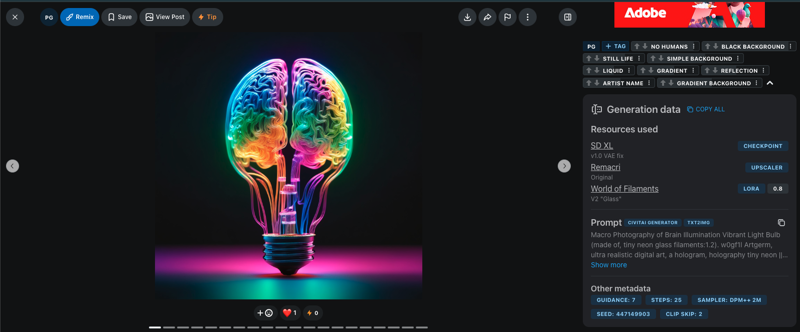 heres a link to the actual Post.
heres a link to the actual Post.
On the right of the photo you can see the Tags, then the Generation Data.
Generation Data. What is that?
Well unlike the free apps that you used until now, here in our community we create an image in a few different ways.
I will count the ways and then i will explain each one of them in the most easiest way possible (i promise)
The first decision you need to make, sometimes(but not always) even before you have an idea is to pick your Model/Checkpoint (its the same thing)
The second decision you don't have to make is to pick a Lora and or your other helpers( i will explain i promise)
after you did all this i'm gonna tell you a secret that took me a min to understand all by myself. not all Lora's work with all Models. Meaning if you found a lora that you really like it might not work with the Model that you really love and chose and thought will be perfect for your little idea that you have in your head.
But don't you worry now because thats where the fun begins - you need to find the best model that works with the best lora for your idea.
meaning, all lora's are train to help your prompt to work better and help the Ai to understand better whats in your head
but heres the thing boys and girls. sometimes you just not need them. if your idea is simple enough its probably better to let the Ai do its thing.
so to close this chapter- if you see a beautiful post/picture try to look for the Generation data and learn and get inspired by how the artist made this image.
Writing your first PROMPT
Ah my favorite part and some say the most difficult one.(but don't worry its actually easy)
Like every Artist in the world you are always starting with a blank canvas. which is great. the best ideas started with an empty canvas.
"Imagine whispering a concept into an artist’s ear and waiting for their imagination to run wild, except the artist, in this case, is an AI model, and the whisper is our written prompt."
Prompting is an interaction between you and the AI system. You offer the system an idea, a phrase, or a sentence, and in return, the AI paints us a digital picture, crafts a piece of text, or composes a melody.
simple right? you don't have an idea? Go throughout our city and get inspired dude!
Because thats what its all about.
There are different ways to write your prompt, get inspired by what other wrote and write your own. at the beginning make it simple and work your way up.
Picking out your Model
After (or some artists say before) you have an idea it's time to pick your model.
I'll be honest here. the first few times i generated a photo i kept using the same model. irt worked for me, i didn't touch anything, wrote my prompt and hit GENERATE . that was great. i don't even remember what was the model, i think it was DreamShaper.
after i wrote a few prompts and got cool results i was ready to pick a new model.
Hit the SWAP button and find the model that fits you best \
Generative AI models like SD1.5/SDXL/Pony/Flux are machine learning models that use deep learning neural networks to learn how to generate images from a text prompt
I suggest you keep changing models and experiment yourself in what changes you get with each one.
Picking out your Lora
This day will come i promise. you wrote an amazing prompt but the generated image just can't cut it right for ya. what do you do? you search for a lora. i can write a whole article on how you find the lora that you need so i am gonna make it very simple. In the Generator right below your Model you'll see a button: +Add once you press on it you will find only Lora's that can work and was trained with the type of model you picked. now heres a tip that i use all the time. if you don't find what you need under your model, change your model or i should say ML( which stands for Machine learning). you'll be surprised that sometimes you'll find a great Lora in another ML list and even after you did that boys and girls you can still go back and pick a better model to work with your specific Lora that you found to get the best result possible for your image.
For now Im gonna stop here and let you practice. Guys, and a world of Trial and Error. if you don't try you'll never know. some of my best art came about a mistake i made.
Epilogue
I hope this wasn't too much of a read and i hope i was clear enough to all of you.
Before i go i wanna share with you a few tips i learned and a few must read links before you start:
don't worry about Money and Buzz. find yourself a round. There are many ways to earn FREE BUZZ all day long on this website if you just spread the love and when you get a couple of bucks please support civitai and buy something at the Shop.
read read and then read more. Start here.
when you see an image that you like, comment, say thank you and hit the like button
The most important tip of all never stop Generating. its not instagram here. dont do it for the likes etc.. do it in the name of Art and create, inspire others - YES you can!
Support
If you made it all the way here please follow me and like this Article so more people will read it.
If you really wanna show you appreciation tip me a few Buzz on top of this page or like a few of my Pictures HERE.
Thank you so much for reading and welcome to our community

.jpeg)