Type | |
Stats | 3,027 39,972 |
Reviews | (59) |
Published | Aug 27, 2023 |
Base Model | |
Usage Tips | Clip Skip: 2 |
Hash | AutoV2 EFFB60EFDB |
PLEASE READ - WORKFLOW BELOW:-
This will probably be the LAST UPDATE for the Dragonfruit models, for a while, at least until I am happy enough with my realistic merge (currently WIP), once it's complete, I will probably update Z.5D to v2, or if I discover any new ways or information on merging.
Please wait patiently for my next models, completely separate from the Dragonfruit branch!
DragonfruitGT v1 (Z v2) - More fantasy, more range in color, better landscapes and more masculine men.
Please use DragonfruitOG v2.0, if you prefer the thicker lines, less detail and simple color pallet.
If you have enjoyed this series of models, please leave a rating! Thanks as always!
__________________________________________________________________________________
GT v1.0 (Z v2.0):
Better backgrounds
Deeper contrast - more color
Bolder lines
MORE DETAIL
-Settings for GT:
-Steps: 30-50
-Clip skip: 2
-Upscaler: Euler a / DPM++ 2M SDE Karras
-Adetailer extension
-VAE: berrysmix
__________________________________________________________________________________
Workflow for my images -
Please use the BerryMix VAE ensure your image has correct color
Use Adetailer (After Detailer) extension to improve many things such as faces, bodies and hands. Other Adetailer models can also be found on Civitai and Huggingface:

Hires fix with denoising strength of 0.3 - 0.35, using upscaler "x_NMKD-Superscale-SP_178000_G":
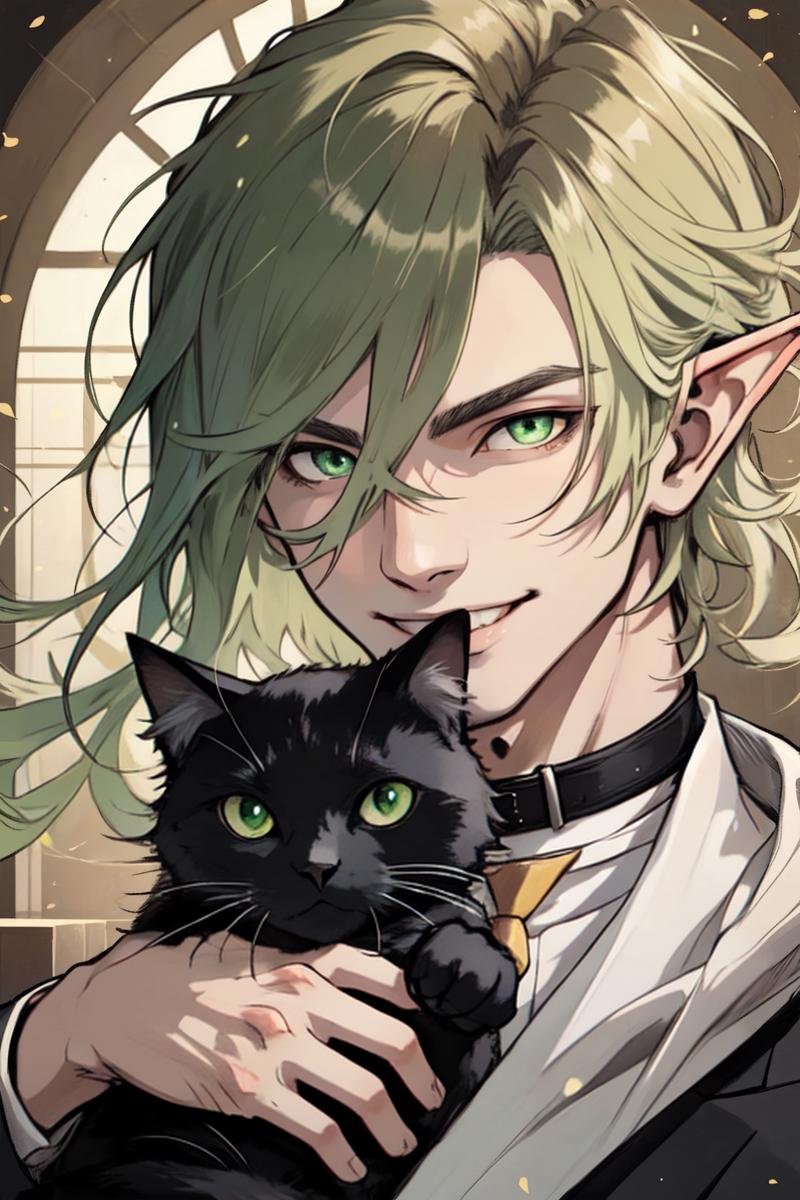
Move the hires image to img2img, using a denoising strength of 0.3-0.35 and keeping the same prompt, negative prompt, settings (cfg, CLIP, steps, sampling), AND seed. Generate this image, (MAKE SURE TO USE THE NEW HEIGHT GIVEN AFTER HIRES), this will inject more color and detail into your image:

Next move this new Img2img generation back into Img2img once again keeping the same prompts, settings and seed, but with a LOW denoising strength 0.1-3.0 (sometimes at high denoising strength 2.0-3.5 it will create eyes and faces inside of your image). Use the SD upscale script with the "RealESRGAN_x4plus_anime_6B" sampler to increase your image size:


(Civitai lowered the quality so you cant't tell, image on left is 512x768, image on right is 4096 x 6144, 8x THE SIZE!)
__________________________________________________________________________________
Z.5D v1.0:
DragonfruitZ.5D v1:
2.5D style model
Derived from dragonfruitZ and a realistic merge (work in progress)
Features skin color variety, masculine men, landscapes, fantasy, nsfw content, and detailed faces
Settings for Z.5:
Steps: 30
Clip skip: 2
Upscaler: Euler a
-Adetailer extension
-VAE: berrysmix
__________________________________________________________________________________
OG v2.0:
DragonfruitOG v2.0:
Refinement of the OG Dragonfruit model
Focus on bold, clean lines and bold colors
Decreased detail for simplicity
Improved teeth, skin color variety, and landscapes
More fantasy elements
Enhanced nsfw content
Exciting releases in the future
__________________________________________________________________________________
Z V1.0:
DragonfruitZ v1.0:
Dragonfruit Z - an alternative version with more fantasy and color range
Better landscapes and more masculine men
Use Dragonfruit (Unisex) v2 for thicker lines and simpler colors
__________________________________________________________________________________
OG v1.0:
Dragonfruit OG v1.0:
I enjoy 2d, flat, colorful, thick lined checkpoints, but I always struggled to create male characters, with the checkpoints I use. I've decided to create a merge that is a little bit more unisex. I REALLY enjoy using this, so I though I'd share it. (this is my 1st merge, please have patience.)
Introducing a merge that's more unisex
Suitable for creating male characters
Personal settings provided for reference
Settings I use:
Steps: 20-30
Clip skip: 2
Upscaler: Euler a / DPM++ 2M SDE Karras
-Adetailer extension
-VAE: berrysmix
Thank you for your continued support and feedback!


