Type | |
Stats | 254 124 405 |
Reviews | (43) |
Published | Feb 26, 2025 |
Base Model | |
Training | Steps: 6,000 Epochs: 2 |
Usage Tips | Clip Skip: 2 Strength: 0.9 |
Trigger Words | deepblack photo-fen |
Hash | AutoV2 B00D902507 |
Preface
This model is trained with carefully selected Midjourney 6.1 / high - quality datasets. It deeply explores realistic photography, presenting a photographic style with a matte texture. The presentation of light and shadow leans towards the sense of reality of MJ, and it can be regarded as a simulator of MJ's effects. Please note that this model is trained based on the original FLUX version and may not be applicable to the modified FLUX versions circulating on the market. Fellow enthusiasts should pay special attention to this. It has the following features:
The Characteristics of "Midjourney simulator"
1. Detail Enhancement
Each piece of material in the dataset has been carefully selected to ensure that its content details are rich enough. Therefore, it can also be used as a detail enhancement LoRA.

2. Prominent Texture
The proportion of materials with prominent textures has been increased, which can better render the texture of the picture. It has a good restoration for natural phenomena such as smoke and rain. Looking at the overall picture, there will be a relatively thick and epic texture.

3. Clarity Enhancement
The light and shade relationship of the dataset has been corrected, and the clarity of the picture will be significantly improved compared to the original FLUX model.

4. Model Generalization
This LoRA has a special enhancing effect on portraits. At the same time, some surreal elements have been added, which endows the model with good generalization ability. Please have a try.
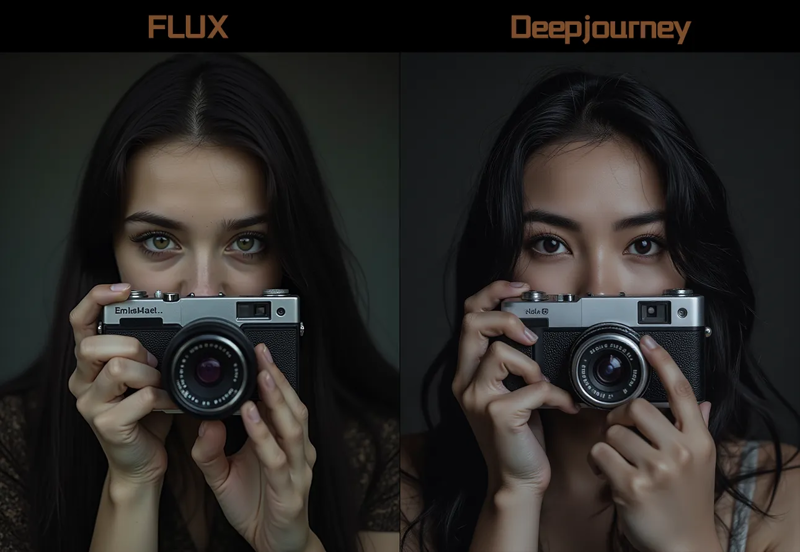
Recommended Configuration
This LoRA has undergone extensive testing, and the recommended parameters are as follows:
Weight: 0.6 - 0.9 (default 0.9)
Size: 768/1024/1536 (default 1024)
Guidance Condition: 2.5 - 3.5 (default 3.5)
Steps: 20 - 40 (compatible with the turbo acceleration model, default 8 steps)
Sampler: euler (simple)
Trigger Words: deepblack, photo-fen
Support WebUI/ComfyUI. After testing, the effect of ComfyUI is better. It is recommended to use it together with my workflow.
OK! The above is all the content for this time. If you have any questions, welcome to leave a message/return pictures/like/follow. It would be great to have a combo of all these actions.


