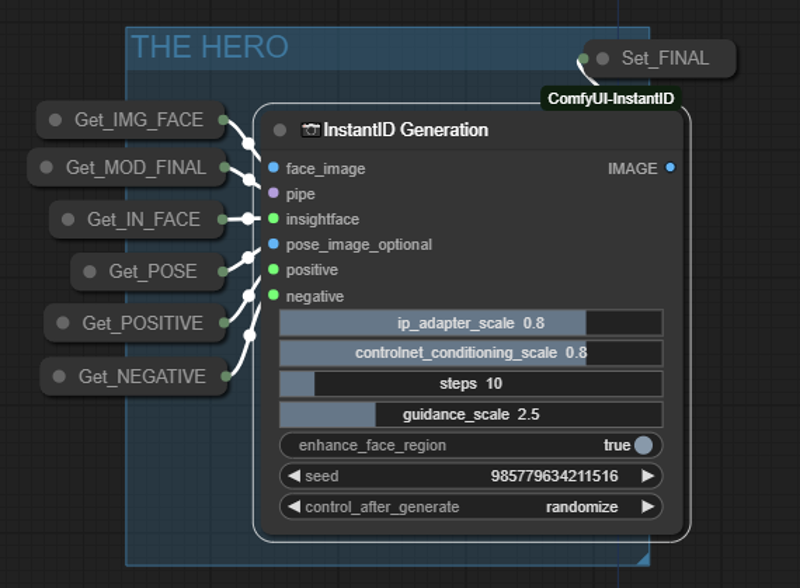🆁🅴🅰🅳 🆃🅷🅸🆂 🅿🅻🅴🅰🆂🅴
Original github: https://github.com/ZHO-ZHO-ZHO/ComfyUI-InstantID
I had many issues installing instantID, I tried almost 2-3 hours yesterday with a working workflow but not getting any results but today this is what I did:
Deleted already installed ComfyUI-InstantID which didn't work
Updated comfyui via Manager (UPDATE ALL)
Installed ComfyUI-InstantID via comfyui-manager
downloaded diffusion_pytorch_model.safetensors with the config file (https://huggingface.co/InstantX/InstantID/tree/main/ControlNetModel) and placed those inside custom_nodes/ComfyUI-InstantID/checkpoints/controlnet
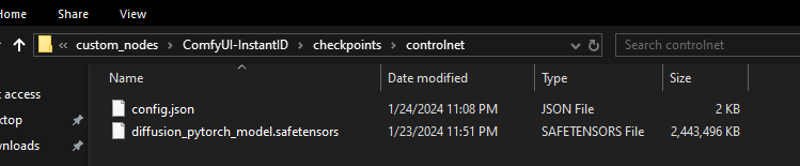
downloaded ip-adapter.bin (https://huggingface.co/InstantX/InstantID/tree/main) and placed that inside custom_nodes/ComfyUI-InstantID/checkpoints/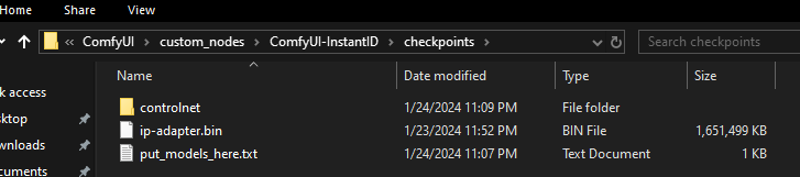
went into custom_nodes/ComfyUI-InstantID folder, type CMD on the panel next to search bar(don't know what its called sorry),
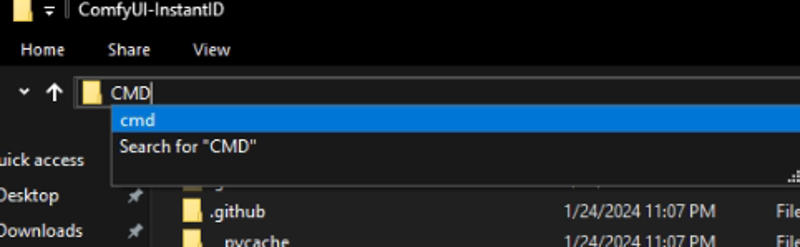
Typed this "pip install -r requirements.txt" and ENTER of course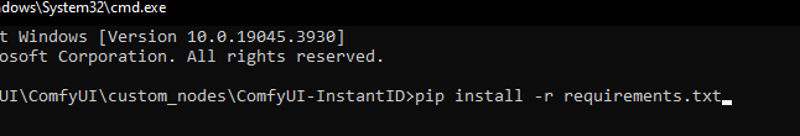
opened ComfyUI\custom_nodes\ComfyUI-InstantID\INSTANTID WORKFLOWS -> V2.0 InstantID_locally_pose_ref【Zho】.json
Filled instantID loader and controlNet loader with correct paths and... It worked!!!!
Read Above please cause this was by far the most stubborn node I have worked with but the results are mind-blowing! worth all the trouble!
Activate this tagger and plug a photo if you are lazy to look for prompts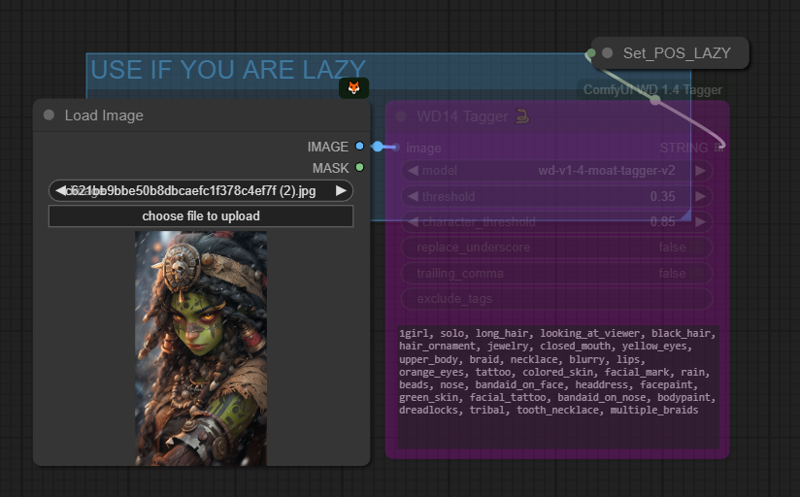
Use OneButtonPrompt if you are lazy but still need professional results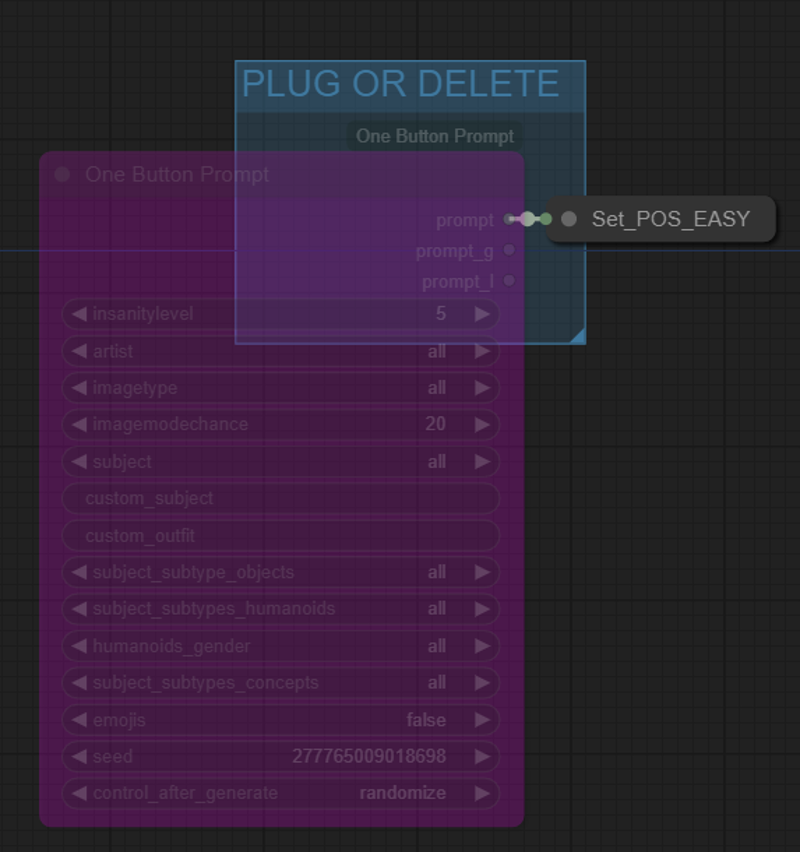
If you are using a NON-TURBO model, increase STEPS and CFG for you likings