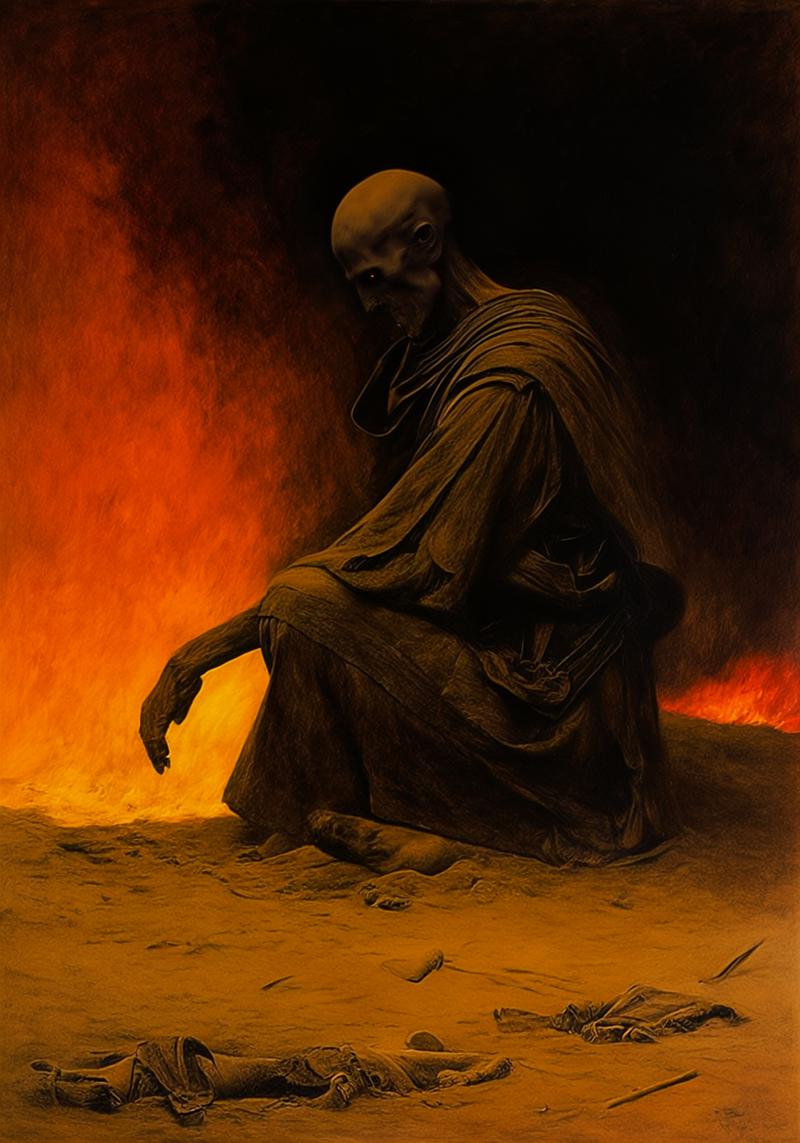Type | Workflows |
Stats | 138 0 |
Reviews | (15) |
Published | Mar 31, 2024 |
Base Model | |
Hash | AutoV2 C3FBA9AF22 |
First: very, very thanks to
Stable Cascade Lora Training with OneTrainer | Civitai
for tutorial. It was hard to understood, but finally it working :)
Dont worry! It working on RTX 3060ti 8gb vram. I have old ryzen 7 with 32gb ram. (training loras and run workflow)
Working lora:
Stable Cascade Beksinski - v2.0 | Stable Diffusion LoRA | Civitai
Presets and workflow added as zip file.
So, lets go!
Put json (presets file) setting to folder
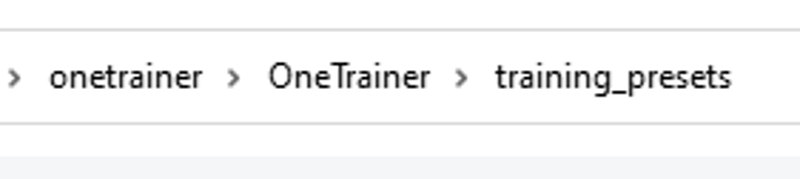
Step by step:
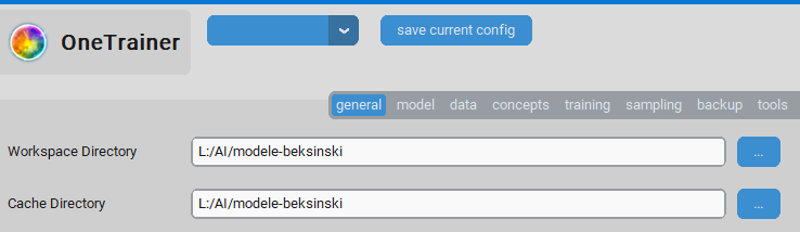
I have images and txt files on drive L. bfloat32 is so fun, but so slowly on my gpu, so i switch all to f16 (not bf16)
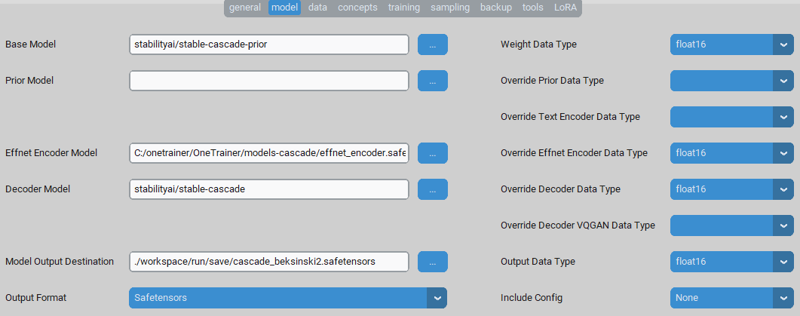


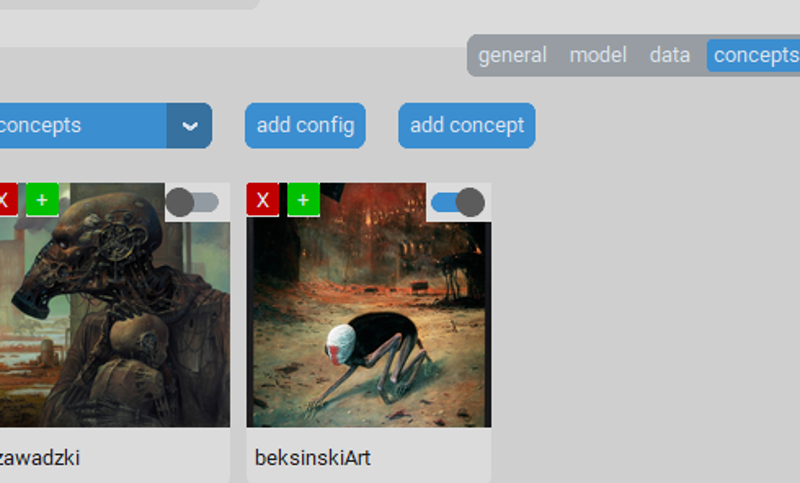
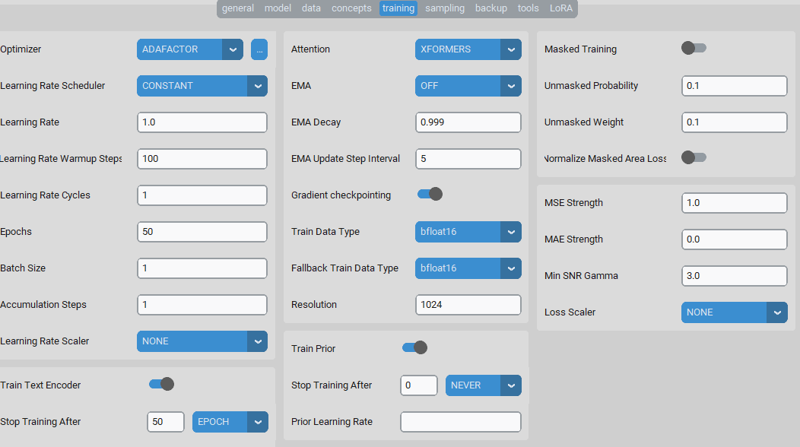



I was use dataset tool to make captions with BLIP and set trigger word as first in caption.
 Caption tool tip: first use Blip to make first line with tag and caption, then make wd14 caption as NEW LINE. Results:
Caption tool tip: first use Blip to make first line with tag and caption, then make wd14 caption as NEW LINE. Results:
"beksinskiart, a painting of a man kneeling down in the sand
traditional media, fire, no humans, solo, border"
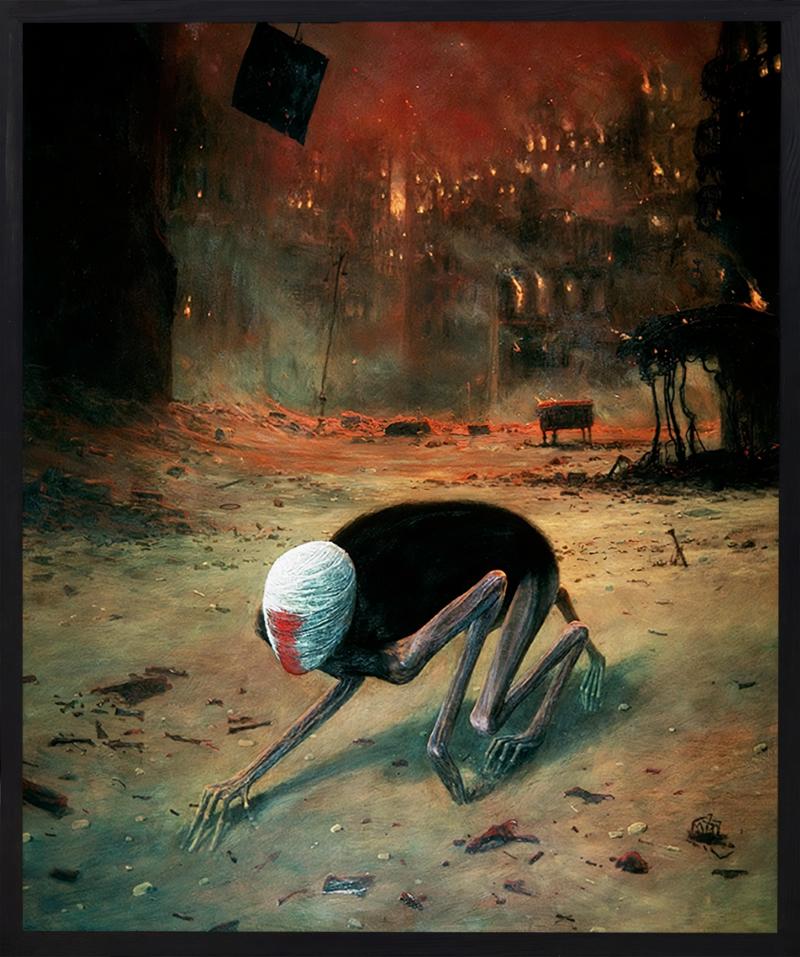

If you need longer caption you have to add max_tokens in blip or blip2 model.


and last one window

Testing workflow:
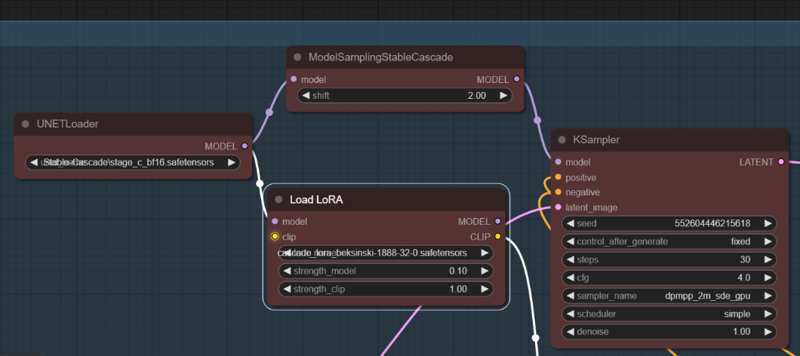
And normal workflow
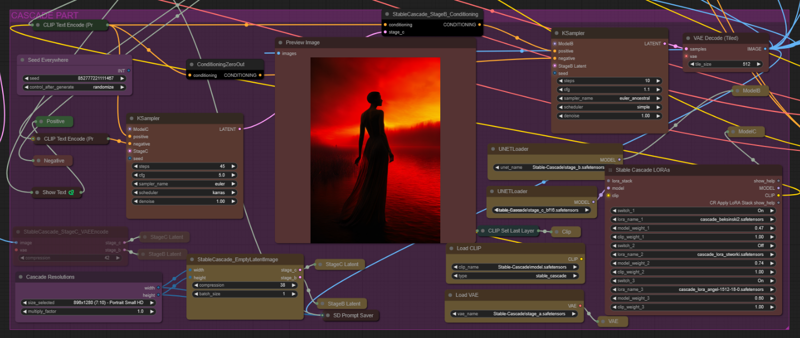
Have a nice day!

After training then you use my wf with this prompt
"beksinskiart, a painting of a man kneeling down in the sand
traditional media, fire, no humans, solo, border"
you got this: