In this article, I’d like to show you how I create my images. I’ll try to outline as many steps as possible to give you an impression and perhaps some guidance on how to design images. This is one way to create images, but it’s not the only one, and there are certainly many other ways to make beautiful pictures.
technical stuff
To make it as comprehensible as possible, I will use Autismmix as a model and disable the Regional Prompter. It’s not particularly important for a single person, but I still like to work with it. At the end, I’ll enhance the image with the ADetailer and Ultimate SD Upscaler. However, that’s initially not important for the composition and just improves the ‘image quality’ (the ADetailer might change the composition at the end, but let’s see).
So, let’s begin. As mentioned, the model is Autismmix and for the style LoRa we’ll take Incase Style [PonyXL], which I usually use and then add other styles depending on the need. I also like using ‘DPM++ 2M SDE Heun Karras’ as a sampler, which often implements the prompts quite accurately and is, in my view, best suited for a semi-realistic style. Initially, I’ll set the steps to 31 and Guidance to 6. For Pony, I like using ‘DPM++ 2M SDE Heun Karras’ ‘DPM++ 2M Karras’, as they add a lot of details to the images. ‘Euler A’ is also quite nice for simplified images. As for Guidance, I am quite flexible, usually ranging from 4-10. I don’t go lower because it often just grays out the images (unless you’re using some 8-step models), and going over 10 tends to end in chaos. But you should keep in mind that neither the sampler, the guidance, nor the steps are set in stone. Especially if you have the opportunity to experiment a bit, then play around with the settings.
The next crucial part is the Base Prompt. Especially with Pony, you’re familiar with ‘score_9_up, score_8_up, score_7_up,’ but the ‘Quality Prompt’ is just as crucial. If you’ve often dealt with prompts from others, you’ll have noticed that they are always a bit different. They have a significant impact on the final image, and you can greatly influence the styles with just this ‘Quality Prompt’. However, since there are countless Quality Prompts, and they don’t always trigger, I would recommend having at least 1-2 standard prompts that you can rely on and possibly vary. The same applies to negative prompts. And even though it’s often claimed that negative prompts don’t have such a big impact on the outcome, I would at least use some basic ones. I also like to work with Negative Embeds for Pony XL.
But to highlight the importance, let me show you the visual difference. First, very ‘plain’:
score_9_up, score_8_up, score_7_up,
1 woman,
<lora:incase-ilff-v3-4:0.4> score_1, score_2, score_3, score_4, score_5, score_6, 
And now with a Quality Prompt and the Embedding. The seed is identical:
score_9_up, score_8_up, score_7_up, best quality, ultra highres, Casual, detailed, detailed background, detailed face, (realistic face)
1 woman,
<lora:incase-ilff-v3-4:0.4>score_1, score_2, score_3, score_4, score_5, score_6, N0R3AL_PDXL_480396, muscular, toned, sweat, sweating, mole, stickers, artifacts, overexposure, loli, teen, signature, watermark, sticker, (blush:1.3)
Now with another Quality Prompt.
score_9_up, score_8_up, score_7_up, score_9_up, score_8_up, score_7_up, Casual, cell_shading, detailed, detailed background, detailed face, shiny skin, masterpiece, best quality, highly detailed, (realistic face:1.2)
1 woman,
<lora:incase-ilff-v3-4:0.4>
the image
Alright… let’s finally get started :D We now have a simple prompt at the top:
1womanFor this, I’ll set the seed to random and initially focus on the clothing. To that, we add ‘off-shoulder dress’.

Now we have a composition we can work with. We see solid suggestions for the background. The classic rose arch or curved openings. Next, we’ll set it in a back alley and create a nice lighting setup
1 woman, off-shoulder dress, backalley, sunset
Quite nice and a good foundation. You see, the sunset isn’t triggering. But that might happen in the next step. We’re moving on to my favorite part and selecting a style mix. So, let’s just add two styles and see what happens:
‘Hyung-Tae Kim Style for Pony’ and ‘Vixon’s Pony Styles - Green & Lush.’ Hyung-Tae usually has great backgrounds and ‘Green & Lush’ often gives the image very good sharpness. Two things I highly value. We’ll start with a weighting of 0.8 without keywords and then proceed from there
score_9_up, score_8_up, score_7_up, score_9_up, score_8_up, score_7_up, Casual, cell_shading, detailed, detailed background, detailed face, shiny skin, masterpiece, best quality, highly detailed, (realistic face:1.2)
1 woman, off-shoulder dress, backalley, sunset,
<lora:incase-ilff-v3-4:0.4> <lora:gr33nXLP:0.8> <lora:Hyung_Tae_Kim_Style_BladeSoul_for_Pony:0.8> 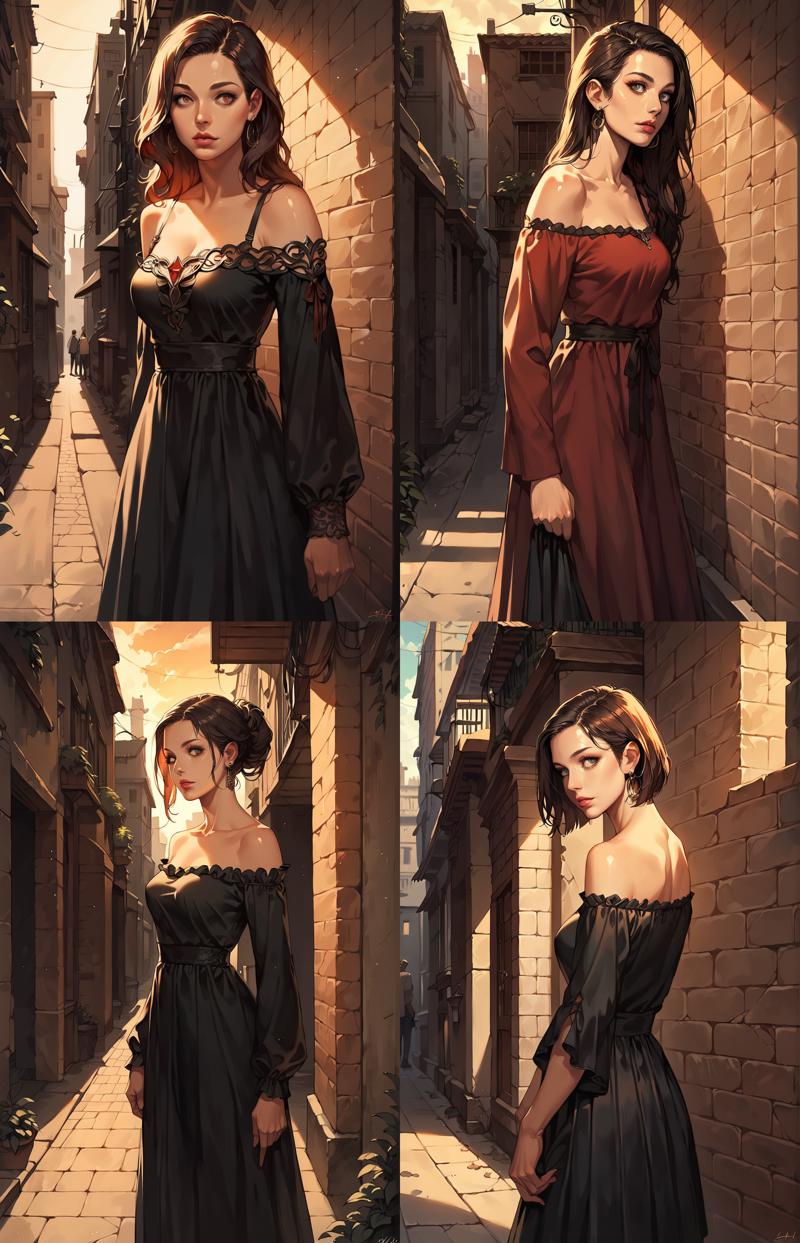
Already a nice combination. It all still looks a bit empty, but we could make a great picture out of it. But since I like to mix, let’s do it a bit differently. Yesterday, I downloaded Kyouyasai4423 Gacha Lineart [PonyXL Style], and let’s see how it complements it. Also with a 0.8 weight.
score_9_up, score_8_up, score_7_up, score_9_up, score_8_up, score_7_up, Casual, cell_shading, detailed, detailed background, detailed face, shiny skin, masterpiece, best quality, highly detailed, (realistic face:1.2)
1 woman, off-shoulder dress, backalley, sunset,
<lora:incase-ilff-v3-4:0.4> <lora:gr33nXLP:0.8> <lora:Hyung_Tae_Kim_Style_BladeSoul_for_Pony:0.8> <lora:Kyouyasai4423_PonyXL_Style:0.8>

It’s getting exciting now. We’ve moved away from the semi-realistic and towards a nice illustration. However, you can also see that the faces in the ‘full body’ images are not coming out well. We might catch that later with the ADetailer. With the onsite generator, it should work with the Face Enhancer too. But somehow, it still doesn’t quite match up. Let’s start with the Quality Prompt and remove (realistic face:1.2) and change the dress as well.
score_9_up, score_8_up, score_7_up, score_9_up, score_8_up, score_7_up, Casual, cell_shading, detailed, detailed background, detailed face, shiny skin, masterpiece, best quality, highly detailed,
1 woman, black shirt, denim shorts, backalley, sunset,
<lora:incase-ilff-v3-4:0.4> <lora:gr33nXLP:0.8> <lora:Hyung_Tae_Kim_Style_BladeSoul_for_Pony:0.8> <lora:Kyouyasai4423_PonyXL_Style:0.8>

I like it much better now. The composition is more harmonious, and the face fits much better this way. A beautiful image could emerge here. To ease your fear of style mixing; I’ve never used the Kyouyasai4423 Gacha Lineart [PonyXL Style] before, and I haven’t experimented much here to create this mix. But let’s continue. Let’s throw out Green & Lush and add even more illustration.
score_9_up, score_8_up, score_7_up, score_9_up, score_8_up, score_7_up, Casual, cell_shading, detailed, detailed background, detailed face, shiny skin, masterpiece, best quality, highly detailed,
1 woman, black shirt, denim shorts, backalley, sunset,
<lora:incase-ilff-v3-4:0.4> <lora:Hyung_Tae_Kim_Style_BladeSoul_for_Pony:0.8> <lora:Kyouyasai4423_PonyXL_Style:0.8> <lora:t4s14XLP:0.8>
Actually quite cool. It just distorts the face a bit. But the mood with the shadows is great. So, let’s ‘zoom’ in closer and also throw out the shorts
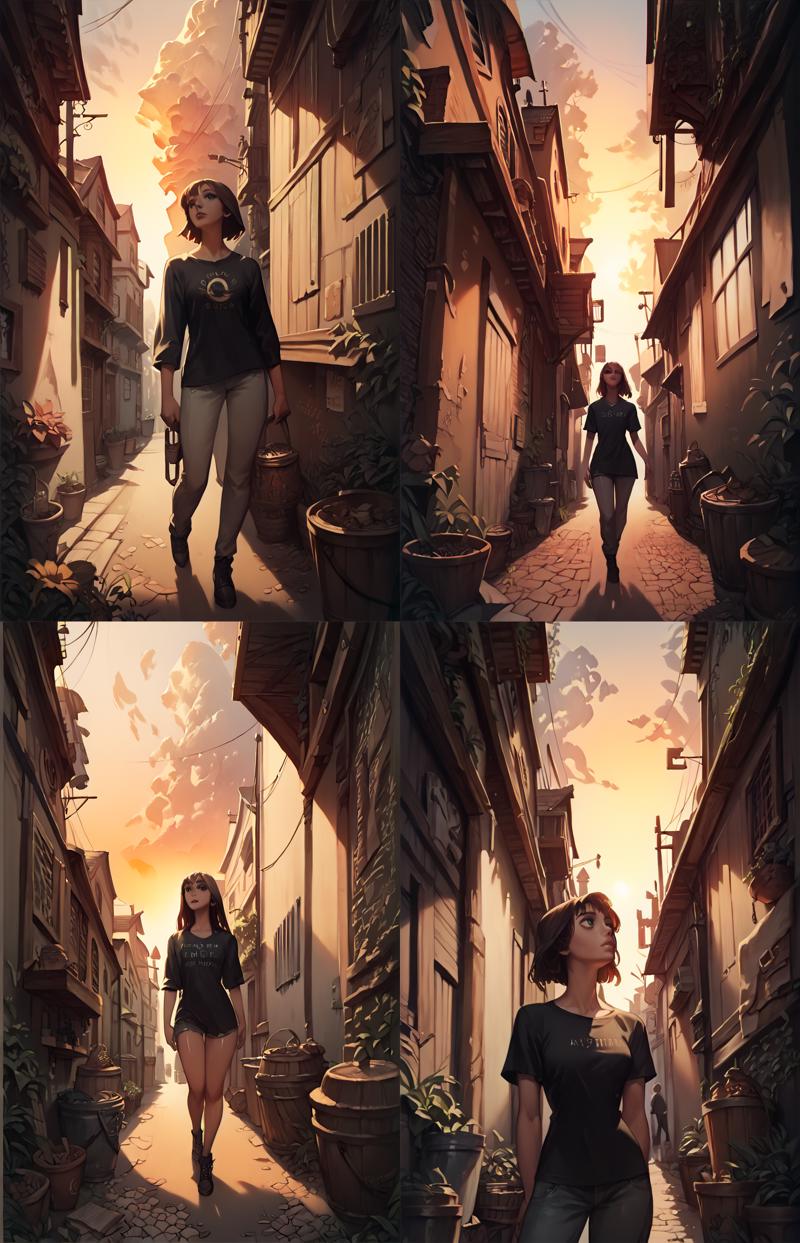
The zoom doesn’t interest him. So, we’ll help by adding ‘upper body, focus face.’
1 woman, black shirt, backalley, sunset, upper Body, focus face,
Good… now let’s get to the details. First, we want to take care of the background: ‘trash bins, grass, (sunset:1.4), electric wires, graffiti wall.’
1 woman, black shirt, backalley, trash bins, grass, (sunset:1.4), electric wires, Graffiti wall, upper Body, focus face,
It’s quite unique already. I prefer the face a bit more realistic, and the environment is quite cool. But the wires also go right into the face, and somehow, we’re now more in the Siberian Steppe. So, let’s swap out Tashia for Shrekman Style MIX. Additionally, let’s increase the Guidance to 8.5 and switch to DPM++ 2M Karras
score_9_up, score_8_up, score_7_up, score_9_up, score_8_up, score_7_up, Casual, cell_shading, detailed, detailed background, detailed face, shiny skin, masterpiece, best quality, highly detailed, (realistic face)
1 woman, black shirt, backalley, trash bins, grass, (sunset:1.4), electric wires, Graffiti wall, upper Body, focus face,
<lora:incase-ilff-v3-4:0.4> <lora:Hyung_Tae_Kim_Style_BladeSoul_for_Pony:0.8> <lora:Kyouyasai4423_PonyXL_Style:0.8> <lora:PaintedComicstyleV1:0.7> 
Good… I really like the looking up feature, and we’ll just quickly adopt that. The electric wires are causing problems, and we definitely have too much grass. But I really like the style as it is. So, let’s adjust the composition, replace the grass with plants, and get rid of the wires. Let’s see if we can reduce the trash. Add some clouds and posters instead
1 woman, black shirt, backalley, (trash bin:0.7), partial cloudy, posters, plants, (sunset:1.4), Graffiti wall, upper Body, focus face, looking up,
Too much trash. So, let’s get rid of it and start with the woman
1 woman, black shirt, backalley, partial cloudy, posters, flowers, (sunset:1.4), Graffiti wall, upper Body, focus face, (looking up:0.7), black hair, long hair, floating hair, off shoulder shirt, white bra, surprised, leaning at wall
It’s starting to smell like a result… Let’s tweak the facial expression a bit and start playing with the steps, increasing them to 50
1 woman, black shirt, backalley, partial cloudy, posters, flowers, (sunset:1.4), Graffiti wall, upper Body, focus face, (looking up:0.7), black hair, long hair, floating hair, off shoulder shirt, white bra, (surprised:0.6), leaning at wall,
The first one is actually pretty cool. Let’s save the seed and tweak some details, then adjust the guidance back down to 6 and reduce the steps (it’s still very busy in the background)
1 woman, red shirt, backalley, partial cloudy, posters, flowers, (sunset:1.4), (Graffiti wall:1.3), upper Body, focus face, (looking up:0.7), black hair, long hair, floating hair, tank top, white bra, (surprised:0.6), leaning at wall, simple necklace,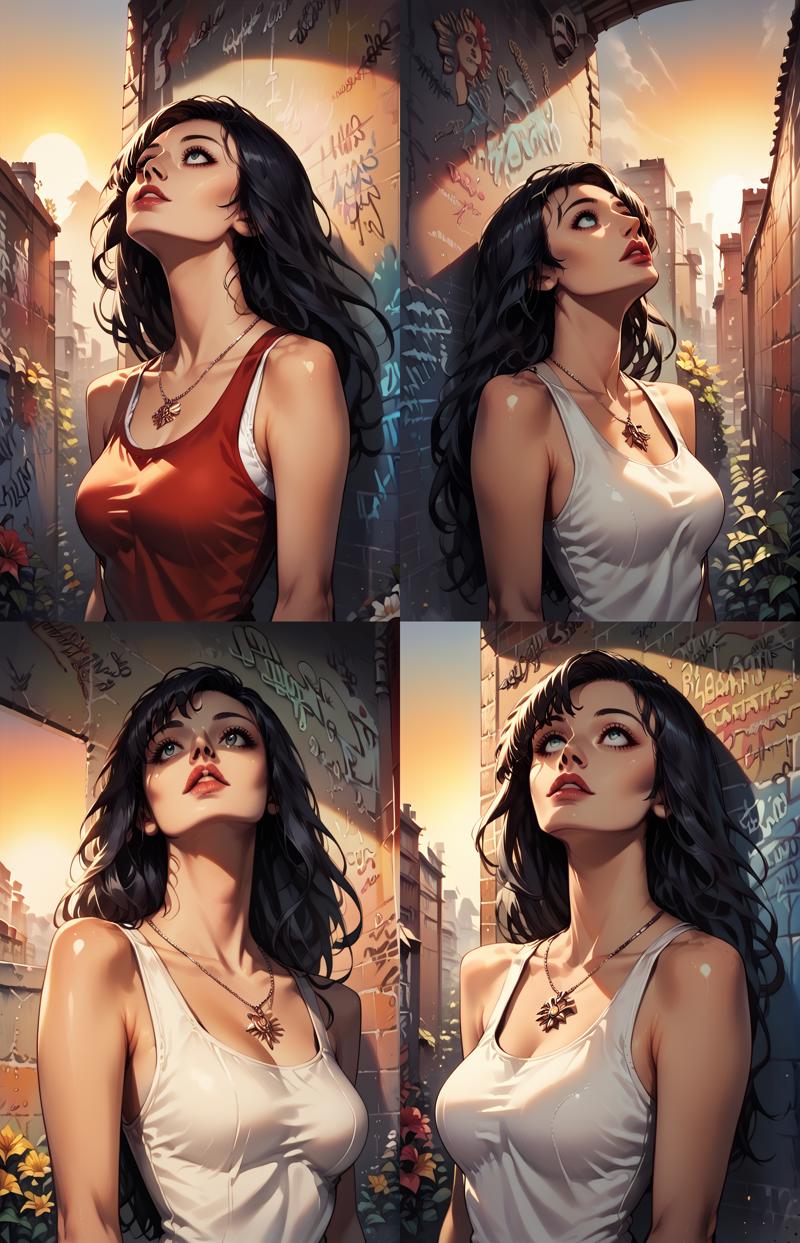
Now it’s time for the ADetailer (Face Enhancer)

And now let’s upscale it:

https://civitai.com/images/48329855
Conclusion
Really dare to experiment with your images. I think you’ve seen that all results from style mixes were acceptable, and there are certainly some who might prefer a style from the progress more. You can also switch individual styles without always starting from scratch. Just experiment a bit. Moreover, you will have noticed or will notice that not every image fits every style. In most cases, a different perspective is the cause. But a different environment or a different hairstyle, etc., can also change the style. So don’t cling too tightly to one style, as it will hinder your creativity. And don’t focus solely on the person. Of course, they are the focus. But even if you can hardly remember the light or the background, it often takes up more than the person. And subconsciously, it plays a much bigger role in whether your image is liked or not. Of course, a solid-colored background can also be very nice, but a room, for example, with just a bed against a wall and a window casting white light, makes the whole composition look lost. Also, see in the first images how lonely the back alley can look and how some optimizations with light and accessories can breathe life into it.
So, I hope I was able to inspire you a bit, and if you have any questions or improvements, feel free to post them in the comments or contact me.
Best regards,
Your Roxin

