In CivitAI, there's a missing feature: by default, you can't view images in full-screen or full resolution. Images automatically fit to your screen size, which limits their detail. However, there’s an easy trick to view them at their true resolution—some even exceed 4K by 8K!
Here’s how: simply right-click on an image and select "Open in a New Tab". Once it opens, you can zoom in with a click and view the image in its full, stunning resolution. It’s that simple!
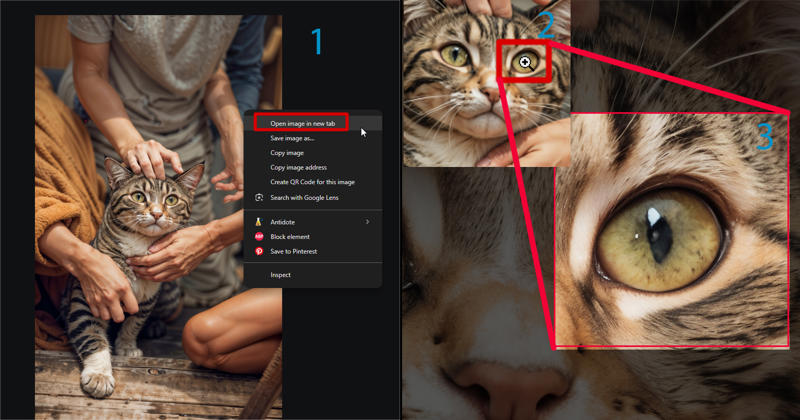
I’ll take a moment to showcase some of my own images—ones that most people probably didn’t realize are in incredibly high resolution!
this cat!

https://civitai.com/images/5789881
this dragonball inspired mural 16k by 5k --incredibly detailed--

https://civitai.com/images/6011358
Samus in a Jungle theme
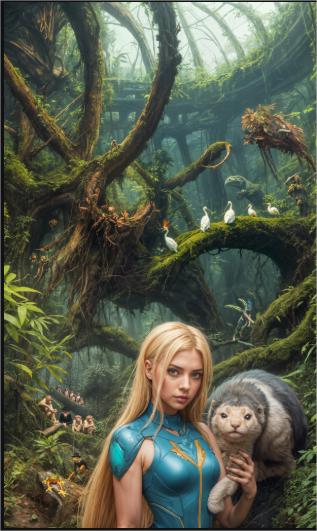
https://civitai.com/images/6240407
glitter princess

https://civitai.com/images/5863433
space rabbit

https://civitai.com/images/5313788
Here’s a handy tip to spot if an image is in super high resolution: if it takes longer to load, it’s likely packing some serious detail!
Now, go have fun with this newfound knowledge—revisit your favorite images. Who knows? You might discover fascinating details you never noticed before!
like this for example.


