Did you know you can create an in-painting version for any model?
Here is what you can do.
Following this article by Stable Diffusion:
Grab the model that you want to use for in-painting.
Mine will be my latest upload.
C3: https://civitai.com/models/39044/c3
Version 1.10
You will require 3 models in total.
Default in-painting model for the Stable Diffusion model
You can find it here for version 1.5:
https://huggingface.co/runwayml/stable-diffusion-inpainting/tree/main
Your model
Default version of the Stable Diffusion model
After you have all of these files you can then go to Automatic 1111 on the Checkpoint merger page. (I am not sure how this would work for other Image generation Frameworks)
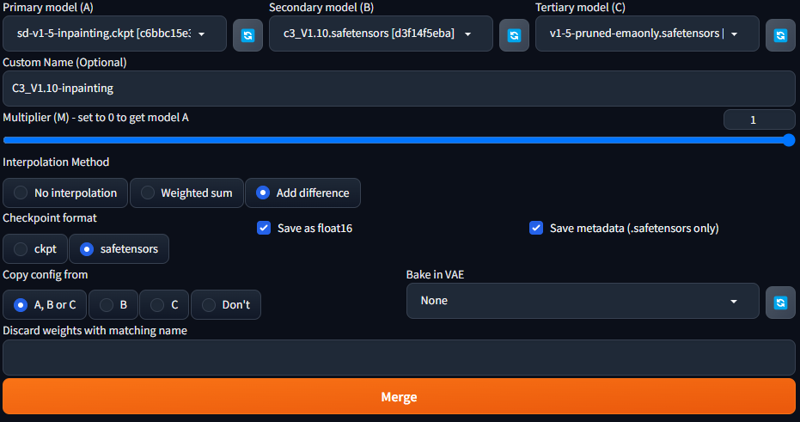
What you have to then do:
Set Primary to the default model
CRUCIAL: Set Secondary to YOUR model
Set Tertiary to the Inpainting version.
Set the multiplier to 1
Give your model a name and then select ADD DIFFERENCE (This will make sure to add only the parts of the inpainting model that will be required)
Select ckpt or safetensors. (safetensors are recommended)
And hit Merge.
This might take some time
And without me specifying the -inpainting at the back we get that automatically with the result.
File output: C3_V1.10.inpainting.safetensors
And for a quick test we can try out the model.

This is a quick result.
From this image.

I hope that you find this tutorial helpful.
Thank you for reading this far. And if you this type of content consider supporting me with the links in my profile bio.
Thank you.
