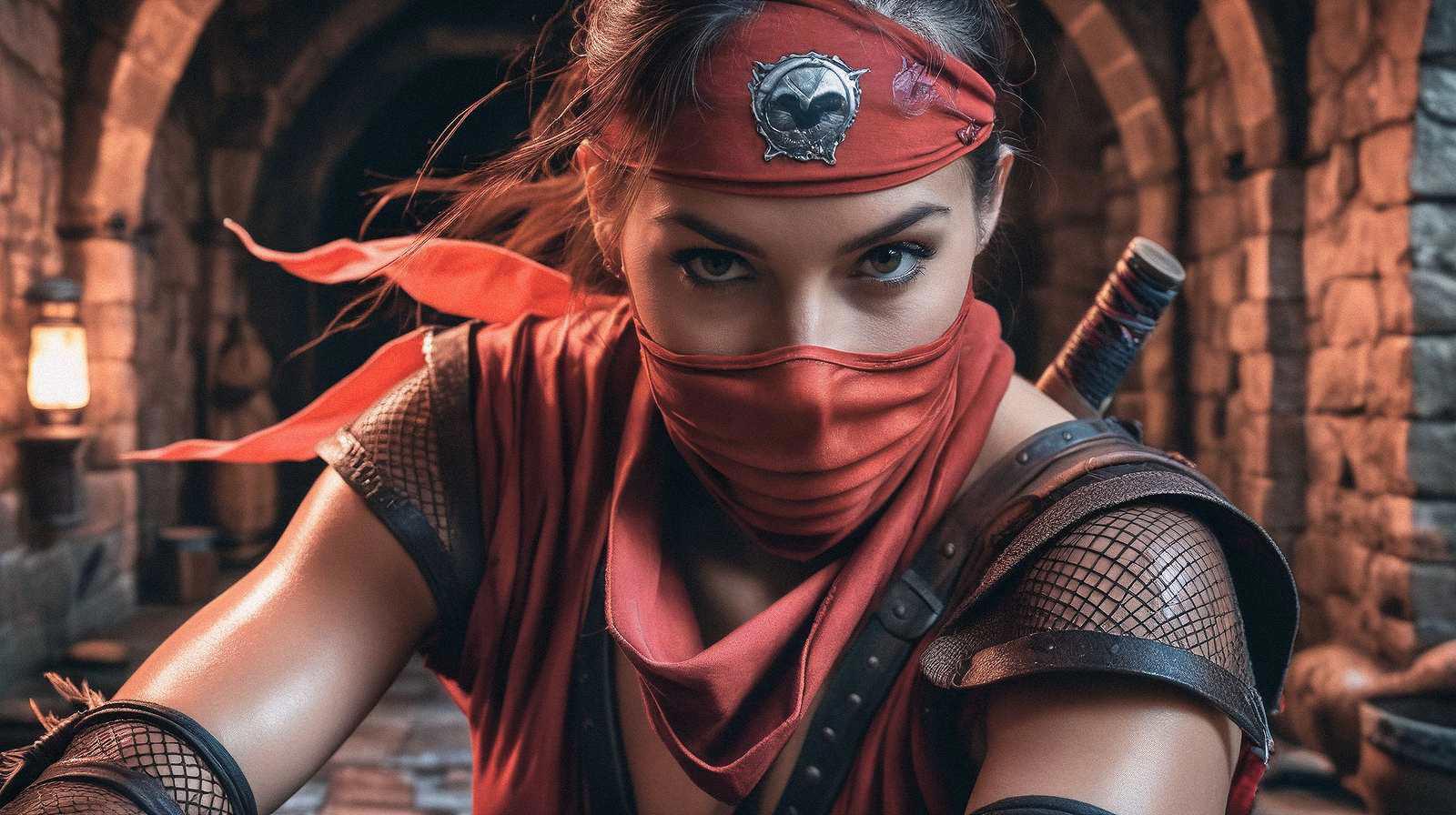👋 Introduction
Since I started working with my Illustrious model, I’ve been testing out different workflows to get the best results. After some trial and error, I’ve landed on this workflow for realistic outputs, and it’s been working really well for me. If you’re looking for a way to combine great prompt adherence with amazing image quality, this setup might be worth trying.
📦 Resources Used
Here are the resources I’ve used to achieve these results:
Rillusm · Realistic Illustrious🔮 – Base model
RawCharm - Amateur Photography 🔮 – Adetailer model
Amateur Photo ✨ – Adetailer prompt LoRA
4x_NMKD-Superscale-SP_178000_G – Upscaler
Amateur Filter [ZyloO's Utils 📎] – Post-filter ✨ Also Available as WebUI Extension.
This workflow is designed for Forge/Automatic1111, which I use as my interface. It combines Illustrious for prompt adherence and quality with LUSTIFY! (best XL NSFW model, imo) as a refiner. Add in Adetailer and some post-filtering, and you get really polished results with a realistic touch.

📜 Prompt & Settings
⚙️Base Model
For the base prompts:
Positive: "masterpiece, best quality, amazing quality, realistic."
Negative: "3d, anime, 2d."
I’m using Euler A as the sampler, since the upscaler and post-filter already add enough detail and grain. Set steps to 40 so the base model generates enough information for the refiner to work with.
🪄 Refiner
This is where you switch to your secondary model, LUSTIFY!. Set the switch point to 0.8, which means it’ll step in when the base image is 80% complete. LUSTIFY! is great because it enhances the details without altering the overall look of the image too much, and it sticks very well to the prompts.

🛠 Remaining Settings
Here are the rest of the key settings I use:
Resolution: Minimum of 1024
CFG Scale: 5
Clip Skip: 1
🧼 Adetailer
Adetailer is where you’ll refine facial details. Here’s the setup I use:
Face detection model:
mediapipe_face_full– great for realism.Positive prompt: Add the Amateur Photo ✨ LoRA at a strength of 20–30 (e.g.,
<lora:zy_Amateur_Photo_v1:0.25>).Inpaint denoising strength: Lower this to 0.25 so it keeps most of the original facial details intact.
Separate checkpoint: Check "Use separate checkpoint" and load RawCharm_Amateur_v2_VAE as your Adetailer model.

✅ Final Steps
Once the image is ready, send it to upscale:
Upscaler model: Use
4x_NMKD-Superscale-SP_178000_Gwith a x2 resize.
Finally, apply the Amateur Filter [ZyloO's Utils 📎] to give it that grainy, amateur photography vibe. It’s subtle but adds a lot to the realism.
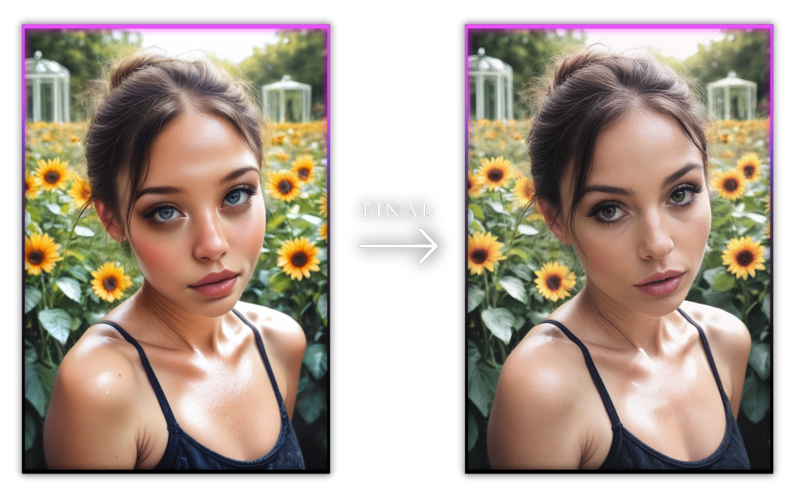
🎉 Wrap-Up
That’s the workflow! I’ve been getting great results with it, and I hope it’s helpful for anyone else working with Illustrious or looking for realistic outputs.
I’ve also added an image to the attachments. You can use PNG Info to load all the settings directly into your generation tool.
Happy generating! 😊