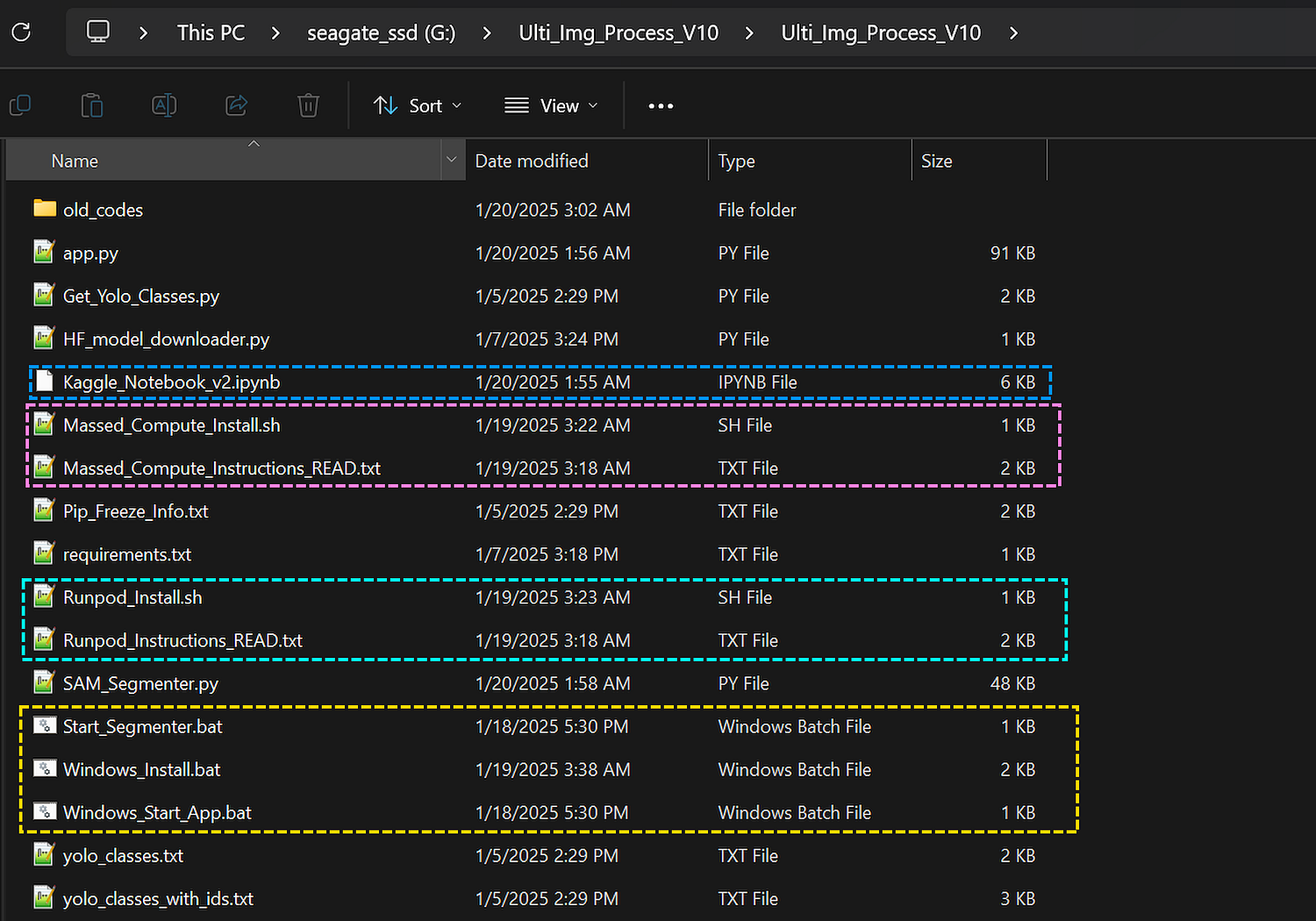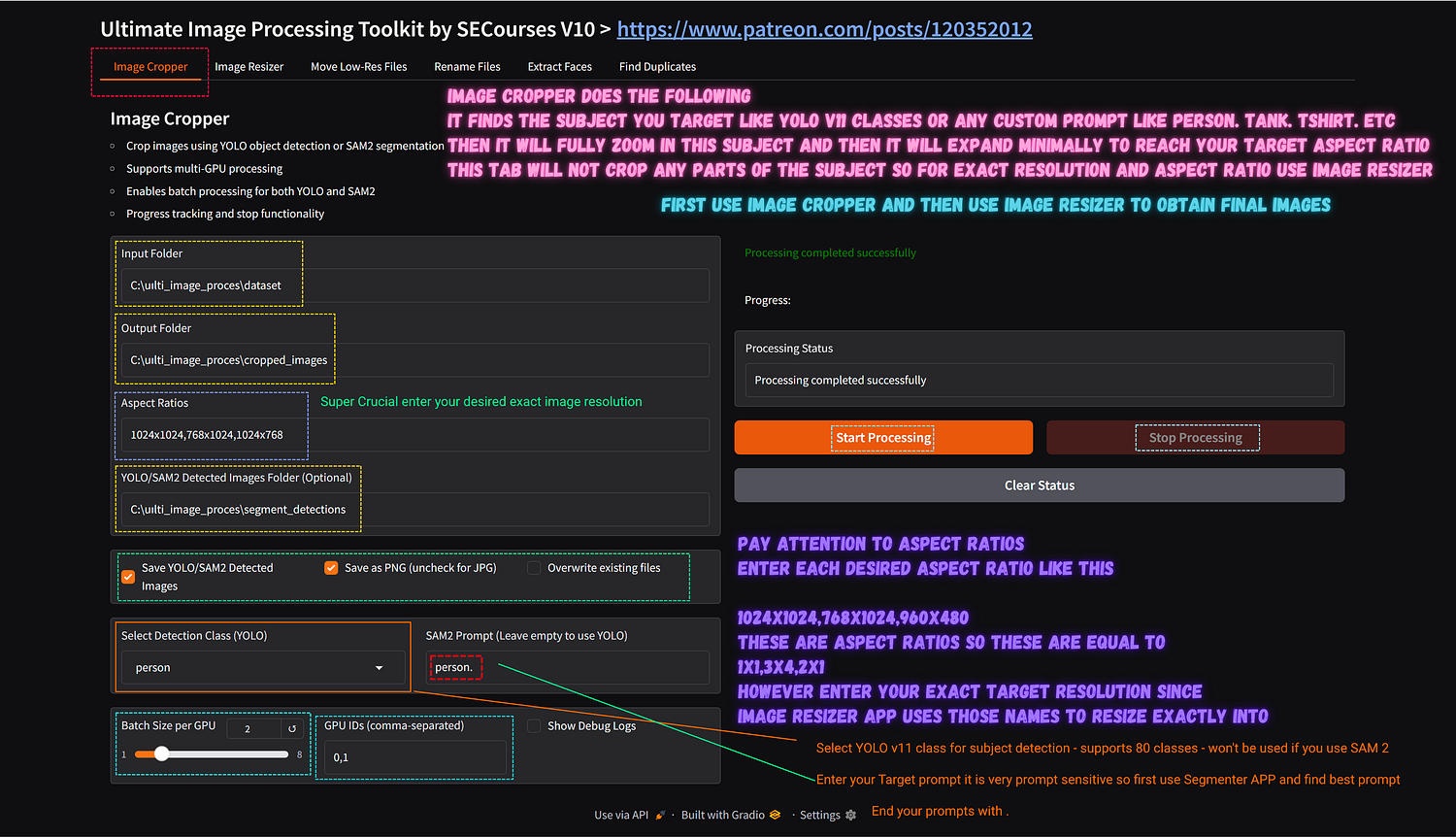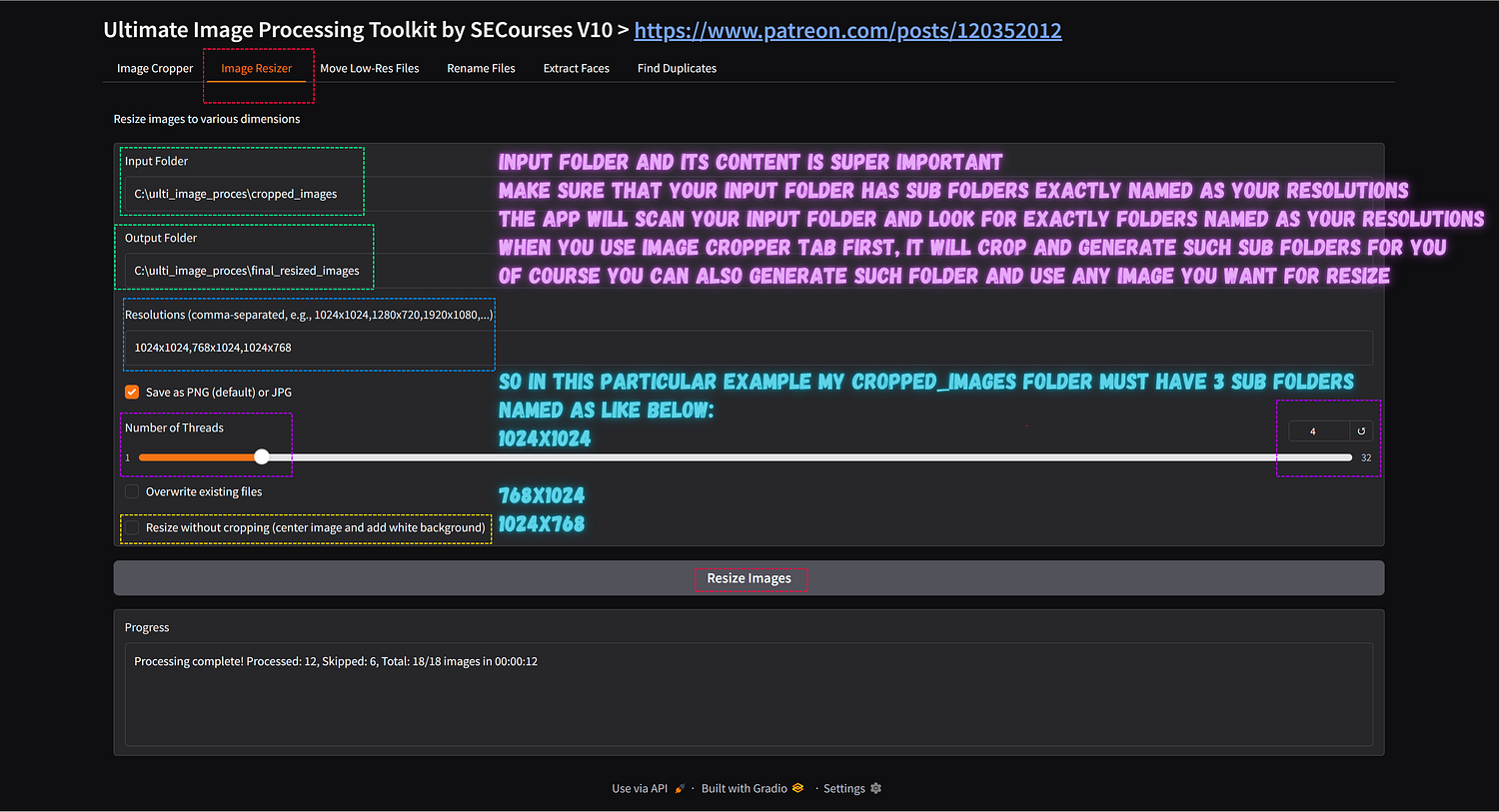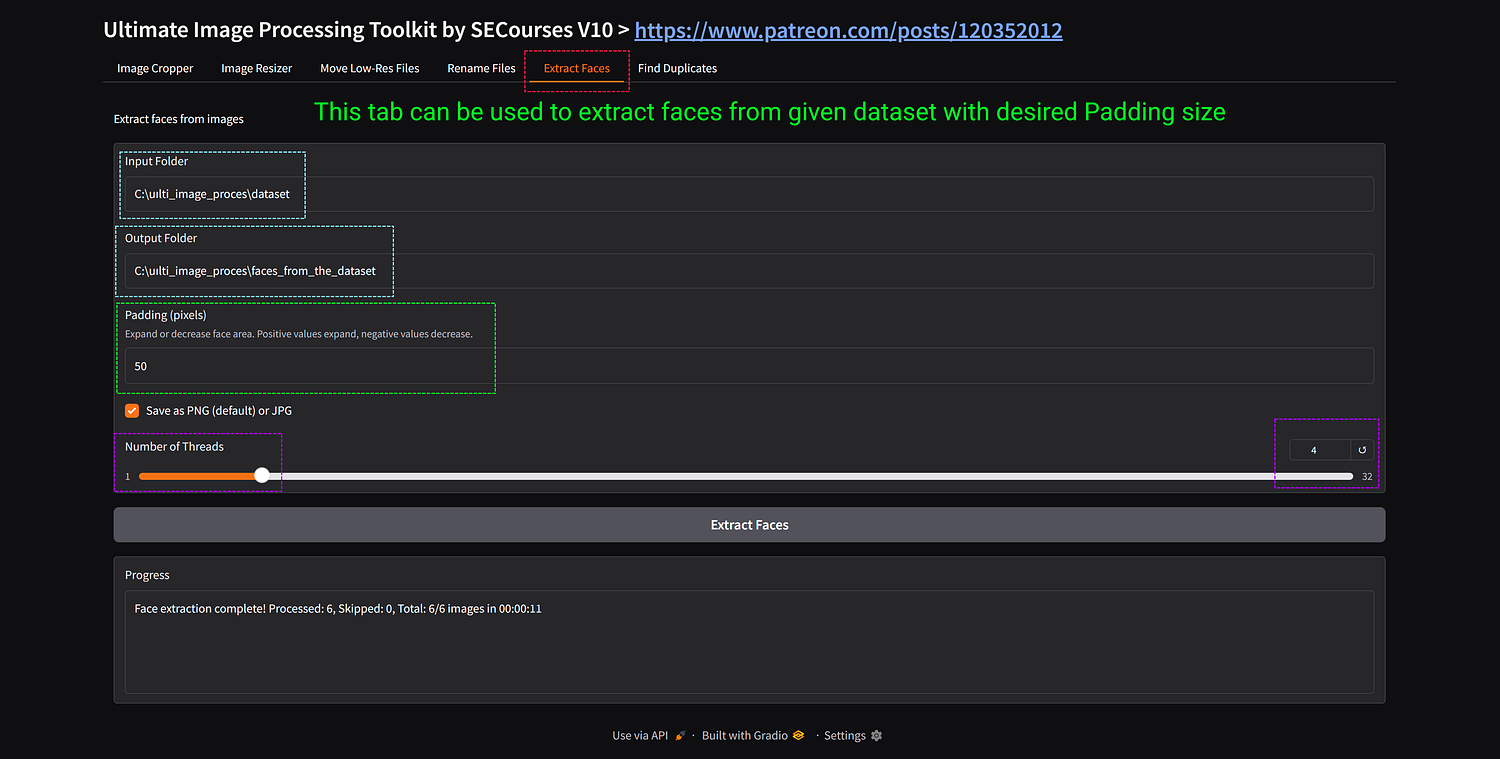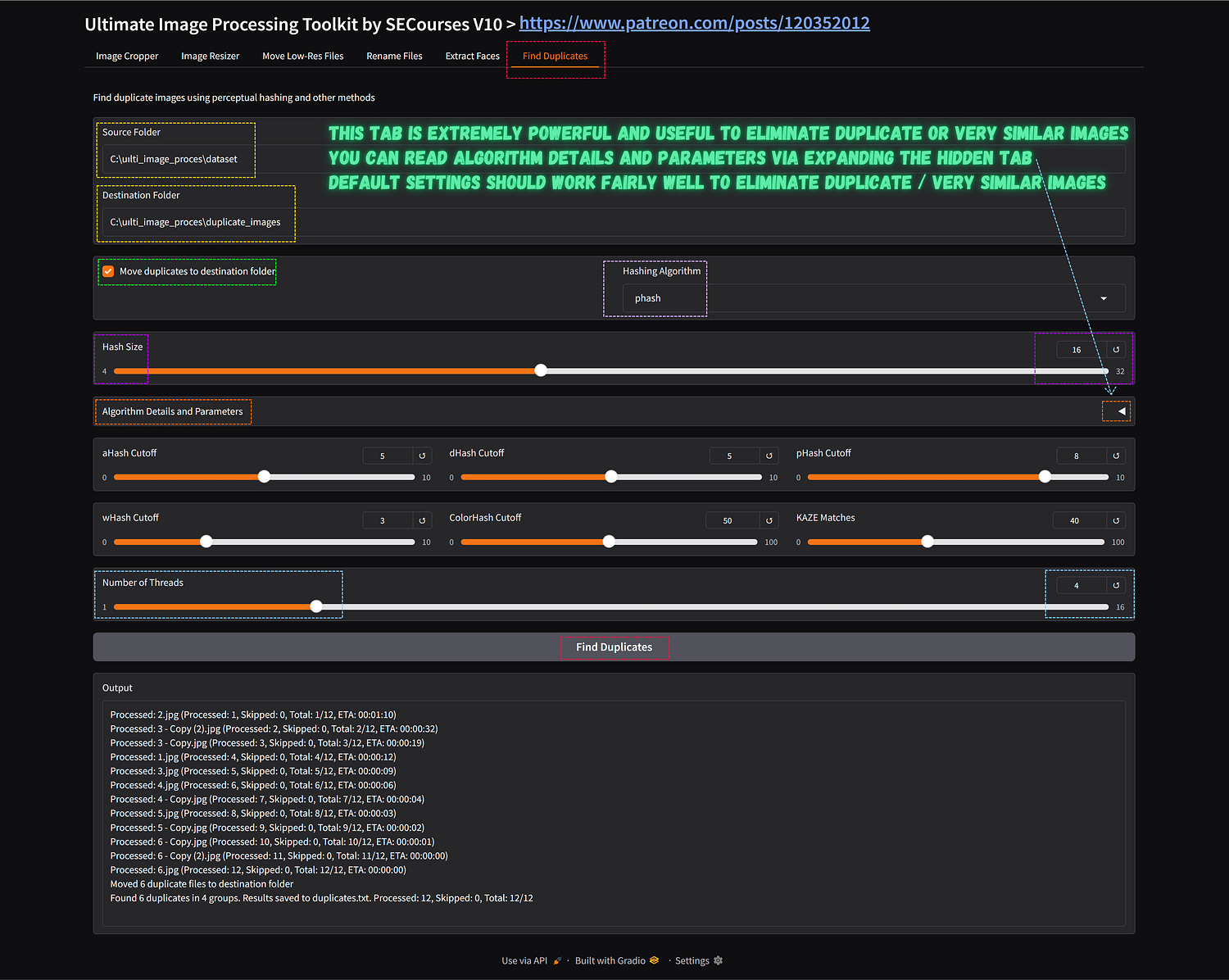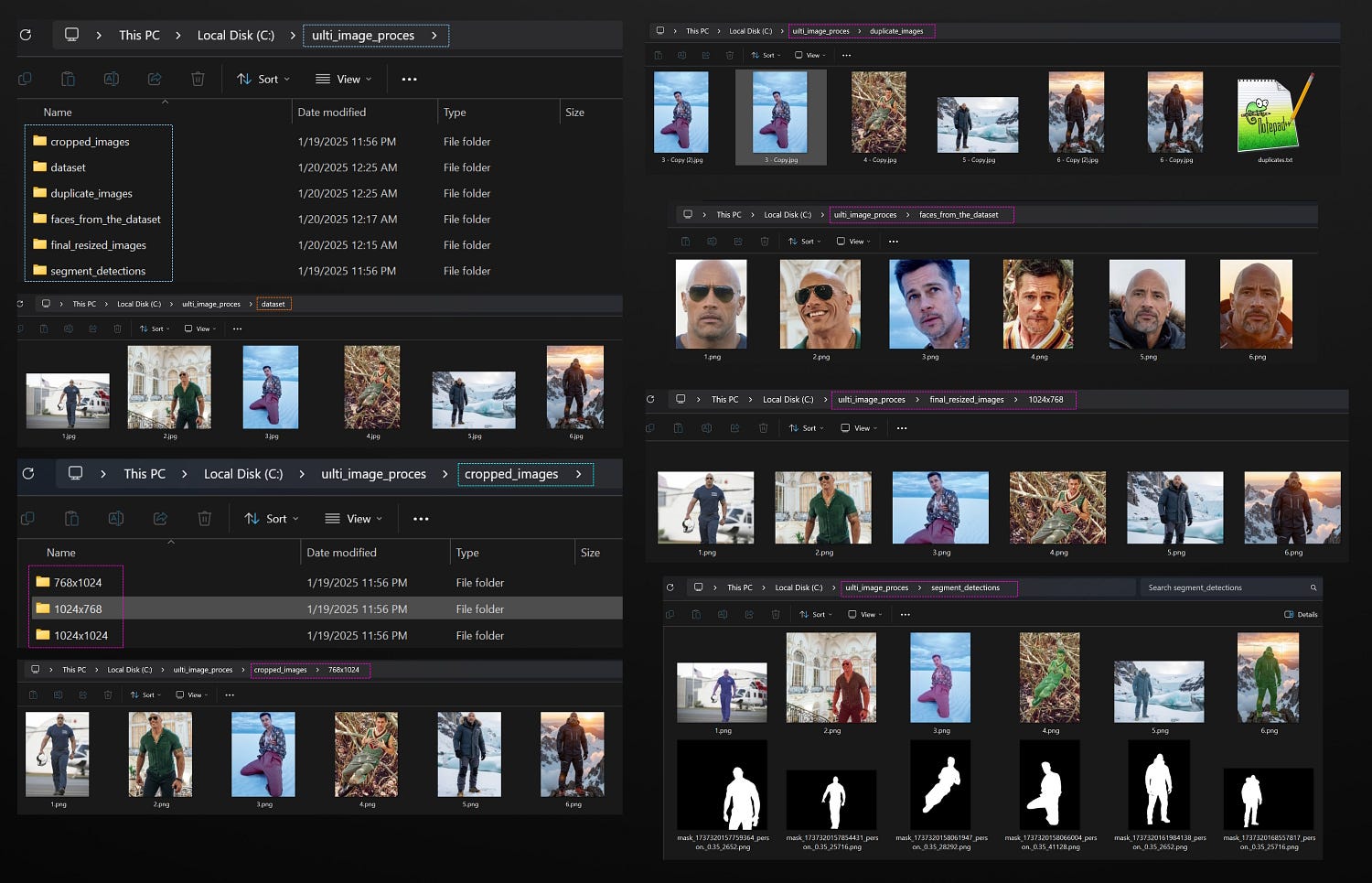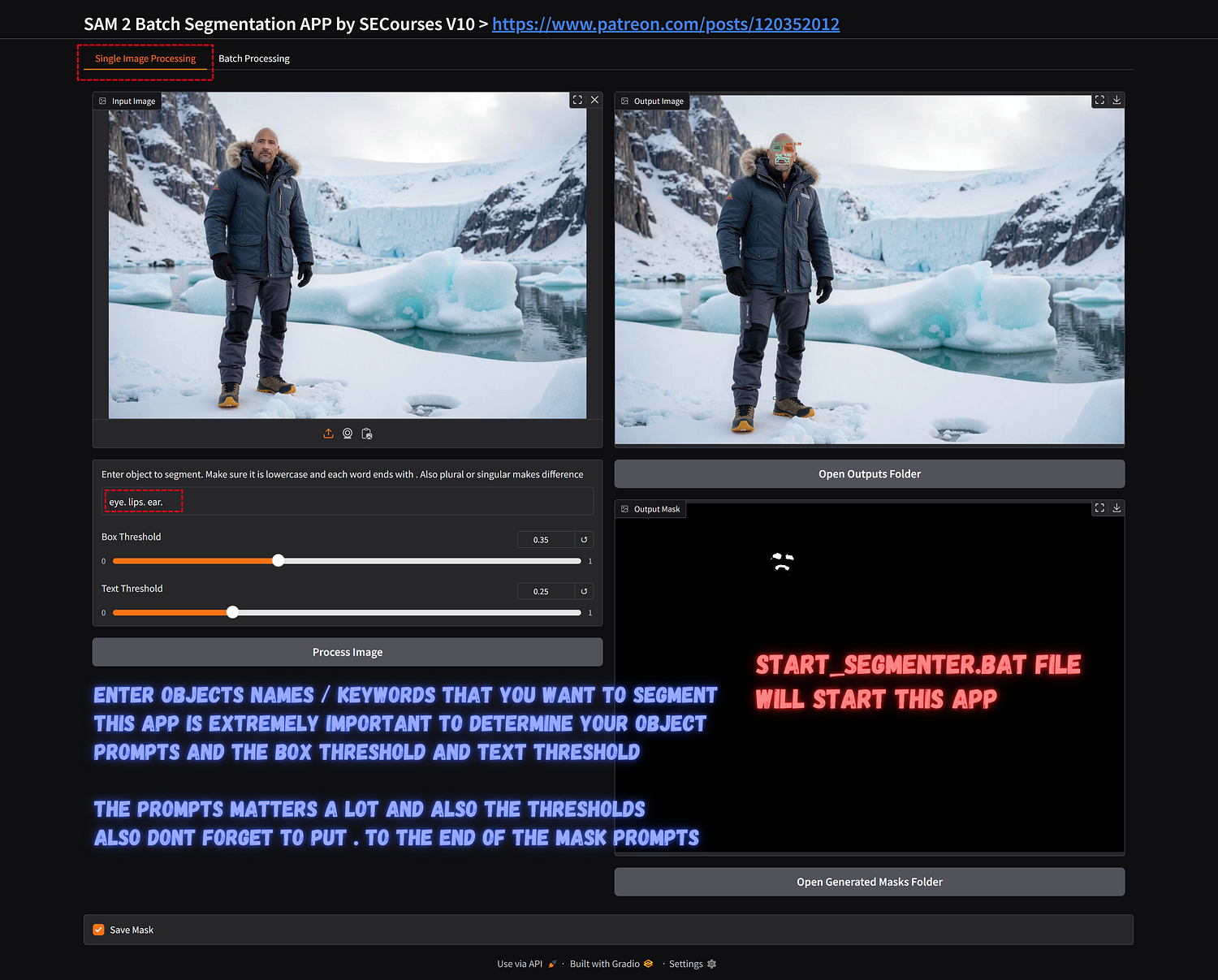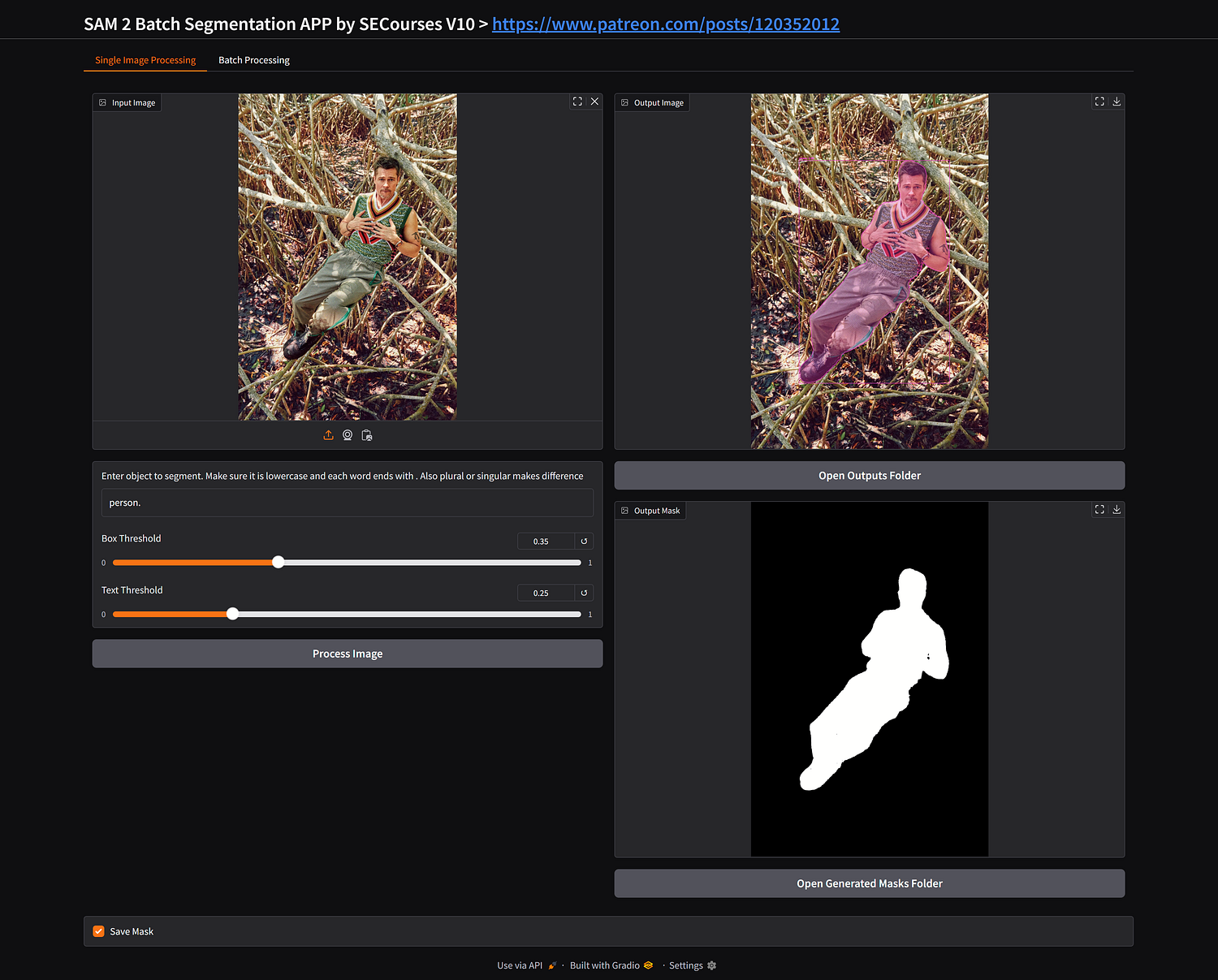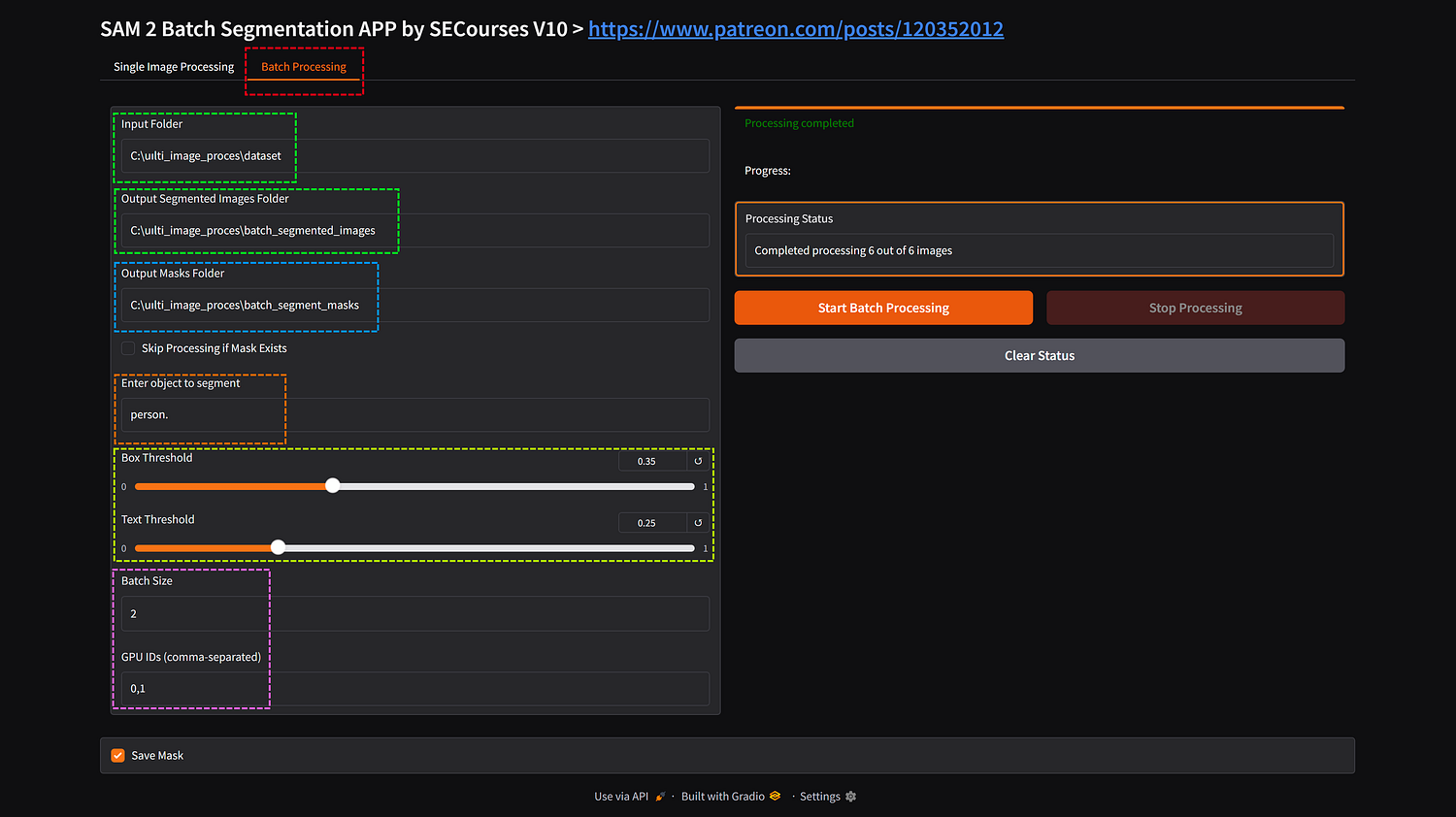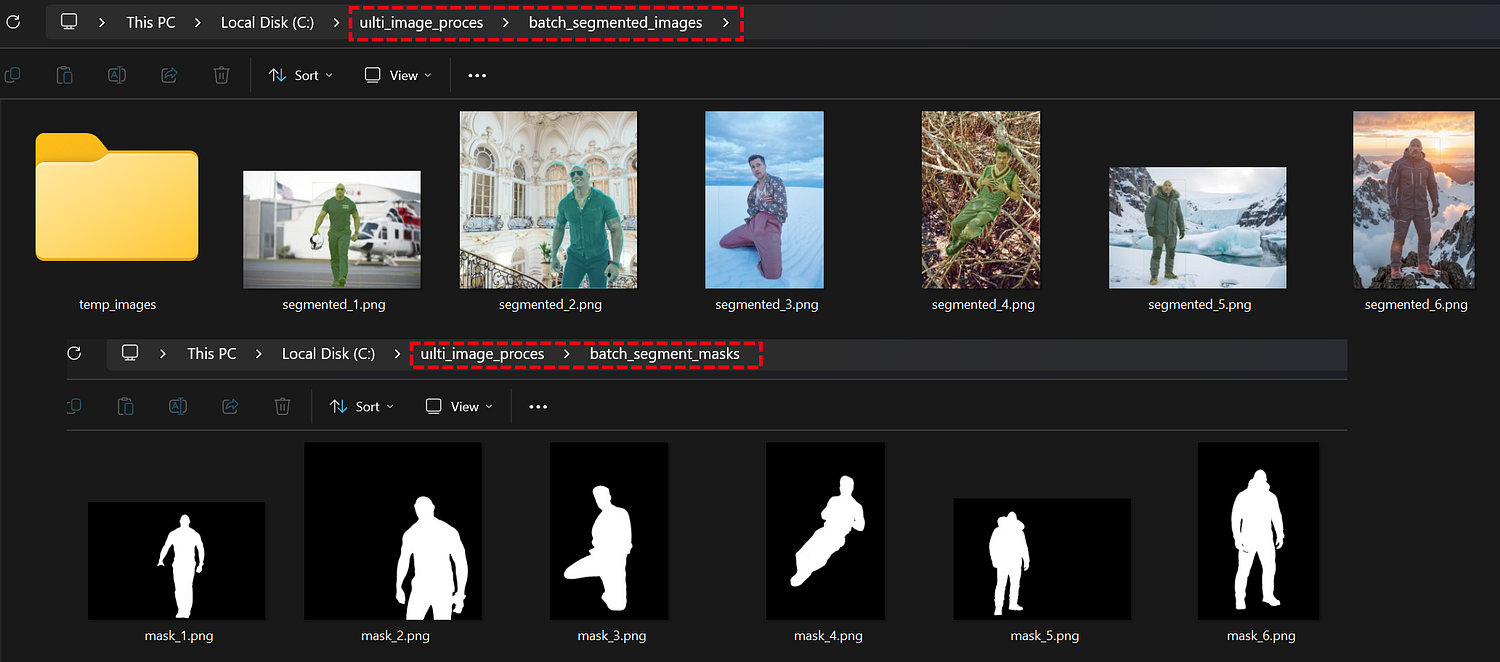Ultimate Image Processing APP : Batch Cropping, Zooming In, Resizing, Duplicate Image Removing, Face Extraction, SAM 2 and Yolo Segmentation, Masking for Windows, RunPod, Massed Compute and Free Kaggle Account
Installers and APP is shared here with instructions : https://www.patreon.com/posts/120352012
APP : https://www.patreon.com/posts/120352012
We have 1-Click installer for Windows, Massed Compute and a Free Kaggle Notebook. Read this post extremely carefully to learn how to use all
Video Tutorial : Hopefully coming soon
Screenshots and How To Use : how_to_use_screenshots.zip
-
Ultimate Batch Image Processing Gradio APP by SECourses
Use Windows_Start_App.bat to start this APP
This APP has the following features. Please look at the full screenshots to understand how it works exactly
Image Cropper
This TAB is extremely useful to zoom in and crop the subjects
It supports YOLO Segmentation and also state of the art Grounded SAM 2
With Grounded SAM 2 you can use any keyword to mask / segment and zoom in subjects like person, ear, lips, tanks, cars, t-shirt, etc.
How this tab works is that you enter your desired aspect ratios — enter your desired resolutions here so that it will generate accurate folder names for batch image resize
After finding the subject in processed image like person, it gets it. And then it starts to expand it in the least possible amount to reach your desired aspect ratio like cropping 1920x1080 image into 1024x1024 aspect ratio with subject focus being person
Then it saves these images with full resolution with crop / zoom in into given folder
The folder structure is extremely important so look very carefully and read the screenshot images — it shows all
This processing will never cut / remove any part of the subject so it won’t reach desired aspect ration in every case, the Image Resizer tab will cut the image and obtain desired aspect ratio and resolution exactly
This tab is fully multi-threaded and supports running on multiple GPU as well
Image Resizer
This is the second stage of processing images but of course can be used standalone as well
Give the Output Folder of the image cropping processing
It will then look for subfolders with the exact same names of your desired target resolutions
E.g. you want your images to be 1024x1024 pixel then it will look sub folder named as 1024x1024
Again look at the screenshots very carefully to understand how it works
This tab will crop / cut subject as well to reach the desired target aspect ratio and then it will downscale the image into the desired resolution
When cutting body parts of human, it will focus on face and will not part the direction of the image that contains the face
You can also use Resize without cropping (center image and add white background) option as well
This tab is fully multi-threaded and it runs on CPU
Move Low-Res Files
WIP not tested yet but should be working
Rename Files
WIP not tested yet but should be working
Extract Faces
With this tab you can extract faces from given folder
It will automatically find the face in given image and save it into desired folder
You can also set positive or negative padding depending on your requirement
This tab is fully multi-threaded
Find Duplicates
This tab is extremely useful to find duplicate images in given folder and move them to the target folder
It supports following algorithms and default parameters working decent:
aHash (Average Hash) : How it works: Calculates the average color of the image, then creates a hash based on whether each pixel is brighter or darker than the average.
dHash (Difference Hash): How it works: Similar to aHash but compares the difference in brightness between adjacent pixels.
pHash (Perceptual Hash): How it works: Uses the Discrete Cosine Transform (DCT) to focus on low-frequency components, making it robust to minor changes.
wHash (Wavelet Hash): How it works: Uses Wavelet transform to capture image details at different scales.
ColorHash: How it works: Creates a hash based on the color histogram of the image.
KAZE: How it works: Detects and describes local features in images using non-linear scale spaces, making it robust to scale, rotation, and some level of viewpoint change.
Multi-Hash: How it works: Combines multiple hashing algorithms (aHash, dHash, pHash, wHash, ColorHash, KAZE) to improve overall accuracy.
This tab is fully multi-threaded and it was super hard to code this one as multi-threaded
SAM 2 Batch Segmentation Gradio APP by SECourses
Use Start_Segmenter.bat to start this APP
It is built upon Grounded-SAM-2
This APP is super important to decide your subject finding / masking prompt and Box Threshold and Text Threshold
After finding parameters, you can use them in your Batch Processing APP with SAM 2 prompting box instead of YOLO
It will automatically save every Mask and Segmented Image into outputs folder
It supports fully folder Batch Processing as well
It is fully multi-threaded and supports multi-GPU as well, it was really hard to code in Python
Look and read the screenshots very carefully to learn how to use it
You can use generated Masks in training like in Kohya training as well