Everyone's talking about Hunyuan3D-2, so I decided to dive in and see how to get it up and running locally.
After spending a day troubleshooting, I figured out a way to do it in under 30 minutes on a machine with 12GB VRAM. Here's my step-by-step guide to save you time.
I started with the ComfyUI Hunyuan3DWrapper workflow by kijai. At first, I had trouble getting it to recognize the required nodes, even with the ComfyUI Manager.
The fix? Run the update_comfyui_and_python_dependencies.bat file to update both ComfyUI and Python dependencies. This resolved the node detection issue. However, another problem arose: .bin model files. Unlike safetensors, which worked fine once placed in the correct directory, .bin files remained a mystery. The guide offered no hints, so I had to dig deeper.
Eventually, I found a solution that bypassed ComfyUI entirely: the Hunyuan3D-2-for-windows.
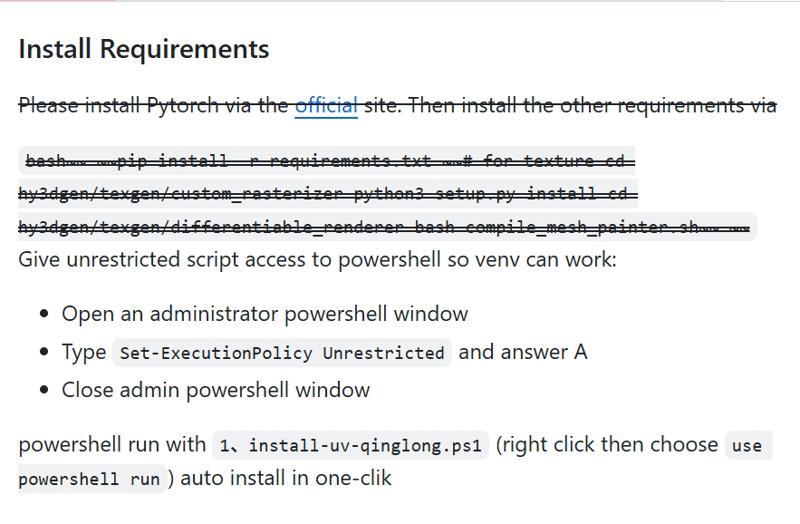
This setup, run through PowerShell, handles all dependencies and essentially replicates the demo repository locally. The result? It just works. No hassle, no manual dependency management, and no ComfyUI required.
Here’s how to set it up:
Install dependencies: Use the PowerShell. This step is straightforward and automated. Automatic installation of models will take some time, it all depends on your internet speed.
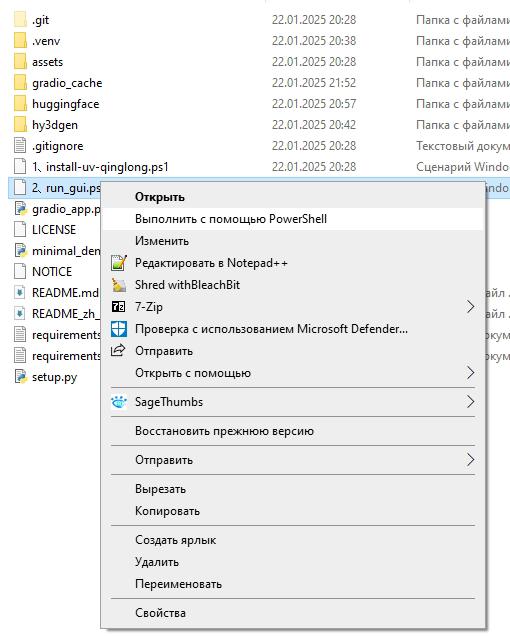
Run the GUI (screen above, sorry, I have a Russian Windows version ;) :
Once installed, use the Gradio-based GUI for local model generation. It’s fast and efficient – generation on my RTX 4090 took only ~20 sec to 1min (depends on VRAM overload and Textured Mesh on/off -- there's no heavy cache supported) .
It eats up your video memory VERY hard.
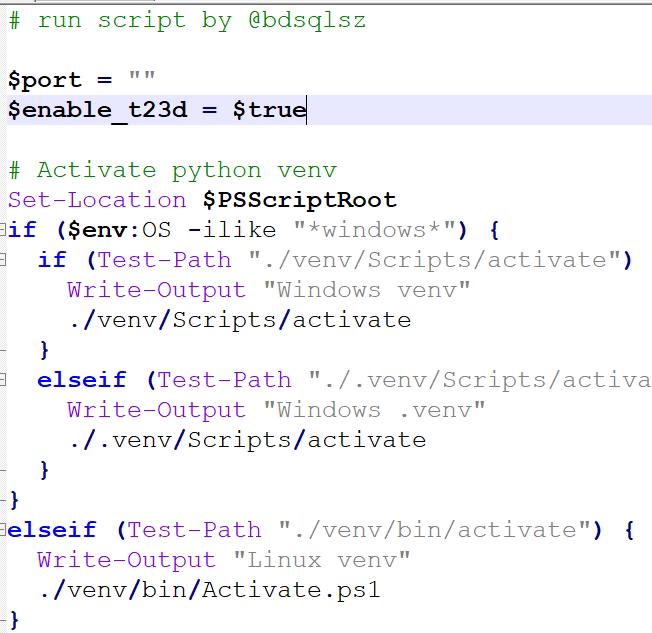
If you’re tempted to use the TXT-to-3D feature, you’ll need to edit the run_gui.ps1 file (screen above). Change the parameter $enable_t23d = $false to $enable_t23d = $true. However, I wouldn’t recommend this unless you have infinite patience. The generation time becomes unbearably long – I couldn’t wait for it to finish.
Final Notes and Tips
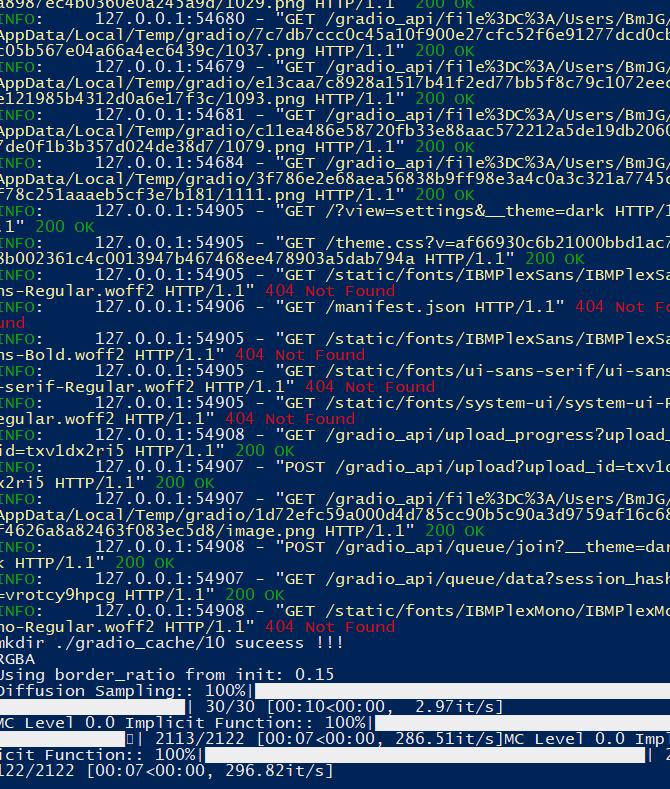
Ignore minor errors: During the process, you might see some errors in the terminal related to fonts in Gradio. These can be safely ignored (screen above).
Outputs: The system lets you download both textured and untextured 3D models. From there, you can proceed with your usual workflow for further processing.
Background removal: While the system offers background removal, I didn’t trust it and used external tools instead.


