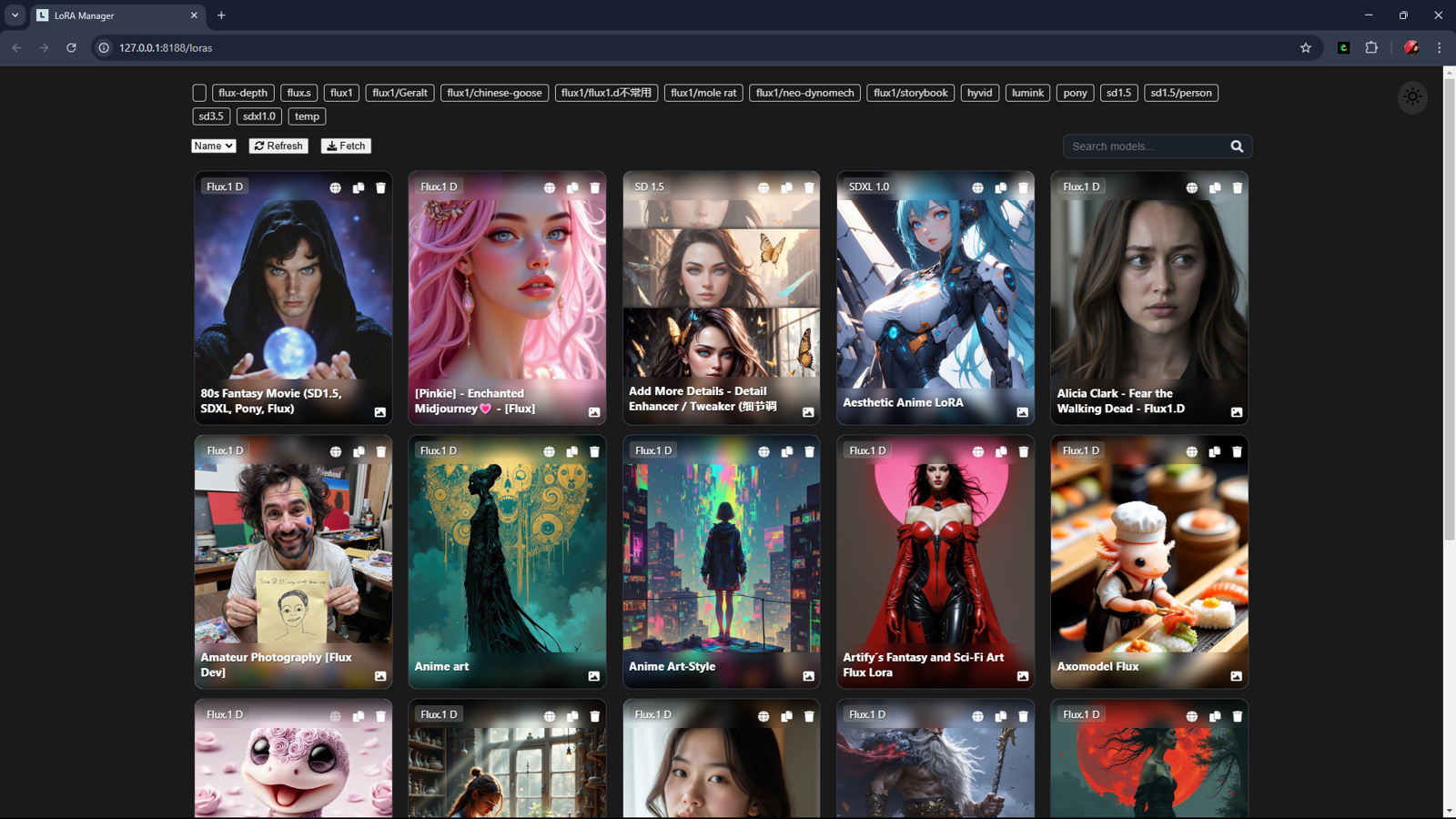For updates, check this post: link
Latest video:
[Update 0.5.7] Performance Boost & Search Feature
🚀 Major Performance Improvements:
Implemented multi-layer caching and cache preloading
Added file system monitoring with incremental updates
Introduced pagination API with infinite scroll support
🔍 Search Functionality: New search feature to quickly find LoRA models
🐛 Bug Fixes: Various stability and performance improvements
[Update 0.5.6] New Features and Optimizations
🛠️ Code Refactor: The codebase has been restructured to improve readability and maintainability, making it easier to manage and extend in future updates.
🚀 Frontend Enhancements: Significant performance improvements and refined user experience, including a more intuitive process for selecting and copying trigger words.
🔘 New Menu Button: A button has been added to the ComfyUI menu. Clicking it will open the LoRA Manager interface in a new window for quicker access.
[Update 0.5.4] Support for Extra LoRA Paths via `extra_model_paths.yaml`
🛠️ Extra LoRA Paths - Support for additional LoRA paths via extra_model_paths.yaml is now available, offering greater flexibility in managing LoRAs located outside the default directory.
[Update 0.5.3] Improved Preview Handling & Trigger Words Support
✅ Smarter Preview Image Handling – The manager now scans for existing local preview images and uses them automatically. If a local preview is found, it won’t re-download one from CivitAI when fetching model details.
📝 Trigger Words in LoRA Details – Now, trigger words are displayed in the LoRA details window, making it easier to see and copy it.
⚠️ Note: Your existing local preview images should have a name like <lora-file-name>.[png|jpg|jpeg|mp4] or <lora-file-name>.preview.[png|jpg|jpeg|mp4] to be automatically detected.
Hey fellow ComfyUI users!
Do any of you struggle with managing a growing collection of LoRA models? I realized I kept forgetting which LoRAs I had downloaded and what each one actually did when building workflows. If this sounds familiar, I've got something to share!
Over the weekend, I built ComfyUI Lora Manager - a simple solution to visualize and organize your local LoRA models. Just visit http://127.0.0.1:8188/loras after installation to:
📸 Auto-fetch preview images from CivitAI (first sync may take time for large collections)
📋 Copy filenames directly to your clipboard for quick workflow integration
🖼️ Swap preview image(or video) to your liking
🔍 Browse your entire LoRA library at a glance
Pro tip: The initial load/scrape might be slow if you have hundreds of LoRAs, but subsequent uses will be snappier!
Install via ComfyUI Manager or manually:
🔗 GitHub: https://github.com/willmiao/ComfyUI-Lora-Manager
This is still an early version, so I'd love your feedback to make it more useful! What features would you want next? Let me know in the comments 👇
Excited to hear your thoughts!
Happy creating!