Color/Detail control for Stable Diffusion web-ui/色調や書き込み量を調節するweb-ui拡張です。
Until now, we had to use techniques like LoRA to adjust the drawing and color tones of the output images. However, I have discovered a new method. It became possible by modifying the weights of the model's input-output section and directly correcting the Latent. I have released this as an extension of the Stable Diffusion web UI.
https://github.com/hako-mikan/sd-webui-cd-tuner
This extension adjust the Latent instead of the output image. When the Latent is transformed into an image through VAE, the green areas are reproduced as vegetation. Using this extension does not impose a heavy load on the GPU or slow down the generation speed
Increasing the amount of detailing can enhance the quality of illustrations. This technique is also effective for realistic models, where it can lead to an improvement in realism. Specifically, merging with an anime-style model can be beneficial for realistic models that may have a flat appearance.
The top image was created using this tool. If you don't use this tool, the image would look like the following.
I used following settings
d1=3, d2=3, con1=2, con2=-2, bri=2, col1=0.5, Hr-Stop=5
use Hires-Fix 512x512 to 1024x1024, Hr-step 20
DreamShaper 7

Next image represents the before and after images that have been corrected using this extension. I have increased the amount of drawing and changed the color tones to green from the original image.

On the left is the original image, and on the right is the image after adjustments.
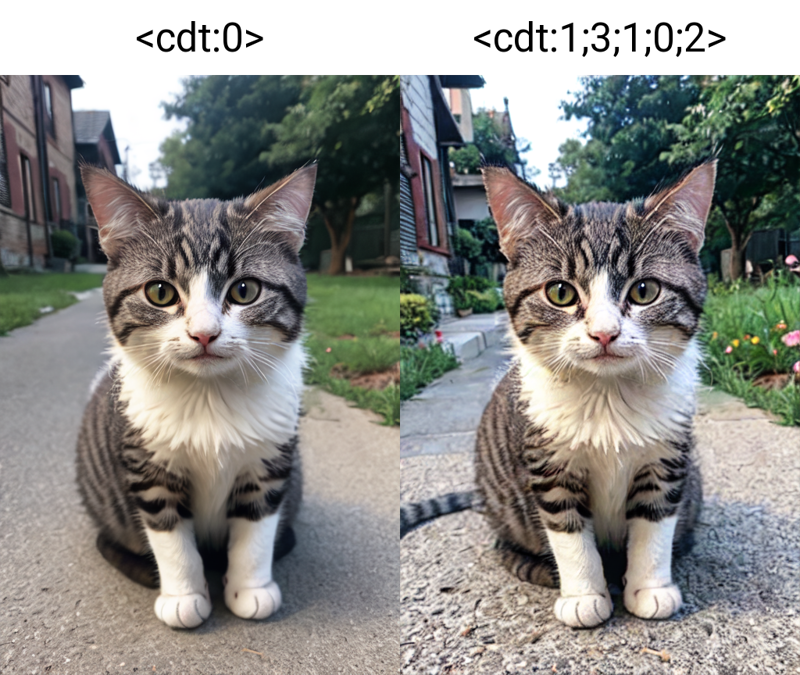

![[New Tool] CD(Color/Detail) Tuner](https://image.civitai.com/xG1nkqKTMzGDvpLrqFT7WA/9cc13679-47c7-488b-b69a-2f2449cd3180/width=1320/9cc13679-47c7-488b-b69a-2f2449cd3180.jpeg)