Intro
1. I highly recommend trying Kling on CivitAI. I often get great success with just one try!
2. This guide is about how to use the workflow not how to prompt. I basically only know how to make dancing or sexy animations. I'll give my prompts as examples but would love feedback about better prompts!
3. I'll gladly update this guide based on feedback or discovery of better information.
4. Feel free to comment when I get something wrong or if you have a better idea. I'm not a master, I'm not the king of Kling, I'm just your friendly neighborhood Creator trying to share what I know and make video generation a bit more accessible.
Guide
1. Open the CivitAI onsite generation menu
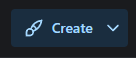
2. Select the Video tab
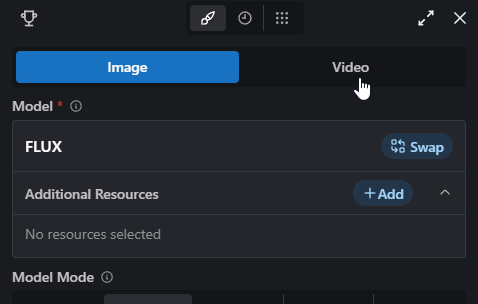
3. Select the Video model. (In my experience Kling is 100 times better than than the other video models)
The 100x number isn't just some random number. With Kling I will sometimes make a good video in my 1st attempt where as with Haiper I will get this garbage even after 10 attempts. So Kling can work in 1 try and Haiper may work only after hundreds of tries never work. No hate for Haiper because I'm sure its good at what it does... but that's not anime.
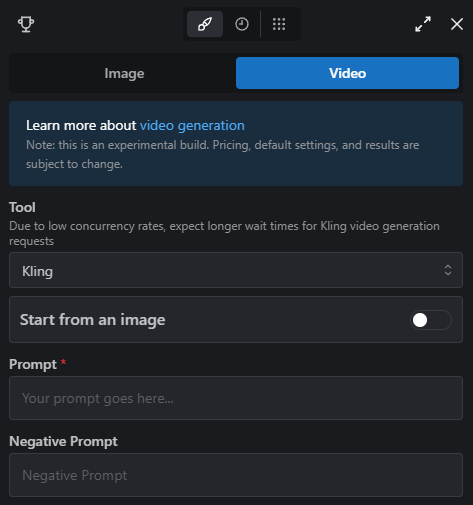
4. Toggle the "Start from an image" switch if its not already on by default
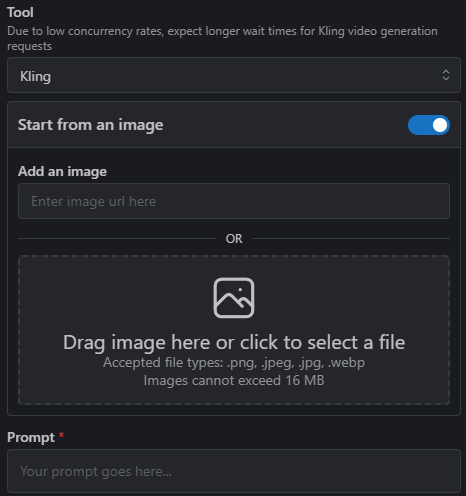
5. Upload an image
6. Enter your prompts
7. Generate
Prompting
Positive Prompts
Your starting image will establish the composition of the animation and its possibly more important than the prompt.
You must describe a motion. Kling generates videos of motion not static images.
Shorter prompts seem to work better than long ones.
I like using a CFG of
0.7or0.8My positive prompts always start with this
masterpiece, best quality, smooth motion, immersive and engaging,For most of my dancing videos I use a prompt similar to this
masterpiece, best quality, curvy, smooth motion, immersive and engaging, confident, dancing, swaying hips side to side, bouncing, shiny skin, smile,Make sure you have a nearby background in the starting image. If the character is up against a wall or object the animation is less likely to have the character back away from the camera.
For example this animation is a fail because there is a lot of background space for the character to move into https://civitai.com/images/51244954You could also describe this as: there are no background details for the camera to lock on to so the camera is free to move around.
Its helpful to control the animation with prompts like upper body, portrait, cowboy shot, from above, from below, from behind, etc. Whatever you prompt should match the composition of the starting image.
I haven't figured out how to make good animations for things other than dancing or sexy curvy motion.
This cool theme turned out ok https://civitai.com/images/52733773
This one did not lol: https://civitai.com/images/55450530
Negative prompts
I'm not sure if the negative prompt has much impact because the videos tend to ignore what I say in the negative but I usually use this as my negative talking, moving mouth, walking, zoom, camera motion
Afterward
I have many examples of Kling videos please check them out and feel free to copy them without crediting me: https://civitai.com/user/CitronLegacy/videos
I'm going to post several more Kling videos over the next few weeks. I included my prompts so you can copy my steps but if something is missing prompts just let me know!
.
If you make a cool video posted to one of my resources please let me know I'd love to see what you make 😁

