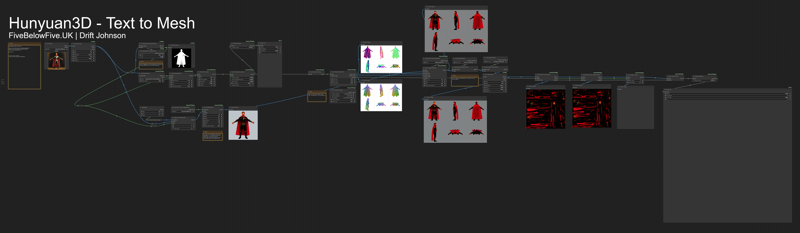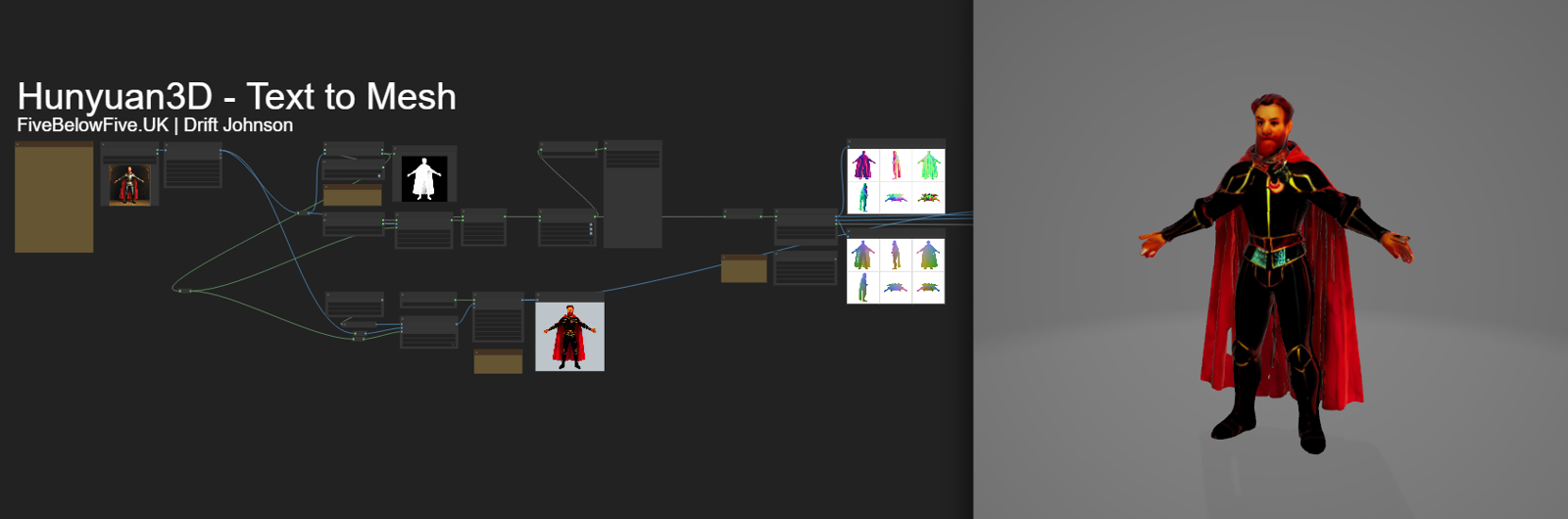I want to show you a new local 3D generation model: Hunyuan 3D -
We can now run this in ComfyUI !
You will need:
ComfyUI-Hunyuan3DWrapper:
while inside ComfyUI/custom_nodes/:
"git clone https://github.com/kijai/ComfyUI-Hunyuan3DWrapper"
or
download git archive and unzip inside ComfyUI/custom_nodes/
If you have trouble installing the requirements.txt and you are a comfyui portable user, try my script: https://github.com/MushroomFleet/DJZ-Nodes/blob/main/install-portable.bat which can be run inside any custom node folder using requirements.txt, to install them easily.
Model Weights:
https://huggingface.co/Kijai/Hunyuan3D-2_safetensors/blob/main/hunyuan3d-dit-v2-0-fp16.safetensors
place inside ComfyUI/diffusion_models/
Kijai says:
Windows 11 python 3.12 cu126 (works with torch build on 124)
You would do pip install wheels\custom_rasterizer-0.1-cp312-cp312-win_amd64.whl
or with portable (in ComfyUI_windows_portable -folder): python_embeded\python.exe -m pip install ComfyUI\custom_nodes\ComfyUI-Hunyuan3DWrapper\wheels\custom_rasterizer-0.1-cp312-cp312-win_amd64.whl
I did the portable steps, and this worked for me on windows 11,
please read Kijai's instructions in full !
From that point i have built a simple workflow with a few small changes:
https://github.com/MushroomFleet/DJZ-Workflows/blob/main/Hunyuan-3D/Hy3D-image-to-Mesh-lines-V20.json