Consistent Characters in one click with ComfyUI, Flux/SDXL and RunPod
RunPod is a cloud platform that allows users to rent GPUs for AI workloads, offering pre-configured templates for quick and hassle-free deployments. This makes it an ideal solution for running Mickmumpitz's incredible character sheet workflows, which can be challenging to set up manually. To streamline the process, I’ve created a one-click deployment RunPod template that supports both SDXL and Flux versions of his most recent consistent character workflows.
How to use:
1. Create a RunPod Account
Sign up at RunPod (if you don’t have an account).
2. Deploy the Template
Click this link: Deploy Template
Choose a GPU (I recommend the RTX 4090 for optimal performance).
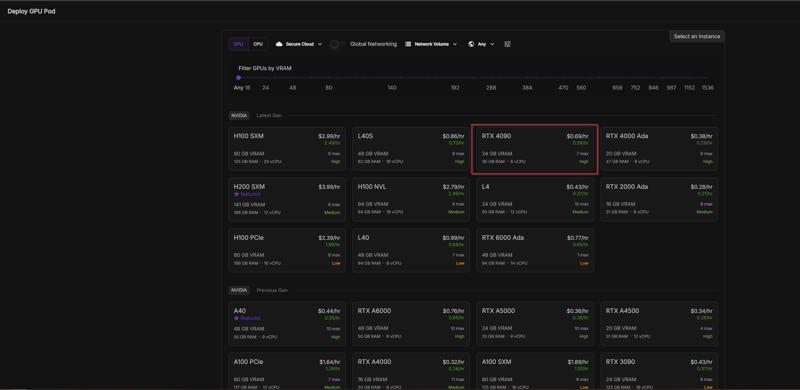
3. Configure the Environment
Click Edit Template before deploying.
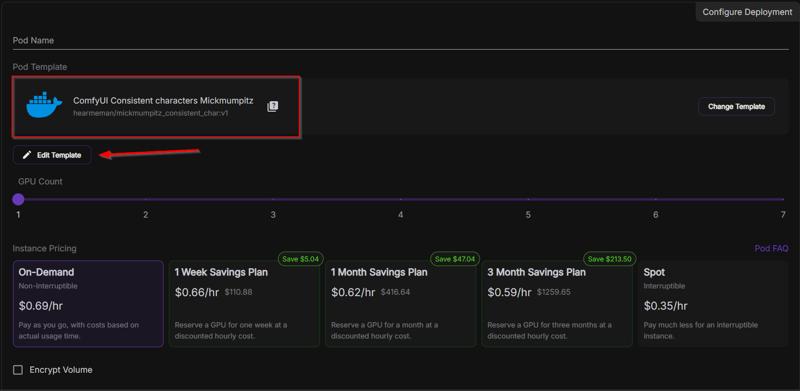 Expand the Environment Variables tab.
Expand the Environment Variables tab.Set the desired version (SDXL or Flux) by changing
falsetotrue.Add your CivitAI token to automatically download the necessary models.
Click Set Overrides to save changes.
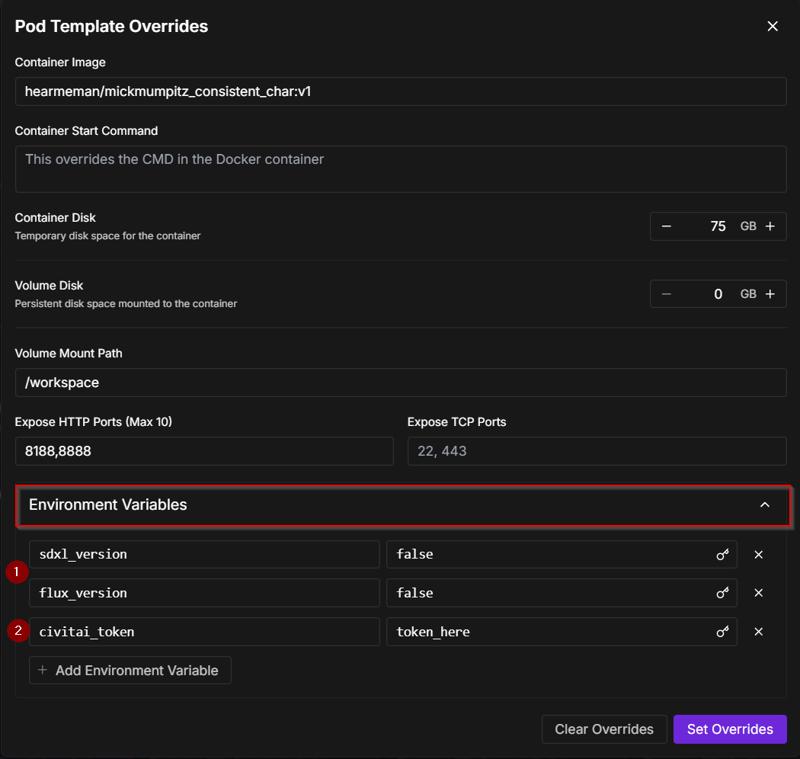
4. Deploy & Wait
Click Deploy On-Demand and wait 10-30 minutes (depending on the model downloads).
5. Access the Deployment
Go to the Pods tab and wait for initialization.
Once the status turns green, click Connect.
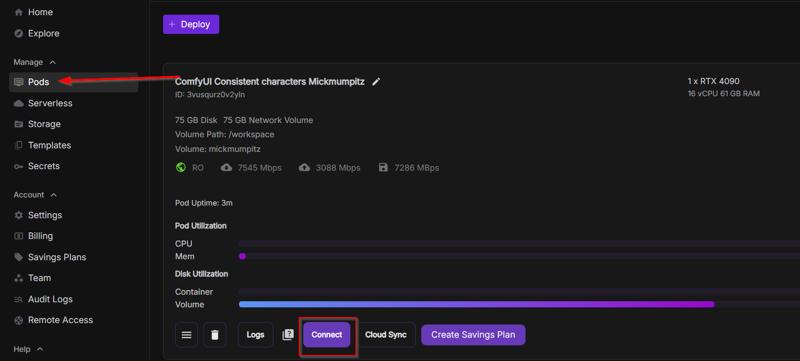
Use port 8188 for ComfyUI or port 8888 for JupyterLab (file explorer).
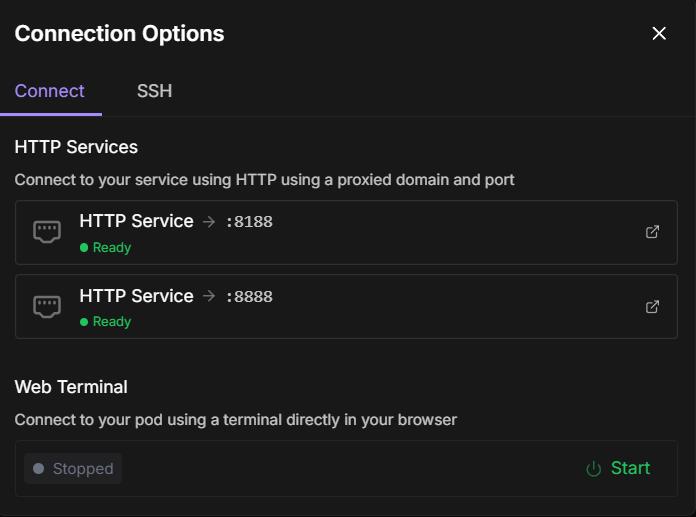
6. Run the Workflows
In ComfyUI, close the initial warning.
Access Mickmumpitz’s workflows from the left panel.
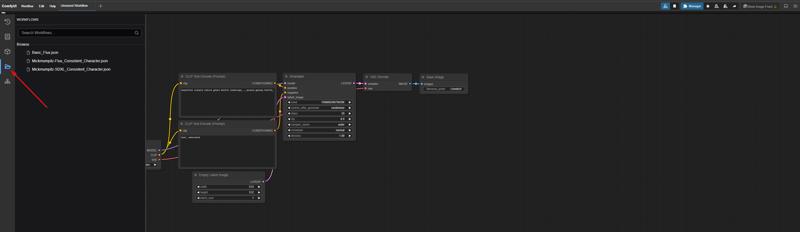
All credits for the workflows goes out to Mickmumpitz
If anything, feel free to reach out to me via the comments or in a DM.
.jpeg)
