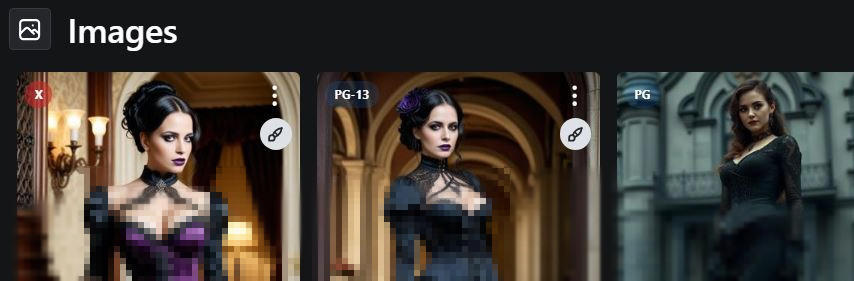Here on the CivitAI platform, certain images are hidden by default due to the content moderation settings. Users need to adjust these settings to view all content.
Accessing the Settings
The account settings can be found at: civitai.com/user/account.
Here, users can review their settings and personalize their experience.
Adjusting the Adult Content Settings
1. Navigate to the Account Settings (https://civitai.com/user/account)
or click the gear icon at the bottom ("Account settings").
2. Scroll down to the “Content Moderation” section.
3. Enable “Show mature content” to display adult content.
4. If desired, disable “Blur mature content” to show images without a blur effect.
5. Select the preferred Browsing Levels:
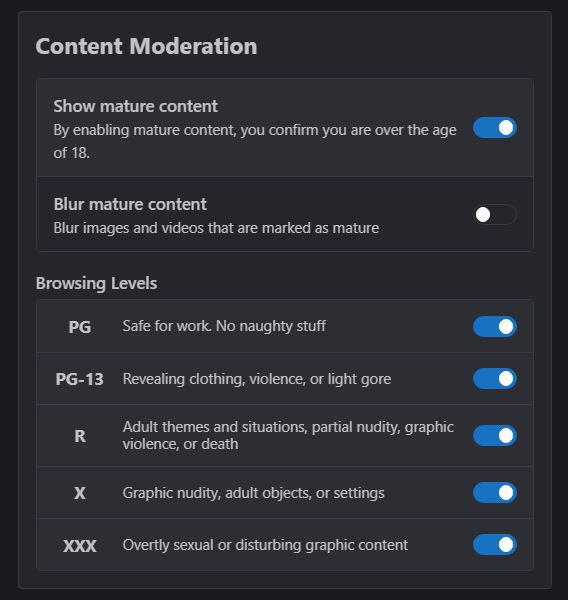
Further Information
More details can be found here:
- Content Moderation on CivitAI (https://civitai.com/content/moderation)
- Using CivitAI – A Beginner’s Guide (https://education.civitai.com/using-civitai-a-guide/#mature-content)
By adjusting these settings, users can ensure they see all desired content on CivitAI.
German Guide: Ausgeblendete Inhalte für Erwachsene sehen