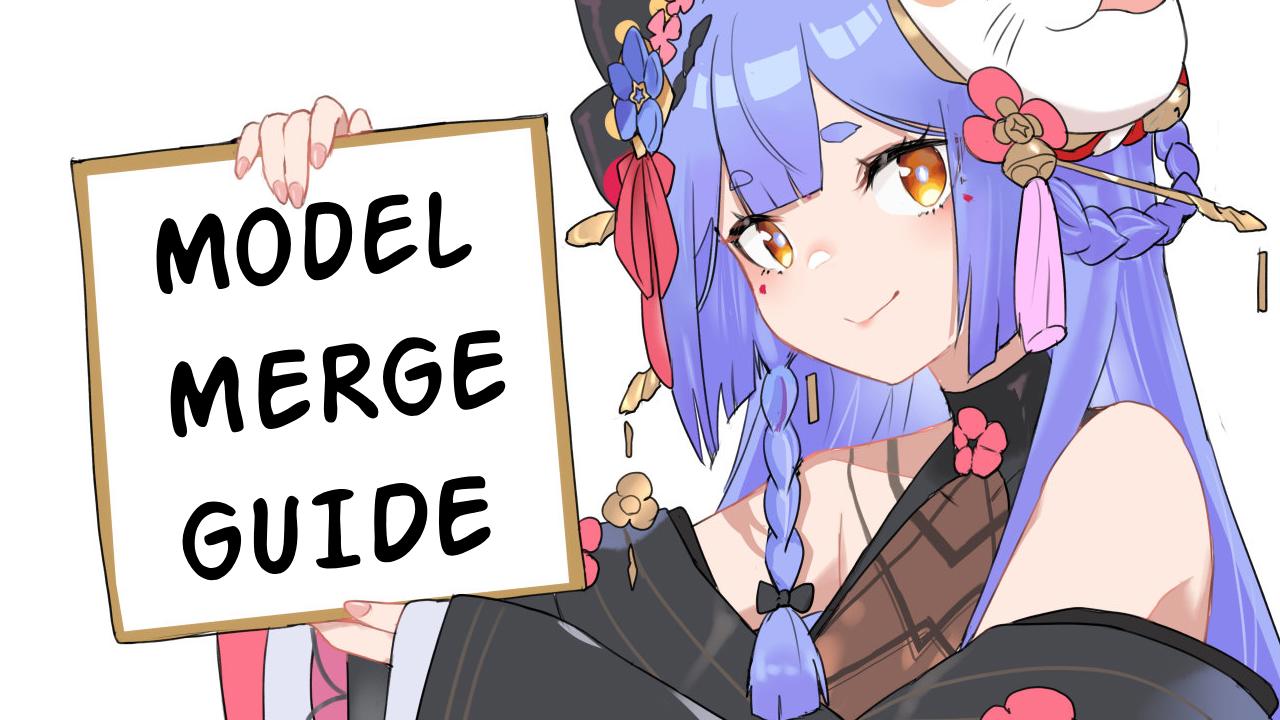Introduction:
The goal of the article to explain how I make model merges and how you can too! My intentions are to make this guide understandable to both noob and pro users.
Setting up / tools:
Chattiori Model Merger [ https://github.com/Faildes/Chattiori-Model-Merger ]
Git Clone to directory of your choice.
create a 'models' and 'vae' folder anywhere you like.
Download models and SDXL_vae and put them in the appropriate folders
How to Use Chattiori Model Merger:
First things first, lets discuss the different types of merges and when you should use them.
NOTE: yes chatGPT summarized this. I can confirm it is 99% accurate.
1️⃣ WS - Weighted Sum (2 Models)
🛠️ How It Works
Directly blends two models at a specified alpha.
✅ When to Use
When you want a simple, balanced mix.
Ideal for merging two models of similar style or purpose.
Great for combining two complementary styles (like realism and anime).
⚠️ Why Use It
Fast, simple, predictable.
Best when you want even mixing of features without overcomplication.
2️⃣ SIG - Sigmoid Merge (2 Models)
🛠️ How It Works
Uses a sigmoid curve function to blend models.
It favors details from the stronger model more than Weighted Sum.
✅ When to Use
If you want to preserve more detail from one dominant model, but still have a touch of the other model.
Great for preserving fine textures or shading from one source.
⚠️ Why Use It
Provides a more organic blend.
Useful when one model is higher quality or more detailed, and you don’t want to lose that.
3️⃣ GEO - Geometric Merge (2 Models)
🛠️ How It Works
Multiplies the latent spaces of the models, which often smooths out artifacts and enhances compatibility.
Often results in a cleaner but less creative blend.
✅ When to Use
When you want more structural stability.
Useful if you’re merging two very different models, such as realism + anime.
⚠️ Why Use It
Reduces glitches and noise from mismatched styles.
Keeps core structure stable, even if styles differ.
4️⃣ MAX - Maximum Merge (2 Models)
🛠️ How It Works
Picks the maximum value from each model's weights.
This strongly favors the stronger model in each part of the latent space.
✅ When to Use
When you want to preserve maximum detail from both models.
Can be unstable, but great for maximizing detail.
⚠️ Why Use It
Best when working with high-detail models.
Useful for testing upper limits of merges.
5️⃣ AD - Add Difference (3 Models)
🛠️ How It Works
Uses Model 3 as a "difference model" to guide the blend between Model 1 and Model 2.
This lets you add features from Model 3 without fully blending it.
✅ When to Use
When you have a base blend (Model 1 + Model 2) and want to inject features from Model 3.
Example: Combine two anime models, but add realism shading from Model 3.
⚠️ Why Use It
Preserves control over the core blend while still adding new features.
One of the most flexible triple merges.
6️⃣ sAD - Smooth Add Difference (3 Models)
🛠️ How It Works
Similar to AD, but with smoother interpolation between models.
It softens the impact of Model 3.
✅ When to Use
When Model 3 has very different features, and you want to soften its influence.
Best for introducing stylistic tweaks without overpowering the blend.
⚠️ Why Use It
Good for subtle refinements in texture or color.
7️⃣ MD - Multiply Difference (3 Models + Beta)
🛠️ How It Works
Multiplies the differences between Model 1 and 2, then adds them to Model 3.
Beta controls how strongly Model 3 influences the final mix.
✅ When to Use
When Model 3 acts as a refinement base, and you want to multiply stylistic differences into it.
Example: Apply the stylistic contrast between anime and realism models into a semi-realistic base model.
⚠️ Why Use It
Very creative but hard to predict.
Ideal for experimental merges.
8️⃣ SIM - Similarity Add Difference (3 Models + Beta)
🛠️ How It Works
Adds the difference between Model 1 and 2, but favors similar features between them.
Beta controls how much Model 3 influences the mix.
✅ When to Use
If you want to keep similar structure across all models, while using Model 3 to add new elements.
Best for combining closely related models (same base but different styles).
⚠️ Why Use It
Helps avoid artifacting when combining models from the same family.
9️⃣ TD - Train Difference (3 Models)
🛠️ How It Works
Uses the difference between Model 1 and 2 as training data, then applies it to Model 3.
It’s more about transferring traits than direct blending.
✅ When to Use
For transferring aesthetic styles from one pair to another model.
Example: Transfer anime lighting from one anime pair into a realism model.
⚠️ Why Use It
Very powerful for style transfer.
Can get unstable if models differ too much.
🔟 TRS - Triple Sum (3 Models + Beta)
🛠️ How It Works
Averages 3 models, with beta controlling how much Model 3 contributes.
Simple 3-way average.
✅ When to Use
When you want a balanced, even blend between all 3 models.
Good for combining three models of equal quality.
⚠️ Why Use It
Simple and reliable if you want an even mix of all sources.
1️⃣1️⃣ TS - Tensor Sum (2 Models + Beta)
🛠️ How It Works
Similar to Weighted Sum, but uses tensor-based averaging.
Beta controls how much Model 2 contributes.
✅ When to Use
If you want a more mathematically stable version of WS.
Great for preserving structure.
⚠️ Why Use It
Rarely used unless you’re trying to fine-tune precision merges.
1️⃣2️⃣ ST - Sum Twice (3 Models + Beta)
🛠️ How It Works
Blends Model 1 and 2, then blends that result with Model 3.
Beta controls how strong Model 3 is.
✅ When to Use
When Model 3 is a refinement or enhancement model, and you want it added after the base merge.
Example: Combine two toon models, then add a refinement model like RealVisXL.
⚠️ Why Use It
Sequential refinement control.
1️⃣3️⃣ NoIn - No Interpolation (2 Models)
🛠️ How It Works
Just takes Model 1 — no merge actually happens.
✅ When to Use
To output Model 1 as-is with some metadata tweaking.
Debugging tool.
1️⃣4️⃣ RM - Read Metadata
✅ When to Use
Reads merge data from metadata of a model.
Rarely used directly.
1️⃣5️⃣ DARE - DARE Merge (2 Models)
🛠️ How It Works
Applies advanced blending techniques combining 2 models.
Designed for experimental blending.
✅ When to Use
When you want a smooth out the final step of a merge.
Can produce unexpected but unique results.
📝 Final Tip
✅ For stability and quality: Use WS, GEO, or SIG.
✅ For artistic fusion: Use AD, sAD, or TD.
✅ For experimental creativity: Use MD, DARE, or SIM.
How do I make my first merge, now?
you need to now write a small script to make the merge.
Using terminal or CMD navigate to the Chattiori-Model-Merge folder
Here is the first part of the script. Feel free to modify this.
This is a basic Wieghted Sum Merge, it uses only two models
python merge.py "WS" "/path/to-your/models/" "modelName.safetensors" "ModelName2.safetensors" \but were not done yet, we need to add arguements!
python merge.py "WS" "/path/to-your/models/" "modelName.safetensors" "modelName2.safetensors" \
--alpha 0.4 \
--vae "/path/to/vae/sdxl_vae.safetensors" \
--prune --save_half --save_safetensors \
--output "Part A"
Whats going on here?
"WS" - merge type. You always define the merge type by its initials, refer to the explanation above of merge types for the different initials.
--Alpha: this controls ratio of model0 and model1
0.3 = 70/30 ratio, meaning 70% of model0 and 30% of model1
0.7 = 30/70 ratio meaning 30% of model0 and 70% of model1
--Vae: this is the path to SDXL_vae.safetensors
--prune: strips the models of their original vae and other crap. Always use this.
--save_half: saves the model as FP16 which is best and most used.
--save_safetensors: saves output as .safetensors
--output: name of merged file
Advanced Merge Arguments:
Some merge types require model0, model1 and model2 (meaning three models)
some merges also will requires both an ALPHA and BETA.
I have marked merge types in the above list with how many models are required and if alpha and beta are required.
How do use beta and a third model?
Example: You want to do an Smooth Add Difference merge
python merge.py "sAD" "/path/to-your/models/" "PartA.safetensors" "PartB.safetensors" \
--model_2 "partC.safetensors" \
--alpha 0.55 \
--beta 0.35 \
--vae "/path/to-your/vae/sdxl_vae.safetensors" \
--prune --save_half --save_safetensors \
--output "finalMerge"--Beta: is the ratio between (model0 + model1) & Model 2
example: --beta 0.35 = 65% (model0 + model1) & 35% Model2
--Model_2: this is how you define the third model (only usable on merges that require 3 models)
More Optional Arguements:
Optional:
--rand_alpharandomizes weight put on the second model, if omitted
Need to be written in str like"MIN, MAX, SEED".
If SEED is not setted, it will be completely random (generates seed).
Or"MIN, MAX, SEED, [Elemental merge args]"if you want to specify.
Check out Elemental Random for Elemental merge args.Optional:
--betacontrols how much weight is put on the third model. Defaults to 0, if omitted
Can be written in float value, Merge Block Weight type writing and Elemental Merge type writing.Optional:
--rand_betarandomizes weight put on the third model, if omitted
Need to be written in str like"MIN, MAX, SEED".
If SEED is not setted, it will be completely random (generates seed).
Or"MIN, MAX, SEED, [Elemental merge args]"if you want to specify.
Check out Elemental Random for Elemental merge args.Optional:
--vaesets the vae file by set the path, if omitted.
If not, the vae stored inside the model will automatically discarded.Optional:
--m0_namedetermines the name that to write in the data for the model0, if omittedOptional:
--m1_namedetermines the name that to write in the data for the model1, if omittedOptional:
--m2_namedetermines the name that to write in the data for the model2, if omittedOptional:
--cosine0determines to favor model0's structure with details from 1, if omitted
Check out Calcmode by hako-mikan for the information.Optional:
--cosine1determines to favor model1's structure with details from 0, if omitted
Check out Calcmode by hako-mikan for the information.Optional:
--use_dif_10determines to use the difference between model0 and model1 as model1, if omittedOptional:
--use_dif_20determines to use the difference between model0 and model2 as model2, if omittedOptional:
--use_dif_21determines to use the difference between model2 and model1 as model2, if omittedOptional:
--finedetermines adjustment of details, if omitted
Check out Elemental EN by hako-mikan for the information.
Optional:
--functndetermines whether add merge function names, if omittedOptional:
--delete_sourcedetermines whether to delete the source checkpoint files, not vae file, if omittedOptional:
--no_metadatasaves the checkpoint without metadata, if omitted