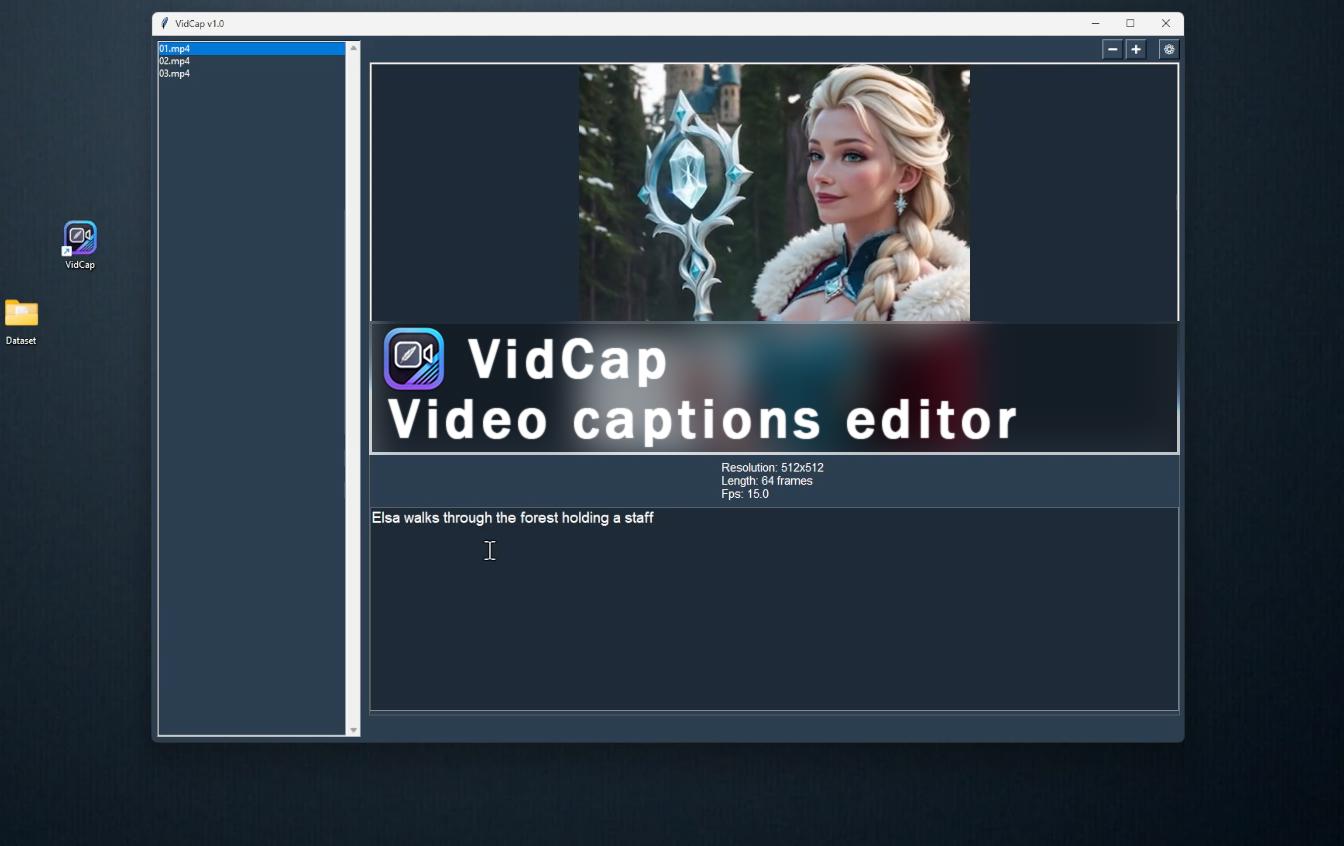Hello everyone, I’ve created a simple utility for working with video captions called - VidCap.
VidCap is a convenient utility designed to simplify working with video and image captions. Its main task is to provide quick viewing and editing of captions, which is especially useful when preparing datasets.
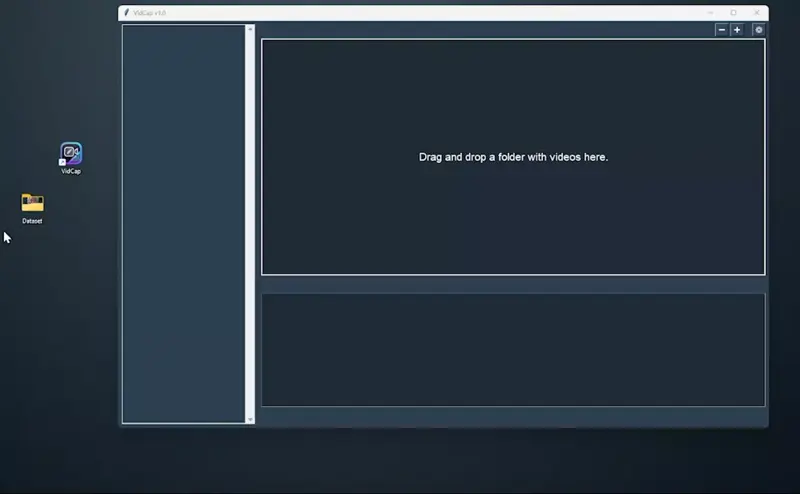
The utility allows you to load a folder with video or image files (supports .mp4, mov, avi, jpg, png formats) and related text caption files (or create them if there are no captions yet). You can select a file, view it, and edit the caption directly in the application. Changes are saved automatically.
What it can be used for:
Checking and correcting automatically generated captions.
Adding or clarifying captions manually.
This is especially convenient when you need to process a large number of videos and bring their captions in order before LoRA training.
Features:
Quick Selection and Viewing: A list of files is displayed in the side panel on the left. Clicking on the name loads the video or image into the main window for viewing (you can also use the keyboard arrows for quick navigation between files).
Editing Captions: Below the preview, there is a text field with the current caption. It can be changed right there, and saving happens automatically.
Language and Theme Support: The interface supports multiple languages and switching between light and dark themes.
Text Size Adjustment: The “+” and “−” buttons allow you to adjust the size of the text captions and video information.
Interface and Buttons:
Settings Button (⚙): Located in the upper right corner. Opens a menu where you can choose the interface language or switch the theme (light/dark).
Text Size Buttons (+ and −): Located near the settings. Used to increase or decrease the text in the caption editor and information panel.
File List: On the left, there is a scrollable list of all videos or images from the loaded folder. Selecting a video starts its playback.
Information Panel: Below the preview, data such as resolution, frame count, and frame rate are displayed.