Hi everyone.
Yuki here. I’m an (amateur) artist who uses AI to enhance my creative process recently. I’m always looking for new ways to explore different possibilities. In this article, I’m going to show you my workflow of using AI to assist me in creating artworks.
This article is also a response to the inquiries I’ve gotten about the prompts I use for my artworks. I apologize that I cannot reply to all of you, because I have my own job to do and can only use my spare time in creating. So I decided to write this article.
This is an example of my workflow, which I apply to most of my artworks.
Image posted by Yuki_Hotaru (civitai.com)
1.
First, you need to know what kind of image you want to create. If you are not sure, you can draw a sketch first. But for this artwork, I already had a very clear image in my mind.
I use SD to generate the character I need, with control net to set the pose. You can see that the generated image is messy and has many flaws in anatomy, and the face is not very attractive, but that’s okay, because it already has the basic concept for me.

2.
Then comes a lot of hand-drawing work.
Imported the image into PS, I prefer to use the brush to erase all the useless parts(You can also use the lasso tool) and fix some obvious errors along the way. Here I made two versions, one with a long skirt and one with a short skirt, I finally picked the long one.

3.
The original character’s pose was actually pretty good, but I wanted her to have some interaction with the audience, so I also redraw her hand to make her point at the audience.

4.
Added more details, make corrections, and redraw the character’s head, as I mentioned before, the head generated by AI this time was not very attractive. If you have seen my previous artworks, you will notice that I like younger faces and long hair :)

5.
This is a background generated in midjourney. It has a nice feel, but the proportion and some details do not meet my requirements. That’s okay, import it into PS, change the aspect ratio and draw the content I want.
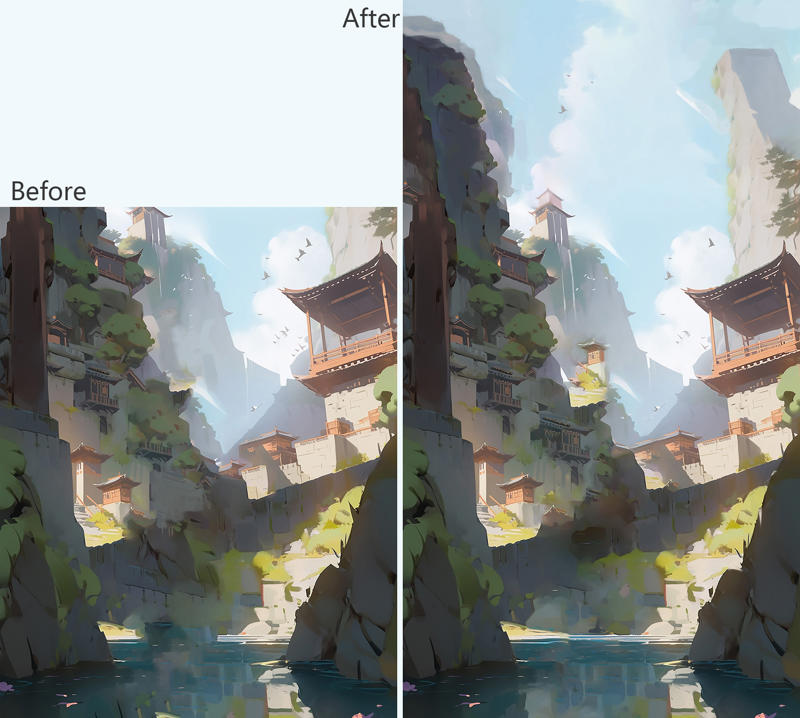
6.
Then place the character into the processed background, you will notice that the character and the background do not blend naturally, because they have different colors, light sources, tones. I use the curve tool to adjust them until she can blend into the background naturally.
At this stage, you may also need to use the brush to draw by hand, because the curve tool alone may not be able to achieve the desired effect.
There is also an important step, to draw the character’s reflection on the water surface. This will greatly improve the sense of integration between the character and the background.

7.
The last step is to add the flying umbrella and the red line(cordage) that connects them.
This looks the simplest, but this is the point of this artwork, it changes the composition and the feel of the whole artwork, it is also the image that I had in mind from the start.

8.
For me, using brushes to modify the painting is an essential part of the process. You can see that many details have been constantly changing all the time.
I also add some random brushstrokes to the image, and erase some of the very high-resolution details, because I don’t like my paintings to show every detail like photos. This is just my personal preference, not a necessary step.
This is how I use AI to assist me in creating most of my artworks. I hope you enjoyed this article and benefited from it.
As you can see, my artworks usually have a lot of hand-drawing work, and sometimes I also use more than one AI tool, so I really can’t give you exact prompts, because you can hardly get the same results by using them alone, sometimes my prompts can only generate part of the content or even unrelated content to the final artwork.
If you are interested in my artworks, please don’t forget to follow me, so you can receive the latest updates. If you have any questions or feedback, please leave them below.
Thank you for your attention and happy creating😉


