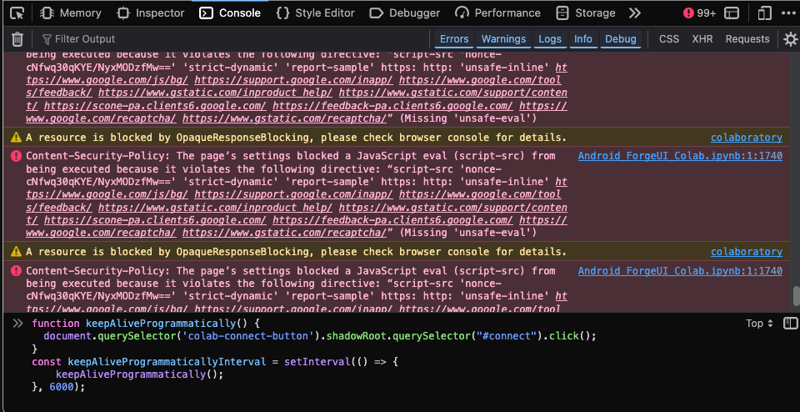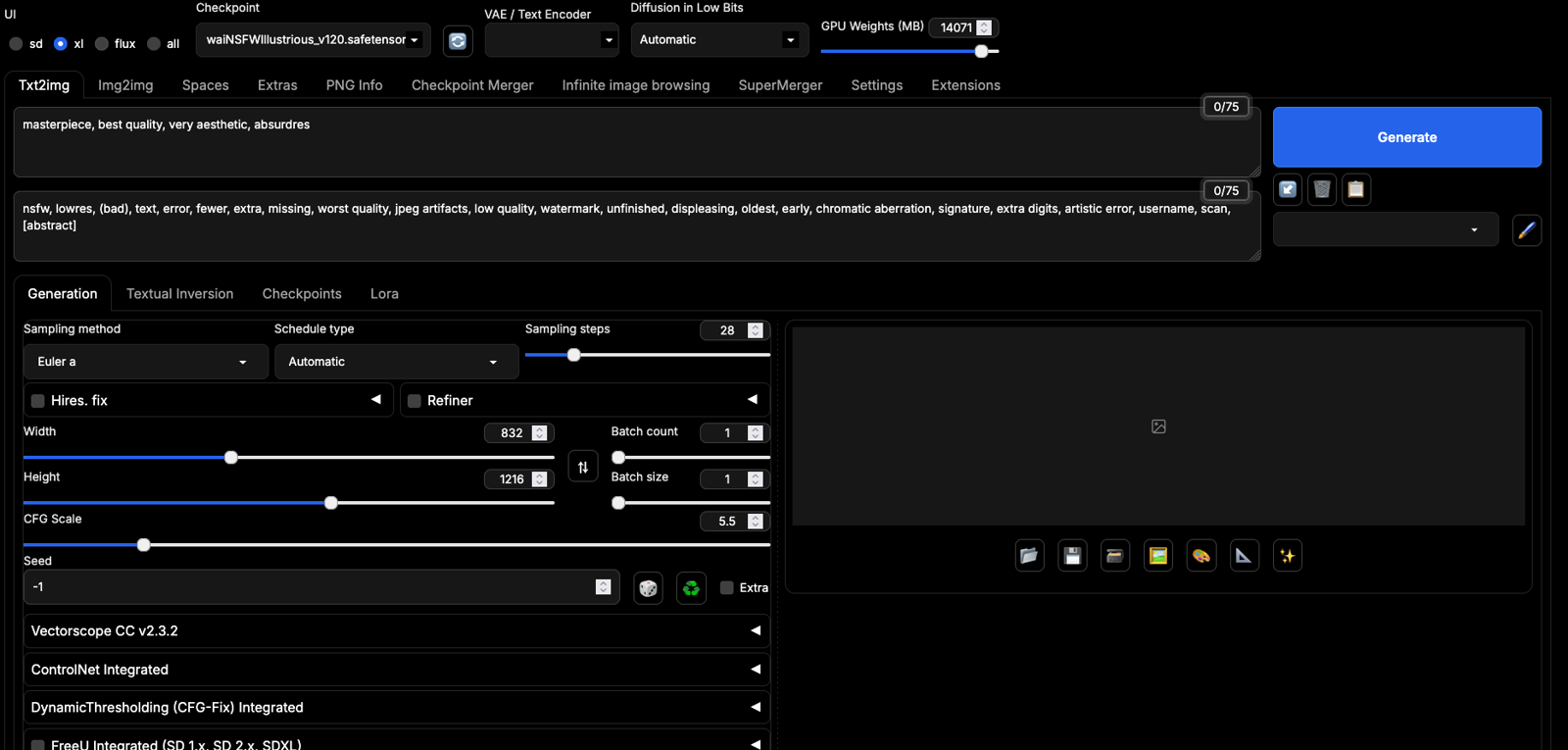Changelog:
- Added Adetailer
- Added CivitAI Browser extension (You can now download loras directly in the WebUI)
- Added 4xAnimeSharp as ESRGAN.
- Added Anzhc Yolov5 adetailer models.
- Added Field to input CivitAI token to download civitai models.
- Added SD Forge Couple extension.
- Added Flux1D and Schnell Lora for Flux1D
- Added Option for including a "Custom Lora Directory" where you can load a directory of loras from google drive.This multi-day downtime in CivitAI made me realize just how dependent I was on the onsite generator to generate images, with no backup place for generating images fast. (Tensor is mid and restricted in what you can do with a free plan)
I'm one of those with neither the hardware to train nor generate images locally, so I depend on external means to do both, and so out of pure desperation, I sought after ways to do so.
Due to the downtime, I made a Forge WebUI Instance that works on the Free Tier of Google Colab, and now I can share it to you all.
Edit: You can skip the scratched text, because gradio apparently works.
There's a few things to keep in mind, since well google hates when people use WebUI's, but it's possible to circumvent it, using tunneling tools, so here are the steps.
(1) You will need an ngrok account, just sign up on https://dashboard.ngrok.com, and then find your auth token, copy it down, since you will need it later.
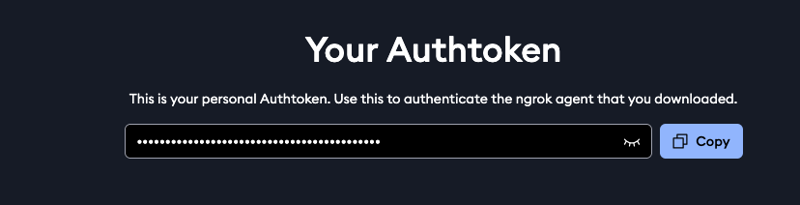
(2) The google colab is on the following link, which will hopefully be updated to the best of my ability: here (You can save this collab to your google drive, so that you don't have to fill it again, however if something breaks, it wont be updated with the fix)
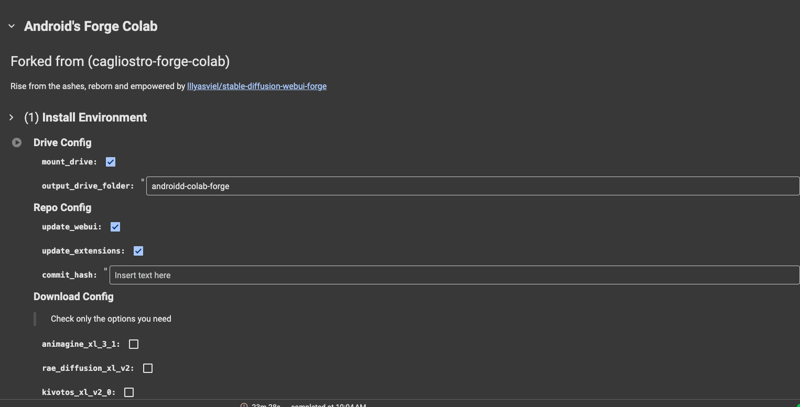
(3) Now find the ngrok token field, and paste your token there.
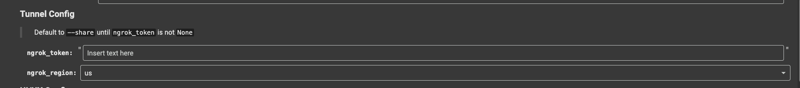
(4) Now start running the cells one by one, the cells are numbered "1" to "3" based on the order of running, the 2nd cell only needs to be run the first time you run this session. (Cancel if it asks you to restart the session)
(5) Click the ngrok gradio link when the 3rd cell finishes loading (wait a bit even after the link pops up), to open the webUI in another page.
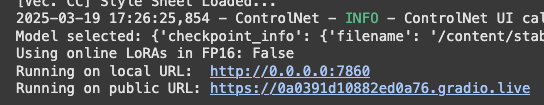
(6) Now you should see something like this on the new page:
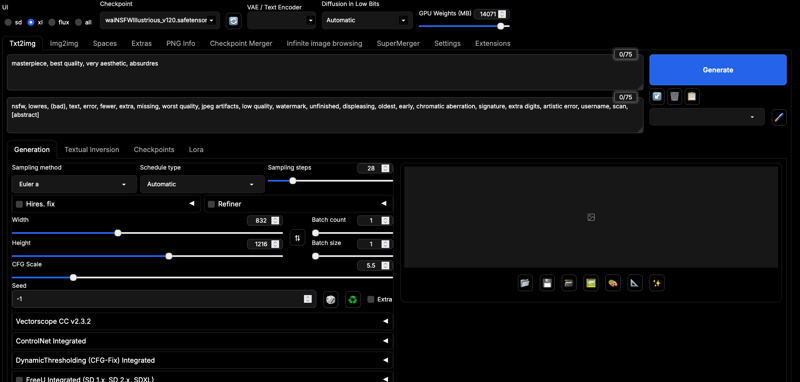
(7) Switch "Diffusion in Low Bits" from "Automatic" to "float8-e5m2 (fp16 LoRA)" (Only applicable for SDXL models), otherwise you'll run into memory problems on the free tier of colab.
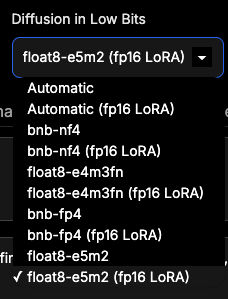
Edit: You dont need to do the following anymore.
(8) Sometimes while generating and especially during a long google colab instance, you might be asked to solve a captcha to show you are not AFK, and failing to do so will stop your session. Well we can do something about it, first of all copy the following code:
function keepAliveProgrammatically() {
document.querySelector('colab-connect-button').shadowRoot.querySelector("#connect").click();
}
const keepAliveProgrammaticallyInterval = setInterval(() => {
keepAliveProgrammatically();
}, 6000);(9) On your google colab page, open "inspect element" by right clicking an empty spot on the page, and then go to the "console" tab, and paste the code there, and enter. (I'm on firefox, so this might look a little different to you)