Workflow patch notes:
ComfyUI - IMG to VIDEO Workflow 1.7
This article accompanies this workflow: link
Foreword :
English is not my mother tongue, so I apologize for any errors. Do not hesitate to send me messages if you find any.
This guide is intended to be as simple as possible, and certain terms will be simplified.
Workflow description :
The aim of this workflow is to generate video from an existing image in a simple window.
What's new? :
Added user setting for interpolation ratio :
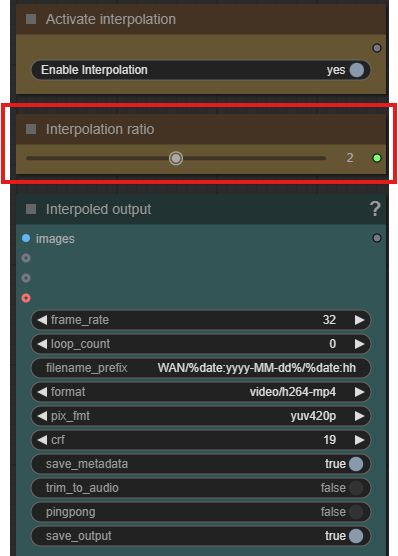
So you can increase if needed to generate even more frames.
Added new auto-prompt feature :
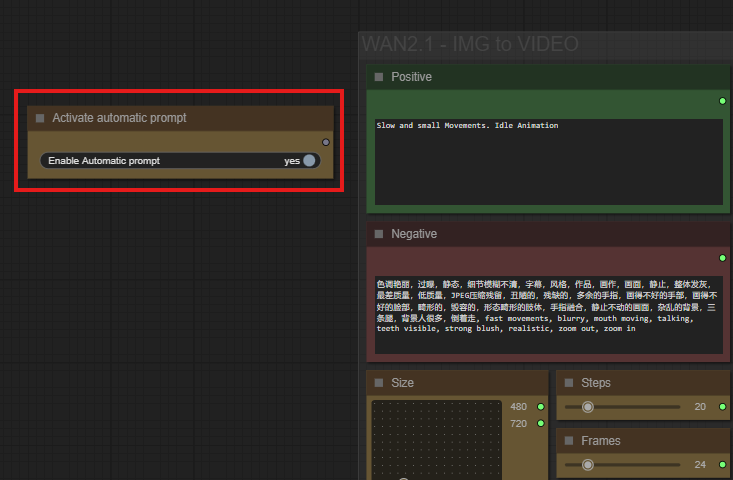
This function uses Florence to automatically generate a prompt from your image.
Please note: This doesn't override what's written in the "Positive" node, but adds the automatically generated prompt afterward. So if you only want the automatic prompt, delete everything in it.
You can view the prompt created in the lower part of the workflow:
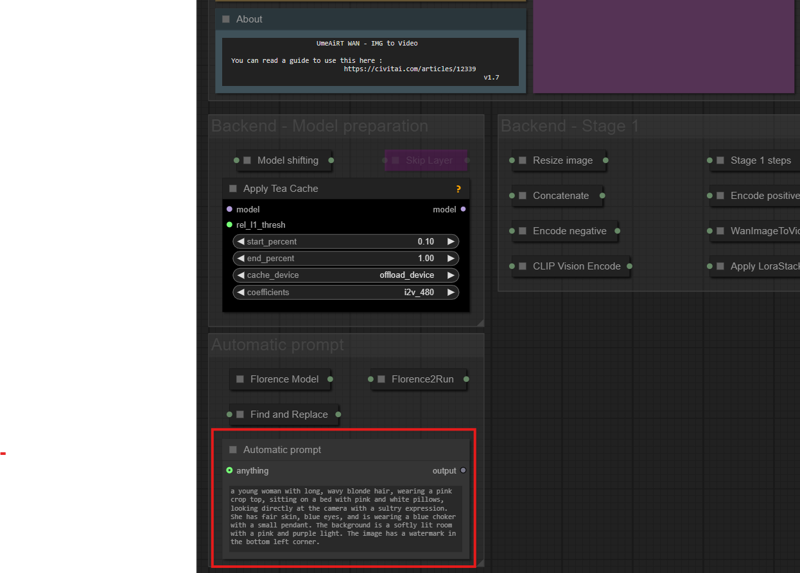
For advanced users you can change the Florence precision level here:
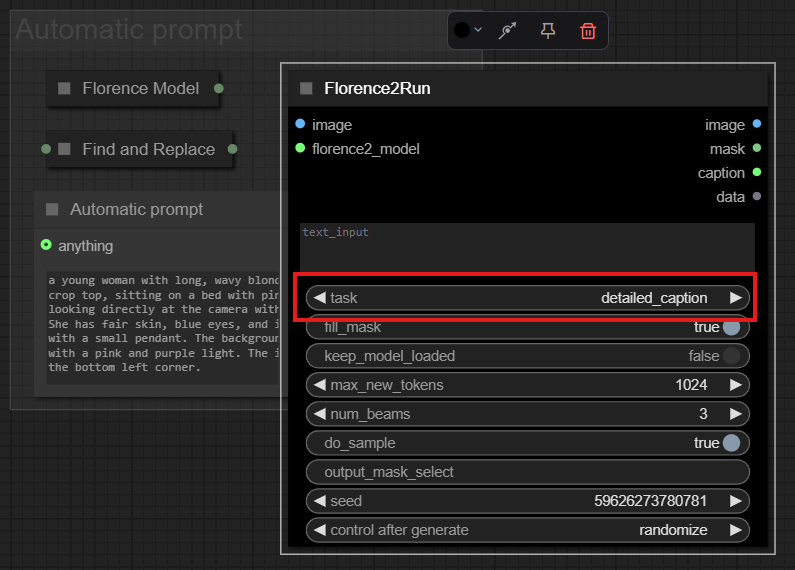
By default I set it to "detailed prompt", but you can reduce the prompt size or increase it by choosing "caption" or "more_detailed_caption".
Known issue :
Florence works with some versions of transformers.
To solve that :
Navigate to your ComfyUI Portable directory (if you are using it)
Run .\python_embeded\python.exe -m pip install transformers==4.49.0 --upgrade


