This document is outdated. You can use QWEN3 to generate video prompts: see: https://civitai.com/models/2120112?modelVersionId=2398316
==============================================================
Download the attachment, don't click the link in the article
workflow:
WAN2.1 I2V
https://civitai.com/models/1297230?modelVersionId=1517031
TeaCache/SageAttn/SLG
Wan_Video_Image2Video-Upscaling_FrameInterpolation.json
Many people have left messages asking me to write a video tutorial. Let me briefly talk about my I2V video production method.
=============================================================
4/13
I updated the parameters of my video generation.
In the new v2 workflow, you can see the reference image, cfg size, seed, steps, lora used (Including lora's address and the weight used), whether it is Kijai workflow, whether lora block is used (if it is Kijai workflow, lora block is required), video resolution,There is also a shift value (this is dedicated to Kijai's workflow). block edit only requires connecting to bouncing boobs lora.
You can use the above information to generate the same video as mine. Please refer to the previous instructions for how to use it.
Download the attached WAN_Prompts_v2.zip and pictures_v2.zip and follow the previous instructions.
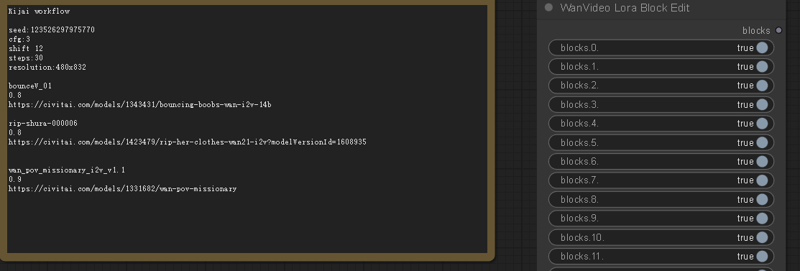
I will not upload some simple action video parameters later. The videos I generate will inevitably use 2 or more loras at the same time.
One thing to note here is that because multiple loras are used, perfect videos will not be generated in one go. Multiple runs are required. I record the seeds and parameters that I think are good, and then update them on this page.
==============================================================
The attachment is not a running workflow, but just some video prompts and pictures I saved. Please download the attachment to view my video prompts and sample pictures. After downloading these two compressed files, follow the steps below to see the video generation prompts of the reference pictures and pictures.
Due to the size of the attachment, I can't upload all the prompts. If you need to refer to my prompts (I didn't record the seeds and the LORA used, but I usually only use 3 LORAs, which I will explain below), follow the steps below:
1. Download workflow.zip and pictures.zip,Unzip workflow.zip and place the workflow file on the desktop.
2. Close your Comfyui
3. Place the pictures in pictures.zip in the ComfyUI\input folder。
If you do not unzip the pictures in picture.zip and put them in the correct folder, you won't be able to see the picture in the workflow, because the picture you upload in the workflow is actually in the ComfyUI\input folder.
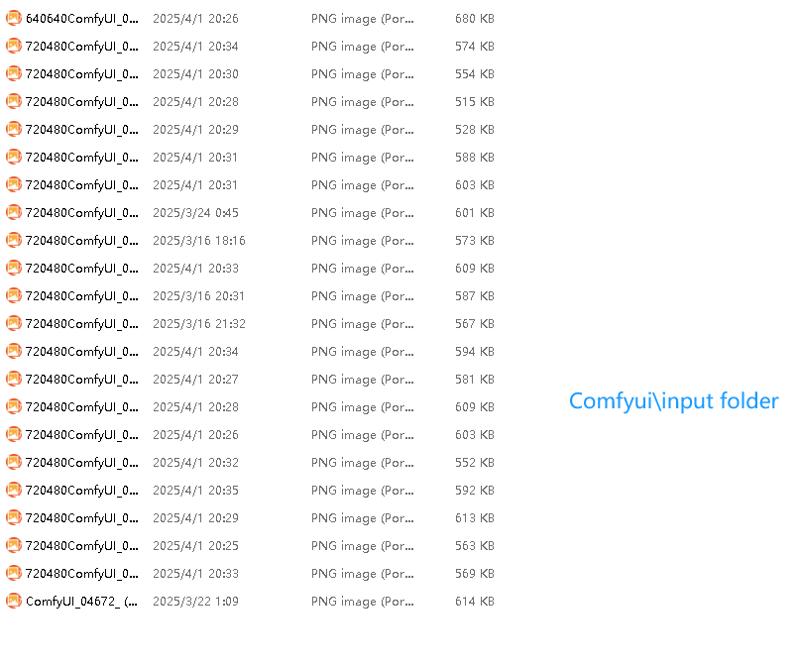
4. Re-run Comfyui
5. Load the workflow on the desktop
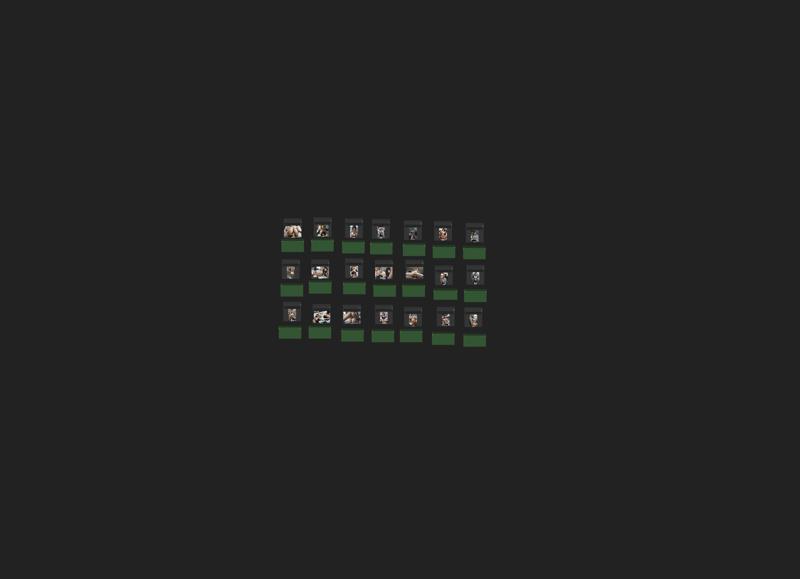
If you don't know how to generate the image, you can use Comfyui prompt reader node to view the image information. After loading the image and running it, you can see prompt, seed, cfg and other contents. However, the resolution of the image is not the same as the original image. I have reduced it. Please use 1344x896 or 896x1344 resolution for rectangular resolution and 1024x1024 for square resolution.
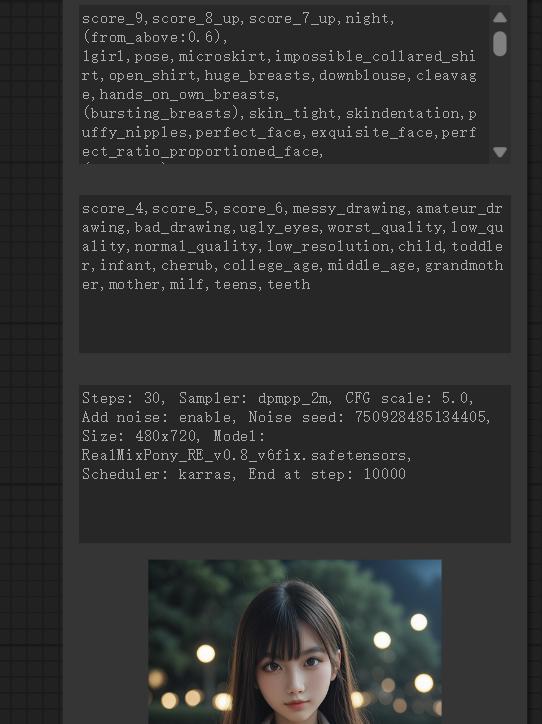
When making a video, I think there are several key points to pay attention to:
1. Ideas
This is difficult to explain clearly, so you need to think about it yourself.
2. Image production
The most important thing in making a video is the image production. The image should highlight the key points of the video, such as character features, environment, etc. A good image can make the video more outstanding. The image should include all the elements of the video, such as the character, posture, breast size, xx size, etc. Do not use the video prompt words to add or modify.
Control of image details:
This is very important and has a decisive impact on the generated video.
(1) Female facial expressions
During sexual intercourse, close your eyes, open your mouth (simulate a shouting expression, or close your mouth and simulate a pursed mouth expression), look at the man during oral sex or when preparing for oral sex.
(2) Female posture details (I can't think of too many of these now), such as grabbing the sheets and arching the back in a video on the bed, tilting the head back, etc. When forced oral sex, you can let the woman put her hands on the man's thighs (when generating a video, you can highlight the woman's refusal action), and put her hands behind her back (doggy style or kneeling, let the man grab from behind).
(3) Details of the male's posture, including grabbing the breast, placing the hand on the female's waist, placing the hand on the female's buttocks (add the buttocks slapping prompt to the video prompt), grabbing the female's head (to match the female's head tilting back), grabbing the female's hand (the female's hand needs to be behind her).
(4) Others, including the location of semen, the flow direction of semen, and the dripping of semen. During oral sex (mainly around the mouth, the breasts can be increased a little), during sexual intercourse (mainly flowing to the floor and bed, so a little needs to be increased on the floor and bed).
3. Video parameters
Different video parameters generate completely different video effects, which requires your own testing.
Initial setting parameter recommendations:
Total video frames: 101
fps: 16
cfg: 5,
shift: 12
Video resolution: 480x720, it can also be larger, I use this resolution because I don't want to wait too long.
Because my graphics card is 5090, you need to adjust it according to your hardware configuration.
After the video is generated, adjust the parameters according to the video effect.
4. Video Prompts
Since the image already contains all the necessary elements, the video doesn't need a long prompt. Keep it as brief as possible, but make sure it clearly captures the content of the video.
The following content may be outdated
How to make a perfect I2V video, here are some of my ideas (mainly NFSW):
1. Idea
You need to think about what video you want to make, such as:
(1) What pose?
(2) How many characters (2 or 3?)
(3) What clothes?
(4) Background?
You need to mentally outline the original picture first.
2. Make pictures
That's all I can think of right now, I'll add to it in a few days.
Don't write prompts that are irrelevant to the picture, or prompts for objects that cannot be seen from the picture perspective (for example, don't write breast prompts from the back perspective, or don't write hip prompts from the front perspective). When I make pictures, I usually add head back, open_mouth, closed_eyes to simulate orgasm (when lying on the bed, you can add sheet_grab, I won't write the prompt word orgasm directly). In addition, I won't use any lora to generate pictures.
The following is based on the PONY model production pictures (mainly my own model, I don't use other people's models). You need to know that making a video is mainly about making pictures. Pictures are equivalent to the first frame of your video. A good picture can make a perfect video. The picture needs to highlight the key point (you should know what the key point is). The closer the better. It is best to have a face in the picture. The face should not be too far away. Half-body photos are the best.
Let me talk about the key points of several poses:
(1) Missionary
It is not particularly difficult. The POV perspective is the best. The characters can add head back, open_mouth, closed_eyes. On the bed, you can add sheet_grab. Writing these is mainly to simulate orgasm. It is recommended to add close-up to make the characters closer to the camera.
(2) Spooning
POV view cannot be used.You can add from_below, crotch_focus to zoom in on the lower body. Add grabbing_another's_thighs to let the man pull up the woman's legs. I suggest writing anal sex.
(3) doggystyle
This pose mainly needs words for the buttocks. Don't write breast cues for the front view, you can use words like wide_hips, huge_butt, narrow_waist to emphasize the buttocks. Or add cues like large_breasts and sagging_breasts for the side view. Don't write cleavage, because there is no cleavage in this pose. Likewise, don't write anal_sex, puffy_sex, or large_penis for the front view and side view, unless you are from the back view.
(4) top-down_bottom-up
Same as above
(6) spitroast
What I mean here is the face-focused picture (meaning that the picture is mainly deepthroat, I don't like the crotch-focused picture, I prefer the face-focused picture), which is equivalent to the perspective of the person lying down and shooting from the head down.
There are two positions here:
If it is a flat surface, such as a bed or on the ground, it is recommended to add arched_back and heading_back, top_down_view, upside-down.
If it is on a table, this is more difficult because it is difficult to generate a picture of a person lying on the table. You may need heading_back, edge_of_the_table, upside-down, head_hanging_out, and hair_hanging_out to achieve the effect of the person's head hanging outside the table. In addition, you need top_down_view, from_above, and from_side to make the picture have the right lens, and spitroast, sex, sex_from_behind, irrumatio, and deepthroat to make the right pose. Also remember that this pose may confuse the facial organs (Because the face is inverted, there may be a problem that the eyes are on top and the nostrils are on the bottom. The inverted face should have the eyes on the bottom and the nostrils on the top).
(7) standing_split
It can be a front view or a bottom view. I think the bottom view is better. You can write a focus on the crotch, which is not much different from spooning.
(8) reverse suspended congress
It is recommended to have a front view. The rest is not difficult. You can even write two penises.
(9) cowgirl_position or reverse_cowgirl_position
POV is the best. Remember not to write prompts for things you can't see, such as reverse_cowgirl_position, don't write prompts for breasts, cowgirl_position, don't write prompts for buttocks.
(10) mating press
For this, I suggest a back view, with the buttocks as the main prompt, and you can write some thigh prompts such as thighhighs.But I suggest adding the words anal or anal_gaping, otherwise the picture may not have an anal.
(11) Handstand
It's hard to draw, you need controlNet. You can use the attached picture as the ControlNet picture.
(12) spitroast with double_breast_sucking
a photo of 5 people. POV is recommended.
Requires spitroast and double_breast_sucking cues.
(13) From above, doggystyle, ass-to-ass ,double_dildo and shared_object_insertion
It's actually a POV of two asses with a dildo in between and then the two asses banging against each other.
I can draw the picture, but the video effect is not good. I think I need related LORA.
(14) Take off someone else's clothes or take off your own clothes
The clothes need to be open, and a shirt is recommended (other clothes may tear). The character needs to place their hands on their chest, you can use the hands_on_own_chest prompt.
3. Choice of LORA
I usually use the following LoRa, unless the effect is not good, I will use other LoRa.
https://civitai.com/models/1343431/bouncing-boobs-wan-i2v-14b
Weight: 0.9, Necessary LORA,breast or buttocks shaking effect
https://civitai.com/models/1307155/wan-general-nsfw-model-fixed?modelVersionId=1475095
Weight: 0.9
Weight: 0.9
4. Video prompt words
Refer to my workflow, prompts for some of the videos I made are in the workflow.
5. Ksampler configuration
I only use kijai WorkFlow now. I usually use a resolution of 480x832 or 832x480. I recommend that you crop the uploaded image to this resolution first.
Steps: 30
CFG: 3-5
Other defaults
Length:101
101 frames
When using the Kijai workflow, about 20gb of video memory is required (when blockswap, teacache, and sage attention are enabled). I do not recommend generating videos that are too long, as there will be repetitions.
View Kijai workflow instructions:
