Development Workshop:
ComfyUI - WAN2.1 IMG to VIDEO
This article accompanies this workflow: link
Workflow description :
The aim of this workflow is to generate video from an existing image in a simple window.
Purpose of this article :
The goal is to work together on developing new versions of the workflow and to test it in advance to improve it or avoid bugs.
Work in progress :
Interface adjustment :

The frames slider is replaced by a duration slider in seconds,
removed the interpolation ratio slider,
All models files are now in the main window.
Backend :
reduction of the number of custom nodes from 12 to 8,
improvement of the automatic prompt function with the replacement of 8 words like "image" or "drawing" by video to avoid making static videos,
added clip loader in GGUF version.
New "Post-production" menu :
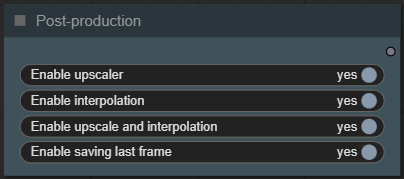
Easily activate the different options after generating your video.
Rollback on upscaler :
Following numerous problems, I reinstated the native upscaler of comfyui.
New model optimisation :

Temporal attention for improve spatiotemporal predictive.
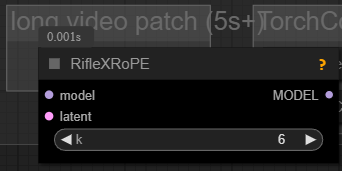
RifleXRoPE reduce bugs on videos longer than 5s. This allows you to increase the maximum video length from 5s to 8s.
Known issue :
Change history :
Version 2.3 b1 : base version,
Version 2.3 b2 : LoRA correction, Sageattention node is back, new "Post-production" menu,
Version 2.3 b3 : fixed bug when disabling auto-prompt,
Version 2.3 b4 : fixed bug in image resize.


