0. First off, I want to mention that lately there's been a ton of guides on how to create LoRA and so on. Well, I guess it's finally my turn to cook up my own guide in my signature style, right? After all, everyone wants to make that "high-quality content for 500 buzz" through Civitai – hello by the way to that auction update, nice one, I liked it! Still waiting for my 60k buzz to return though, which I dumped when it first opened (basically I tried to boost a LoRA but even with 60k buzz it didn't make it to the top and the auction didn't return my buzz either). Cool stuff. Oh wait, we're supposed to be talking about LoRA creation here, not auctions. My bad.
1.Here's an image showing where you need to click – and please, do click on that arrow or you'll end up blaming me for making a 'broken guide.' See that arrow next to 'Create'? You can see it, right? It's right there! Click on that bad boy and boom – magic happens. In the dropdown menu that appears, select 'Train a LoRA'.
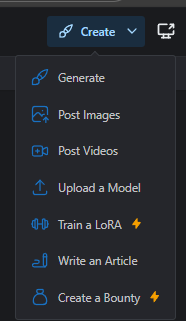
2.For step two, it's absolutely – and I mean ABSOLUTELY – essential to come up with a killer name so your LoRA will be 100% worth those 500 buzz. Otherwise, nothing will work out – I'm telling you this as someone who knows his stuff. The name is everything! Without the right name, your LoRA would be garbage, but with it? It'll do just fine.
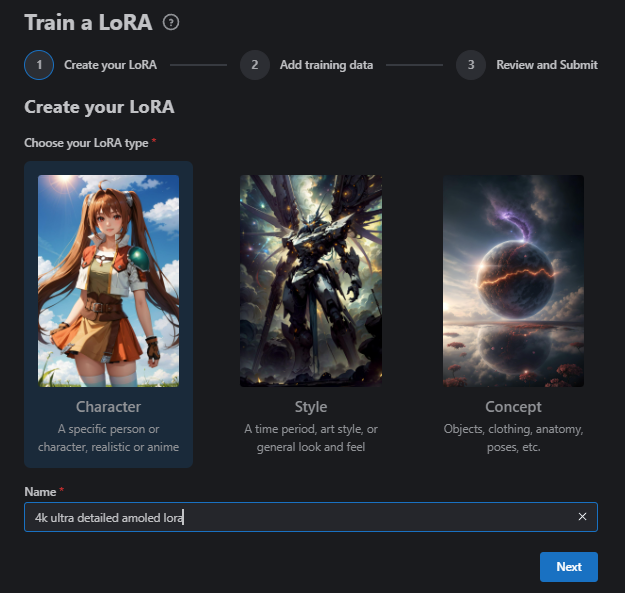
Now, looking at the three images above, click on 'Character' – you must click there and nowhere else. We're not interested in robots or planets or whatever. See a girl? Click on the girl. It's all super easy and straightforward.
3. I have no idea what kind of user agreement this is, but we need to check the box next to this text: 'By agreeing to this attestation, I acknowledge that I have complied with these conditions and accept full responsibility for any legal or ethical implications that arise from the use of this content.' (I'm probably signing over my apartment to them or something, I honestly don't know – my English is at first-grade level, I slept at the back of the class)
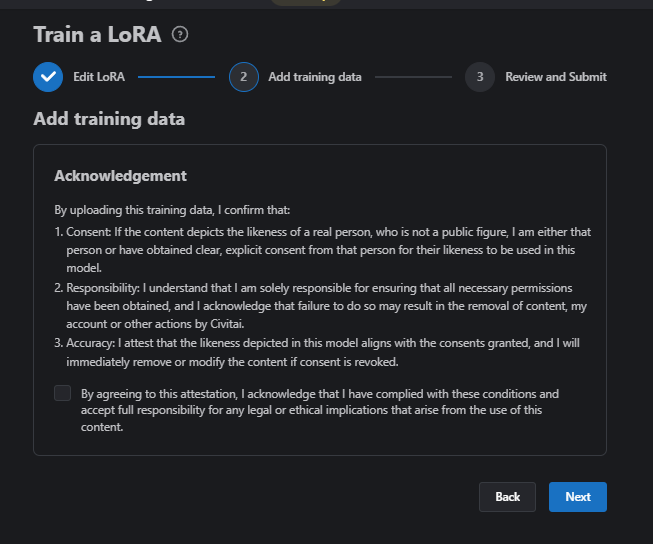
"And here's where the really complicated part starts – you should already have a dataset with images ready to go, which I naturally haven't prepared for this guide, just as I haven't actually trained a LoRA. This concludes our guide. To be continued."
BUT wait! While I may not show you the final LoRA, I can still teach you how to make one, right? :) So check this out – there are now two amazing LoRAs on the site: one that the site creators heavily promoted themselves, CivChan, and the other one, CivBot - Evolved.
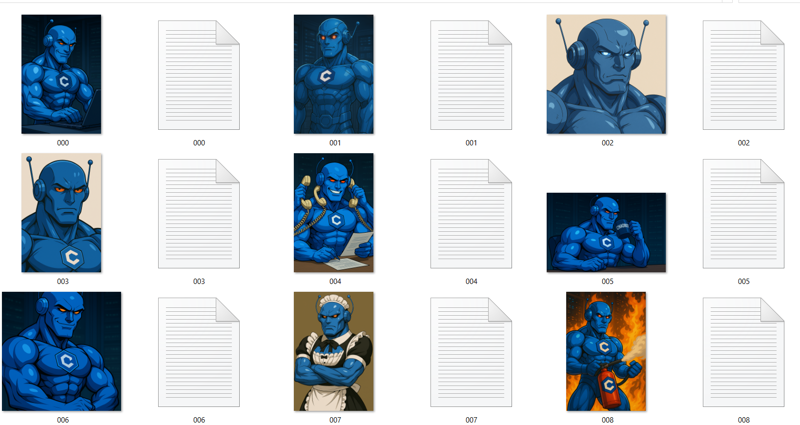
One of the datasets looks like this image above. You can visit the link and download it from their LoRA page. You might ask, 'Why did you choose the blue dude?' Well, I already told you that the name decides everything, and the name 'CivBot - Evolved' – especially that 'EVOLVED' part – isn't there by accident. Let's take image #0 as an example: in the text file, it has this prompt: 'CivBot, gigachad, sigma male, robot, male focus, 1boy, muscular, solo, computer, laptop, blue skin, antennae, colored skin, blue theme' – and I must say, wow, they clearly put in serious effort for a quality 'EVOLVED LORA,' 100%.
You can also download the CivChan dataset and see these kinds of image prompts: 'CivChan, 1girl, civchan, 1girl, solo, lying, on stomach, looking at viewer, from above' – can you feel the difference in the tagging quality? By the way, I also took this tag example from image #0.
By the way, here are two links to these LoRAs because I have no idea if clicking on the LoRA names above actually worked – they didn't turn blue like they usually do (404 errors 24/7, am I right?)
CivBot - Evolved - CivBot - Evolved - Sigma | Illustrious LoRA | Civitai
CivChan - 🩷 CivChan ~uWu~ 🩷 - V1 | Illustrious LoRA | Civitai
4.
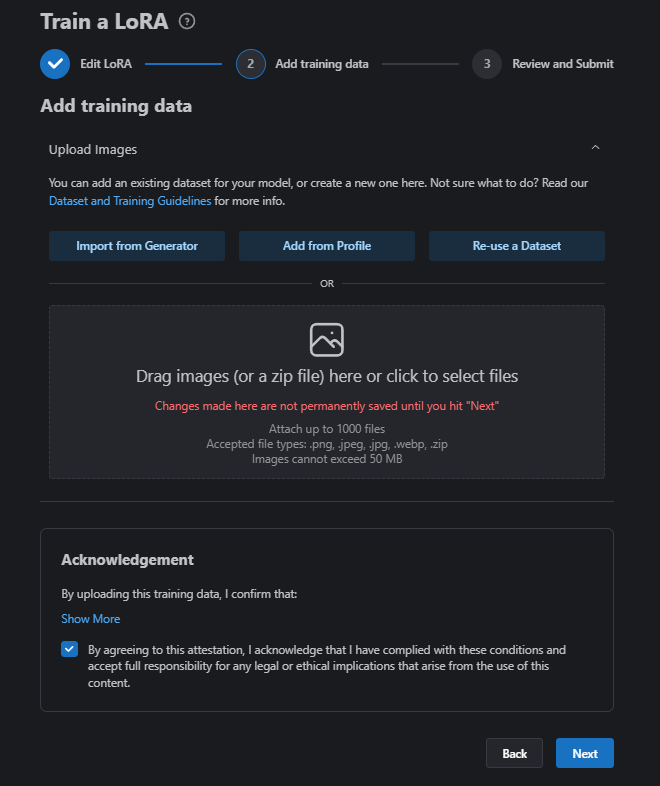
So now we finally get to the part where you drag the zip file you downloaded from one of these two models. Just press the left mouse button on the archive icon and drag it to that text area above that says 'Drag image (or a zipfile) here click to select files.' (P.S. for fun, you could also download both archives – civchan and civbot – combine them into one and upload that, or maybe drag them one after another, I don't know, test it yourselves, I'm too lazy – train two bots at once).
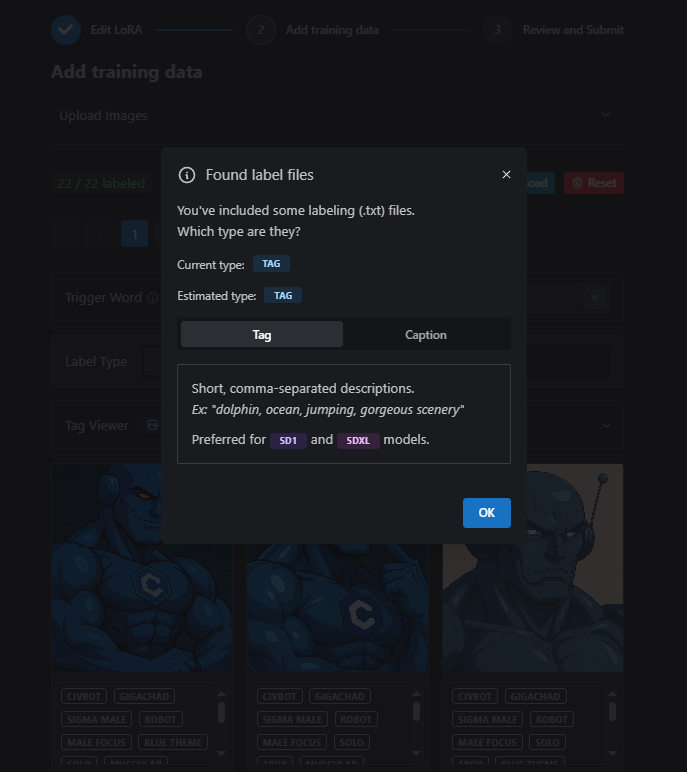
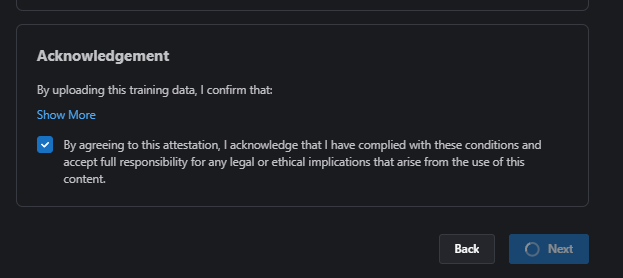
After you've uploaded the archive, select the TAG and once again confirm that you're ready to hand over the keys to your apartment – whatever we're agreeing to doesn't matter, just click the checkbox.
5. Now for the most interesting part – check this out, I'm sharing the exact settings that were used to train this blue dude.
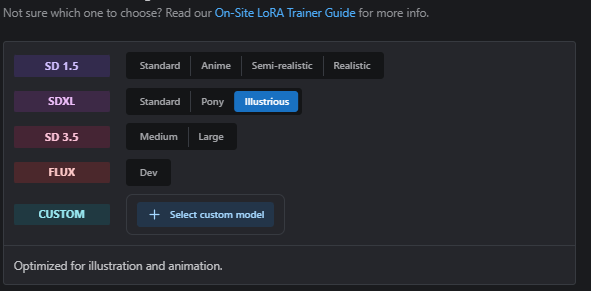
Make sure to turn on the Illustrious, or you won't see anything with the light bulb off"
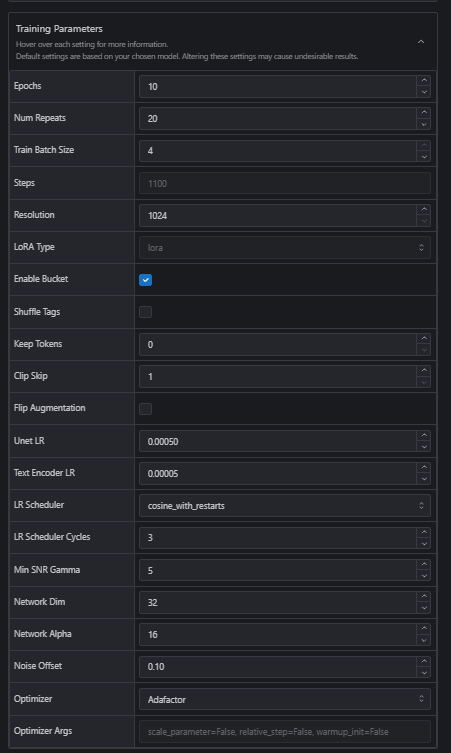
Ta-da! These are all their settings, except they bumped up the Num Repeats – nothing else changed, it was 10 and now it's 20. CivChan was trained with exactly the same settings as this LoRA. (Though I'll take a risk and recommend you click on Clip Skip 2). And with that, I think we're done – you can set it up and start training! :)

