Hello! Are you like me and have no idea what you are doing when trying to make LoRA? Sick of all the complex guides that explain things and expect you to understand? Want to make a LoRA with absolutely no understanding on what's happening behind the scenes, and low willingness to learn? Then here's the guide for you!
Note: I will be making this as simple (but detailed in a step-by-step way) as possible. I don't understand anything, nor do I care to at this time. Yes, it would be HUGELY beneficial in creating better LoRA, and there are dozens of guides out there to help you learn. Like seriously, if you care at all about learning AI training and stuff, don't read this. But if you are wanting simplest of simple, well, here we go! One day I might invest time to learn more, but for now, I have a lot of anime to catch up on.
Step 1: Design The Character
Obviously, you need to design your OC character! I like to do this via AI as I have low drawing skills. You can do this via Civitai, other site, or my preference is Forge UI because I can generate for free, use Adetailer to save the image from bad eyes, and keep the image consistent. I've found a few guides that recommend not doing this but hey, this is a lazy guide and nothing lazier than making AI do the work for you.
For this tutorial, let's make a new character - Lily, the blue-haired bookworm. I wanted her to be a bit more shy and cute than my last character, so I went with the prompt:
1girl,blue hair,(low twin braids),print hairband,adult,bangs,green eyes,freckles on face,round glasses,expressionless,red off-shoulder shirt,small breasts,cleavage,midriff,short red gingham skirt,white socks,black Mary Janes,cute,straight-on,standing, white backgroundOne thing that significantly helps me with brainstorming and getting the result I want is visiting the Danbooru Tag wiki. These are the tags that are recognized by Pony, Illustrious, SDXL models. If you want to do Flux, their tag system is very different. My computer can barely handle Flux so I don't know much, sorry!
You want approximately 15-20 front images, 15-20 side images, around 10 back images, and 5+ face images.
If using ForgeUI: I'm using a checkpoint with no LoRA in this case. Euler A sampling, CFG Scale 5. Sticking to -1 seed since it gives some changes in standing pose, however minor. Tick that Adetailer box, and tick Hires. fix. I'm upscaling by 1.8, 0.7 denoising. Why? Don't know, that's just what it was set to when I opened it. Feel free to play around if you don't like my settings!
Generate an image and see if you're happy. If not, fix that prompt until you're good!
I landed on this image, and happy to proceed!

I make 30 images for each angle (straight-on, side, back and portrait) and then choose the best 18 - 20. For me, this means most consistent colours, clothing style, etc.
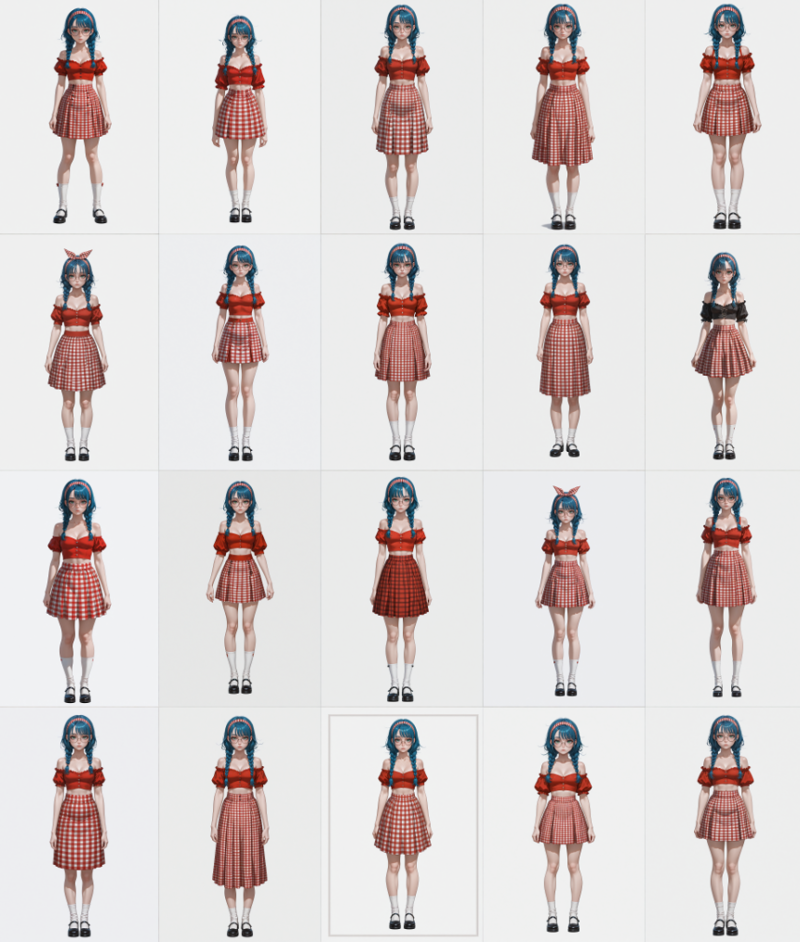
Here's 20 I've generated. I will be removing all the ones with the skirt past the knee, the one with the black top, and the one with extra hair accessories. Height, width, etc. don't worry me too much in these examples since I'm not too fussed about her figure. If I was, it would've been part of my prompt!
For completionism sake, here's some samples of my sides, backs and portrait:

Sides - Here I won't use the images with two people (you can crop, but... lazy), and again I won't use any with skirts past the knee.
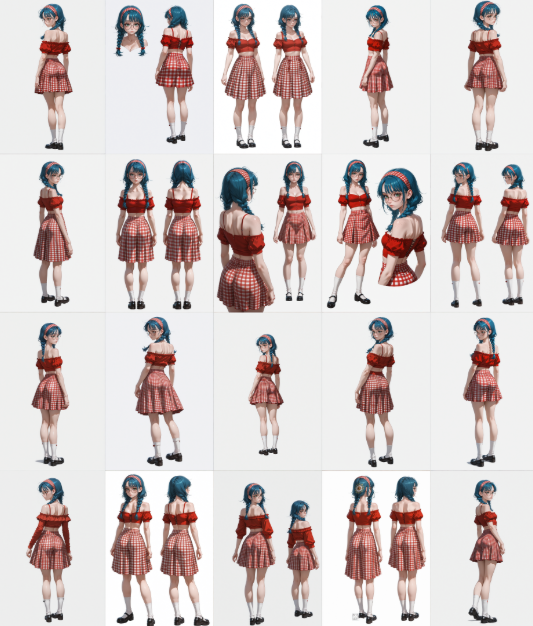
Back - Looks like it was struggling to understand what "from behind" meant but hey - 10 good pics is enough! I will be using all the ones without two people in picture and with the back turned.

Upper Body - I went with Upper Body rather than portrait, I think either is fine. You just want images with more detailed facial features than full body. I won't use the one on the right, as it has too many braids. Make sure you're happy with all your images!
TL;DR - Get a bunch of images from different angles of your character. I have suggested around 45, with 15+ front, 15+ side, 10 back and 5 portrait/upper body.
Step 2: Training With Civitai
Got some time on your hands? Or have a fast computer? Go look into Kohya SS and figure out all them crazy settings to make your LoRA for free. Me? I save up my blue buzz and go from there. While I am a Bronze Subscriber, I prefer saving yellow for bounties!
Once you have your beautiful images ready to go, shove them all in a folder and open the Civitai Trainer. Add any name you want - I usually go Character Name (OC) [LoRA type].
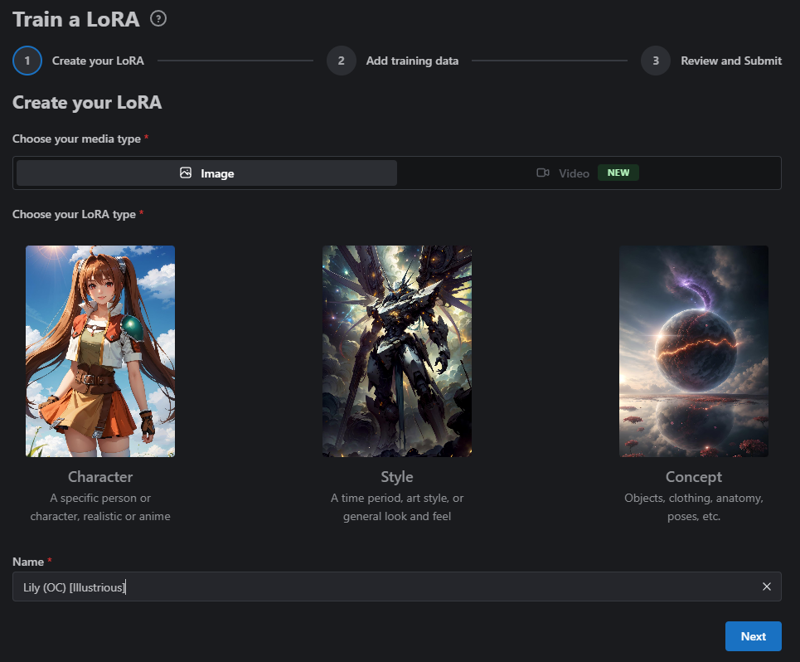
Upload your images. Wow, look at the wonderful thumbnails I get to work with!
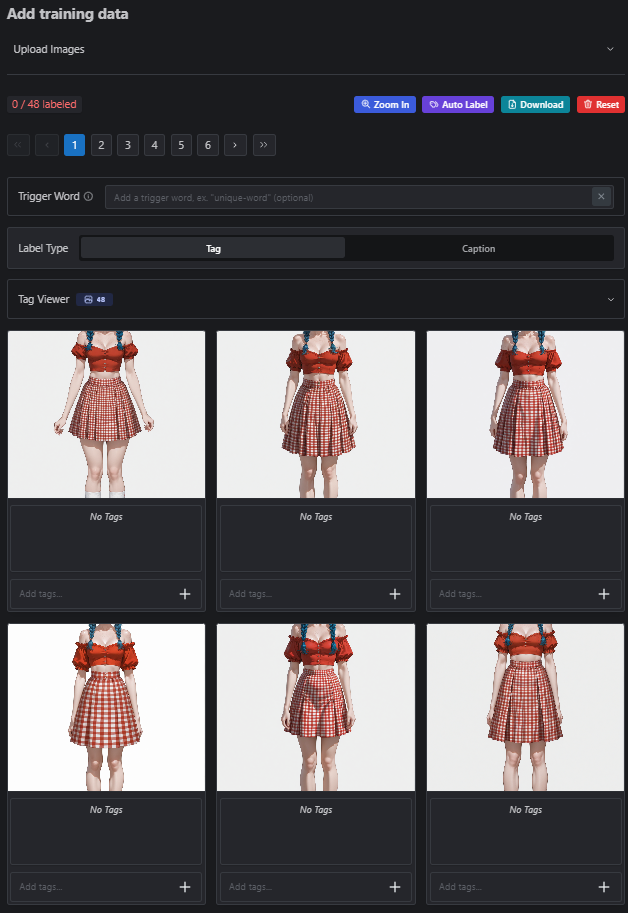
Add a Trigger Word - a word you want people to use to prompt the generator to make your LoRA character. My characters name is Lily, but the generator might be confused with other meanings of Lily (lilypad, for example). It's a good idea to put something unique here. I'll go with L1ly.
Let's tag!
Tagging
OK, I'm going against 99% of the guides here. If making a character LoRA with a specific outfit like this, I only use the blacklist. No "tag what you see", no worrying about specifics. I set the max tags to 12 (for no reason), threshold to 0.6 (because one guide said so, and who am I to question?) and add my blacklist and GO! Nothing in prepend, nothing in append.
So what do you blacklist? Everything you want to keep consistent. For me, that's the hairstyle, hair band, clothing, chest size and freckles. So I add all that to my blacklist:
1girl, blue hair,low twin braids,print hairband,adult,bangs,green eyes,freckles on face,round glasses,red off-shoulder shirt,small breasts,cleavage,midriffI want auto-tag to tag all the things I don't care about - background, etc. Let's see how my first run went!
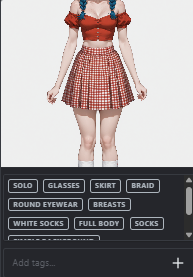
Whoops! I missed things like the white socks, and Civitai has found words like skirt, glasses, round eyewear which essentially mean the same thing as what I already put in my blacklist. So I will add them to my blacklist, select Overwrite in my tag menu, and try again! For my first model, I did this once. For this model, I've done it 5 times! Wow. What a time. Here's the final blacklist:
1girl, blue hair,low twin braids,print hairband,adult,bangs,green eyes,freckles on face,round glasses,red off-shoulder shirt,small breasts,cleavage,midriff, glasses, skirt, braid, round eyewear, breasts, white socks, socks, twin braids, hairband, off shoulder, plaid, crop top, off shoulder shirt, shoes, medium breasts, long hair, short sleeves, red shirt, black footwear, bare shoulders, puffy sleeves, mary janes, shirt, red skirt, off-shoulder shirt, frecklesThe above is things that, if not told otherwise, should always be part of the character LoRA! I always want her with a red shirt, bare shoulders, glasses, etc. If any of these aren't important to you, you can keep them off your list. However, if you tell the generator to put her in something else, it still will. Evidence at the end!
Anyhow - now my tags look more like this:

As above - these are the things in the picture I don't care about. I don't care what the backgrounds are, or that she is standing, or looking at the viewer. I'd like to see images where she is... in a forest, sitting on a mushroom, and reading a book. Hey, great prompt idea! We will use this in the next step!
Note: I believe you always want a tag that says the composition/angle - full body, upper body, etc. It's worth checking through quickly to make sure the tagger got those - it always has for me though!
Tick the boxes at the bottom, choose if you want to share your dataset (I'll share mine in case anyone wants to see it or follow this tutorial), and wait for it to prepare my data!
tl:dr: Use the blacklist to write all essential tags to your character, then move on.
The Final Steps
In the interest of not uploading more images than necessary, hopefully it's pretty clear what you're meant to do for 95% of this step.
Don't turn on multi-training.
Pick your base model. I will pick Illustrious.
In Advanced Settings, I always set Sample Image Prompts because the ones they auto-make will likely be pretty bad, and probably won't contain the trigger word.
I'm going with: 1) The trigger word alone, 2) the prompt I wrote above and 3) A pose and outfit that isn't linked to my sample images. So:
1) L1ly
2) L1ly, reading a book, sitting on mushroom, in forest, outdoors, sunny
3) L1ly, sitting at a bar, wearing a wedding dress, smilingDoesn't need to be anything fancy, it's just for your epoch images after all.
Then for training parameters, here's where it would be good to understand... anything. I turn on shuffle tags, and make sure your Keep Tokens equals how many trigger words you have. I only have one (L1ly), so I keep it at one.
I leave everything else as Civitai recommends, because I trust CivBot with my LoRA's life.
HOWEVER - for no reason I understand, I increase my number of repeats until my step count reaches above 900. All the guides I read always say 2000 steps, but Civitai Trainer always puts me at like 600. I don't really get it. So I just make it 900. Does it actually help, or make it worse? We will never know. When I spend the extra buzz to get it closer to 2000, it doesn't seem to make a significant difference.
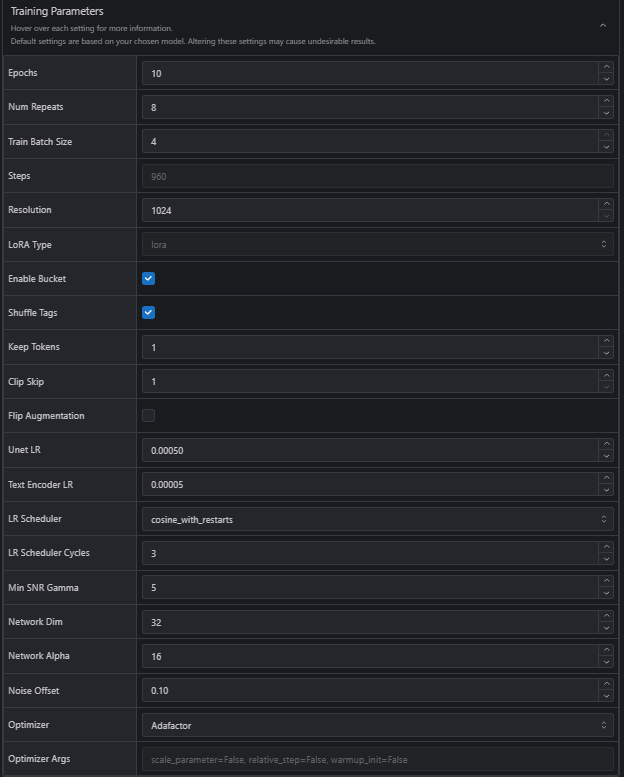
Then we smash the button at the bottom, give Civitai our Buzz and we wait, as suggested, 1hr and a bit, and let it cook!
Post-Training
Here's where the lazy guide gets a bit weird. I don't know what checkpoint they use for these Epochs, but they always give such weird images. Look at these! Where's the blue hair? The outfit? The eye colour? EVERYTHING IS WRONG, THIS GUIDE SUCKS!
Nah fam. I just download the Epoch that looks best (usually #9 or #10) and it works fine. I don't know why I get these weirdo images as samples every time.
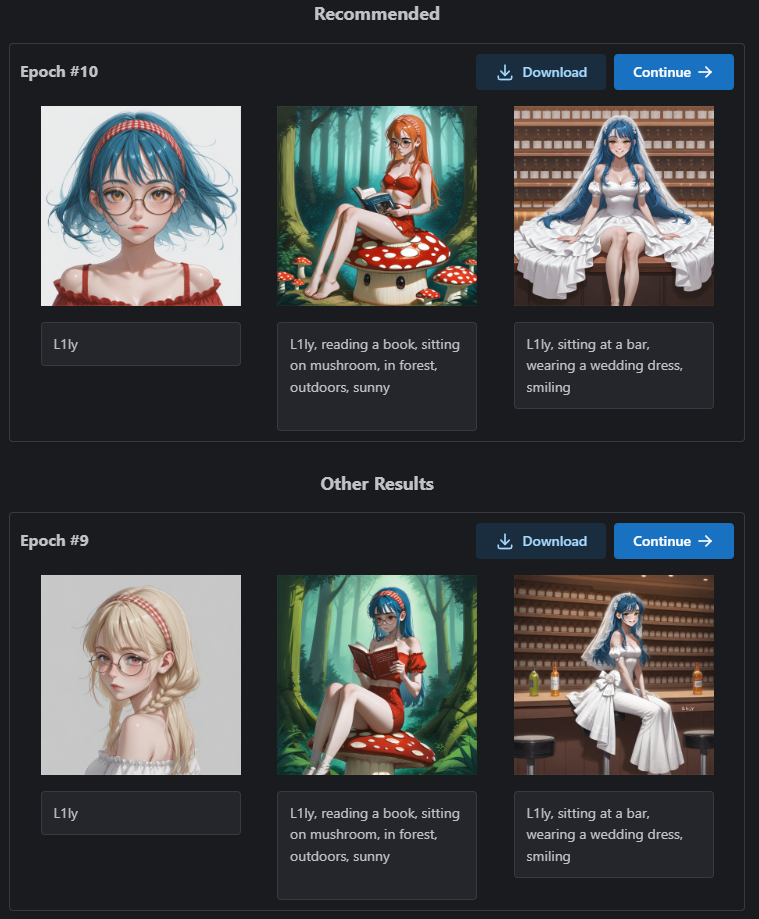
Then publish. You can figure it out. Ah, I've come this far. Here you go.
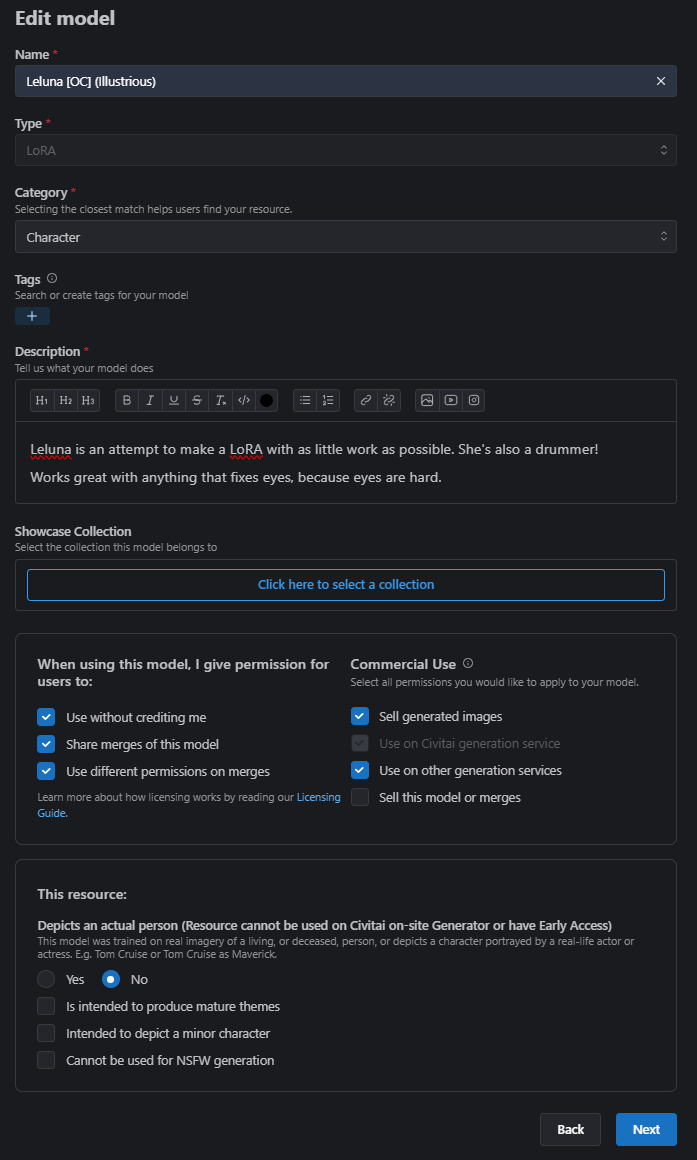
This is for a different character I made, but I guess the most important part is you need to tick "Sell generated images" or you can't use the LoRA on Civitai, and neither can anyone else.
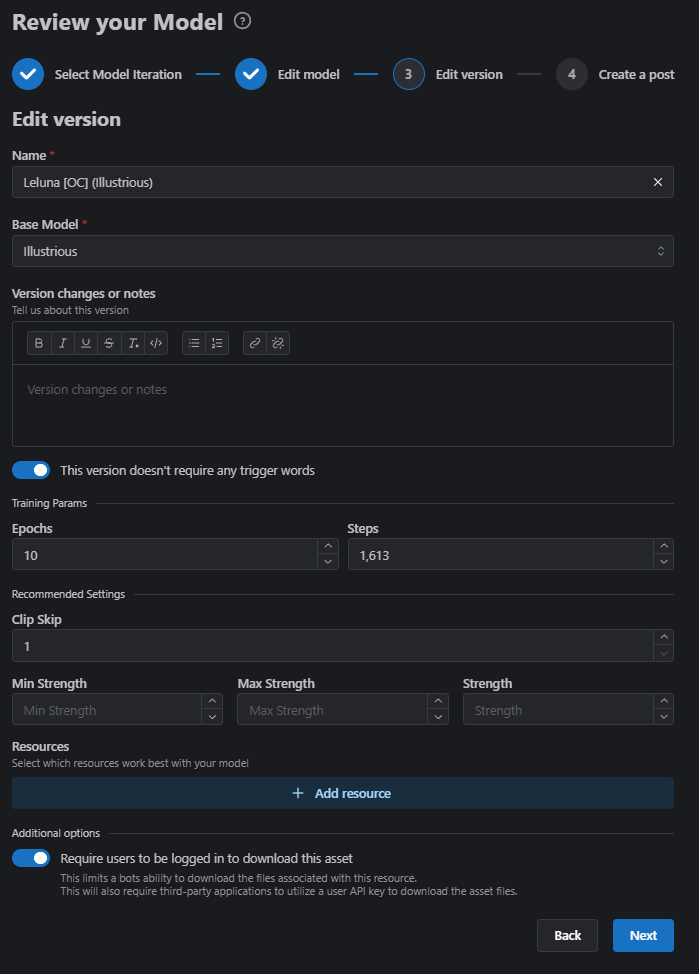
This is auto-filled, except the title. I don't want bots downloading my images so I turned that setting on, but maybe you want bots being able to scrape your model so that's up to you.
Click next, upload sample images better than the one your Epochs made, and you're done!
And that's it!
I don't know why I like to make OC character LoRA, but it's been a great start into exploring AI without getting too bogged in how it all works. When I have time, I'd love to learn more - but for now, I'm making cute characters that I can keep consistent when trying new things, and that's enough for me.
Leave a comment to let me know how disgusted you are at my lazy suggestions, or if there's something obvious I missed! If you know other lazy way to do things, please let me know!

