Make your anime characters look anime again
Rather than a full tutorial or something deep, this is more like a "small" tip about generating anime-looking images,
The reason for this is that I've been asked several times about "I'm using anime lora, but my characters don't look anime! How do I solve that?"
So, for starters, I guess I should show what I'm talking about. After downloading an anime character lora I proceed to do some images just to realize the character doesn't really look that much "anime" and looks more like some sort of "illustration". Clothes and skin seem to get certain 3D vibes instead of flat colors, with gradient shadowing instead of flat shadows (B).
Sometimes when trying to make swimsuit shots, the face of the character even looks like some sort of "paper mask" that looks completely disembodied from the rest of the image that looks glossy and rounded. It looks like a bad photoshop where you did just cut the face and pasted it on an alien body.(C)
Something like this:

(PLEASE, ignore the occasional extra fingers; I wanted each image to share the same seed for better comparative.).
So... Why does this happen? Basically, this happens when you deviate a lot from the dataset of the lora. The more you deviate from the references in the dataset the more it loses the style.
Simply asking for clothes or poses not included on the lora may lead to the image generated deviating from the pure anime style and gravitating towards the checkpoint innate style.
To explain it easily, technically doesn't work like that but for making things simple lets say that in a way when you ask the AI for something it looks on the lora for references, and if it doesn't find it on the lora it's going to search the references elsewhere, namely in the checkpoint, so the image it generates it's going to be generated using the style of the model as the reference, not the model style. (Then again, technically, IT DOES NOT WORK that way, is to simplify the explanation of the effect.).
To "fix" this issue,
all we have to do is remember the AI we want an anime-looking image. And for that, all you have to do is add "anime screenshot, anime coloring" at the start of the prompt to make sure it knows. I use "anime screenshot, anime screencap, anime coloring" because of personal paranoias, but "anime screenshot, anime coloring" should be enough.
The following images are the exact same prompt than the previous ones, same model, same prompt, even same seed, but just adding "anime screenshot, anime screencap, anime coloring" at the beginning of the prompt.

As you can see, the results are instant. So, that's it, if you see your character is stopping looking anime just add "anime screenshot, anime coloring" at the start of the prompt
May be its not what you aim for, but just so you know If you swap the "vertical" resolution for a "horizontal" one, it will increase the likeness to anime style even further.
How to make non-pure anime characters look anime
Now, on a slightly different subject, there are sometimes that what you want is to make a non-pure anime character look like anime characters, characters that are from games, for example.
That may be challenging since the lora may not have any references at all, but applying the "anime screenshot, anime coloring" at the beginning of the prompt may help as well, although it will depend on the model you are using.
A "trick" I usually do Is to add a random anime lora character model on top of the character model. It doesn't even need to be a character that looks similar or anything, it is enough with the lora having a strong anime style.
Here you can see, a character only with the prompt and the lora character (A), then the same character with "anime screenshot, anime coloring" at the beginning (B), and last how it looks combined with a second character which lora was used only to give it more anime stylish (C).
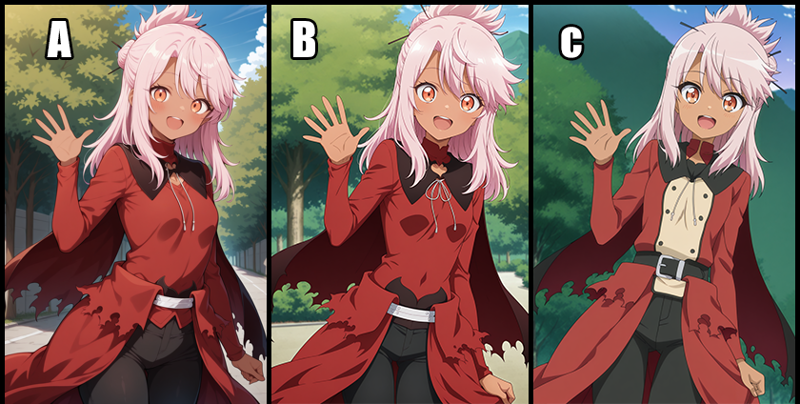
Chloe "Kuro" Von Einzbern + Eclair Martinozzi (for style)
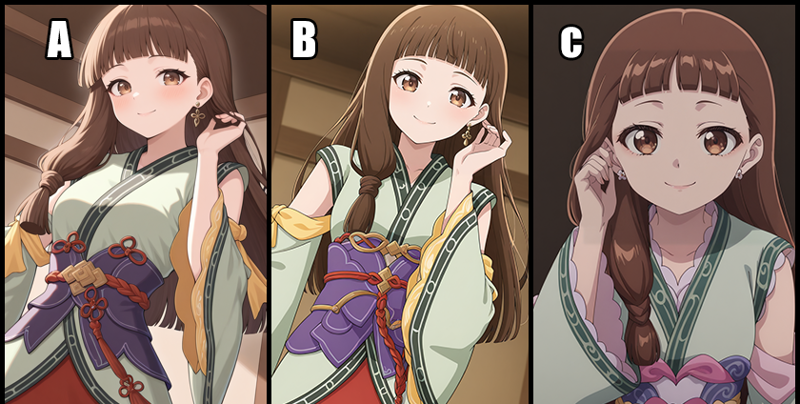
Lymsleia Falenas + Lishu (for style)
The disadvantage of this trick, obviously, is that it is going to make the character look similar to the second character anime style, so you should find a character with an anime style you want.
This works even when the character lora was trained with ZERO images and was made only using a 3D model. Here you can see a character that was modeled using only 3D images in combination with the "anime screenshot, anime coloring" and in combination with a character lora.

Monna + Ricotta Elmar (for style)
