(sorry if my english was hard to understand)
If you are using AUTOMATIC1111 or Forge Web UI for Stable Diffusion then you want to move on another UI to use such as ComfyUI, then the problem is you have to download models for ComfyUI to use. However, ComfyUI has a file where it enable sharing with another UI
Before that, Locate where you store your A1111, If you using AUTOMATIC1111 the path may vary but would look like this "C:\AUTOMATIC1111\stable-diffusion-webui"
When you freshly installed ComfyUI (folder name ComfyUI_windows_portable_nvidia)
1.1 Go to ComfyUI_windows_portable_nvidia\ComfyUI_windows_portable\ComfyUI
There is a file name "extra_model_paths.yaml.example" that file enable you to share model with another UI(1111 / Forge) > Rename to "extra_model_paths.yaml"
Open "extra_model_paths.yaml" by using any Text Editor(NotePad, NotePad++, VSCODE,...)
There are 3 Options:
1. Share models from AUTOMATIC1111 with ComfyUI
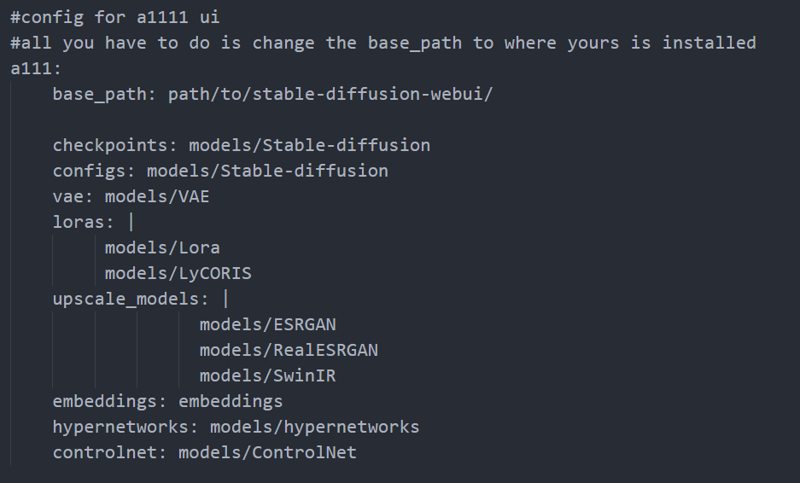
base_path : just put your location of automatic1111 for example: "C:\FolderName\stable-diffusion-webui\
Then ComfyUI will automatically regconize other models as well
simply put #before to stop comfyui if you don't want to use automatic1111 option
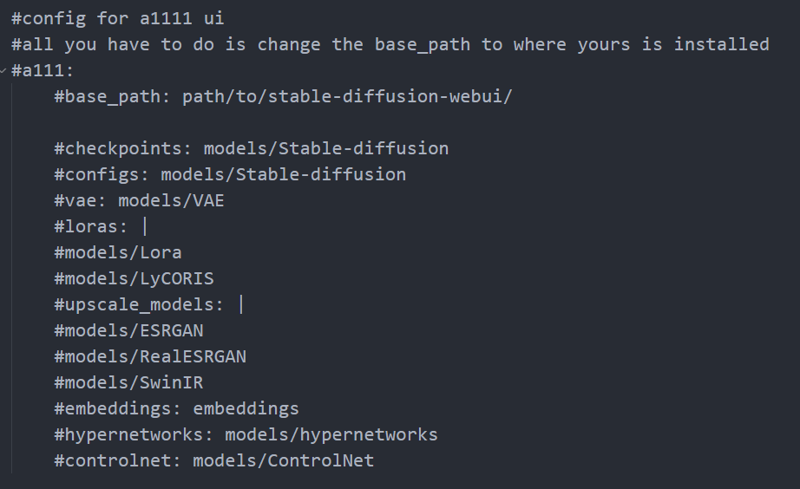
2. Share models between 2 ComfyUI-to-ComfyUI
Remove # before the "comfyui:"
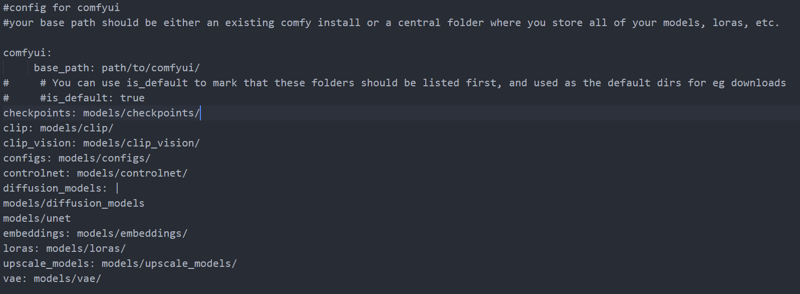
base_path: may vary but should look like this
"C:\Another_ComfyUI\ComfyUI_windows_portable\ComfyUI\models"
from there ComfyUI will auto recognize all the models
3. Share models from any UI with ComfyUI
base_path: Just put your UI path such as "C:\StabilityMatrix-win-x64\Data\Packages\stable-diffusion-webui-forge\models"
If you want to add more models since the default "extra_model_path.yaml" is kinda limited when sharing models with other UI you can copy config from UI then patse to OtherUI
Originally they look like this
#other_ui:
# base_path: path/to/ui
# checkpoints: models/checkpoints
# gligen: models/gligen
# custom_nodes: path/custom_nodesYou can do something like this
#other_ui:
base_path: C:\StabilityMatrix-win-x64\Data\Packages\stable-diffusion-webui-forge\models
checkpoints: models/checkpoints/
clip: models/clip/
clip_vision: models/clip_vision/
configs: models/configs/
controlnet: models/controlnet/
diffusion_models: |
models/diffusion_models
models/unet
embeddings: models/embeddings/
loras: models/loras/
upscale_models: models/upscale_models/
vae: models/vae/
