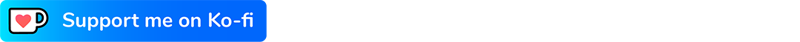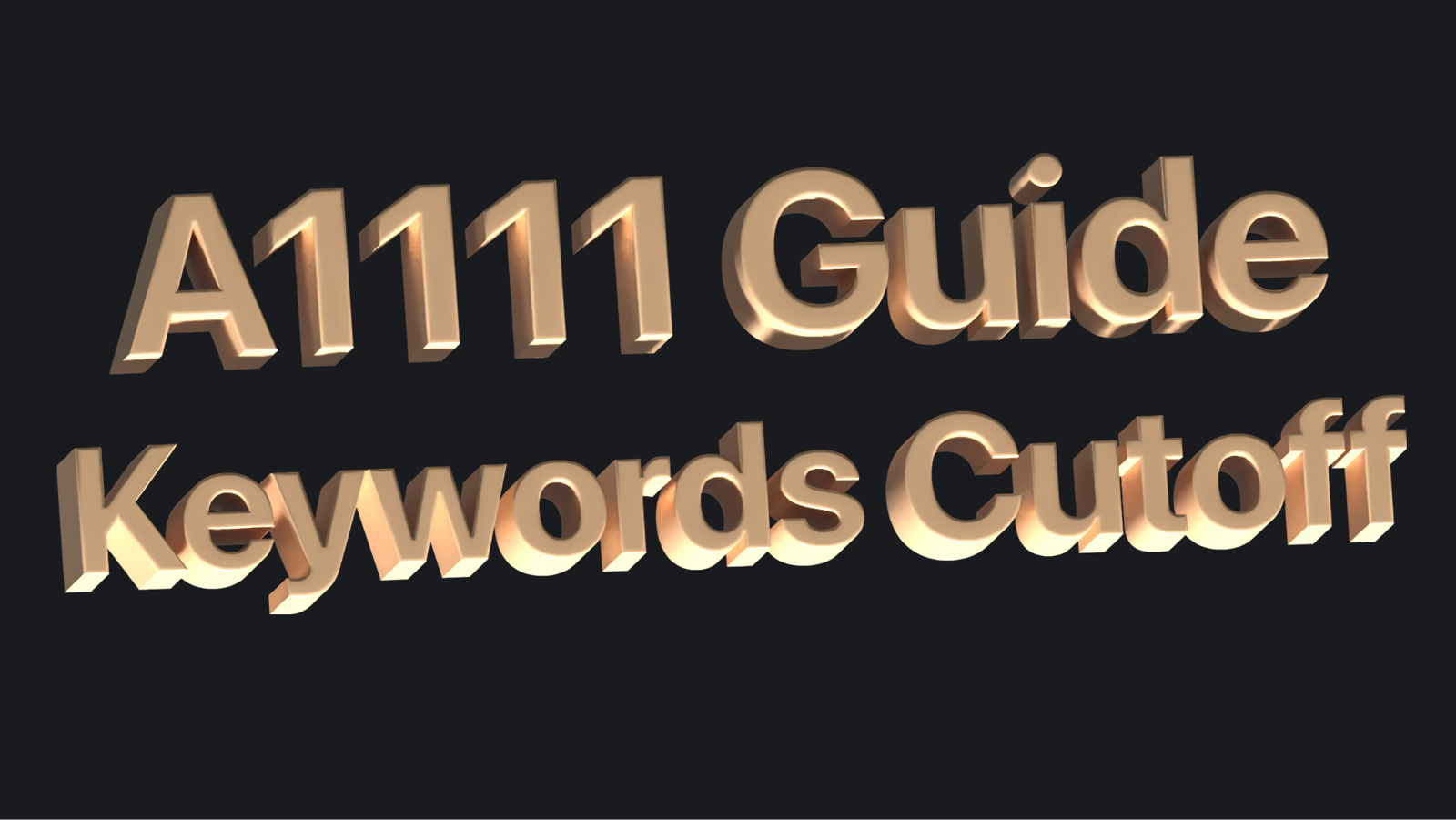How to Modify Your Prompt Mid-Generation using Bracket Syntax
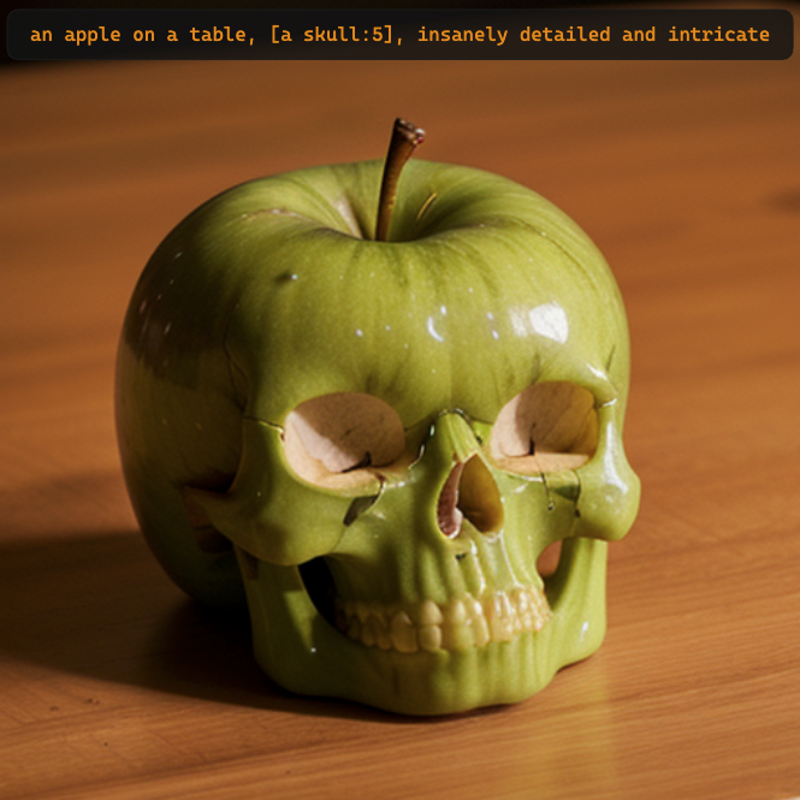
Delayed Start:`[to:when]`
[to:when] appends the to text to the existing prompt after when steps
Example: an apple on a table, [a skull:6], insanely detailed and intricate
At start (steps 1 to 6):
The model will be drawing
an apple on a table.Full Prompt:
an apple on a table, insanely detailed an intricate
From step 6 (steps 6 to 20):
The model will add
a skullto the drawing, continuing withan apple on a tabletoo.Full Prompt:
an apple on a table, a skull, insanely detailed an intricate
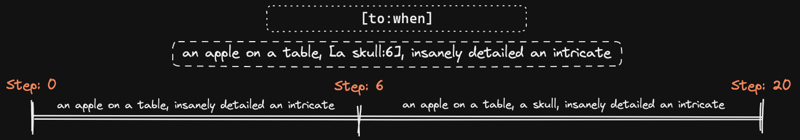
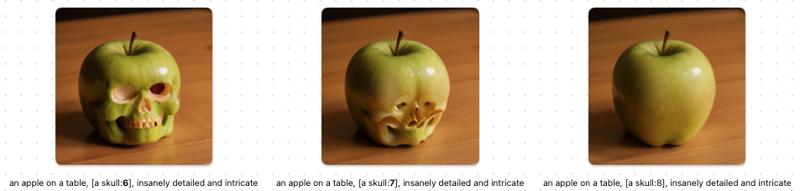
Delayed Switch: [from:to:when]
[from:to:when] replaces from text with to text after when steps
Example: [an apple on a table:a skull:5], insanely detailed and intricate
At start (steps 1 to 4):
The model will be drawing
an apple on a table.Full Prompt:
an apple on a table, insanely detailed an intricate
From step 5 (steps 5 to 20):
The model will be drawing
a skullcontinuing from where it stopped withan apple on a table.Full Prompt:
a skull, insanely detailed and intricate
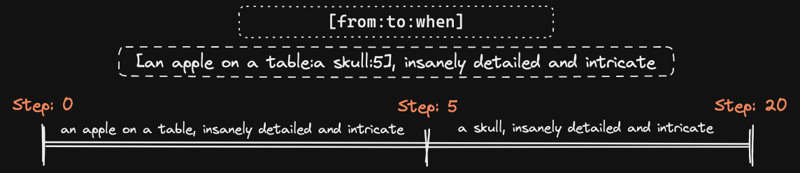
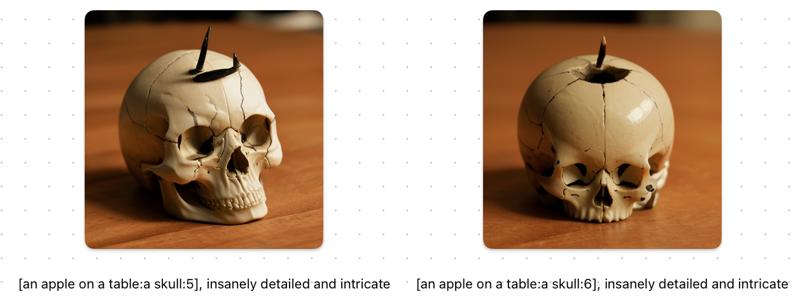
Note: If you specify a very low step number for the change from from to to, the model may not have time to draw any details related to the from text before switching. This can create the illusion that the image started drawing the "to" text from the beginning, rather than transitioning from from to to. Just keep in mind that the model is still starting with the from text, even if the step change happens so quickly that no visual elements are generated. Choosing a higher step number allows more time for the from text to take effect before swapping to the to text.
Delayed Cutoff/Removal [from::when]
[from::when] removes from text after when steps
Example: [an apple on a table::7], a skull, insanely detailed and intricate
At start (steps 1 to 6):
The model will be drawing`an apple on a table` and
a skullFull Prompt:
an apple on a table, a skull, insanely detailed and intricate
From step 7 (steps 7 to 20):
The model will remove
an apple on a tablebut continue witha skull.Full Prompt:
a skull, insanely detailed and intricate
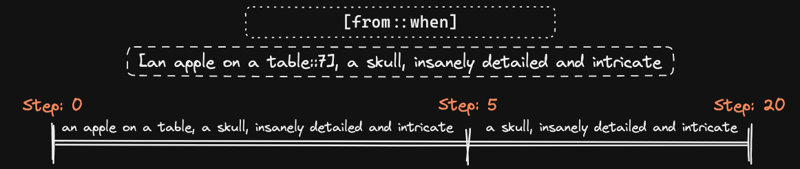
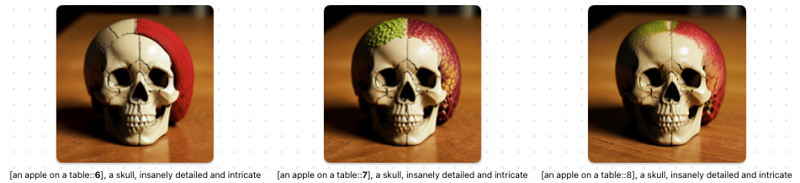
Percentage Syntax
For all of the above examples you can also use a decimal between 0-`1` as a percentage of steps instead of using the steps themselves. Example: 0.2 (or 20%) would be step 20 out of 100.
[to:(0.1 to 1)] → Decimal for percentage e.g. [a skull:0.5]
Adds to (`a skull`) to the prompt after a percentage of the generation has taken place (`when`) (`0.5`) = 50%
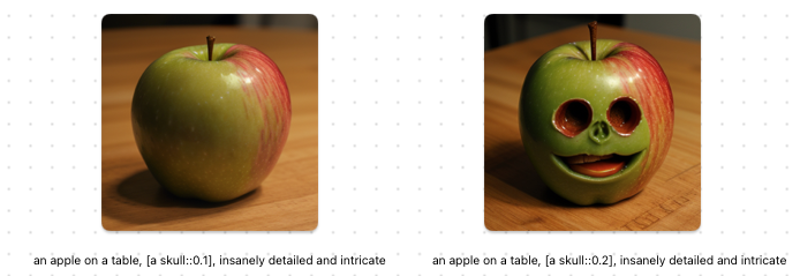
Full Comparison Grid
Attached you can find a full comparison grids between all aforementioned methods.
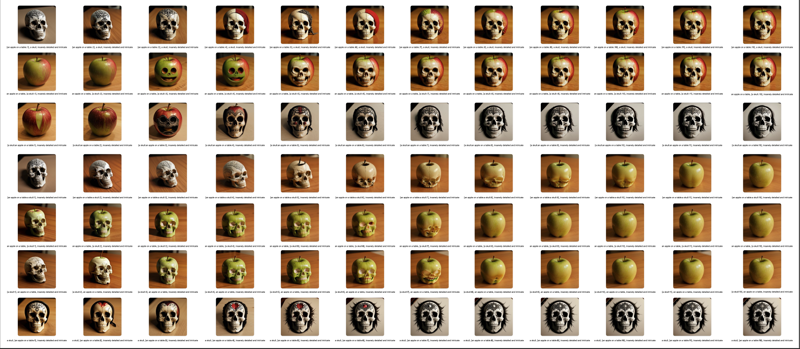
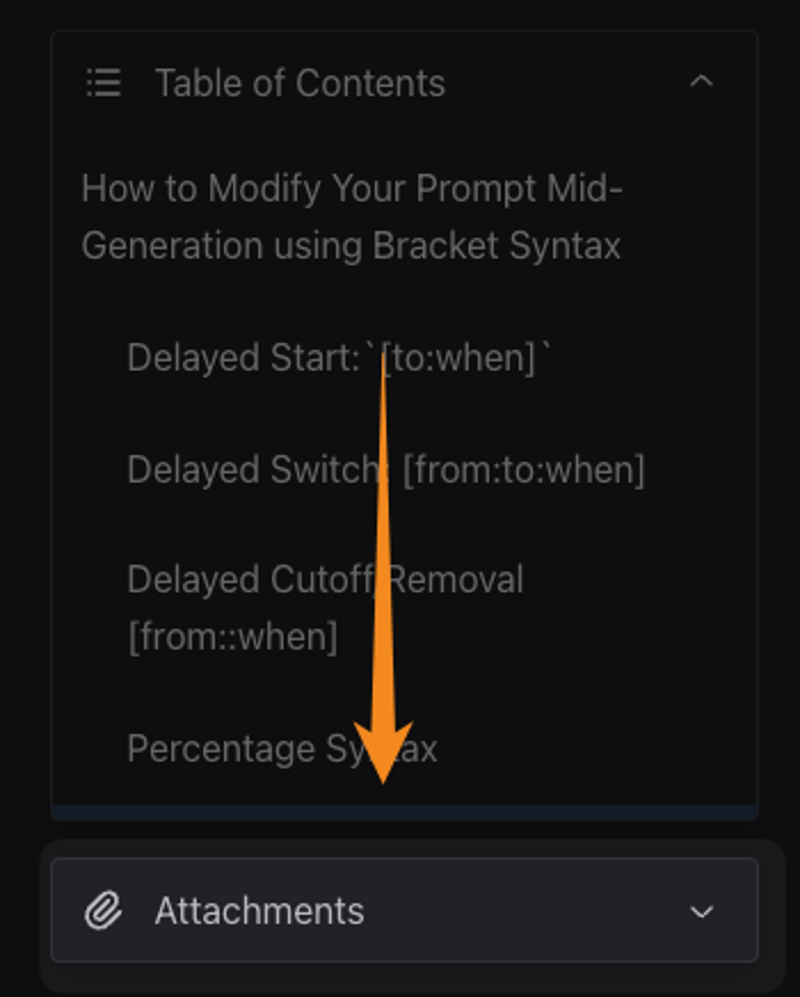
I genuinely hope that this guide has offered a comprehensible and enlightening glimpse into keyword editing. If there are any queries you'd like to raise, or if you have any additional tips that could enrich this guide even further, I encourage you to post them in the comments. Your contributions are valuable and can help in refining and expanding this guide, as well as benefiting others who discover it. I appreciate your engagement and support — thank you!