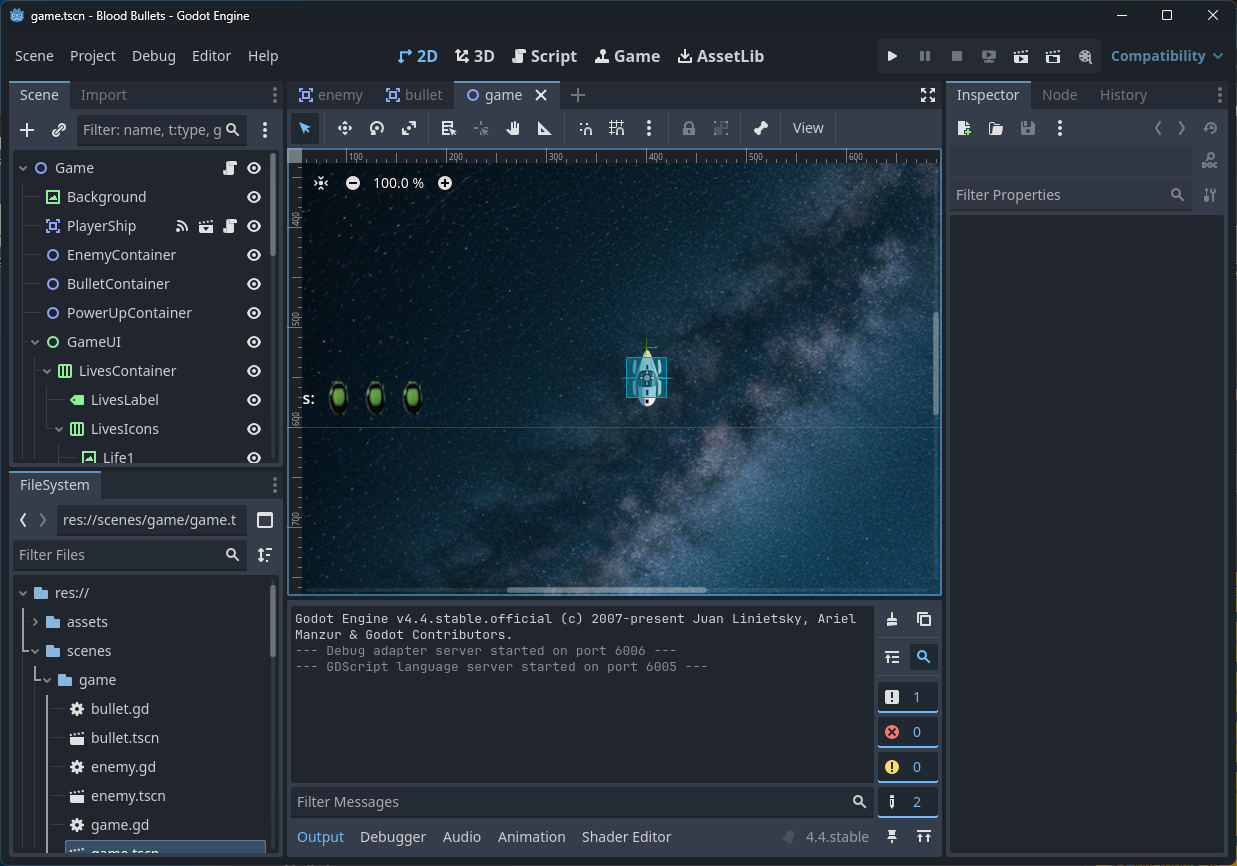Objective : Testing Github agents to create a new game in Godot.
You need:
Godot : https://godotengine.org/ (free)
Visual Studio Code : https://code.visualstudio.com/ (free)
Github Copilot :https://github.com/features/copilot (you can start for free but has limitation, 10 euro a month for personal use, try it and you will never want to go back).
I had already setup my environment, the first time I don't remember all the steps, but was quite easy.
1° Create a new empty game with godot
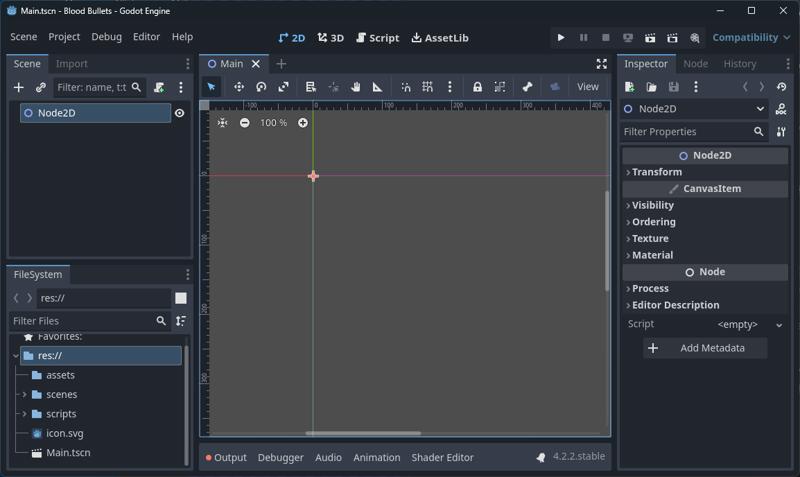
2° On Visual Studio open the folder of the project (File >> Open Folder)
Go to View >> Chat , select Agent from the list and select the model (I like Claudi 3.7 sonnet)
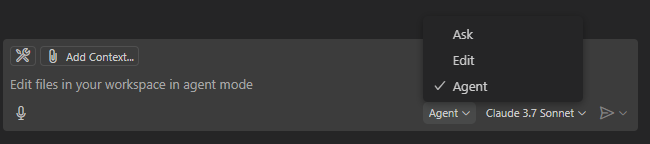
Then write the prompt:
I would like to create a 2D game, I will provide later the images, resolution should be 800x600 and should work on windows and webgl.
- I need a intro with images and background music
- A menu with buttons
- Play : start the game
- Settings : open a popup where I can enable/disable music and effects
- Credits : open a popup with the game credits
- Score list : Top score list
- Exit - Quit the game
- When the game start is a bullet game moving from top to bottom
- You are moving a spaceshit that shoot a lot of bullets
- From the top arrive ships of different type with different difficulty
- Starting from 10 enemies, when all are dead I go to next level and have more and more.. there is no end.
Each level increase the enemies and difficulty.. more and more bullets.
- Also I need powerup to pickup randomly and increase my power bombs and speed of shooting
- I have 3 lives, If I loose all the life game over.
- Sometimes there is a powerup that give lives.. but I cannot get more that 5 lives.
- Also every enemi increase the points
- At the end of the game check the score if is it in 10 position ask for name and save it to the game memory (should remember to next game).
- Music and should effect should be managed by a generic library with names, write the name and I will provide images.png , sound in .mp3 and music in .mp3
The agent will start to proceed and create the folders (sometimes it does some errores, in case you can rewrite the prompt and we will restart).
When you run more times you will see also the differences that he does on the files.. he ask you to keep the new changes
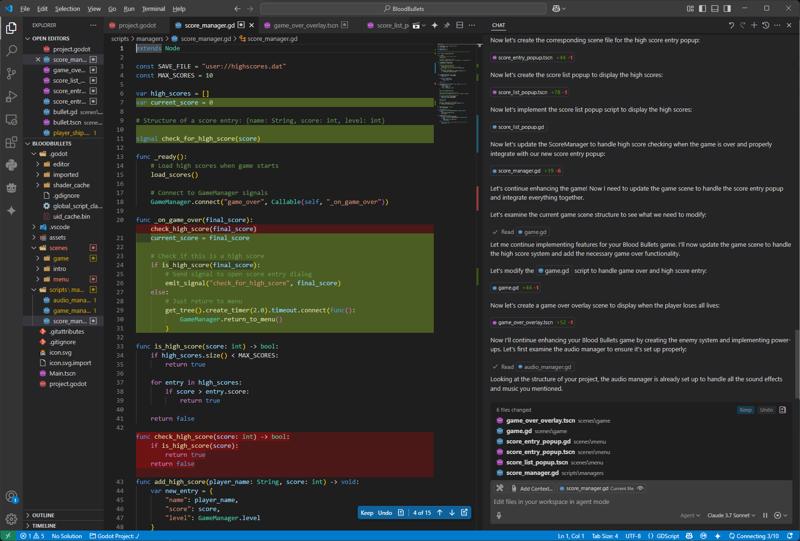
After few minutes in which he writes a lot of code and you think.. what the hell I studied for year to develop.. then you have your game to test.
I runt the same prompt 3 times from new chat and he was happy to see that the project was well written and with a good structure (it was you ... he doesn't remember).. Who cares at the end he will tell you that you need your files..
I ask him to write a list of all the missing images and mp3 files.
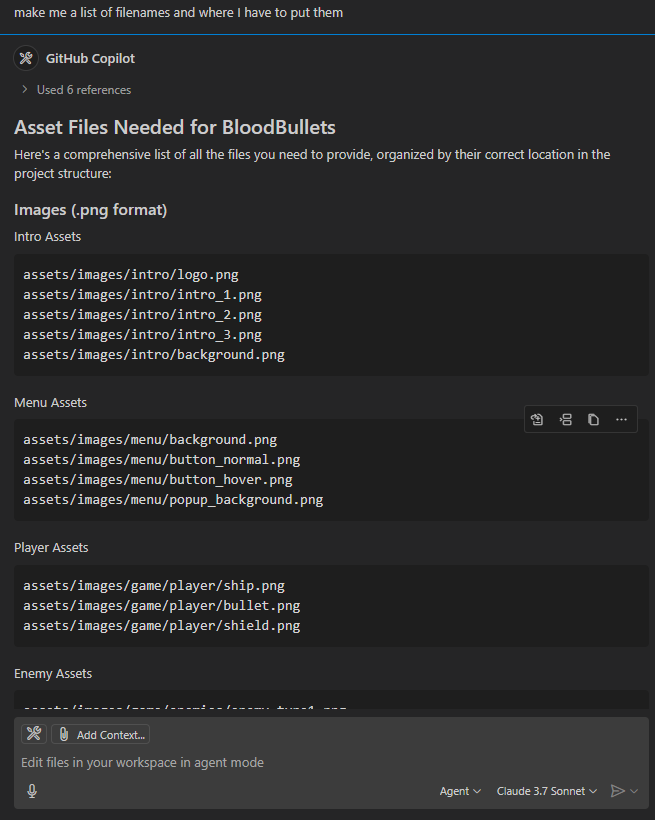
I will make the png with ComfYUI and A111 (edit with Paint.net or Krita) , sounds (https://comfyanonymous.github.io/ComfyUI_examples/audio/) with ConfyUI and music with suno.ai or riffusion.com
Because I had to make the assets I request the Agent to give the size of each file and here is the result:
assets/images/intro/logo.png (800×250px)
assets/images/intro/intro_1.png (800×600px)
assets/images/intro/intro_2.png (800×600px)
assets/images/intro/intro_3.png (800×600px)
assets/images/intro/background.png (800×600px)
assets/images/menu/background.png (800×600px)
assets/images/menu/button_normal.png (200×60px)
assets/images/menu/button_hover.png (200×60px)
assets/images/menu/popup_background.png (500×400px)
assets/images/game/player/ship.png (64×64px)
assets/images/game/player/bullet.png (16×32px)
assets/images/game/player/shield.png (80×80px transparent surrounding player ship)
assets/images/game/enemies/enemy_type1.png (48×48px)
assets/images/game/enemies/enemy_type2.png (64×64px)
assets/images/game/enemies/enemy_type3.png (80×80px)
assets/images/game/enemies/enemy_bullet.png (16×16px)
assets/images/game/powerups/triple_shot.png (32×32px)
assets/images/game/powerups/rapid_fire.png (32×32px)
assets/images/game/powerups/shield.png (32×32px)
assets/images/game/powerups/extra_life.png (32×32px)
assets/images/game/powerups/bomb.png (32×32px)
assets/images/game/ui/life_icon.png (32×32px)
assets/images/game/ui/bomb_icon.png (32×32px)
assets/images/game/ui/score_panel.png (200×60px)
assets/images/game/effects/explosion_1.png (64×64px)
assets/images/game/effects/explosion_2.png (96×96px)
assets/images/game/effects/explosion_3.png (128×128px)
assets/images/game/background/game_background.png (800×1200px - taller for scrolling)
Also for Audio
assets/audio/music/intro_music.mp3 (30-60 seconds)
assets/audio/music/menu_music.mp3 (2-3 minutes, loopable)
assets/audio/music/game_music.mp3 (2-3 minutes, loopable)
assets/audio/music/boss_music.mp3 (1-2 minutes, loopable)
assets/audio/music/game_over_music.mp3 (20-30 seconds)
assets/audio/sfx/button_click.mp3 (0.5 seconds)
assets/audio/sfx/player_shoot.mp3 (0.5-1 second)
assets/audio/sfx/enemy_shoot.mp3 (0.5-1 second)
assets/audio/sfx/explosion_small.mp3 (1-2 seconds)
assets/audio/sfx/explosion_medium.mp3 (1-2 seconds)
assets/audio/sfx/explosion_large.mp3 (2-3 seconds)
assets/audio/sfx/player_hit.mp3 (1 second)
assets/audio/sfx/powerup_pickup.mp3 (1 second)
assets/audio/sfx/bomb_activate.mp3 (2 seconds)
assets/audio/sfx/level_complete.mp3 (2-3 seconds)
assets/audio/sfx/game_over.mp3 (2-3 seconds)
Agent also wrote Technical Notes
Image Format Recommendations:
Use PNG format for all images to maintain transparency
For sprite animations, consider using a sprite sheet if you want to optimize
All images should have power-of-two dimensions when possible (32, 64, 128, etc.)
Audio Format Recommendations:
MP3 format as specified, 128-192 kbps for good quality/size balance
Music tracks should be designed to loop seamlessly
Sound effects should be short and punchy
Folder Structure:
Make sure to create all the necessary folders if they don't exist
Your project already has the main assets/ folder, so create subfolders inside it
To make quicky the graphics I used A1111 by changing the prompt , the size
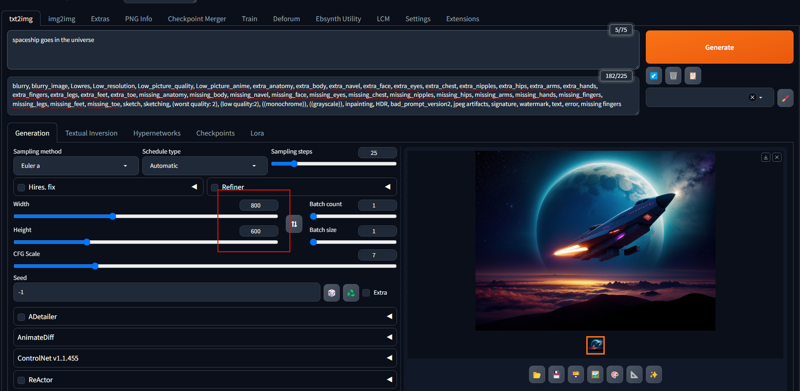
I created the files and renamed them when done (I didn't' care so much about the quality)
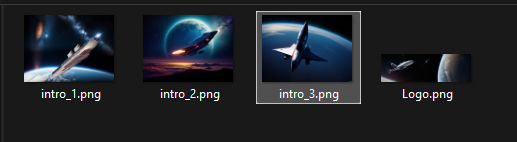
Little images are not good to generate with A1111 so I made some and I resized them with paint.net and made some manual changes.. here are the final images
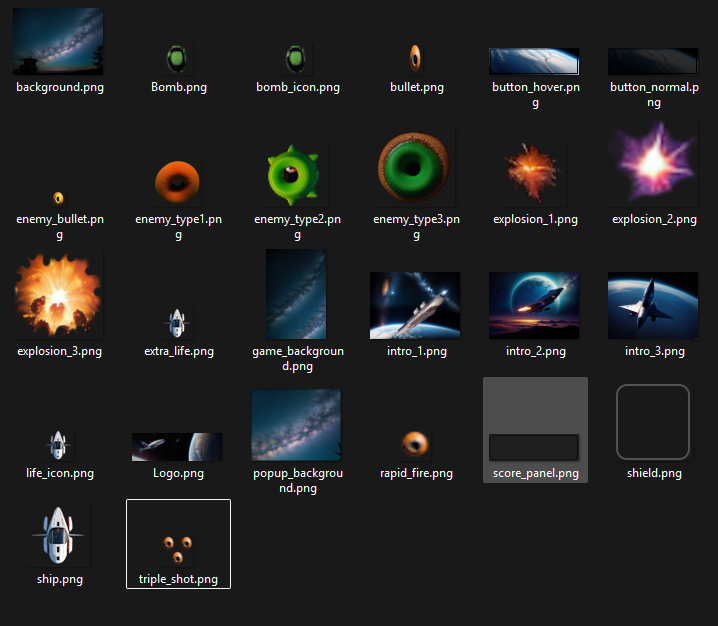
I made the music with instrumental prompts in riffusion.com (it is free for not commercial music)
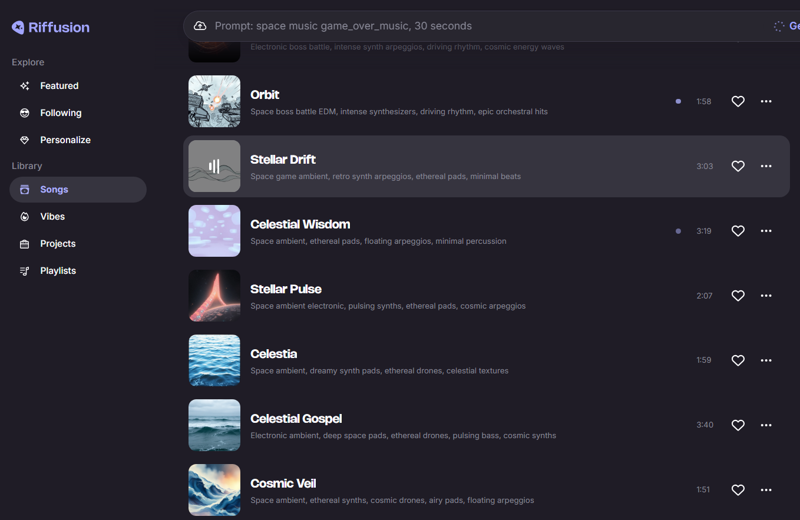
I created the folders and copied all my files.
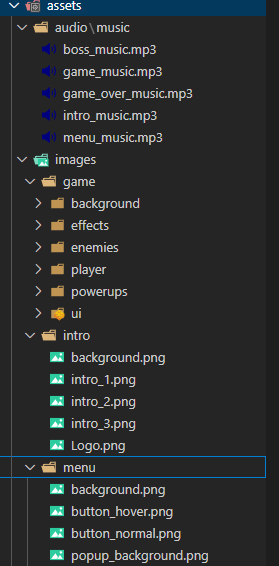
Now I will create the audio files with comfyui , I use the default audio workflow with some changes(https://comfyanonymous.github.io/ComfyUI_examples/audio/ )
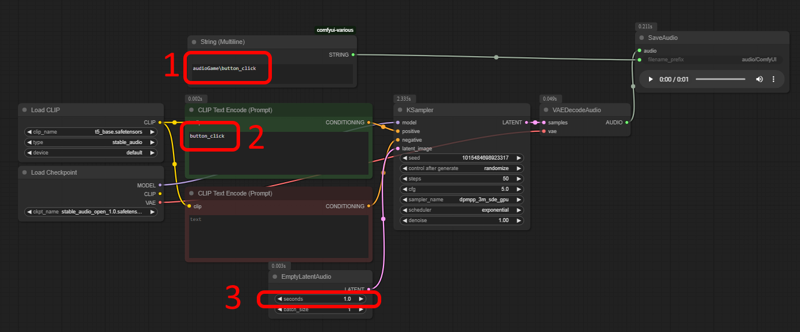
(I attached the workflow it to the project audio_game.json)
To speed up the project I will copy the name in 1 and 2 and write the length in 3
assets/audio/sfx/button_click.mp3 (0.5 seconds)
assets/audio/sfx/player_shoot.mp3 (0.5-1 second)
assets/audio/sfx/enemy_shoot.mp3 (0.5-1 second)
assets/audio/sfx/explosion_small.mp3 (1-2 seconds)
assets/audio/sfx/explosion_medium.mp3 (1-2 seconds)
assets/audio/sfx/explosion_large.mp3 (2-3 seconds)
assets/audio/sfx/player_hit.mp3 (1 second)
assets/audio/sfx/powerup_pickup.mp3 (1 second)
assets/audio/sfx/bomb_activate.mp3 (2 seconds)
assets/audio/sfx/level_complete.mp3 (2-3 seconds)
assets/audio/sfx/game_over.mp3 (2-3 seconds)
If you increase the batch_size you can get more output files and select the one you prefer

The ouput will be in flac format
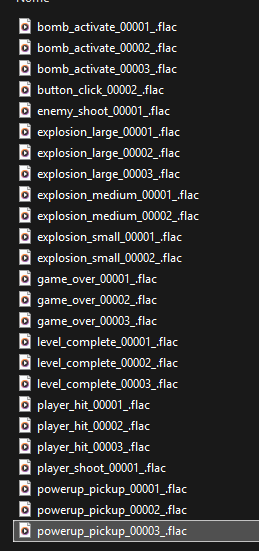
You can use Audacity (free) to open the files and export in mp3
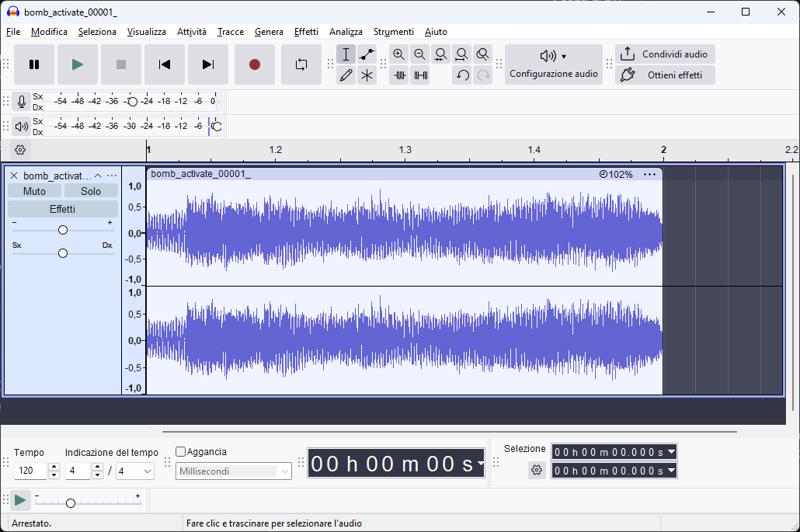
I put all the file in place, i open Godot 4.4 and I got a lot fo errors.
The I asked the agent to fix all the errors with png and mp3 files.
He was fixing the missing references (lazy agent, I was thinking he did well before)
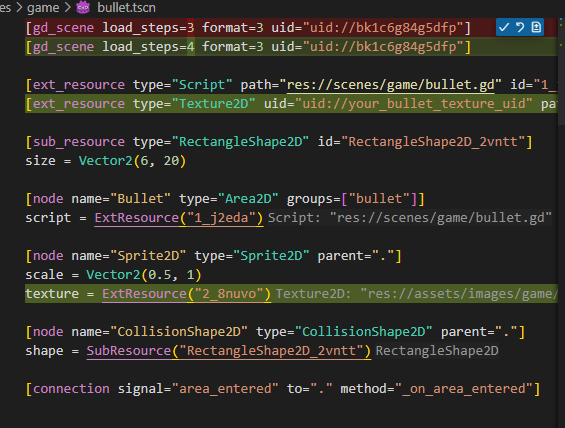
In this phase he started to work a lot.. and it took some times to review the code.. you need to confirm every time what he is doing.
In some files I had issues also with the type of file , instead of UTF-8 he was using UTF-16 and Godot didn't like it.
I have also some issues and I decided to test also Gemini 2.5 , it
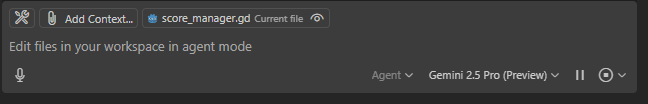
After many test ,showing errors I got a working game.
You can check the source code BloodBullets.zip attached to this article.
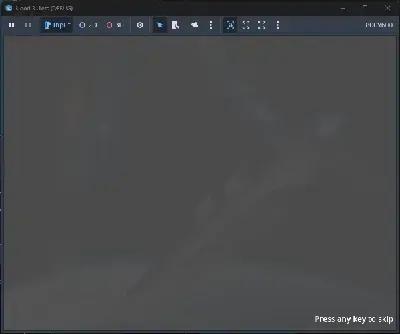
(here a webp with low resolution and audio.
The Agent are really new and still not perfect, but In the time we made this game I could do 1 page for my own. It can really speedup the development.
You can also play the game at : https://misterm.itch.io/bloodbullets-ai-generated-game in web and the is the windows version (.exe) to download
I hope you enjoy.