first step open your stable diffusion if your pc not strong enough for running stable diffusion u can see this simple tutorial
https://civitai.com/models/117025/how-to-run-stable-diffusion-on-google-colab-with-free-account
after you open ur stable diffusion go to extensions then go to install from url
you need to copy this link https://github.com/Vetchems/sd-civitai-browser
and paste it here
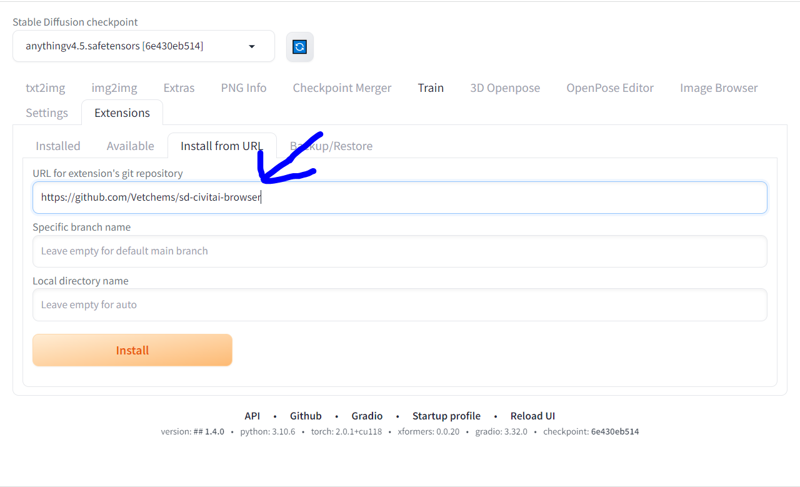
click install
after that go to settings and click reload ui
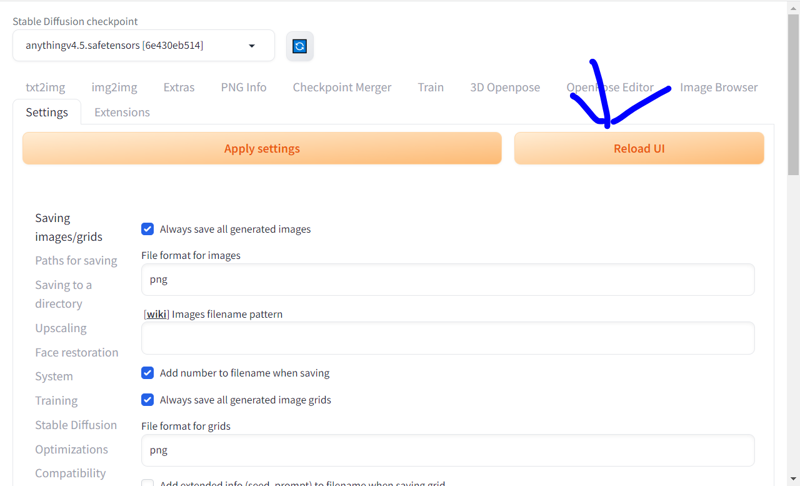
and bam u got ur civitai browser installed in your SD
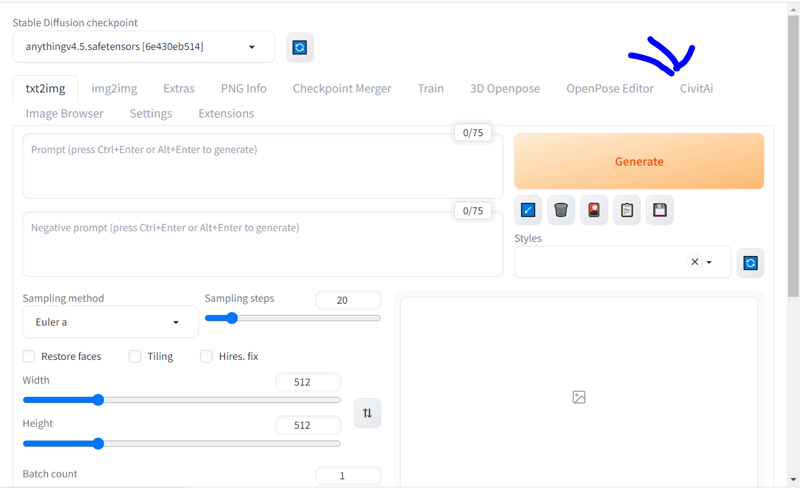
to use it's simple just go to civitiai and write what u are looking to download from the civitai (the website) and write it in "Search Term" after that click on "get list" (don't forget to check search by term)
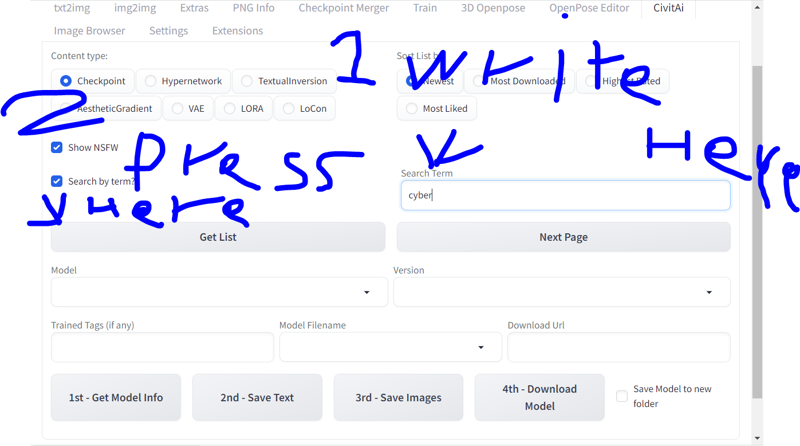
select what are you looking for
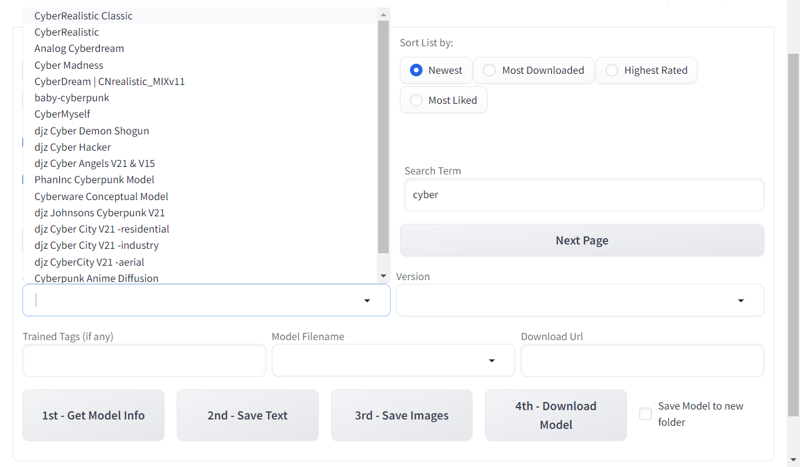
after that click download
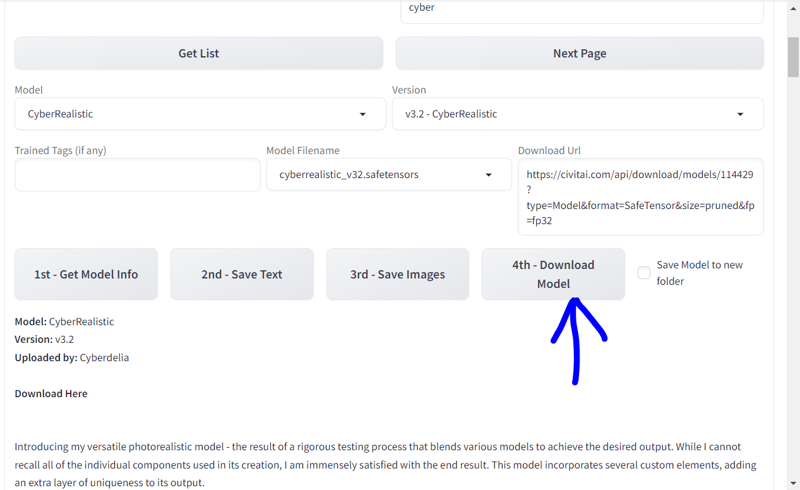
and your model will be downloaded without the need for download it from the website
and it will be helpful if u are using online stable diffusion.
,don't forget to select the Content type you want to download
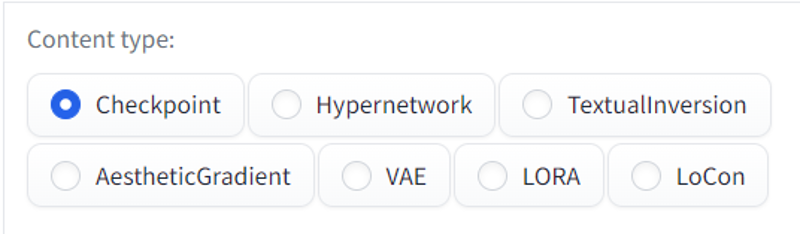
if u need any help just write me in the comments
don't forget the follow and rate my guide that's helps me a lot :D

