Objective: Testing the AI agent to generate a PostIT Windows App.
I often forget stuff to do (too many ideas), in the past I wrote some project tools and I wanted to test the Agent AI in Visual Studio Code to create a PostIT program.
I did many years ago this tool :https://misterm.itch.io/myworknotes but I wanted to rewrite it.
Tools:
Python
Visual Studio Code (free)
Github Copilot (free with limitations, 10/EUR month for personal usage)
I created a new Folder an I open the folder with Visual Studio Code >> File Open Folder
Asked a generic prompt without asking the technology to use:
I would like to make a windows desktop app with PostIT (choose the better technology)
The name us MisterMRCrazyPostIT
The app should stay in the ashtay of windows with a menu with:
- New PostIT
- Option
- Align PostIT
- About
- Exit
The new PostIT create a PostIT in a little windows with random color (a little bit trasparent)
Each PostIT has a subject and body , I can move it around and resize, also change the font size, type and color. There is a button to delete also. A postit has an option to stay always on top.
when I interact with the PostIT all the information is saved in a json file of the app , also the posizione, size, color, subject, body, and attributes.
The option menu has some options for default fonts and color for the PostIT
The align PostIT should align the PostIT on the screen.
The about should show the name of the app and the release.
Exit close the app and all the postit
When the app open it shows all the PostIT on the screen.He decided to use python with PyQt5 and created the requirements.txt file
PyQt5==5.15.9
Pillow==10.0.0He created the icon for the app with a python script ( I wasn't expecting this)
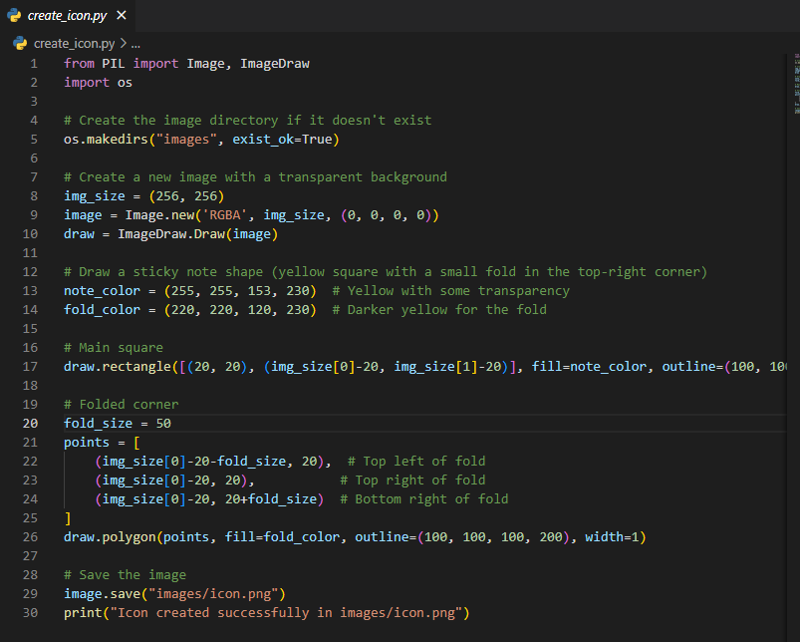
Running the code , generated the icon for the app.
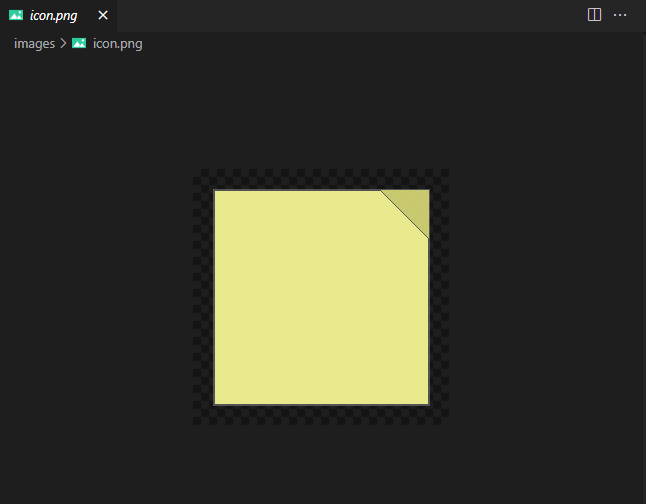
After runing for abou 15 minutes with some questions.. I had a working app ( I was very impressed)
The icon from the ashtray had the requested menù
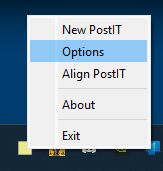
Creating a new PostIT generated a new window, I could change text, colors, font type and put on top on the screen.
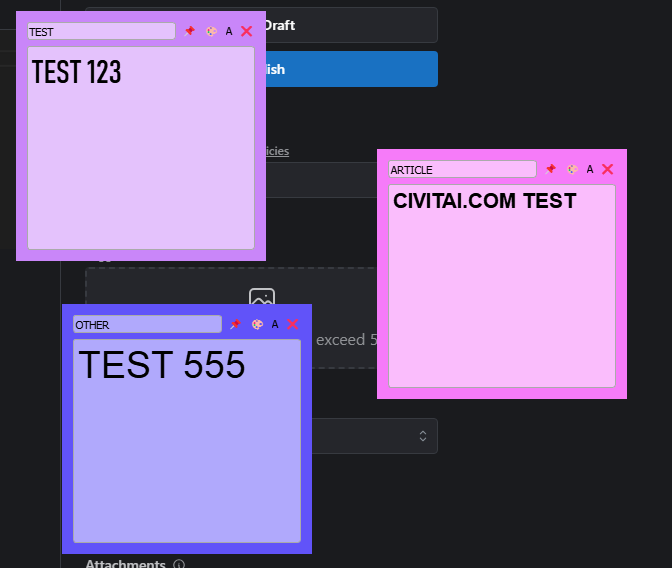
It was saving the position and attributes of the notes in a .json file.
I got an issue when reloading the app because didn't read the colors correctly and after few try he solved it.
Then I decided, I want a windows app, he installed all the dependencies ,made an script to create a windows .ico from the .png
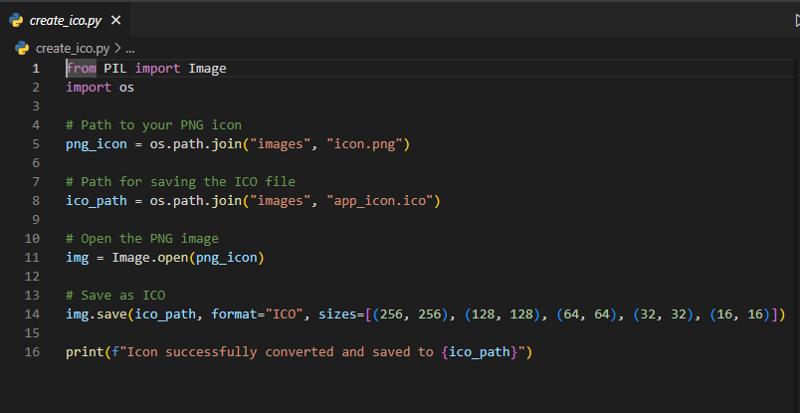
So I got my app Icon
pip install pyinstallerHe installed pyinstaller and did some activities, so I got an exe with the Icon of the app.
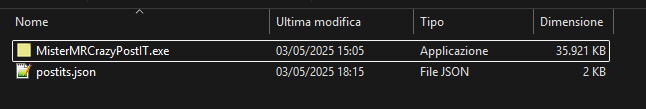
I have neer used PyQt5 in my life and now in a few minutes I have a working app with that technology.
I am really impressed with the results (a PostIT app in 20 minutes). I have attached the PostIT.zip with the source code of this project. I cannot attach the exe because here the maximum size is 30MB.


