This guide assumes you have the base ComfyUI installed and up to date.
https://github.com/comfyanonymous/ComfyUI#installing
What we will be doing is installing the following:
to "/custom_nodes/" directory inside ComfyUI.
Once all is installed you should see something like this:
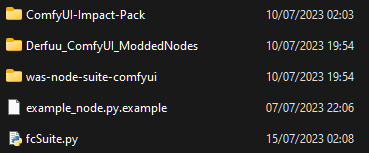
follow the installation guides for each and then you can find my workflow here.
It based on a workflow for SDXL09 by https://civitai.com/user/fitCorder, with some small changes mostly to pull it all apart for easier understanding and added massive 10000x6000 output images using Remacri. So be sure to give him some love and checkout his other workflows too !
(20 seconds with SDP)
python main.py --use-pytorch-cross-attentionThis is how to launch comfy with SDP using Torch 2.
