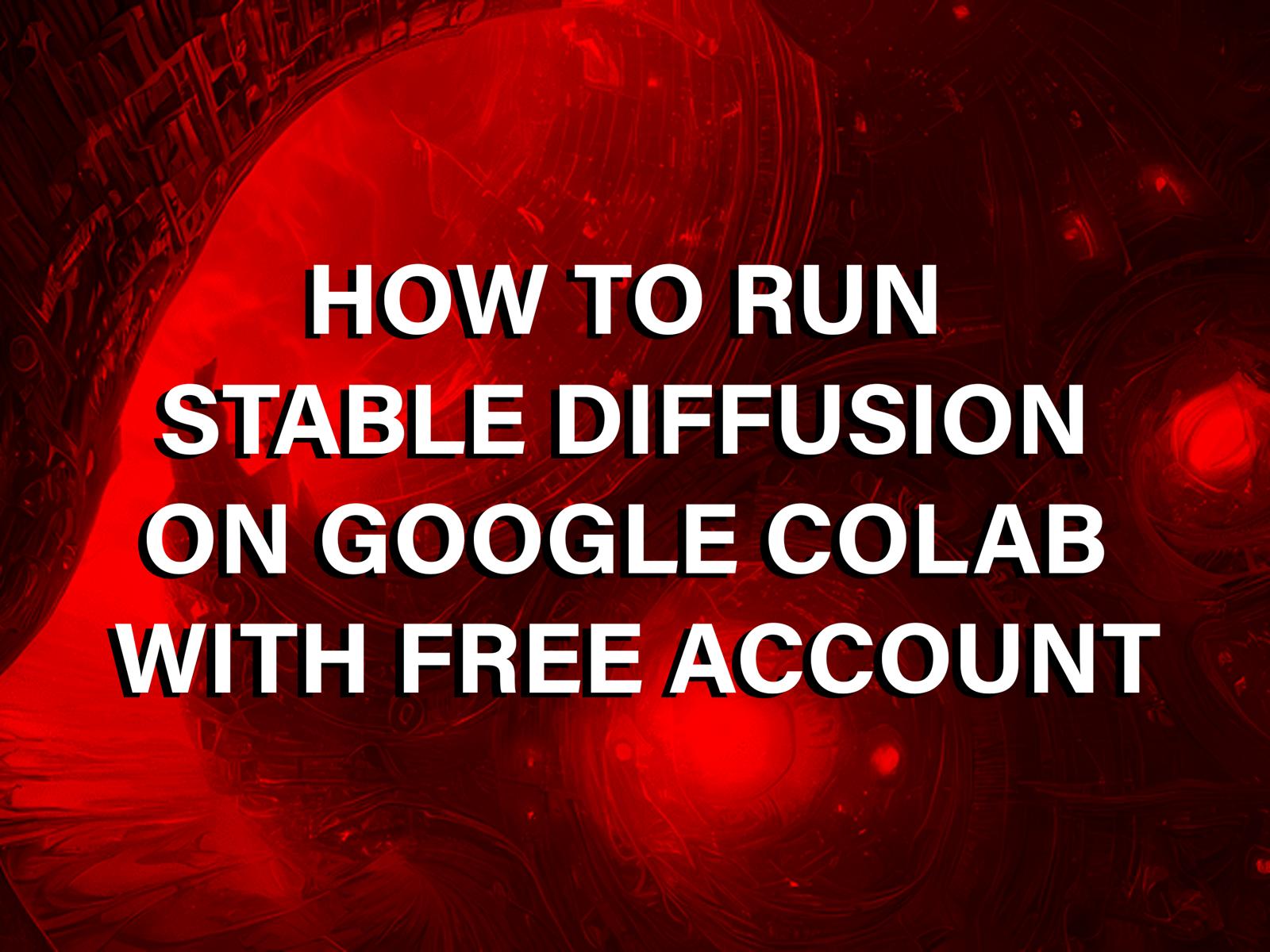first go this link
https://colab.research.google.com/drive/1X9B0ETJ06hE27deiR078moHV7xSwmXNT?usp=sharing
and press play button
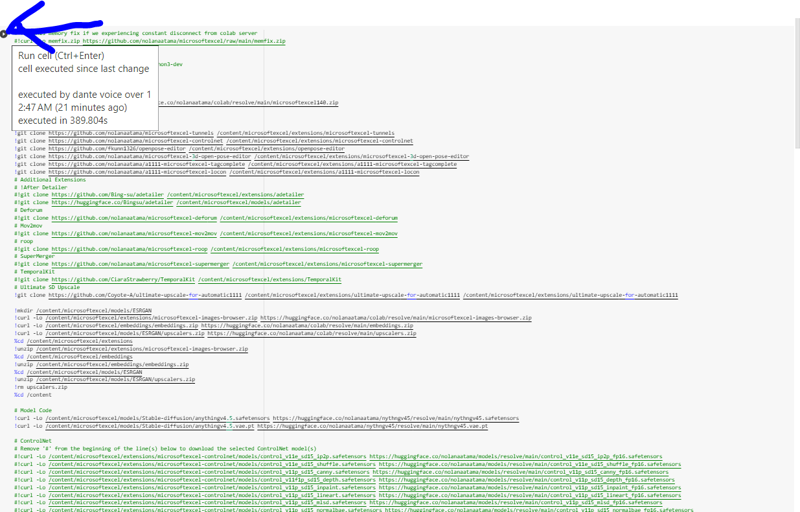
press continue anyway
wait 3 min and scroll down till u see the gradio link or the public link
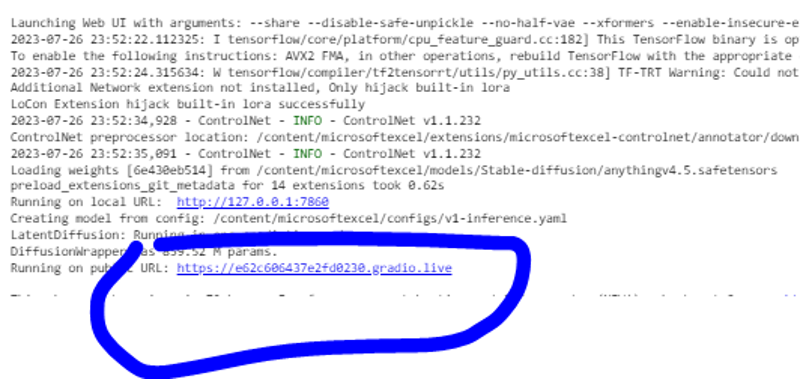
and stop the cell by pressing the same button
the go down to Load the LoRA & launch the web ui
and press play button

the reason why we don't use the first link is that u might get an error and u will have to reload stable diffusion and things will be deleted so we use the link form the second cell.
press on the gradio link

and bam time to generate babe

hope you find this tutorial useful don't forget to follow me :D
if you care to know how to import lora and models from civitai
i will make simple guide for it
just tell me in the comments