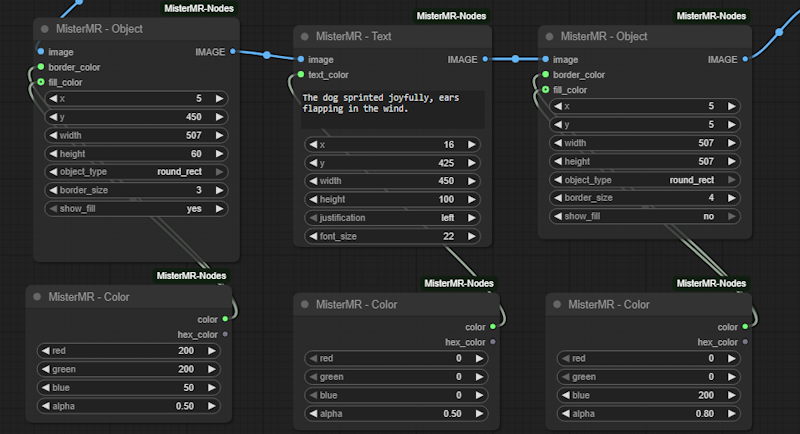Objective: Making my own node to add Text and graphics to the images
I decided to write my own nodes for comfyUI, using Visual Studio and github copilot (a great help) I was able to write the code. you can check it at the github link below.
How to install
My tools is available at github and you can install by going to your comfyui custom_nodes folder and clone the repository.
cd ComfyUI/custom_nodes
git clone https://github.com/maurorilla/ComfyUI-MisterMR-NodesHow it works
Here is an example of output, you can add text and and forms (rectangle ,elipse, round rectangle)
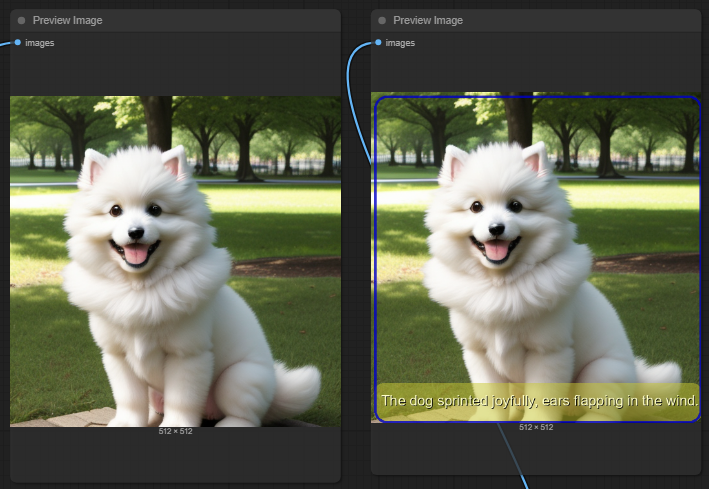
I have created my ComfyUI custom_nodes with 3 nodes:
MisterMR - Object : Add rectangles, elipses or square rectangles
MisterMR - Text : Add text to the image
MisterMR - Color : Select the color
Here is an easy example
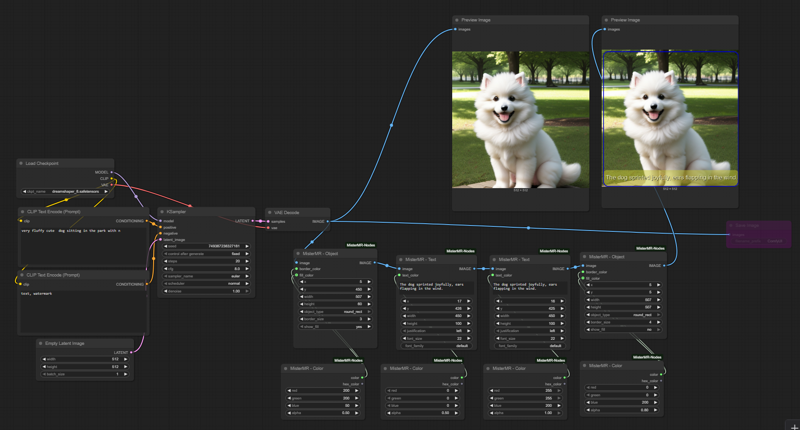
(Attached to the article you find the workflow)

This is the first version of my nodes and If I have time I will improve them in the future.
Let explain the different nodes:
MisterMR - Object : Add rectangles, elipses or square rectangles
With this node you can add :Elipse, Rect or Round rect to an image.
Also you can fill or not the object.
For the color use the "MisterMR - Color" node , the color node has Red,green,blue and alpha values.
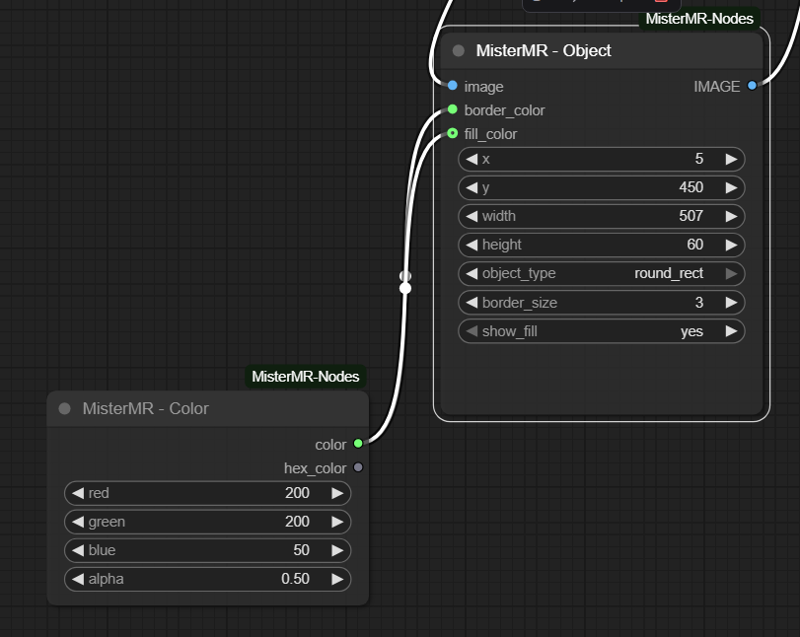
To add Text you can use the "MisterMR - Text" component, you selet the place , write the text, select the font and size.
Also the text needs the "MisterMR - Color" component
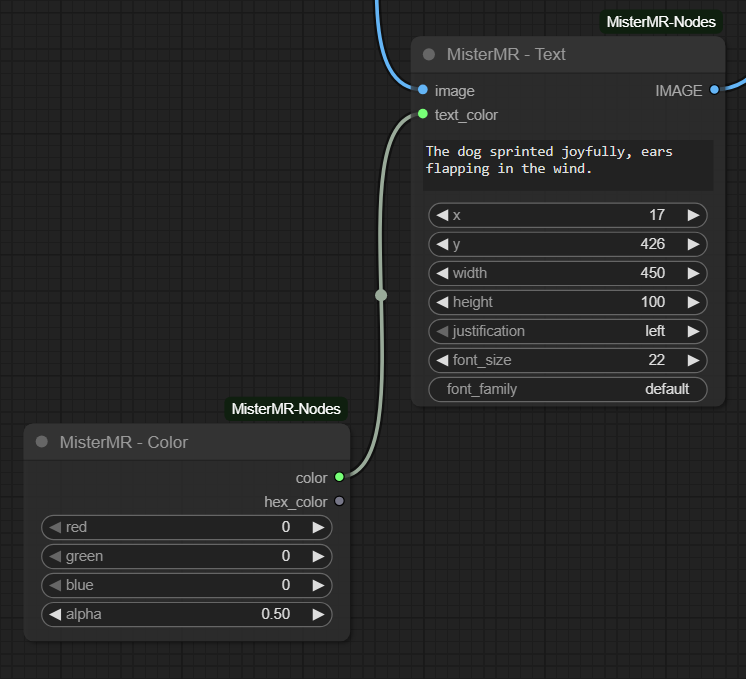
At the moment is quite simple (I would like to have a better color picker, maybe showing the selected color). Also for the text could be nice to add bold, italic, underline, stroke and shadows to the text.
I will add more nodes in the future, I was thinking to add a logo, maybe a frame.
Let me know what do you think in the comments.