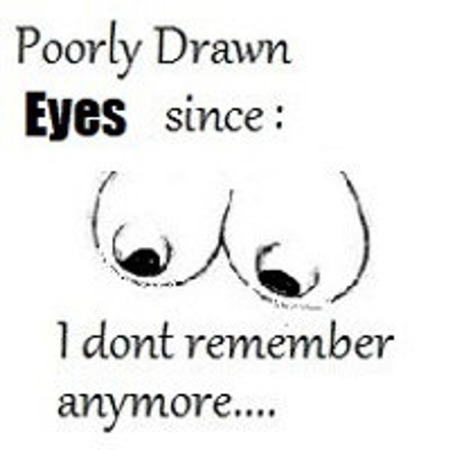Your CLIP Matters
Just how much does it matter?
This image shows the top three PONY models (this month) seed to seed.
From left to right this the image change is only do to clip difference.
Top to bottom shows the model difference same seed same clip

4k Image included with the workflow zip
How hard is it to change a clip?
If you have Comfy UI it can be done in one or two steps.
Save the UNET model from the checkpoint (See step one workflow)
Optional combine the CLIP, VAE and UNET back into a checkpoint.
USE THE 335MB SDXL BASE VAE FROM SDXL
Note that when saving the UNET the output in comfy is the same as your images. You should move this file into models\diffusion_models NOT models\UNET - For space saving you can leave it UNET only which is highly recommended when switching clip models or loading multiple UNET's
Advanced users
The model is saved how it is loaded, if you want a FP32 VAE and FP32 CLIP with BF16 UNET you need to load comfy UI with the following commands:
For saving a checkpoint for use in forge change to all BF16
@echo off
call .\venv\Scripts\deactivate.bat
call .\venv\Scripts\activate.bat
cmd /k python main.py --fp32-text-enc --fp32-vae --bf16-unet Example Images