Find the Workflow here: https://civitai.com/models/117505?modelVersionId=132150
Custom Nodes Required:
https://github.com/WASasquatch/was-node-suite-comfyui
https://github.com/twri/sdxl_prompt_styler
Important changes:
Using WAS custom nodes, we have the Project Name, this will be the prefix to all output images.
Using WAS custom nodes we have the Prompt Prefix, which places these words at the front of the Prompt. Also we have Random Line, which used Seed to control which line to choose, copy & paste the prompts from your Wildcards here. This is all piped into the base and refiner conditioning.
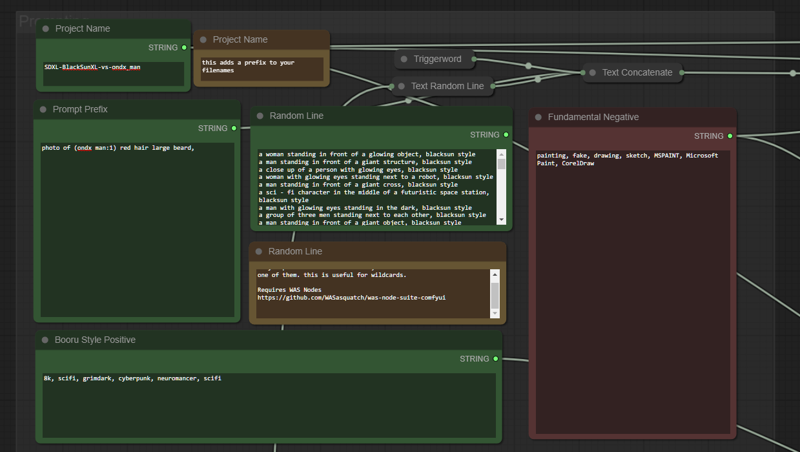
Prompt swap has the ability to swap out words from the caption list and you can read all about Prompt Styler on the Github linked above.
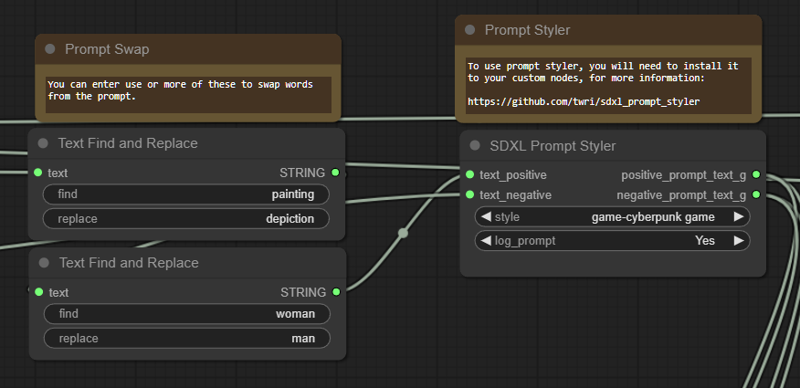
At the first refiner save image node, the blip model is 2GB, but once downloaded (automatic on first run) it will caption your generated images. if you check the filename, the words are not the prompt, but rather the Blip Caption for the finished image.
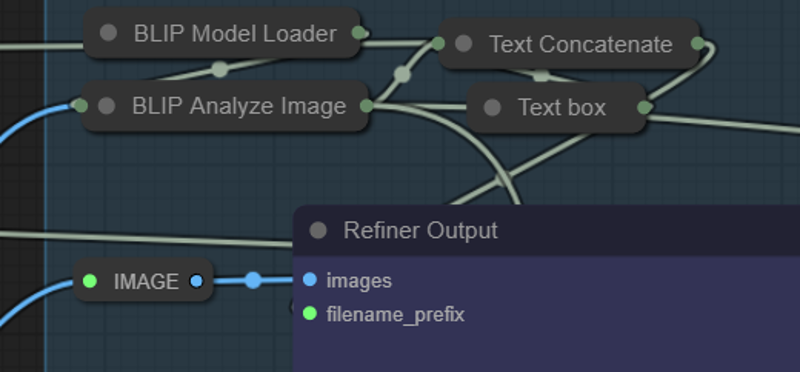
Each image save has an appropriate prefix, also there is a REMBG section, that is removing the Background. In the end you get three images your final image, the 4X remacri upscale, the one with background removed all with matching filenames.
Video Soon - with full explanation here! TBA

