Click here to: Download the complete documentation to unlock the full capabilities
Click here for: Licensing, Availability, and Usage Terms
ComfyUI: Tutorial and Workflow by nuaion

OmniA® v1.0: A Comprehensive Technical Overview and In-Depth Usage Guide
Introduction and Core Philosophy
OmniA® v1.0 is an advanced text-to-image generative model engineered as a versatile and robust foundational framework. Its core design philosophy prioritizes user control, high-fidelity output across a diverse range of artistic styles, and freedom from complex prompting paradigms like mandatory "score tags." Developed as a distinct, standalone model, OmniA® is specifically architected to serve as a superior base for further fine-tuning and the creation of derivative models (e.g., LoRAs, Embeddings), offering trainers a more adaptable and stylistically rich starting point. This summary details the model's primary features, optimal generation parameters, and advanced techniques for managing its powerful capabilities.
Advanced Multi-Style Conditioning System
OmniA®'s most distinctive feature is its sophisticated system for style control, which operates through a combination of explicit keywords and inherent style inference.
These keywords allow for direct and precise conditioning of the output style. Each keyword is trained on a curated subset of the dataset to evoke a specific aesthetic.
4n1m3rg3 - For Realistic & Semi-Realistic Styles:
This keyword guides OmniA® to produce outputs with photographic qualities. It emphasizes plausible lighting, detailed textures, material definition, and accurate anatomy. Semi-realistic outputs retain these qualities but may incorporate a stylized finish, akin to high-quality digital paintings.4n1v3rs3 - For 2.5D Illustration Style:
This keyword induces a style with a strong sense of depth and dimensionality, often resembling concept art or stylized game graphics. The output retains an illustrative, painterly, or digitally rendered aesthetic rather than photorealism.4n1t00n - For Anime Style Generation:
This keyword produces visuals characteristic of Japanese animation, including cel-shading, distinct and expressive facial features, dynamic compositions, and vibrant color palettes.4n1m1cs and/or Western Comics - For American Comic Book Style:
This keyword set can produce a range of comic art styles, from classic superhero aesthetics with bold inks and Ben Day dots, to more modern graphic novel looks with sophisticated coloring and sharp contrasts.Animation-Inspired Styles It's also possible to use broader tags to a limited extent, but the results may not always be perfect. (e.g., using terms like Pixar, Disney): Keywords referencing specific animation studios or highly influential franchises (e.g., Dragonball, One Piece) can be used to evoke their characteristic visual language.
Inherent Style Inference: Crucially, the use of style keywords is not mandatory. OmnIA® is designed to effectively infer the desired artistic style from the descriptive text alone. A prompt like "a cyberpunk cityscape at night, raining, neon signs" will naturally produce an image in a suitable style without needing an explicit keyword.
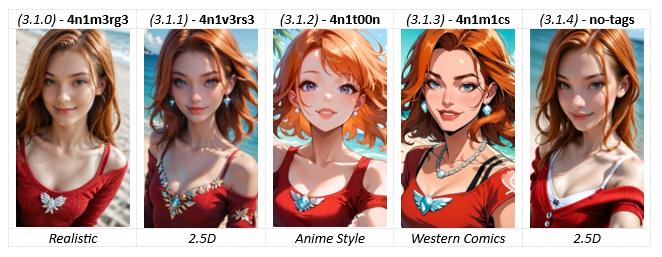
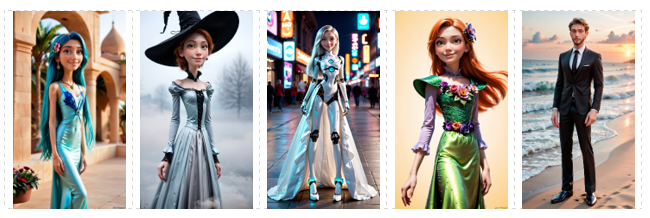
Style Weighting and Blending: Keywords can be assigned numerical weights using the syntax (keyword:weight) to modulate their influence. This allows for nuanced blending of different artistic styles within a single generation.
Example: A prompt with (4n1t00n:1.8) and (4n1m3rg3:0.0) could produce a character with clear anime linework (from the higher 4n1t00n weight) but with semi-realistic texturing on their clothing (from the lower 4n1m3rg3 weight).
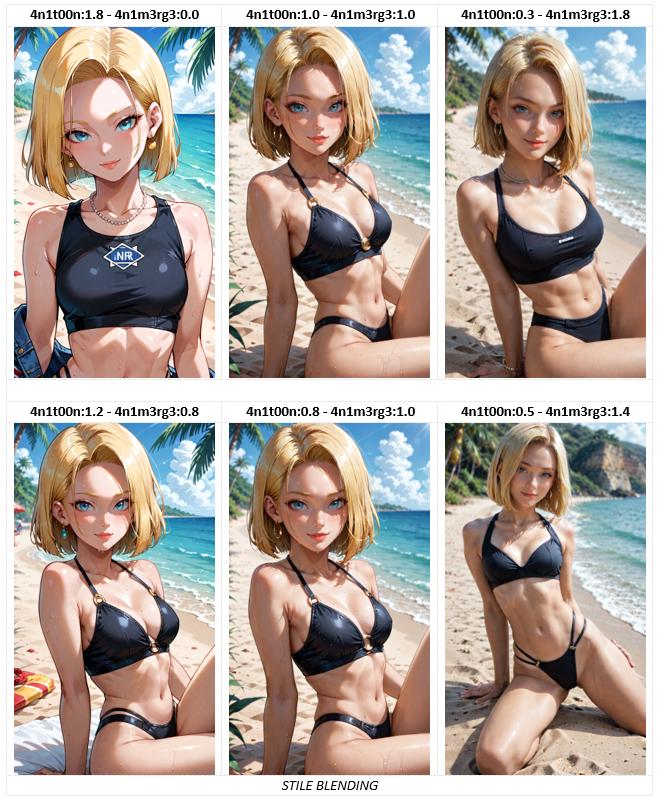
Style Negation: Style keywords are highly effective within negative prompts to steer the generation away from particular styles. If a user desires a realistic portrait but finds hints of comics or cartoon style appearing, adding 4n1m1cs or "Anime Style" to the negative prompt can help suppress those elements.

Optimizing Generation Parameters and Sampler Selection
Achieving optimal results with OmniA® requires an understanding of how core parameters and samplers interact with the model.
The choice of sampler directly affects the final image's aesthetic, detail, and creative variance.
Highly Recommended Defaults: DPM++ 2M Karras or DPM++ 2M SGM Uniform. These samplers offer an excellent, versatile balance of speed, detail, and stable convergence. They generally produce sharp, high-quality images and are the recommended starting point for most generations.
For Creative Exploration: Euler Max. This sampler tends to be more creative, producing more varied results even with the same seed. It is a good choice for exploration and artistic outputs, sometimes achieving good results with fewer steps (e.g., 30).
Fast Alternatives: DDIM or UniPC. These samplers are faster but may occasionally lack the fine detail or textural richness of Karras-suffixed DPM samplers, especially at lower step counts.
Experimental Approach: It is strongly advised to experiment, as different samplers can interact differently with specific prompt types and desired aesthetics.
CFG Scale (Classifier-Free Guidance):
Recommended Range: 2.0 to 9.0.
Lower values (2.0-5.0): Yield more realistic and creatively free results, with potentially less strict prompt adherence. Useful for abstract or experimental work.
Mid-range (5.0-7.0): The optimal balance of prompt adherence and image quality for OmnIA®. Most users will find this range provides excellent results.
Higher values (7.0-9.0): Enforces stricter prompt adherence. Can be useful for precise outputs but may lead to over-saturation or minor artifacts if pushed too high.
Sampling Steps:
Recommended Range: 25 to 60 steps.
Baseline: 30-40 steps is a good starting point for most generations with common samplers.
Increased Detail: For highly complex prompts, increasing to 40-50 steps may be beneficial. Returns diminish significantly beyond 60 steps for most samplers.
Resolution and Aspect Ratios:
Landscape/Portrait: 1344x768 pixels (or 768x1344).
Square: 1280x1280 pixels.
Adherence to these resolutions is recommended to ensure the model performs as trained, minimizing distortion and compositional issues.
aDetailer Setting:
The aDetailer extension works excellently for refining facial details (especially at 40+ steps). However, it has a notable drawback: it consistently tends to homogenize faces. For greater facial variety across different generations, users should consider disabling it.
Advanced Techniques for Problem Solving
This section covers specific, documented strategies for managing common challenges and unlocking OmniA®'s full potential.
A phenomenon akin to overtraining has been observed with the 4n1m3rg3 keyword, where the realistic style can become overly dominant. Two effective solutions exist.
Method 1: Progressive Weight Reduction:
The most direct method is to reduce the keyword's weight in the positive prompt. Instead of the default 4n1m3rg3 (weight 1.0), gradually decrease the value to find the desired balance.
Usage: Transition from (4n1m3rg3:1.0) to (4n1m3rg3:0.9), ...0.5, ...0.1, or even to extremely low values like (4n1m3rg3:0.001) for finer control. This maintains the benefits of the realistic style while mitigating its over-application.

Method 2: Dual Prompt Weighting:
This advanced solution uses the keyword in both positive and negative prompts simultaneously.
Positive Prompt: Use a low, fixed value, such as (4n1m3rg3:0.10), to ensure the style is present but not overpowering.
Negative Prompt: Use a simultaneous counter-weight, such as (4n1m3rg3:0.35). This actively pushes against strong competing styles (like anime), helping to pull the image towards a more balanced realism.
Note: This method is most effective when using at least 35 steps with the DPM++ 2M SDE or DPM++ 3M SDE samplers.
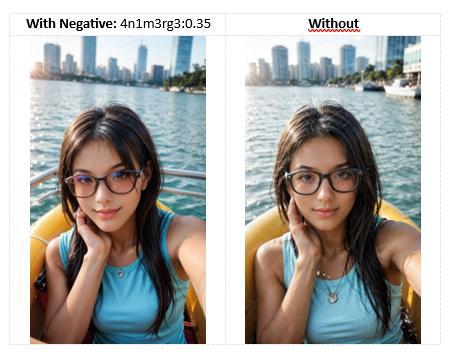
Oh no! Another Model with Identical Faces?
To avoid the common issue of models generating identical-looking faces, OmniA® benefits from a specific prompting approach.
The Trick: Do not use specific tags 4n1m3rg3 that influence face shape
The Method: Let OmniA® interpret the facial structure from the general context of your prompt (e.g., "realistic photo, cowboy shot, woman, simply background"). Combine this with a base negative prompt that excludes unwanted styles and artifacts (e.g., anime, cartoon, illustration, cgi, painting, veil, mole, painted face). This approach leverages the model's versatility to generate a wide range of unique faces.

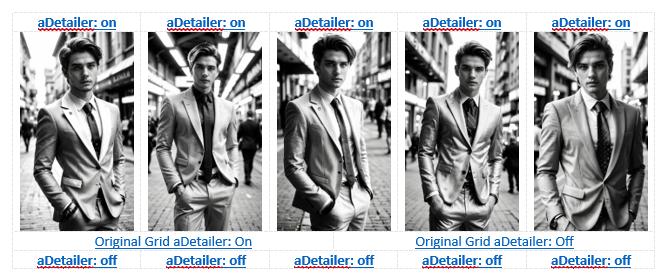
Super Fast Generation
OmniA® is optimized for remarkable efficiency, capable of producing high-quality images in significantly fewer steps than many contemporary models.
The Capability: Generate compelling images with as few as 10 sampling steps.
The Configuration: This has been validated specifically with the DPM Adaptive or DPM++ 2M (with Karras scheduler) sampler, combined with a CFG Scale set between 2.0 and 3.0. This narrow CFG range works because of the model's strong inherent prompt adherence, which allows for effective guidance even at low guidance strength.
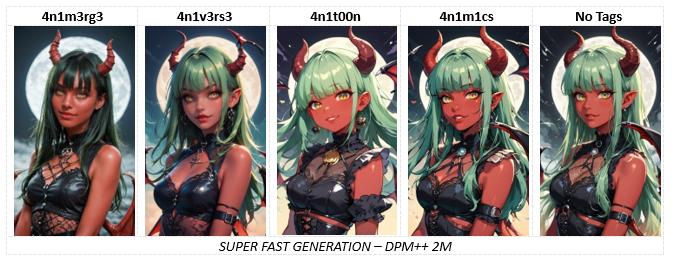
ComfyUI and OmniA©
We want to extend a massive thank you to nuaion for their incredible work and long-standing collaboration on the OmniA© project. Their creative vision and dedication have been absolutely vital in bringing OmniA© to life and pushing its capabilities further than we ever imagined.
nuaion has generously shared their expertise by creating an incredibly comprehensive tutorial. This guide, packed with various workflows, shows you exactly how to get the most out of OmniA© using the ComfyUI interface. It's a true testament to their deep understanding and innovative approach.
The time and effort nuaion has invested in helping us build and develop OmniA© have been invaluable, and we are profoundly grateful for their contributions.
For anyone looking to unlock OmniA©'s full potential, we highly recommend visiting nuaion's website at https://omnia.nuaion.com. There, you'll find the complete tutorial
Fostering Collaboration: The Future of OmniA®
The development of OmniA® v1.0 marks a significant milestone in generative image AI, offering a robust, multi-style foundational model designed with adaptability and control at its core. However, we firmly believe that the true potential and continued evolution of OmniA® lie in the hands of the broader AI community, particularly the dedicated model trainers.
OmnIA® has been meticulously engineered as a base model, specifically catering to the needs of trainers who seek a versatile and resilient foundation for their custom creations. It is our sincere hope that OmniA® will become the preferred starting point for the development of highly specialized LoRAs, Embeddings, and entirely new derived models. These crucial additions, crafted by talented trainers, will further expand OmnIA®'s capabilities, allowing for unprecedented artistic expression and thematic focus.
To underscore this commitment to collaboration and empowerment, the licensing for OmniA® (CreativeML Open RAIL++-M - Modified) has been thoughtfully chosen. This license is specifically designed to grant trainers complete control and freedom over their derivative creations, ensuring that their valuable contributions are truly their own. We envision a vibrant ecosystem where trainers can confidently build upon OmnIA®, sharing their innovations and pushing the boundaries of what's possible.
The future development of OmniA® 2.0, and subsequent iterations, is intrinsically linked to the collective efforts and enthusiastic reception from the entire community. We humbly invite all trainers to explore OmniA®, create their unique LoRAs, Embeddings, and derived models, and share their findings. Your feedback, insights, and shared creations will directly shape the trajectory of OmniA®, transforming it into an even more powerful and versatile tool for artists and creators worldwide.
Community Collaboration: Promote OmnIA® with Our Logos
We are committed to fostering a strong and collaborative community around OmniA®. If you appreciate the capabilities of our model and wish to help us expand its reach and recognition, we kindly invite you to consider featuring the OmniA® logo on your derivative works.
By including one of the official OmniA® logos (PSD or PNG)* in the cover image or promotional materials of your custom models, LoRAs, or Embeddings derived from OmniA®, you not only acknowledge its foundational role but also contribute significantly to increasing awareness within the broader generative AI ecosystem. This gesture of support is invaluable to us and to the continued development of future OmniA® iterations.
*If you don't have a graphics program to edit PSD files, we recommend using Photopea, a free online tool.

We believe that true innovation flourishes through shared effort, and your contribution in promoting OmnIA® helps strengthen the entire community that builds upon it. Thank you for your support!
Licensing, Availability, and Usage Terms
8.1.0. License
OmniA© is released under the CreativeML Open RAIL++-M License (modified). This license promotes open-source research, non-commercial use (with exceptions noted below), and community-driven improvements. Users are encouraged to consult the full license text for detailed terms.
8.3.0. Usage Terms and Conditions:
8.3.1 - It is an explicit condition of OmniA©'s release that access to and use of the model, or it's derivatives, for image generation must generally be provided completely free of charge, without requiring users to expend credits, virtual currencies, crypto currency, or any similar access-gating mechanisms for the model's core generative functionality.
8.3.2 - Specific exceptions to this condition are granted exclusively to Civitai - https://civitai.com and Mage.space - https://www.mage.space. These platforms are permitted to utilize their respective platform-specific virtual currencies, crypto currency, or credit systems (such as "Buzz" on Civitai) in connection with image generation using the OmnIA© model.
8.4.1 - All other platforms, entities, apps, services hosting or providing access to OmniA©, or it's derivatives, are expressly and unequivocally prohibited from implementing any form of payment, credit system, virtual currency, crypto currency, (whether platform-specific or otherwise), or real-money transaction for the direct generation of images using OmniA©, or it's derivatives. The use of OmniA©, or it's derivatives, on any platform other than Civitai and Mage.space must remain entirely free of such charges or virtual currency requirements.
8.5.1 - You can host the OmniA© model or it's derivatives on all other platforms, entities, apps, services hosting or providing, that incorporate any kind of payment or the utilization of credits to create images, but only if it fully complies with paragraph 8.3.0, subparagraph 8.3.1 and 8.4.1.
8.5.2 - If you intend to host the OmniA© model or its derivatives on any platforms, entities, applications, or services that incorporate any form of payment or the utilization of credits for image creation, and which do not comply with paragraph 8.3.0, subparagraph 8.3.1, and 8.4.1 of this license, please follow these guidelines for contact:
For the direct hosting of the OmniA© model:
Please contact us at: legal[dot]department[at]omnia-diffusion[dot]comFor the hosting of a derived model based on OmniA©:
Please contact the respective author(s) of that specific derived model.8.5.3 - Please state the full model name OmniA© and include a link to the model card: https://civitai.com/models/1654876
8.6.0 - You are free to use the OmniA© model, for commercial purposes, in teams of 3 or less.


