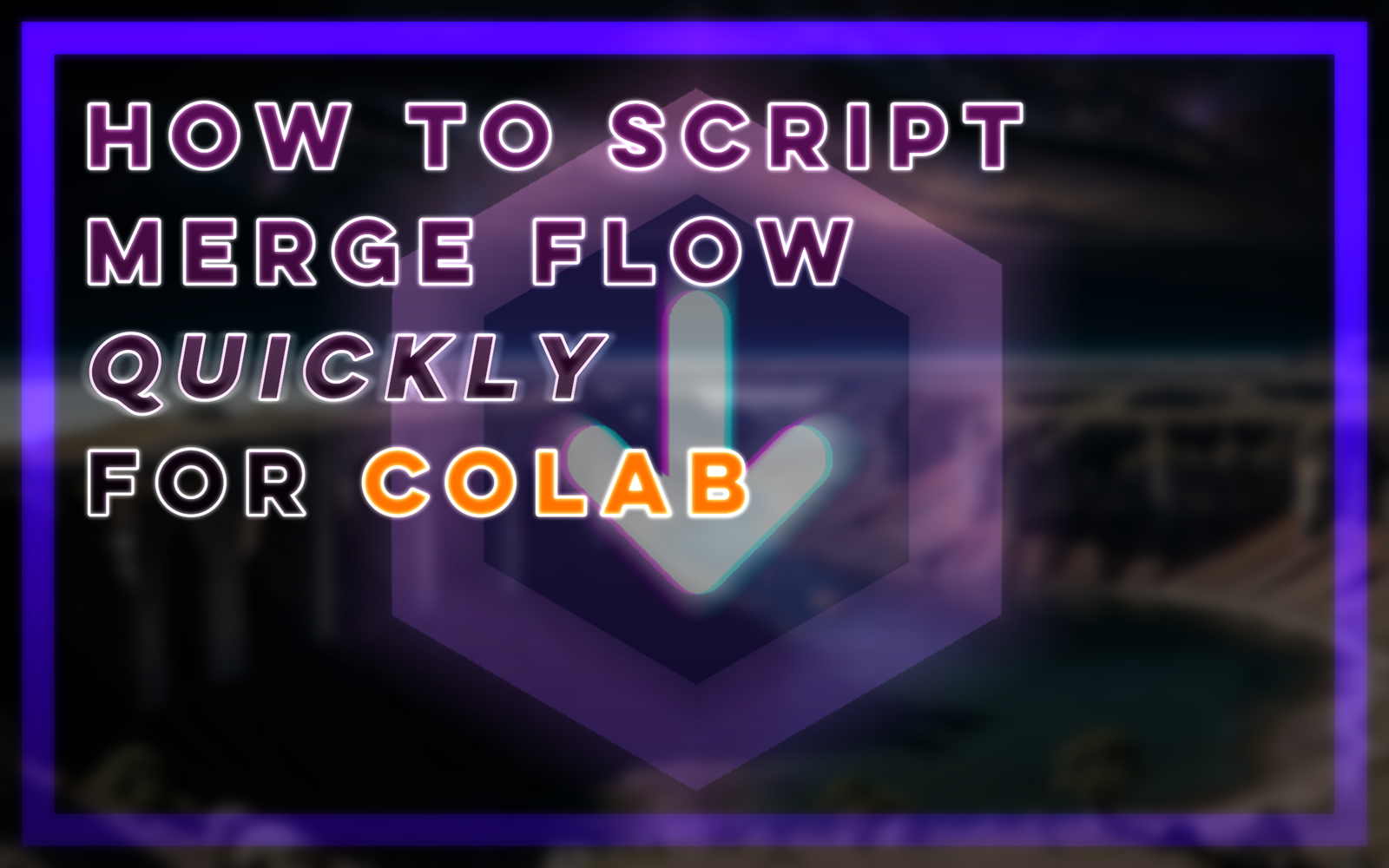Link to the scripter is HERE!
Hi, I'm Chattiori (Merge creator of BismuthMix, AnyOrangeMix, CloverMix and LunaReality).
As you can see, I made a lot of merges in almost half an year (include the one on HuggingFace, there are about 50 merges).
Recently, I made the model merger called Chattiori's Model Merger, which (I think) it's far better than any other mergers despite how fast and how wide it can do and it runs only with a single cmd line.
But because of that, I can clearly say that this is not easy to script by yourself.
So, I made a GUI scripter that creates merge flow.
For recent models (since LunaReality Series), I use this scripter and allows me to decrease the time to make scripts from an hour to around 5 minutes.
The following is the time I spent for making the same merge model using this script and using webui with super mergers.
(Script writing + Download model + Merge time >> Sum)
Sum Twice, ChillyMix-V2 + midmix-v2.0 + AddictiveFuture_Realistic_SemiAsian-V1, alpha(0.5) beta(0.5)
(webui + super merger) 4:51 + 3:16 + 2:27 >> 10 min. 34 sec.
(using this script) 1:21 + 1:42 + 1:14 >> 5 min. 17 sec.
From this, I can definitely say that it'll help you make merge a lot faster.
On this, I'm going to introduce how to use it and utilize the merge.
! Disclaimer !
Currently, I cannot utilize loading XL models so if you want to use it, I recommend using super merger.
Step 0: Requirements
Colab account
HuggingFace account
HuggingFace API Token
HuggingFace Repository
Python3 (>= 3.10)
Gooey (pip)
Markdown (pip)
CivitAI-ModelFetch-AutoScripterPlanner (open zip)
Step 1: Fetch Data from Civitai
Open
database_fetch.py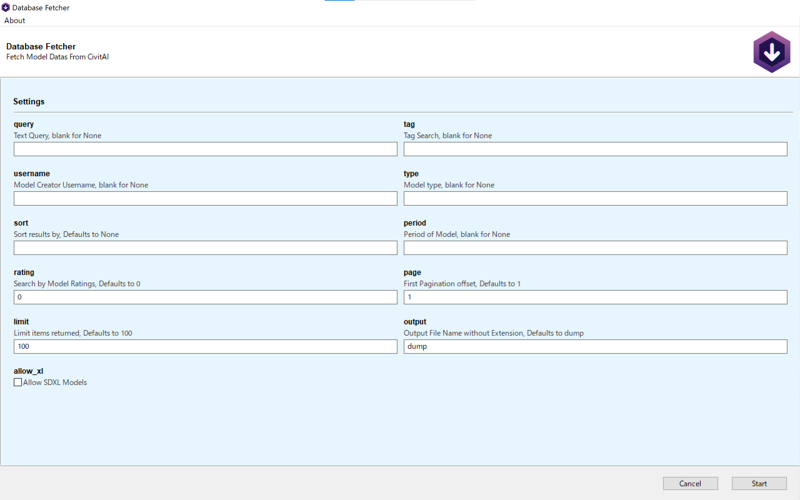
Fill the field to get the right setting of fetching and making local database.
Query: Quick Search
Tag: Tag
Username: Username
Type: Type of model (Please use Checkpoint)
Sort: Sorting of the search (Highest%20Rated, Most%20Downloaded, Most%20Liked, Most%20Discussed, Newest)
Period: Period of model uploaded
Rating: The least rating number (0.0~5.0)
Page: The first page offset
Limit: Limit number of models to make local database(101~)
Output: Output json file name
Allow XL: Please leave it unchecked
Press Start
Step 2: Write down Merge Flow
Open
make_recipe.py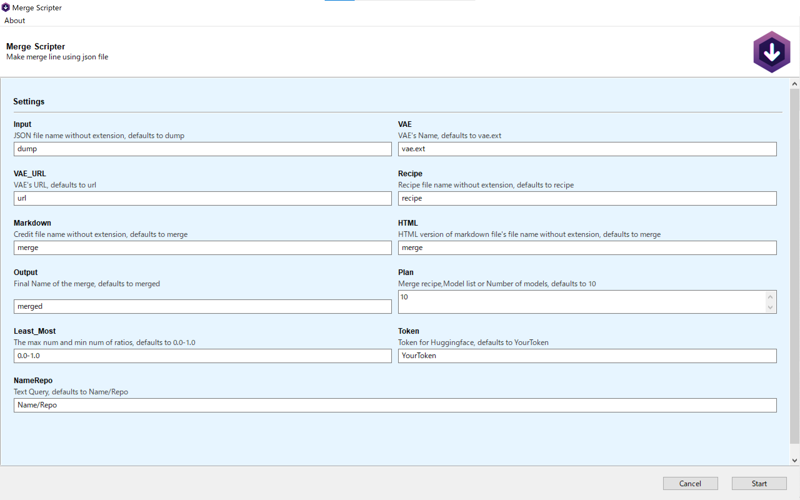
Fill the field to get the merge flow
Input: The JSON file's name without extension
VAE: VAE file's name
VAE_URL: The URL of VAE file
Recipe: The name of merge flow file
Markdown: The name of credit file
HTML: HTML version of Markdown
Output: The final name of the merge
Least_Most: The value of rand ratio (Least-Most)
Token: Your HuggingFace Token
NameRepo: Your HF repo (Name/Repo)
Plan: Plan/Flow of the merge
Listed Models: Start with
LIST:and write the exact models byID,ID,...Random Number Models: Start with
RANDNUM:and write theleast-mostamountPlanned Flow: Start with
PLAN:and write the merge in the following format:For Weighted Sum,
Final:WS,ID+ID,LEAST_A:MOST_A:SEED_AFor Sum Twice,
Final:ST,ID+ID+ID,LEAST_A:MOST_A:SEED_A|LEAST_B:MOST_B:SEED_BAnd break each one of them with
,%For Example,
Sum Twice, real-max-v3.4 + GeminiX Mix v1.0 + Kawaii Realistic Asian Mix v0.3, rand_alpha(0.3, 0.6, 69420) rand_beta(0.2, 0.4, 42069) >> 00aSum Twice, Shampoo Mix-v4.0 + majicMix realistic-v6 + CyberRealistic-v3.1, rand_alpha(0.3, 0.6, 664728) rand_beta(0.2, 0.7, 883528) >> 00bWould be
00a:ST,60188+52602+83766,0.3:0.6:69420|0.2:0.4:42069,%00b:ST,33918+43331+15003,0.3:0.6:664728|0.2:0.7:883528Number Of Model: Just write the number of model without anything
Press Start
Step 3: Copy and Paste
Open and Copy and Paste the contents on each files to each pages
Open Recipe with text editor and copy it to Colab Notebook
Open Markdown with text editor and copy it to HuggingFace
Open HTML with browser and copy it to Civitai
Now, Execute the notebook to get the merge