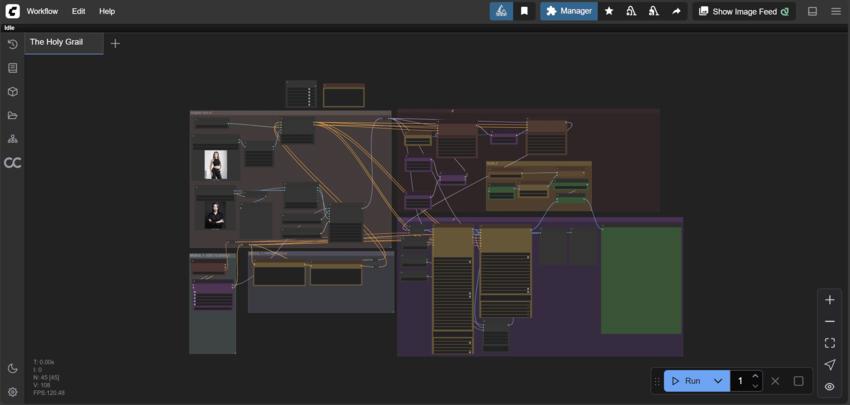"The Holy Grail" is a fully modular, cinematic GIGA workflow for ComfyUI, designed to handle every major AI image generation style — with or without face/prompt/picture references.
This workflow supports:
✅ IPAdapter Face Reference (optional)
✅ ControlNet Pose Reference (optional)
✅ LoRA stacking for character fusion
✅ Dynamic prompt structure
✅ Multi-stage KSampler rendering
✅ High-res detailer and 4x upscaling
It’s perfect for:
Anime-style battle scenes
Cinematic poster-like shots
Splash-art composition
Creative portrait or full-body character renders
You can create anything — from OC fanart to anime-style cinematic clashes like Skirk vs Primordial Dragon or Aether vs Raiden Shogun.
⚙️ 💡 How to Use This Workflow:
🔀 Step 1: Load the .json file into ComfyUI
Go to Load > Load (custom nodes) and pick The Holy Grail.json
🎛️ Step 2: Choose Reference Mode
⚠️ This workflow is hybrid. You can choose:
ModeWhat to Do✅ WITH Face & Pose ReferenceTurn ON all IPAdapter & ControlNet nodes → input image & pose❌ WITHOUT ReferencesBypass those nodes (right click > "Bypass Node") or turn off their switches (e.g., IPAdapter → off)
You can freely swap:
IPAdapter images (for face control)
OpenPose (for pose control)
LoRA models (for style & outfit)
✍️ Step 3: Input Prompt & Negative Prompt
📥 Prompt Area (in Conditioning node):
cssCopyEdit
masterpiece, anime artstyle, ultra-detailed, cinematic lighting, epic battle, full body
📥 Negative Prompt:
scssCopyEdit
(worst quality:2), (low quality:2), blurry, bad anatomy, extra limbs, watermark, ugly
🛠️ Step 4: Settings & Recommendations
ParameterValueModel CheckpointmeinamiX_v12, revAnimatedSamplerDPM++ 2M KarrasSteps30–40CFG Scale7.5–8.5Resolution1024x1536 (portrait)Upscale2x–4x UltraSharp built-in
🧩 Included Modules:
✅ LoRA Stack Loader
✅ Face Restore & Detailer
✅ Dynamic Prompt Conditioning
✅ ControlNet OpenPose input
✅ IPAdapter Advanced
✅ Post-processing upscale / VAE fix
✨ Credit:
👤 Created by Rempeyek (Crimson Rift Studio)
🔧 Powered by ComfyUI Modular Node System
📖 Inspired by cinematic anime workflows
✅ Notes:
To turn OFF references, just bypass the following nodes:
IPAdapter (face ref)
ControlNet (pose ref)
To use your own embedding, LoRA, or VAE, plug into the loader sections.
This workflow is beginner friendly but pro-level ready — modify as needed!