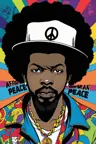This a workflow made for XL6 Heiphaistos https://civitai.com/models/119279/xl6-hephaistos-sd-10xl-sfwandnsfw
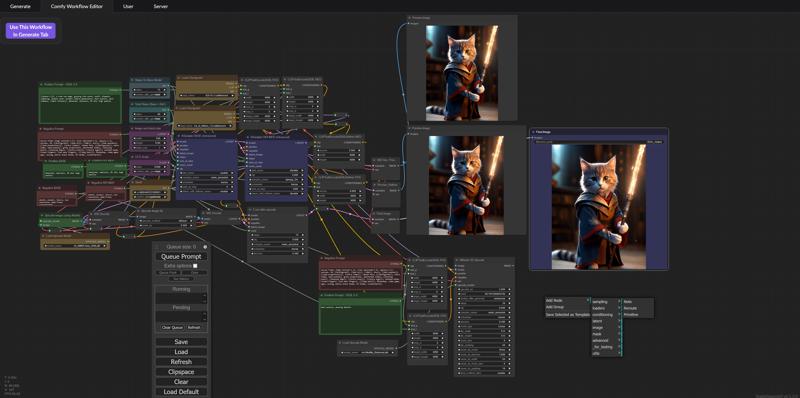
You can increase the refiner steps with the total steps. I recommend to set it low like five steps or turn it completely off by setting the total steps to 75 (or the same number aus the base number)
It should work with other SD 1.0XL models but i fine tuned it for XL6 Hephaistos. (let me know if you find better setting)
This thing works the following way:
First it renders once. then it goes on the refiner. After this it will get upscaled to x4 (here you can choose your prefered upscale model). Then it will get downscaled with the factor 0.5 [half size] (if you have a stronger system feel free to set this value higher). After this it renders zhe image a second time with denoising 0.3. (set this value lower when it alters the image too much.. or higher if you want more details.) In other words this works like a high res fix.
After the second run it will save the image. You can use the Ultimate SD Upscale with the refiner if you want. just connect the output to the input of Ultimate SD- Upscaler and the output (from the Ultimate SD Upscaler) to save image. This feature isn't fine tuned yet but you can try it.
To use it in Comfy UI just download the json file or click the link here and copy the workflow from the generation data. save it in a editor and save it as .json file. https://civitai.com/posts/472718 (the picture down below doesn't work because civitai converted it to jpg).
If you find this useful let me know :-)