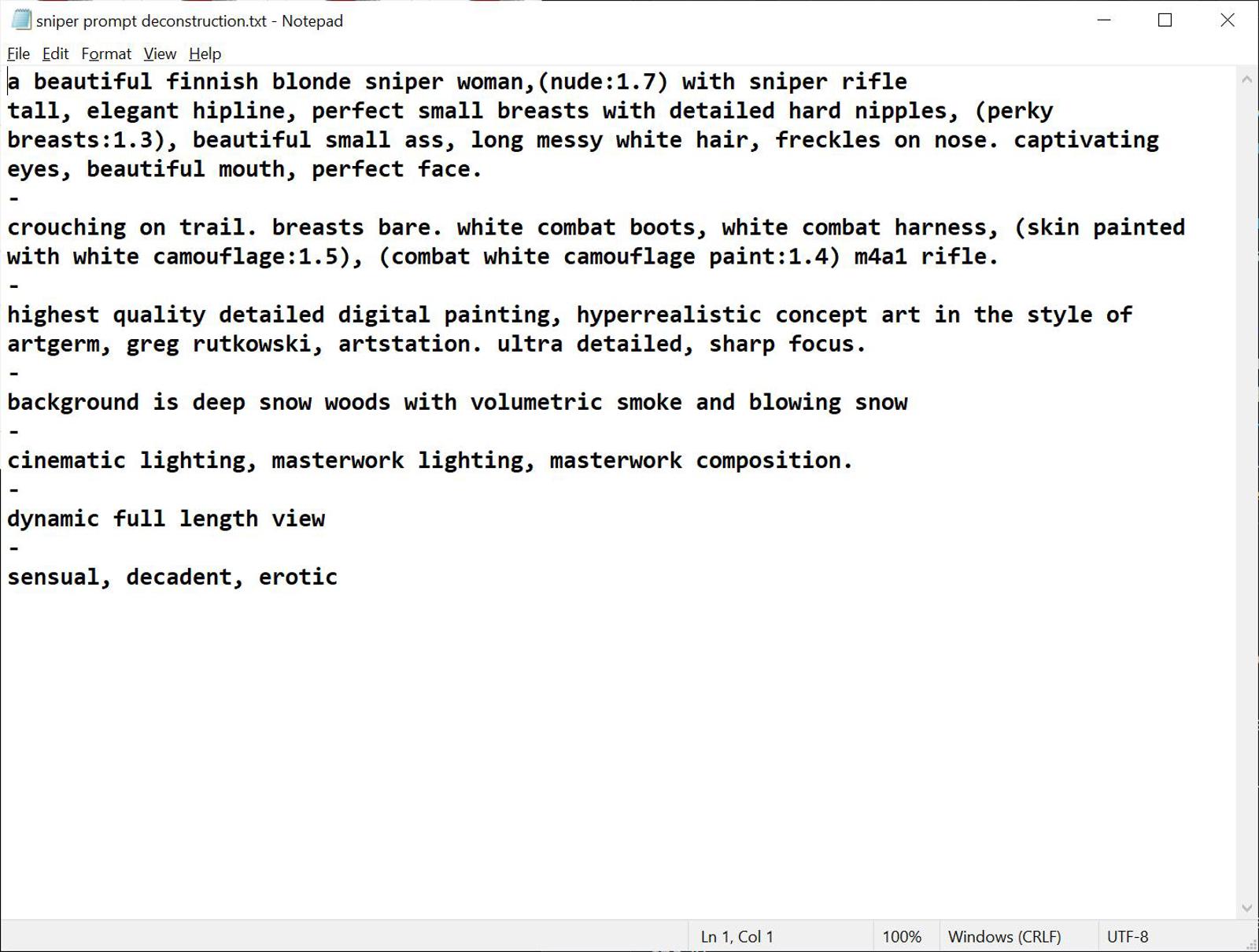Introduction
I'm not saying this is the best way to manage your prompts. Or even that it's a thing that you should do. What I'm saying is that managing your prompts is going to be useful if you start taking AI art generation seriously.
I'm also not saying that my art is spectacular and you should be impressed with it. I consider all this to be extended playing around, and I feel that when I got to a point where it was more than just playing around, it was time to organize myself a bit.
When I started out, I did what most of us probably do: you see a cool image and the prompt for it, and copy/paste it, hit "generate" and see what comes out. Eventually you evolve toward trying to improve your work, and then you start an evolutionary process of seeing what components of your prompts and checkpoints, lora, etc., give you more of whatever it is you want. Then, the models change, or stable diffusion changes, or whatever, and you wonder if an older image would come out better if you re-ran it on a new checkpoint or with different upscaler or options. In this fast-moving world, you may find technology outpaces you, and you wish you had some kind of baseline of image you want to use as a benchmark.
This is not a technology, but it could be
Back in my C programmer days, I probably would have done all of this with a makefile, or something, so I could just type "make sniperprompt" and have it burp out the prompt that I want, using the latest set of parametric tunings that I am using, and keep the prompt files in a decomposed format so I could recover them exactly and quickly, with just the new changes I am looking for. Then, I suppose I could automatically iterate across multiple options to see what came out best before mashing the button to render a dozen and see what the computer coughs up.
Text based approach
For now, I am organizing my prompts using whitespace and syntactic sugar that does not affect the AI. The sequence does appear to matter; this is a sequence that works for me:
a beautiful finnish blonde sniper woman,(nude:1.7) with sniper rifle
tall, elegant hipline, perfect small breasts with detailed hard nipples, (perky breasts:1.3), beautiful small ass, long messy white hair, freckles on nose. captivating eyes, beautiful mouth, perfect face.
-
crouching on trail. breasts bare. white combat boots, white combat harness, (skin painted with white camouflage:1.5), (combat white camouflage paint:1.4) m4a1 rifle.
-
highest quality detailed digital painting, hyperrealistic concept art in the style of artgerm, greg rutkowski, artstation. ultra detailed, sharp focus.
-
background is deep snow woods with volumetric smoke and blowing snow
-
cinematic lighting, masterwork lighting, masterwork composition.
-
dynamic full length view
-
sensual, decadent, erotic
I start with a sentence that describes what the image is of. Then, I break down into specifics of whatever character(s) are in the image, followed by actions or poses. If I use a controlnet, or a two-shot LoRA, I can simply copy and paste from the file into the prompt and see how it turns out. Then I describe the background, lighting/composition, viewpoint, and any additional "flavor" I want to add.

Now, if I see someone's prompt that results in something really impressively different, I can snatch the parts that seem to be affecting it, and paste them into my framework. It saves me having to type in "... in the style of greg rutkowski" yet another time.
If I were to discover that adding "erotic" to the prompt really doesn't do very much (I don't think it does) I can take that out of my basic framework, do a few test renders, and start using the updated framework.
Often I stumble across something I really love a lot. For example, this is an image I had the idea for because I was exploring the (no human) prompt, to get artistic renderings:

As I fiddled with it, I tried to get it to make the AI give me a realistic character, with drawn on clothes in a drawn on background. I did get that eventually. [Note the image above is from the un-decompiled prompt, using a different model] Here's a decompilation of that prompt:
(no human:1.9),(nude:1.7) (erotic story ink brush sketch:1.6) (story board, sketch:1.5), (beautiful female nude sketches:1.3), story board for an erotic art book
tall, elegant hipline, perfect small breasts with detailed hard nipples, (perky breasts:1.3), beautiful small ass, long messy hair, freckles on nose. captivating eyes, beautiful mouth, perfect face.
-
(dynamic pose:1.5), walking in bamboo forest.
-
highest quality detailed digital painting, concept art in ink brush style. ultra detailed.
-
background is an ink brush sketch of a bamboo forest, (artists notes:1.4), (small studies in margins:1.3)
-
(monochrome:1.4) masterwork composition.
-
side rear view
-
sensual, decadent, erotic
OK, that's enough out of me. You've got the idea. Have fun!