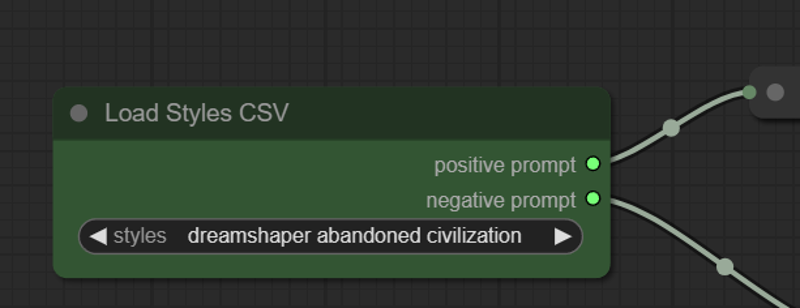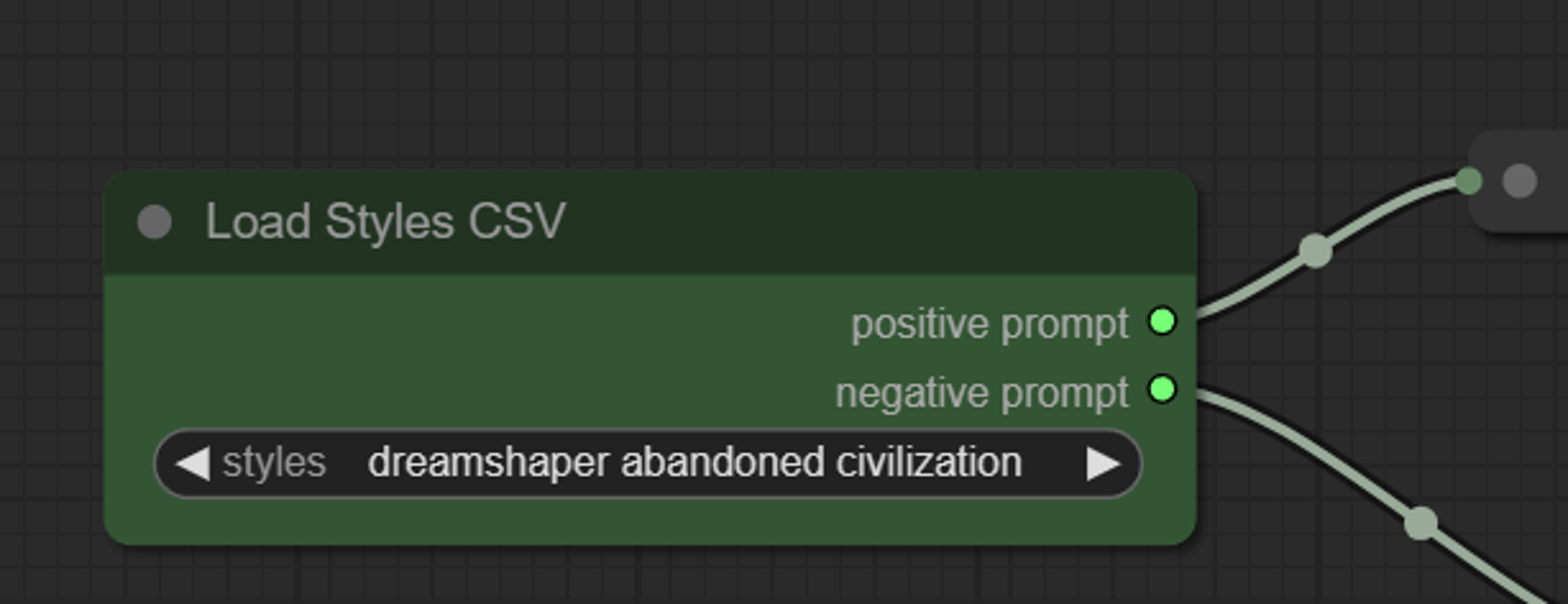Loading Styles from a CSV for ComfyUI: An Essential Extension
If you're a ComfyUI user and have been looking for a way to seamlessly migrate styles from the automatic1111 Stable Diffusion web UI, this extension is the perfect solution for you. Designed to simplify and optimize your ComfyUI experience, this tool lets you load styles directly from a CSV file, ensuring a smooth migration.
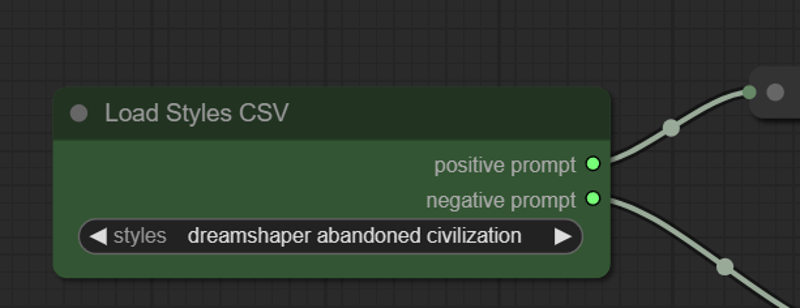
Description
The extension, specifically crafted for ComfyUI, permits users to instantly import styles from a CSV file named 'styles.csv'. The primary intention behind this is to facilitate a trouble-free migration process from the [automatic1111 Stable Diffusion web UI](https://github.com/AUTOMATIC1111/stable-diffusion-webui).
Installation Steps
1. Manual Installation: Clone the repository into the custom_nodes folder located within ComfyUI. After a quick restart of ComfyUI, the extension will be loaded and ready to go:
`cd ComfyUI/custom_node/`
`git clone https://github.com/theUpsider/ComfyUI-Styles_CSV_Loader`
2. Using ComfyUI-Manager: An even more straightforward approach would be to utilize the [ComfyUI-Manager](https://github.com/ltdrdata/ComfyUI-Manager) for installing this extension.
Note: It's crucial to ensure that the 'styles.csv' file is positioned in the root directory of ComfyUI, right where the main.py is located.
Node Overview