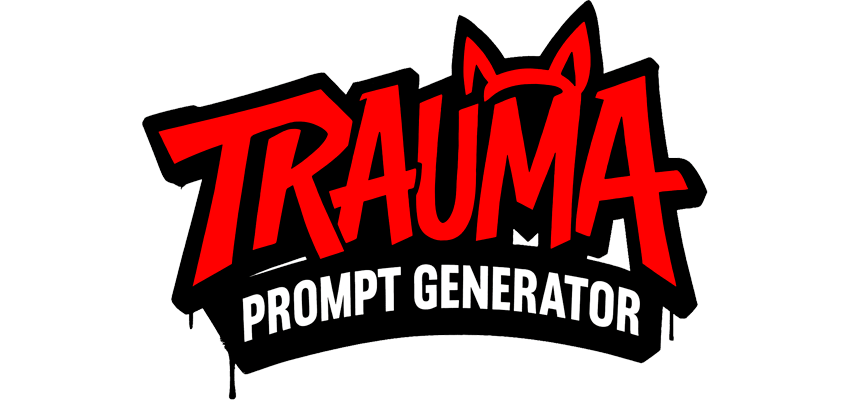A powerful custom node for ComfyUI that generates rich, dynamic prompts based on modular JSON worlds — with color realm control (RGB / CMYK), LoRA triggers, and optional AI-based prompt enhancement.
Created with passion by traumakom
Powered by Dante 🐈⬛, Helly 🐺, and Lily 💻

🌟 Features
🔮 Dynamic prompt generation from modular JSON worlds
🎨
COLOR_REALM support for RGB / CMYK palette-driven aesthetics🧠 Optional AI enhancer using OpenAI, Cohere, or Gemini
🧩 LoRA trigger integration (e.g.,
Realistic,Detailed Hand)📁 Reads world data from
/JSON_DATA🧪 Debug messages and error handling for smooth workflow
📦 Installation
🔸 Option 1: Using ComfyUI Manager
Open ComfyUI →
ManagertabClick
Install from URLPaste the GitHub repo link and hit Install
🔸 Option 2: Manual Install
cd ComfyUI/custom_nodes
git clone https://github.com/yourusername/PromptCreatorNode.git📁 Folder Structure
ComfyUI/
├── custom_nodes/
│ └── PromptCreatorNode/
│ └── PromptCreatorNode.py
├── JSON_DATA/
│ ├── RGB_Chronicles.json
│ ├── CMYK_Chronicles.json
│ └── ...
├── api_keys.txt✅ api_keys.txt is a simple text file, not JSON. Example:
openai=sk-...
cohere=...
gemini=...⚙️ How to Use
Open ComfyUI and search for the PromptCreator node
Choose one of the installed JSON worlds from the dropdown (e.g.
RGB_Chronicles)Optionally enable AI Enhancement (OpenAI / Cohere / Gemini)
Click Generate Prompt
Connect the output to
CLIPTextEncodeor use however you'd like!
🧪 Prompt Enhancement
When selected, the enhancer will transform your raw prompt into a refined, vivid description using:
OpenAI (GPT-3.5-turbo)
Cohere (Command R+)
Gemini (Gemini 2.5 Pro)
Make sure to place the correct API key in api_keys.txt.
🌈 JSON World Format
Each .json file includes categories like:
COLOR_REALM: Defines the active color palette (e.g. ["C", "M", "Y", "K"])Realm-specific values:
OUTFITS,LIGHTING,BACKGROUNDS,OBJECTS,ACCESSORIES,ATMOSPHERESGlobal traits:
EPOCHS,POSES,EXPRESSIONS,CAMERA_ANGLES,HORROR_INTENSITY
JSON files must be saved inside the ComfyUI/JSON_DATA/ folder.
🖼️ Example Output
Generated using the CMYK Realm:
“A beautiful woman wearing a shadow-ink kimono, standing in a forgotten monochrome realm, surrounded by voidstorm pressure and carrying an inkborn scythe.”
And Remember:
🎉 Welcome to the brand-new Prompt JSON Creator Hub!
A curated space designed to explore, share, and download structured JSON presets — fully compatible with your Prompt Creator app.
👉 Visit now: https://json.traumakom.online/
✨ What you can do:
Browse all available public JSON presets
View detailed descriptions, tags, and contents
Instantly download and use presets in your local app
See how many JSONs are currently live on the Hub
The Prompt JSON Hub is constantly updated with new thematic presets: portraits, horror, fantasy worlds, superheroes, kawaii styles, and more.
🔄 After adding or editing files in your local JSON_DATA folder, use the 🔄 button in the Prompt Creator to reload them dynamically!
⬇️ Download Here: zeeoale/PromptCreatorNode: traumakom Prompt Generator - ComfyUI Node
☕ Support My Work
If you enjoy this project, consider buying me a coffee on Ko-Fi:
https://ko-fi.com/traumakom
🙏 Credits
Thanks to:
Magnificent Lily 💻
My wonderful cat Dante 😽
My one and only muse Helly 😍❤️❤️❤️😍
📜 License
Free to use and remix.
If you love it, ⭐ star the repo or ☕ donate a coffee!
Let the prompt alchemy begin 🧪✨