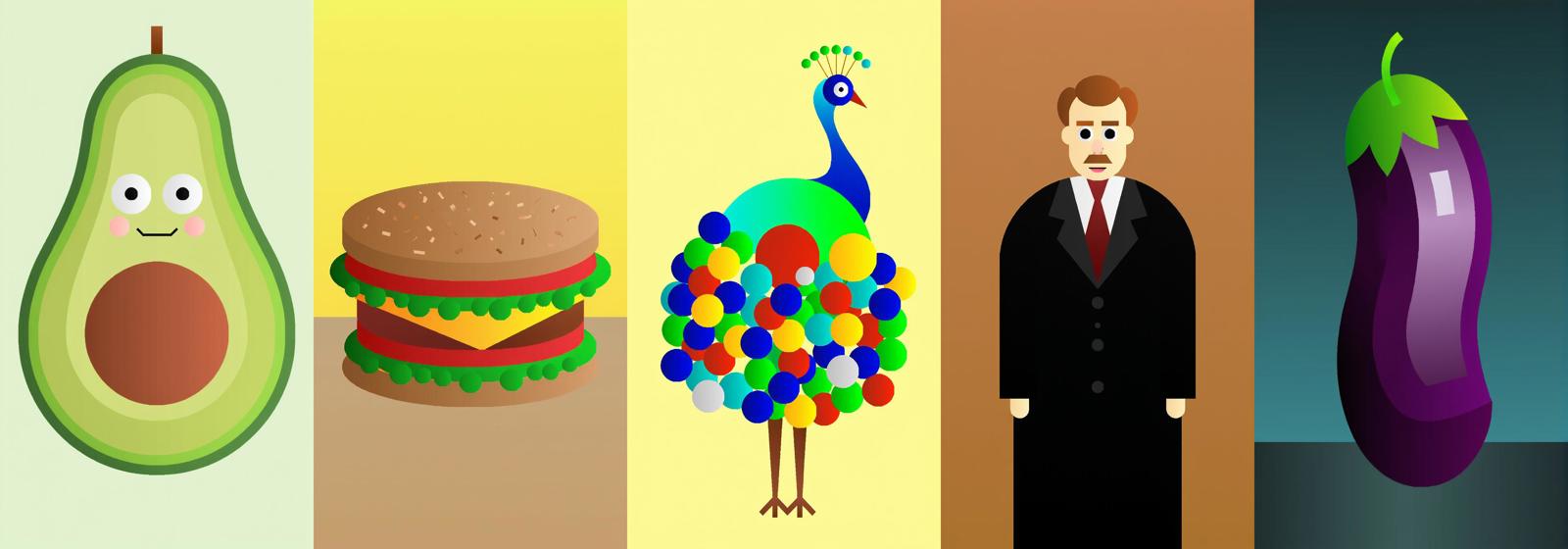This is just a small fun piece to share how I created the dataset for my Abstract MS Paint Style model.
Flux - https://civitai.com/models/1793200?modelVersionId=2029317
SDXL - https://civitai.com/models/1793200?modelVersionId=2029368
Illustrious - https://civitai.com/models/1793200?modelVersionId=2029371
I was messing around with MCP Servers using Gemini-CLI (currently free use), and I happened upon this asesprite-mcp server. It looked like fun, but I don't have that software, so I asked Gemini to write my own script with similar functionality, and so it did.
I connected the new "sprite drawing tool" to Gemini-CLI, so that it can run the script when I ask it to draw things, and off we go!

Asking Gemini-CLI to draw a giraffe
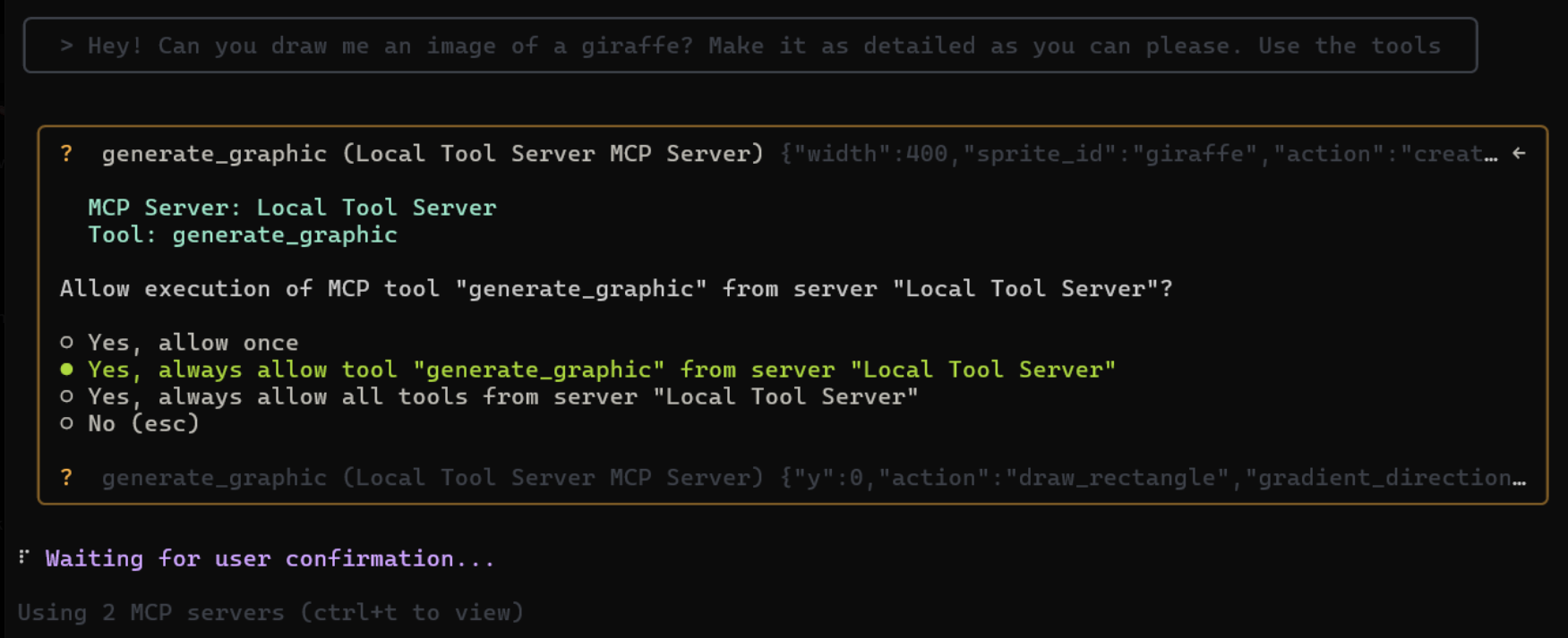
Allowing Gemini-CLI to use the custom tool we created
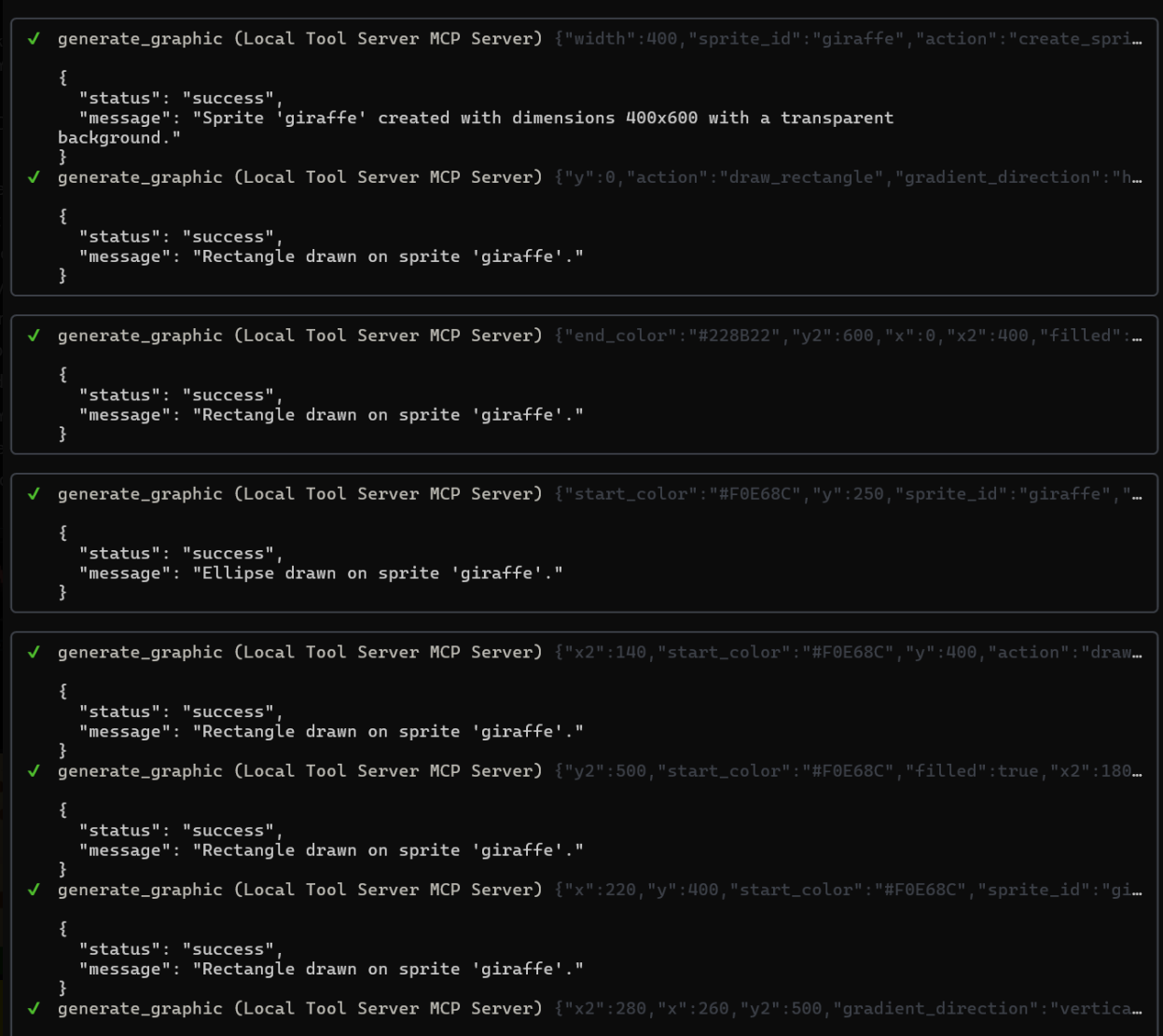
Gemini-CLI drawing
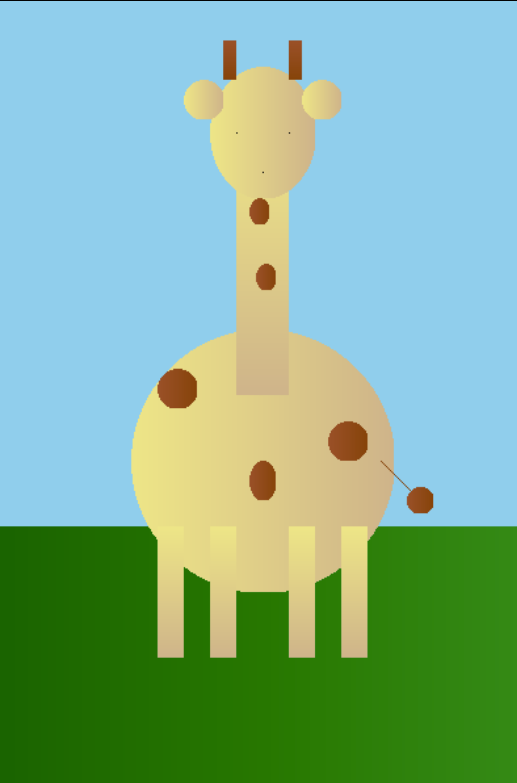
Generative AI Artwork at it's best
Isn't she a beauty?
Next of course, I ask it to draw a bunch of things...

And now we have a dataset!
Captioning the dataset
Nothing fancy here. I simply captioned the images with the name of the object (no style descriptor or anything else, just the name of the object).

Caption: a red car
I then trained it on the CivitAI Trainer for Flux, SDXL and Illustrious with the default settings (just tweaked repeats to make the steps around 1k for Flux and 2k for SDXL/ILXL. All versions trained and worked fine.
Flux Version - Link
The Flux version performs the best by far.
I used my dAIversity Flux checkpoint.
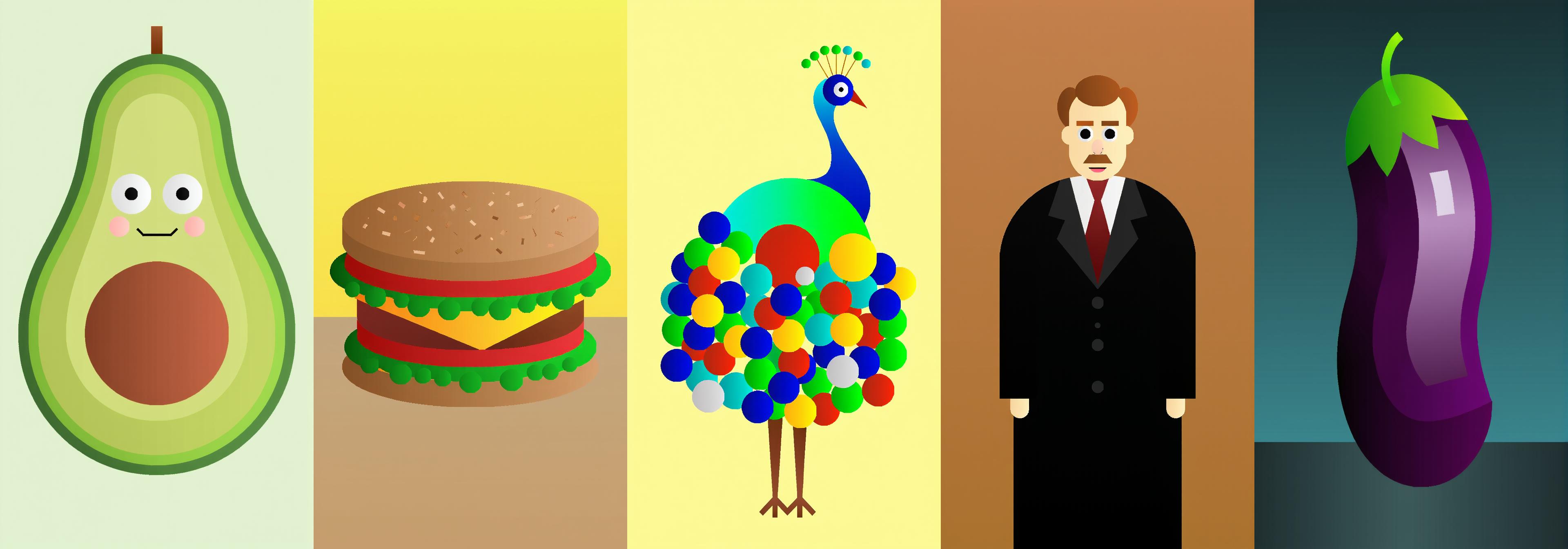
SDXL Version - Link
The SDXL version is having some issues with black dots (noise). It think it may be my generation settings though.
I used Ktiseos Earth AniMix XL (SemiFlat) 1.5 for these ones.
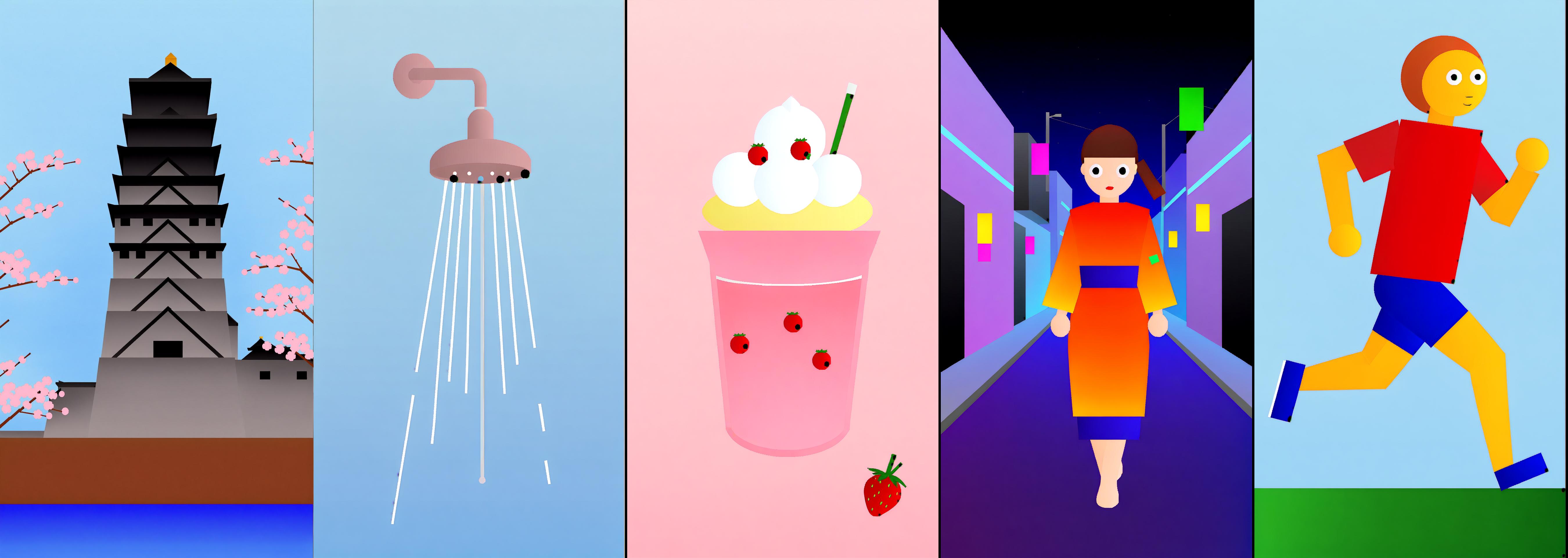
Illustrious Version - Link
The Illustrious version is really sensitive to which base model you use, but it can work well as well.
I got good results Anillustrious. I used v2 specifically for these generations.

Happy Little Accidents
The images used to showcase the models are done using models and prompts that are trying to make the output look like the input images, but with some Illustrious models I got quite cool and unique looking outputs when the model was not quite made for it. See below.

The training data is attached in the article, and on the models.
If you like the article, don't forget to subscribe and press that little ⚡ notification bell!